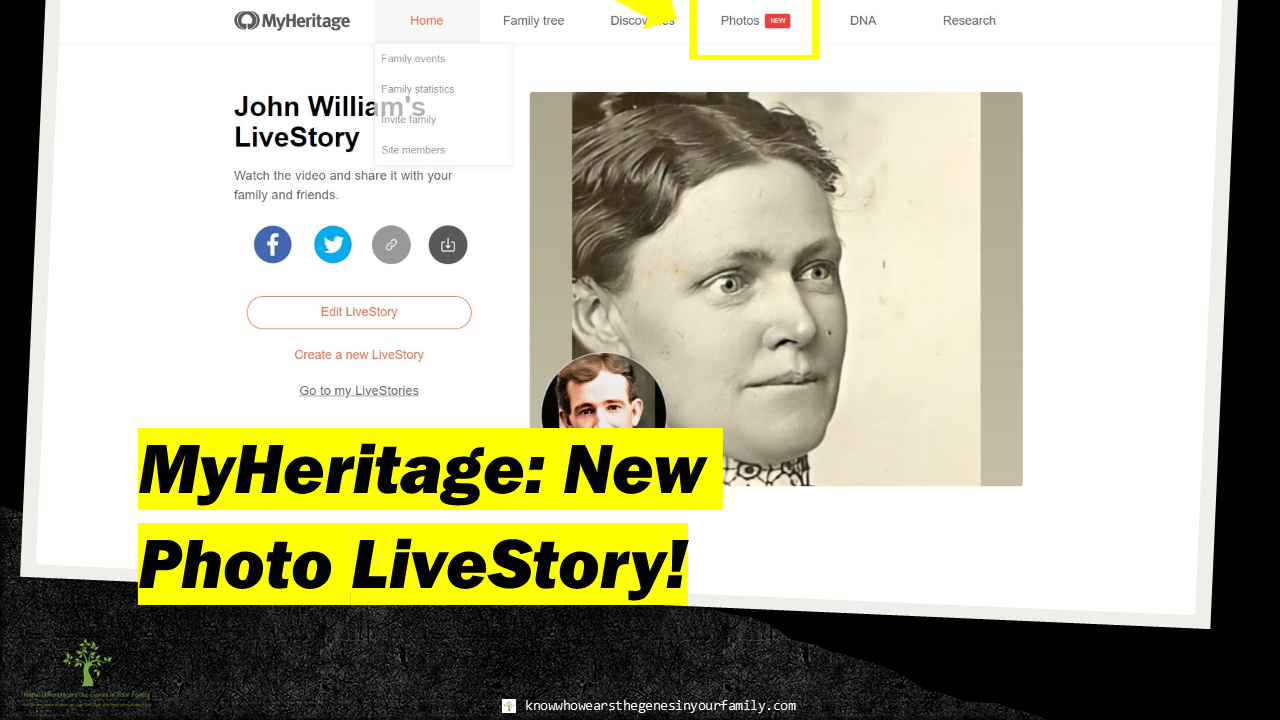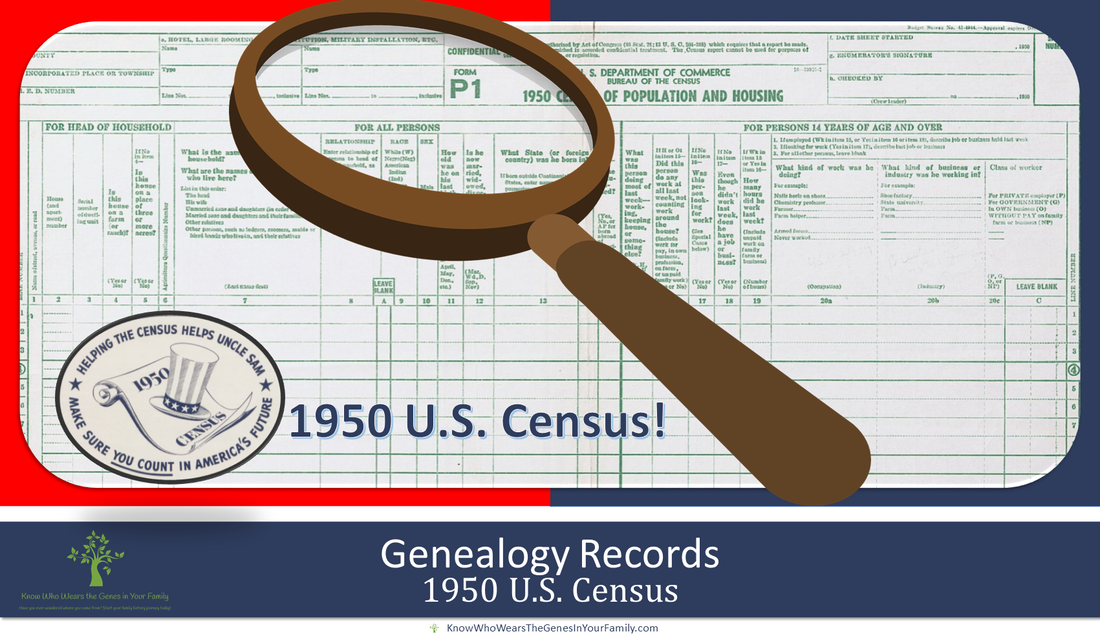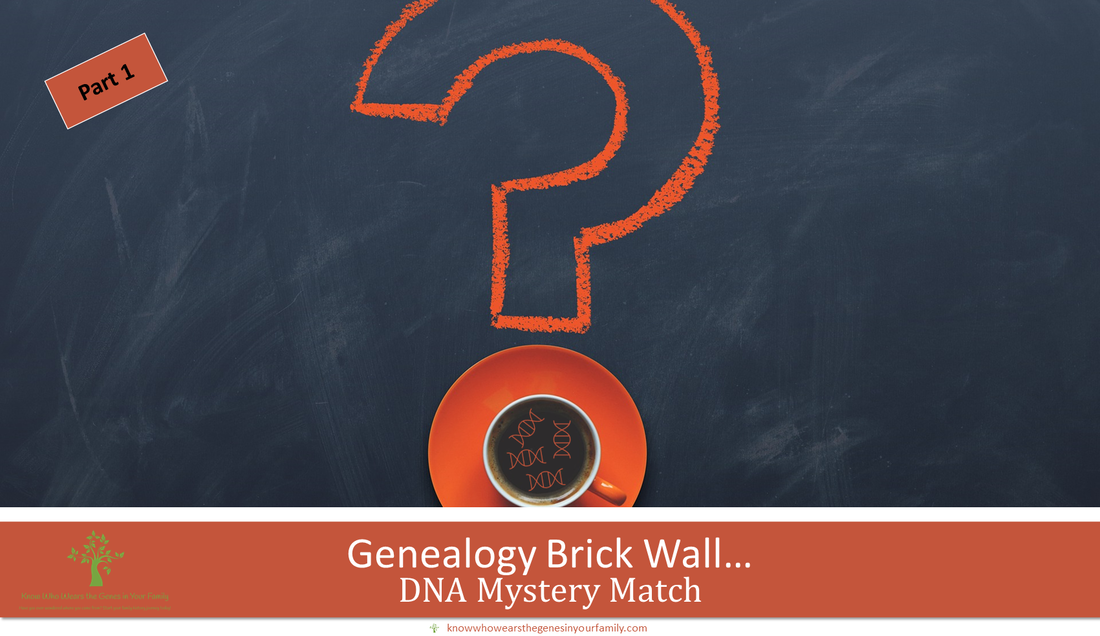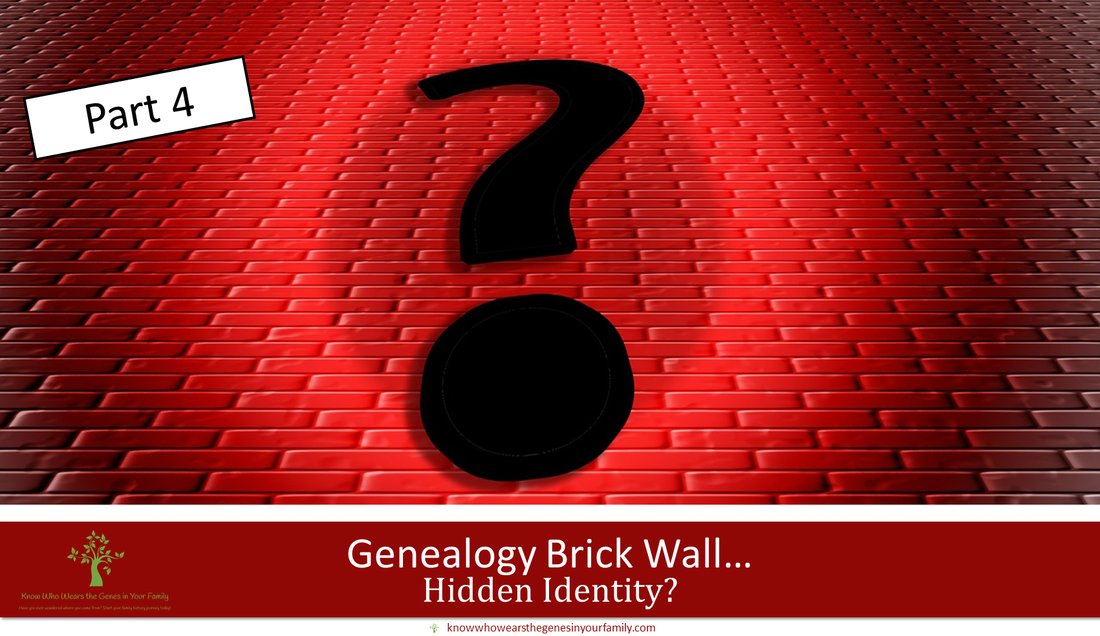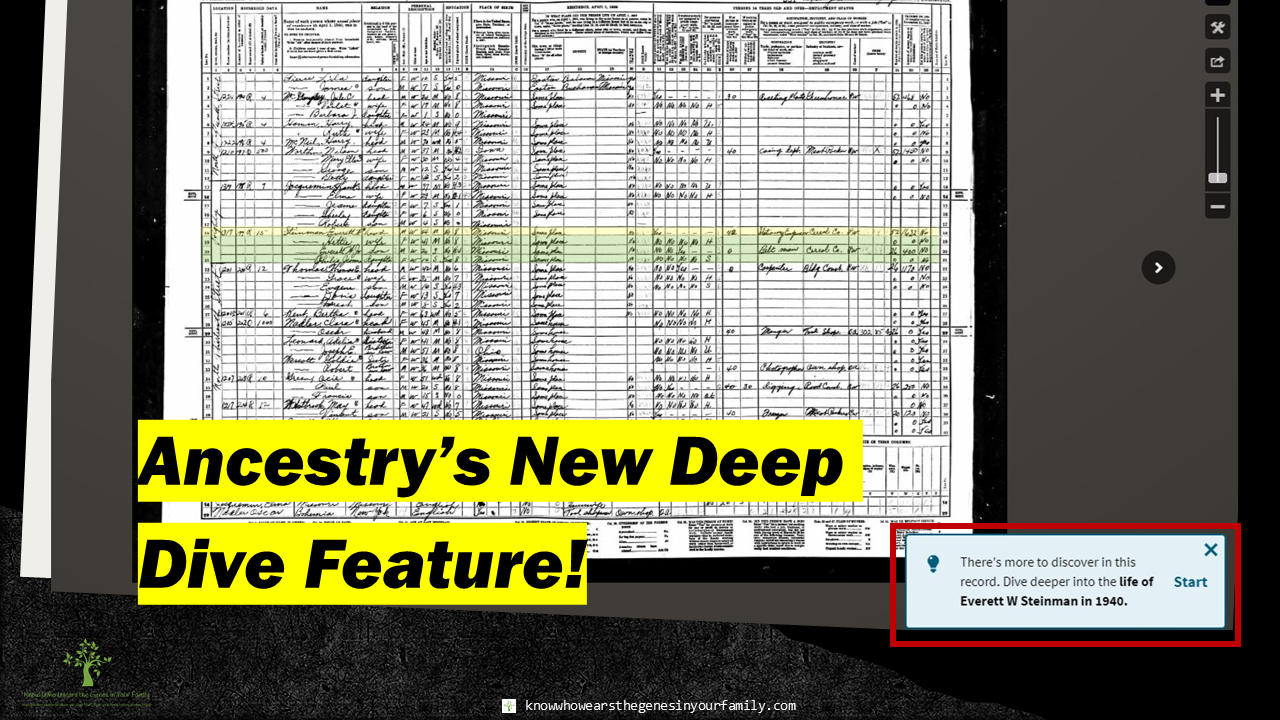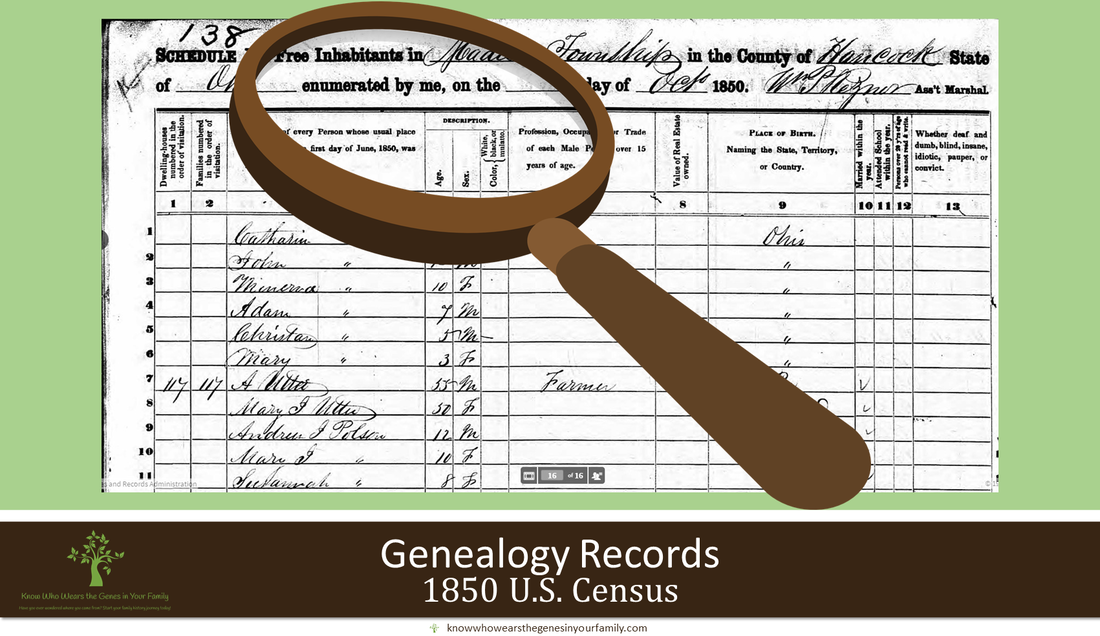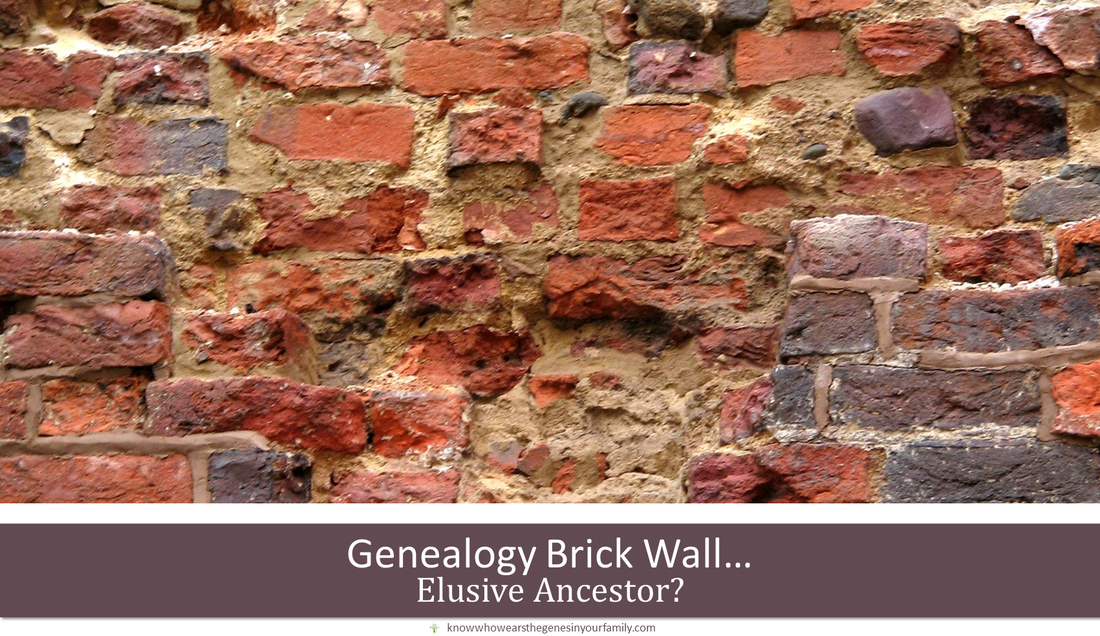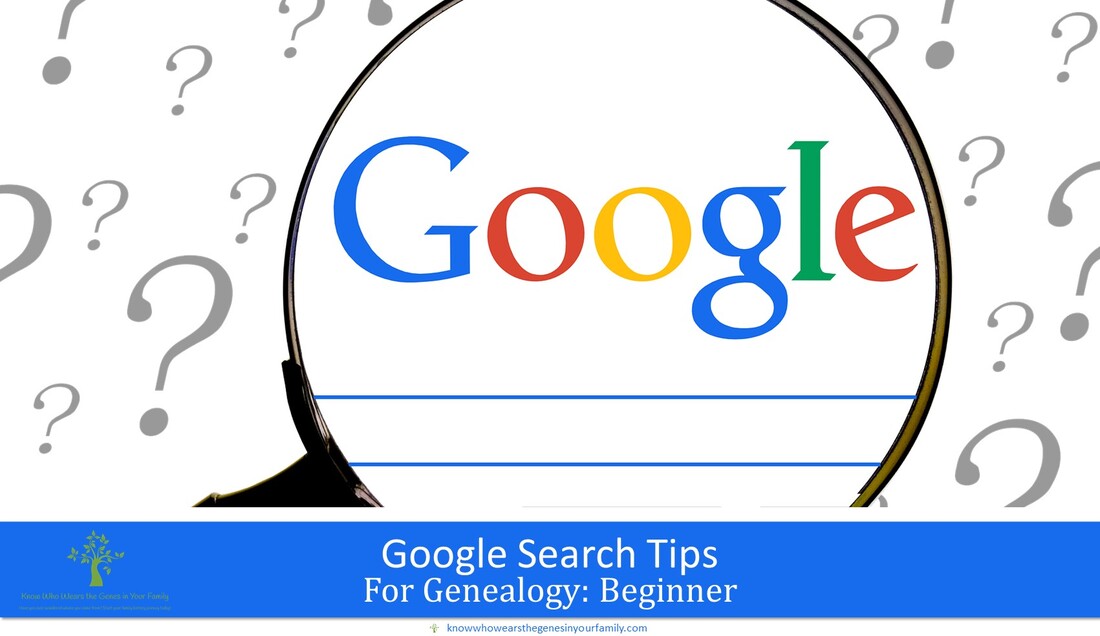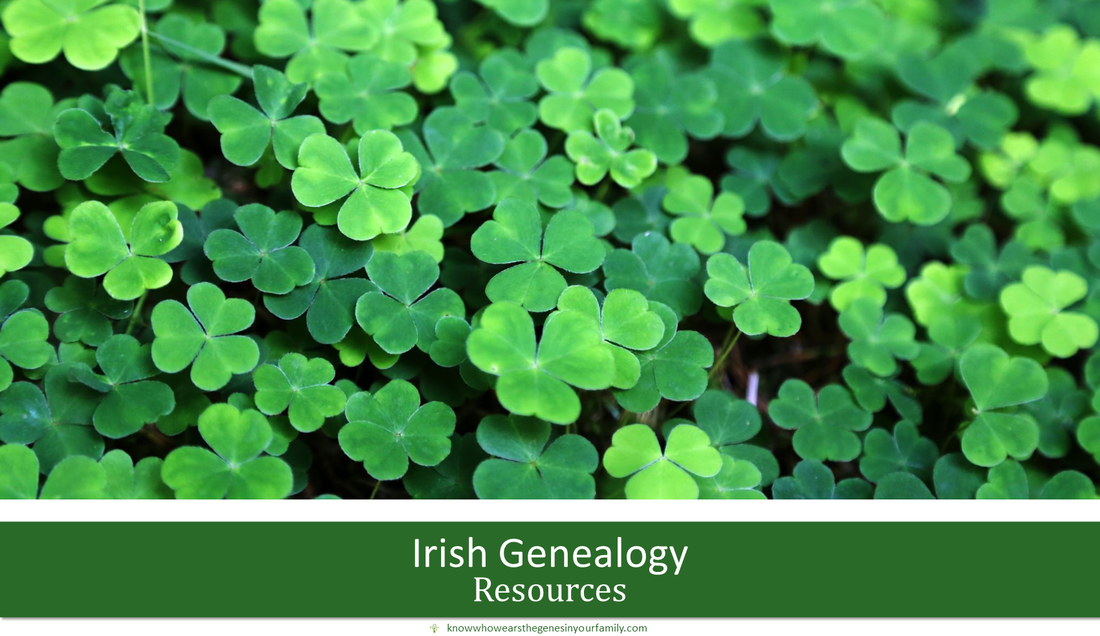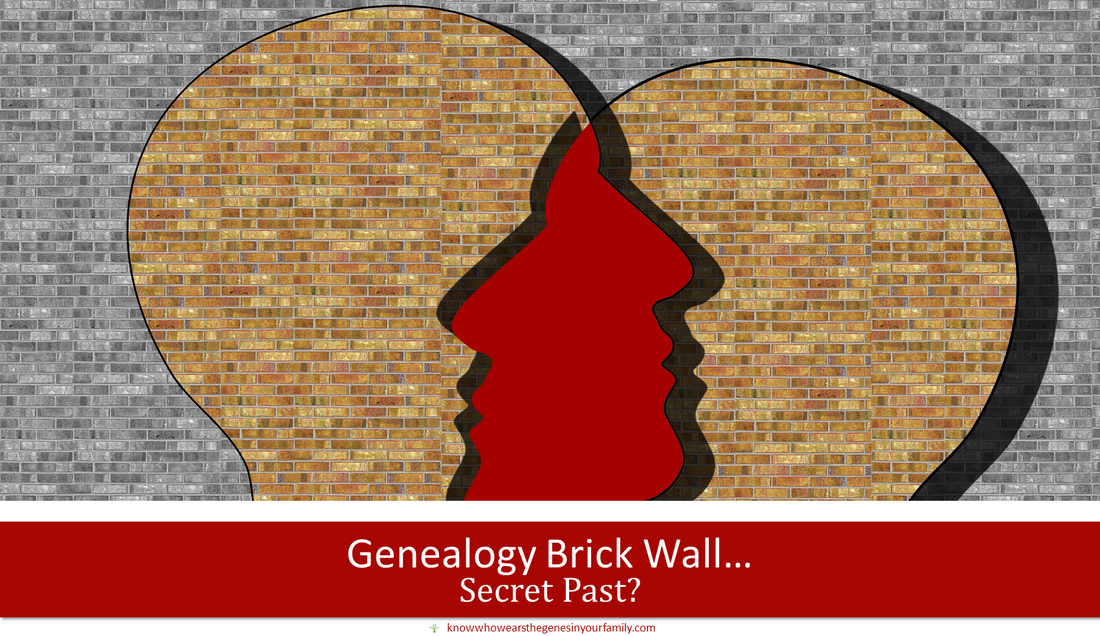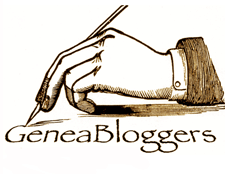|
Exciting news for genealogists and family historians! Ancestry.com has introduced a new BETA feature, Community Groups, set to transform how we connect, share, and collaborate in our genealogical journeys. While still in its testing phase and available to select users, this feature promises to be a valuable addition to Ancestry's toolkit. What Are Community Groups? Currently, the Community Groups feature showcases three public groups:
First Impressions and Potential Though still in BETA and not fully accessible, the feature appears to be aimed at fostering community engagement and collaboration. Users can join groups, but full functionality—including viewing and participating in discussions—is not yet available. The placeholder message reads: "Coming soon: Community groups. We’re building a space for you to connect with others, celebrate your milestones, ask for help, and uncover more about your family history. Check back soon for updates." Why This Matters As a professional genealogist, the prospect of these community groups is incredibly promising. Here’s why:
Final Thoughts While we await the full rollout, the anticipation surrounding Ancestry’s Community Groups is Real. This feature has the potential to enhance our research by providing a supportive community where we can share knowledge, seek assistance, and celebrate our genealogical achievements together. Stay tuned for further updates as Ancestry.com continues to develop and refine this exciting new feature. Whether you’re a seasoned genealogist or just starting your journey, Community Groups could soon become an invaluable part of your research toolkit. More Ancestry and Genealogy ResourcesLearn about more Ancestry updates, tips, tools, and features and other family history and genealogy resources under the Ancestry.com and the Genealogy Resources categories of my blog and on my dedicated Genealogy Resources page.
6 Comments
Ancestry Updates June 2024: Introducing the New Shared Matches DNA Pro ToolAncestry has recently unveiled a highly anticipated addition to their Pro Tools suite: the Shared Matches DNA Pro Tool. This new feature enables users to explore the connections between their shared matches, offering a more detailed view of how individuals are interrelated within their genetic network. Designed to enhance genealogical research, Pro Tools is a premium set of tools available for an additional fee, as first introduced in Ancestry Updates December 2023: Ancestry's New Pro Tools. Getting Started with Ancestry’s New DNA Pro ToolTo access the Shared Matches Pro Tool, after the purchase of Pro Tools in addition to an already Ancestry membership, follow these simple steps:
Current Limitations and Considerations While this new tool brings exciting possibilities, it is important to note that it is still in its early stages. As with any new technology, there are some limitations and areas for improvement. Here are some of the issues users may encounter:
Important Notes
Insights and Reflections The new Shared Matches DNA Pro Tool holds significant potential for genealogists, especially those new to DNA research. It simplifies the process of understanding how shared matches may be related, which is invaluable for the majority of Ancestry subscribers. However, for seasoned professionals, the tool might serve more as a supplementary aid rather than a primary resource. In my professional experience, while the tool did not help confirm the one case I specifically purchased it for—due to the complexities of endogamy and pedigree collapse—it did prove valuable in validating previous research. Within just a few hours, I was able to confirm findings from my own family tree and work done for clients, from the past decade. Although it offers a novel way to explore relationships, it may feel more like an experimental feature than a game-changing tool at this stage. Overall, the new Shared Matches DNA Pro Tool represents an exciting step forward for AncestryDNA and their Pro Tools, and with continued development, it has the potential to become an indispensable resource for genealogists of all levels. More Ancestry and Genealogy ResourcesLearn about more Ancestry updates, tips, tools, and features and other family history and genealogy resources under the Ancestry.com and the Genealogy Resources categories of my blog and on my dedicated Genealogy Resources page.
Explore Ancestry's Records with AI!Ancestry has just come out with a new AI records feature, a few days ago, that allows you to further explore your ancestor’s records, using AI technology, that further enhances your family history experience! Records Available with This Feature (For Now)
How to Get to Ancestry's AI Record Explorer
Currently in BETA ModeThis feature is new and currently in BETA mode, and they have already changed the results that are churned out quite a few times already. The moment this feature popped up, while working on a client’s case, I quickly checked it out on a possible record I was already in the process of viewing, when it just all of the sudden appeared before my eyes. The first AI record exploration I tried had extremely flowery language and made me laugh. It also seemed to add a lot of context that was not based on facts. I quickly went to my own tree and tried it out on a few of my own ancestor’s records. Within minutes, the tone and mood of the results had changed, along with it sticking more to the facts, with context slightly truer to the facts. As of today, it has now changed to pretty much just straight facts, without much of a tone or mood of any kind. I prefer the second change, with a little context and slight tone and mood. Check out the examples below! Update: Within minutes after I gave the “as of today” above, it has changed again. So, I guess you’ll never know what you will get, until they work out all the kinks. 😉 Ancestry AI Record Explorer with WW II DraftAncestry AI Record Explorer with Census RecordAs you can see, from these 4 different versions generated, each at different times, since release, the output keeps changing, but I'm sure they'll find a perfect balance. This is a fantastic, fun addition, and I hope to eventually be able to explore more records with this AI feature! More Ancestry and Genealogy ResourcesLearn about more Ancestry updates, tips, tools, and features and other family history and genealogy resources under the Genealogy Resources category and on my dedicated Genealogy Resources page.
Ancestry has been slowly rolling over everyone, for quite a while now, who does not have a paid subscription to Ancestry or AncestryDNA to new, basic AncestryDNA features, now included with their DNA kits. Since it was little by little at the beginning, not all had noticed. They have now, officially, moved the majority of FREE DNA tools and features behind a paywall, making many quite unhappy. Just what can you get with the purchase of an AncestryDNA kit, now? What has moved over to their new, AncestryDNA Plus paywall, for those that had purchased their kits in the past? See the breakdown of just what’s behind this new paywall, below. Now ONLY Included with AncestryDNA Test Kit
Now Included ONLY with AncestryDNA Plus Membership
Now Included ONLY with Ancestry Family History Membership
And according to Ancestry, any that are associated with family trees or traits are subject to change and may require an Ancestry membership in the future. Food for thought (concerning both sides)
More Ancestry and Genealogy ResourcesLearn about more Ancestry updates, tips, tools, and features and other family history and genealogy resources under the Genealogy Resources category and on my dedicated Genealogy Resources page
Ancestry has just come out with some new features to enhance your genealogy research and family history experience, Ancestry Pro Tools. These are an assortment of tools that are intended to work with your family tree that you have on Ancestry. Ancestry Pro Tools
Tree Checker Find duplicates or errors in your tree, such as dates, locations, and relationships. Charts and Reports Create, print, download, and share detailed family histories, where you can choose anywhere from 2 to 7 generations, a birch or pine layout, and your focus person. Advanced Filters Search, group, and sort people in your tree with advanced filters by family line (direct line, paternal line, maternal line, and end of line), events and places (birth, marriage, death, lived in, and any event you choose the time or place for), Possible Errors (possible duplicates, other possible issues), and Hints. Map Views See where everyone in your family tree lived in respect to one another. The Catch
How to Order Ancestry Pro Tools
Is It worth it?Is it worth it? Up to you. As of now, these features don’t seem very useful to me; although, if there were a way to include sources and citations, along with who created the report, I would consider this. Some have said they love it, and some have said it is definitely not worth it. It’s ultimately up to you to try it out for yourself. You do have the option to just purchase it 1 month at a time and cancel it whenever you’d like (at least 2 days before), so it may be worth it to try it out for at least a month. To be honest, I DO NOT AGREE WITH SOME OF THESE BEING behind a pay wall/EXTRA, like the Fact Checker or Advanced Filters. These are a necessity for any tree and should already be included in the already high price of Ancestry. Let me know what you think, in the comments below. More Ancestry and Genealogy ResourcesLearn about more Ancestry updates, tips, tools, and features and other family history and genealogy resources under the Genealogy Resources category and on my dedicated Genealogy Resources page.
Explore Your Ancestors through Media!As mentioned, a few weeks ago, in “New at Ancestry: The Explore Feature in Storymaker Studio!”, Ancestry had come out with a new BETA feature they were testing out, Explore, where you can explore the times your ancestor lived in, through media, giving you yet another way to enhance your family history and genealogy! Then, as quickly as it had appeared, it had disappeared, only a few days later. They had then revamped their whole Storymaker Studio and changed the name to Memories, which is the same name under FamilySearch, and the short lived Explore feature vanished. All of these changes, along with the new Memories page was mentioned in, “Ancestry’s New Dedicated Media Hub, Memories!”. Well, the Explore feature is back! This feature lets you explore images that other members have in their public trees, that may have to do with either a particular ancestor of yours or a certain place and time period that you may be researching. How to get to Ancestry's New Explore FeatureThere are 5 ways to get to Ancestry's new Explore feature , in which you will get slightly different results.
They seem to be making it super easy to get to, by giving you many ways to get to it. 😉 Ways to Explore from the Memories Tab or Gallery Icons
Ways to Explore from an Ancestor Profile
As mentioned in “New at Ancestry: The Explore Feature in Storymaker Studio!”, I find that “exploring” an ancestor is the same as the image hints you get for that ancestor, under the hints on an ancestor’s profile page, but you cannot currently search for places and times under the hints, so this adds to that capability. Keep in mind that exploring places and times does not necessarily mean it actually has to do with that place and time, it may just be more public ancestor Images of a person who also lived in that place. More Ancestry and Genealogy ResourcesLearn about more Ancestry updates, tips, tools, and features and other family history and genealogy resources under the Genealogy Resources category and on my dedicated Genealogy Resources page.
Out with the Old and in with the NewHelp future generations remember or discover people in your family tree through photos and stories with Ancestry’s new one-stop media hub to view all your media in your tree! As mentioned last week in New at Ancestry: The Explore Feature in Storymaker Studio!, Ancestry came out with a new BETA feature, Explore, in their Storymaker Studio. Well, it seems to have been short lived, as after only a few days, they revamped their whole Storymaker Studio and have now changed the name to Memories, along with adding some some new features. Memories Media Hub Categories
What Can You Do in Memories?
Create MediaCreate stories, create slideshows, upload audio recordings, create albums, make photoline collages, create tree collages, and enhance your photos by colorizing, sharpening, filtering, or adding stickers from photos in your family tree. Organize Your MediaArrange all your media into albums and add details to your media, such as tags, dates, locations, and descriptions. As you can see, I haven't created any albums yet. Preserve Family MemoriesHelp future generations remember or discover people in your tree through photos and stories by preserving your family history. Scan or upload media, then edit your family photos by adjusting, colorizing, sharpening, cropping, rotating, or filtering them. From there, you add tags, dates, locations, and descriptions to your photos. Scan or Upload MemoriesScan or upload old photos and add details to them. SearchSearch for your photos, stories, audio, and videos quickly in your media Gallery by filtering what you are looking for. ExploreExplore historical photos through the eyes of your ancestors. Many of these features go hand in hand; therefore, you can do some of the same tasks under each category. 😉 How to get to Memories
*Note: They don’t seem to have all the kinks worked out yet, but I’m sure it’s another work in progress. Currently there is no smooth way to get back to the main page from each feature or category. The feature that I mentioned in my last post, Explore, is advertised in the pop up for the new Memories media page, but I haven’t seen it yet. Some of these features/tools just take you to your ancestor’s profile page gallery allowing you to be able to do the same things you have already been able to do. Some of the go back button or arrows take you back to places that have nothing to do with what you were doing or where you were. 😉 More Ancestry and Genealogy ResourcesLearn about more Ancestry updates, tips, tools, and features and other family history and genealogy resources under the Genealogy Resources category and on my dedicated Genealogy Resources page.
Ancestry's New Explore FeatureExplore the times your ancestor lived in, through media! Ancestry has a new Beta feature they’re testing out to help enhance your family history and genealogy, Explore, in the Storymaker Studio. This feature lets you explore images that other members have in their public trees, that may have to do with either a particular ancestor of yours or a certain place and time period that you may be researching. How to get to the Explore Feature
Ways to Explore
Exploring a Particular Ancestor in Ancestry Storymaker StudioExploring a Particular Place and Time in Ancestry Storymaker StudioI find that “exploring” an ancestor is the same as the image hints you get for that ancestor, under the hints on an ancestor’s profile page, but you cannot currently search for places and times under the hints, so this adds to that capability. Keep in mind that exploring places and times does not necessarily mean it actually has to do with that place and time, it may just be more public ancestor Images of a person who also lived in that place. More Ancestry and Genealogy Resources: Learn about more Ancestry updates, tips, tools, and features and other family history and genealogy resources under the Genealogy Resources category and on my dedicated Genealogy Resources page.
Ancestry's New AI Features for Your Family Tree and DNA Ancestry seems to be on a major roll right now, consistently churning out new features one on top of the other! They have just released 2 new AI features to enhance your family history and genealogy, 1 for your family tree, and one for your DNA! These new features are in BETA mode, which means not all may have it; they could tweak it, add to it, delete some of the questions or features; or they may decide to delete it all together. AI to Enhance Your Ancestor’s StoryLearn about your ancestor in a fun, engaging, and educational way with the new AI feature for your family tree! With the new feature, you can learn about birth, marriage, death, and residence events during your ancestors’ lives. Categories and Questions:
AI Ancestor Birth Questions SamplesAI Ancestor Marriage Questions SamplesAI Ancestor Death Questions SamplesAI Ancestor Residence Questions ExamplesHow to get to AncestryAI for Your Ancestor
*Note: Be careful using this info in a story, as some of the information is general for the area and not the specific period or vice versa. 😉 AI to Enhance Your DNA Story You can also learn about your estimated ethnic regions in a fun, engaging, and educational way with the new AI feature for your AncestryDNA! With this new feature, you can learn about daily life, common foods, notable historical figures, climate and geography, population movements, population, the people, and family life in each of your estimated ethnic regions! Categories and Questions:
How to Get to AncestryAI in AncestryDNA
Go in and see if you have these 2 new AI features; if you do, then have fun with it! More Ancestry, AI, and Genealogy ResourcesLearn about more Ancestry updates, tips, tools, and features; AI in genealogy, and other family history and genealogy resources under the Ancestry.com, AI in Genealogy, and Genealogy Resources category and on my dedicated Genealogy Resources page.
Ancestry’s New Fan View Feature! Ancestry has just updated the way you can view your trees, with their new Fan View feature! See and work from your family tree in an aesthetically colorful fan view, making it fun to work on your family history and genealogy! This feature is still in BETA mode, so it may not be available to all yet. It also means they may tweak it or add more to it. 😉 Fan View Settings/Tools
Family Lines Fan ViewThe Family Lines View setting for your Ancestry family tree is a colorfully aesthetic family tree view that is the default view. From here, you can get to the Fan View Settings and change the fan view, or the generations shown. Hints Fan ViewThe Hints View setting for your Ancestry family tree is color coded with a gradient color that shows how many hints you have from the least to the most, for each ancestor. Photos Fan ViewThe Photos View setting for your Ancestry family tree is also color coded with a gradient color that shows you how many photos you have for each ancestor from least to most, helping you see who you need some or more photos for. Sources Fan ViewThe Sources View setting for your Ancestry family tree is, once again, color coded with a gradient color that shows you how many sources you have for each ancestor from least to most, letting you see where you are lacking. How to Get to Fan ViewIt's easy to get to Fan View! Just toggle the view switch to Fan View! This chart is also printable! I absolutely love looking at the view and seeing where I lack photos and sources, but I’m not sure how I feel working from it. If you’re lucky enough to have this BETA tester at Ancestry.com, check it out! More Ancestry and Genealogy ResourcesLearn about more Ancestry updates, tips, tools, and features and other family history and genealogy resources under the Genealogy Resources category and on my dedicated Genealogy Resources page.
|
Details
Categories
All
FeaturedTop PostsBlogrollEvalogue.Life, Heart of the Family, Molly's Canopy, Climbing My Family Tree, Cami Mayer, Field Genealogist, Ancestor Detective, DNA Breakthroughs, Your DNA Guide, Ancestral Findings, Genealogy Tip of the Day, Family History Daily, Genea-Musings
BlogI hope my family history and genealogy blog on genealogy research tips, resources, events, and more, along with my own genealogy journeys, will help you in your research and in building your family tree to learn more about your ancestors and family history to preserve for future generations to come! Come visit me at Know Who Wears the Genes in Your Family if you're interested in starting your family history journey, booking me for your next speaking event, or family history and genealogy heirloom products!
Archives
July 2024
|
HoursM-Su: 8am - 8pm
|
Know Who Wears the Genes in Your Family is dedicated to promoting family history and genealogy, while maintaining commitment to client care and professional service, and adheres to the Code of Ethics and Professional Practices put forth by the Association of Professional Genealogists.
|









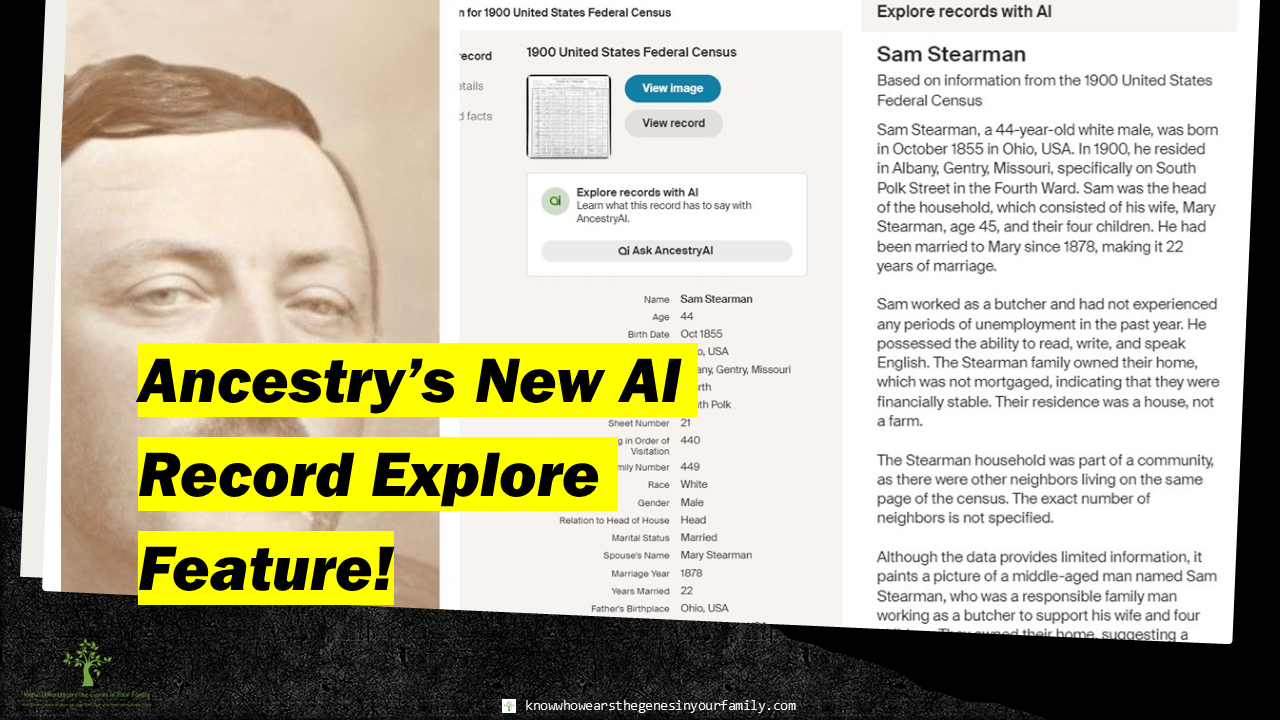
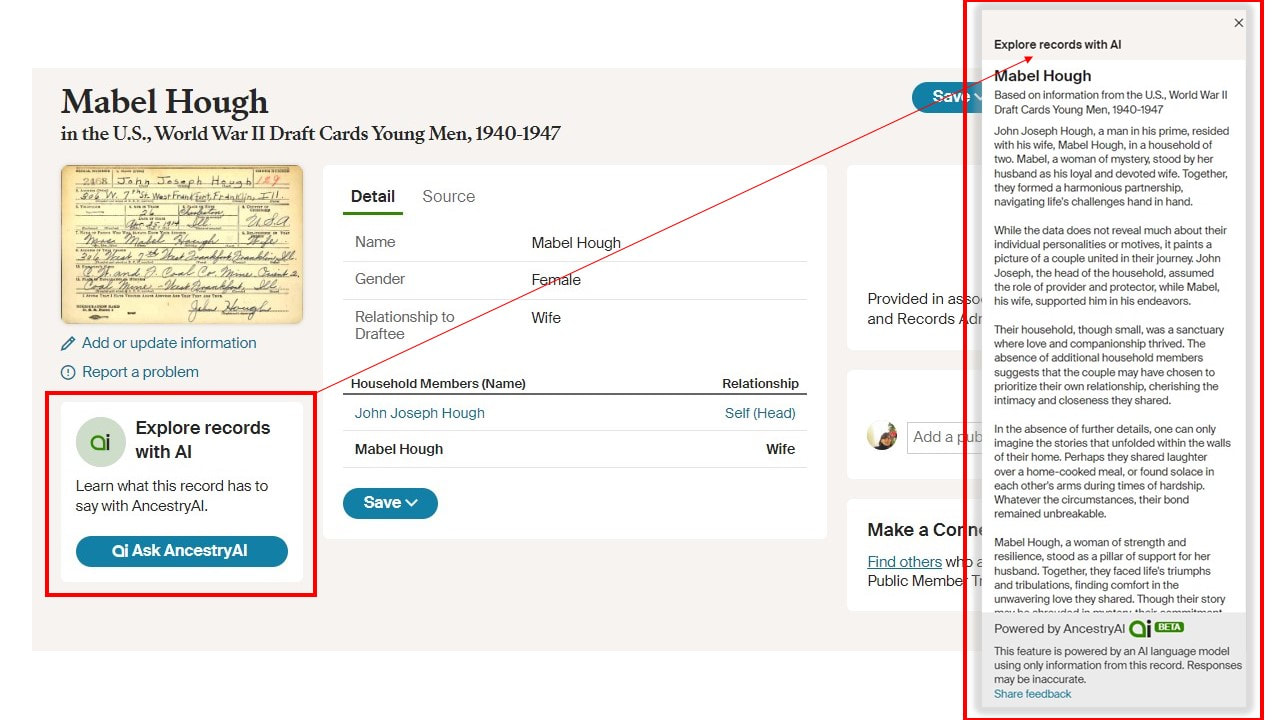
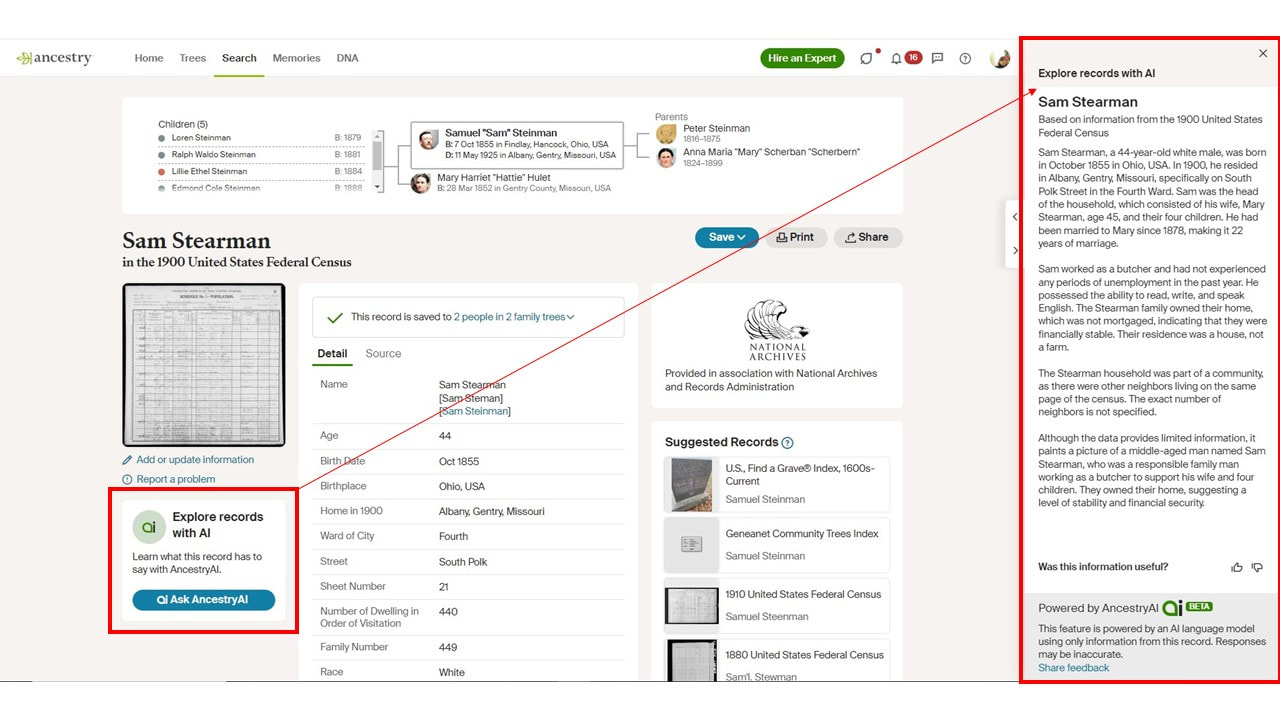
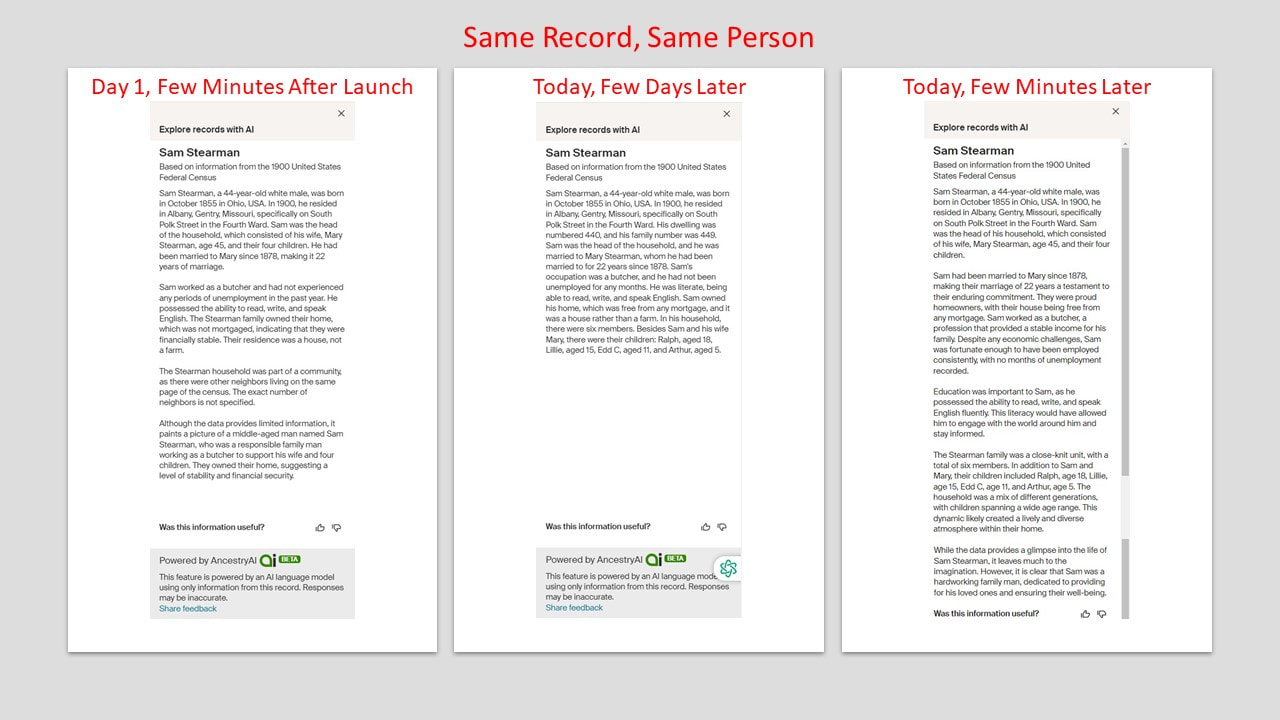
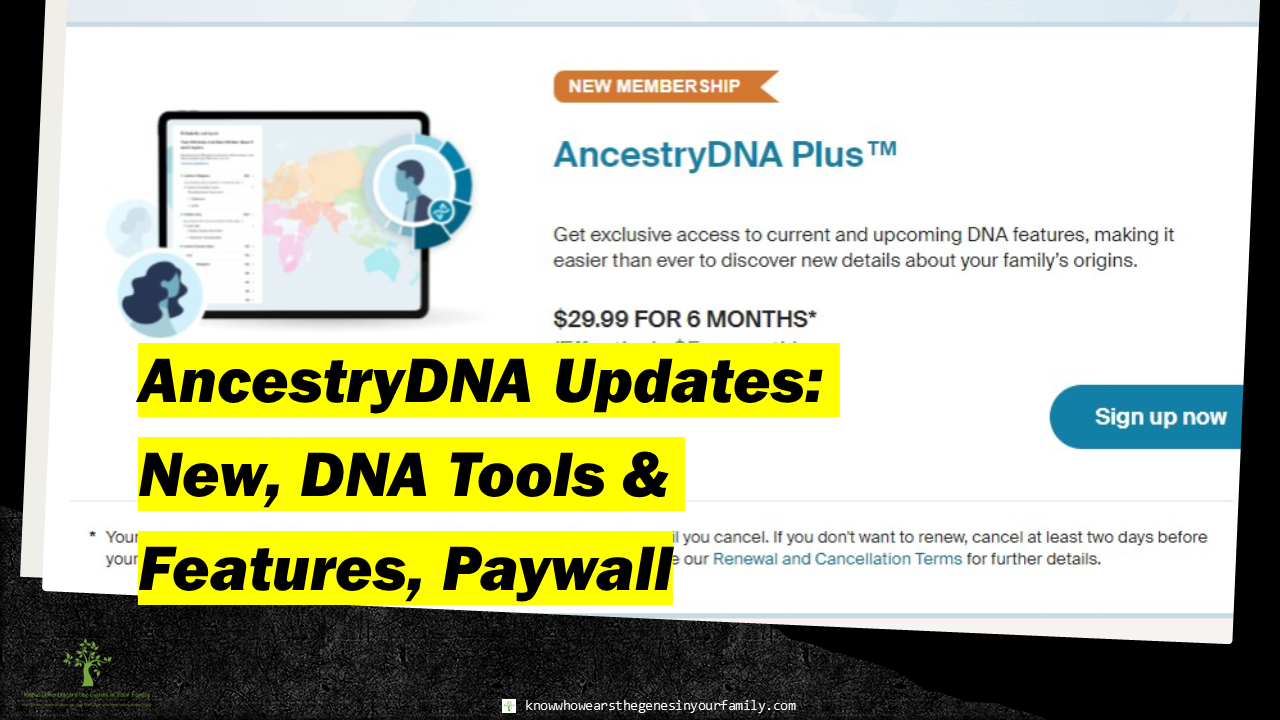

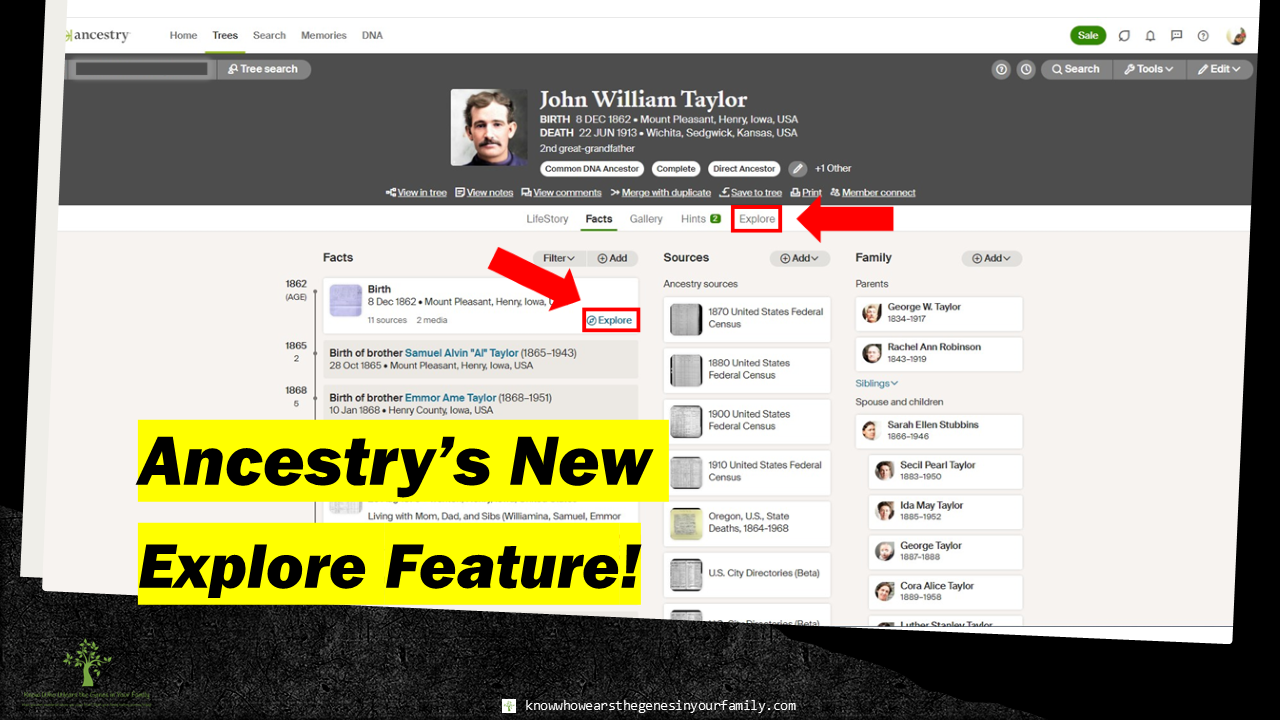
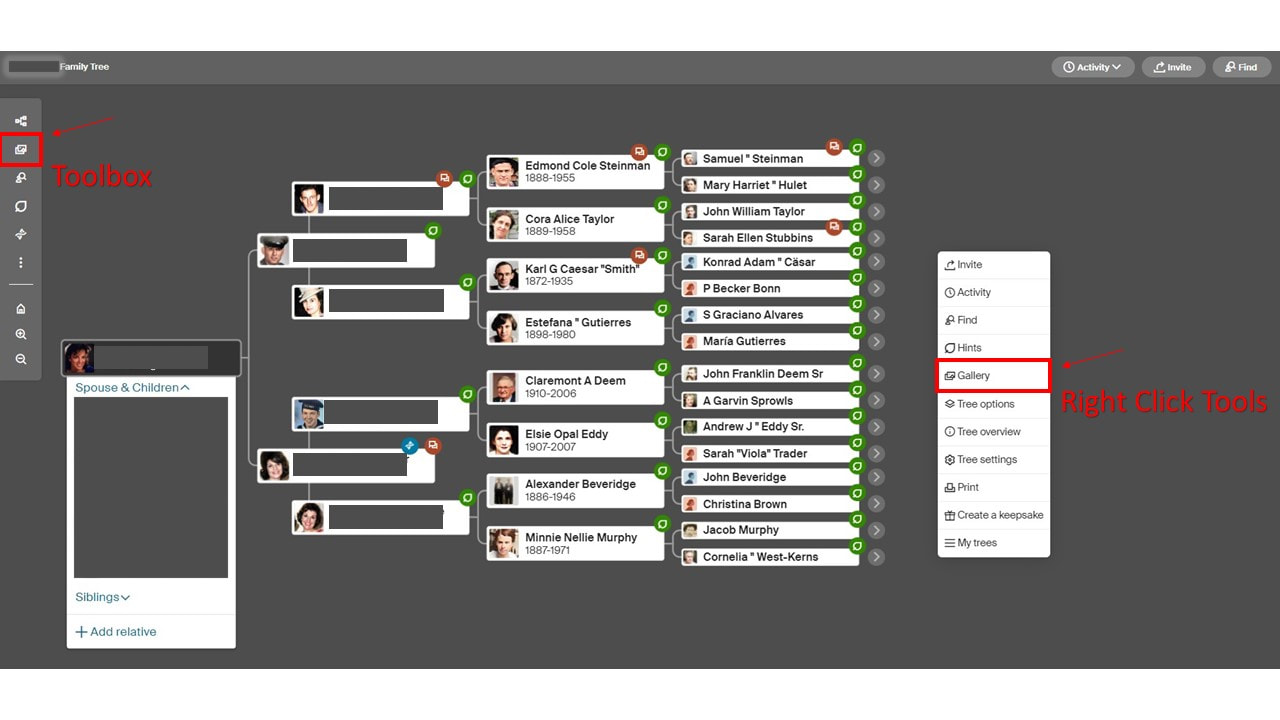
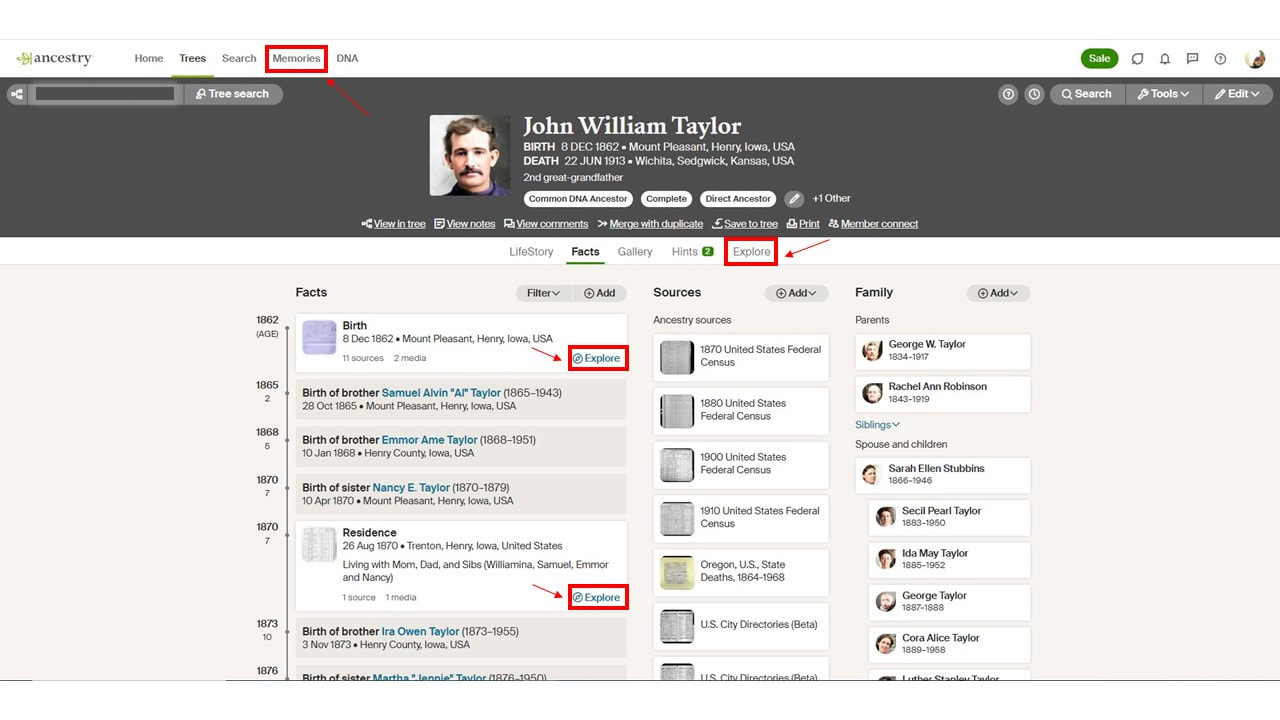
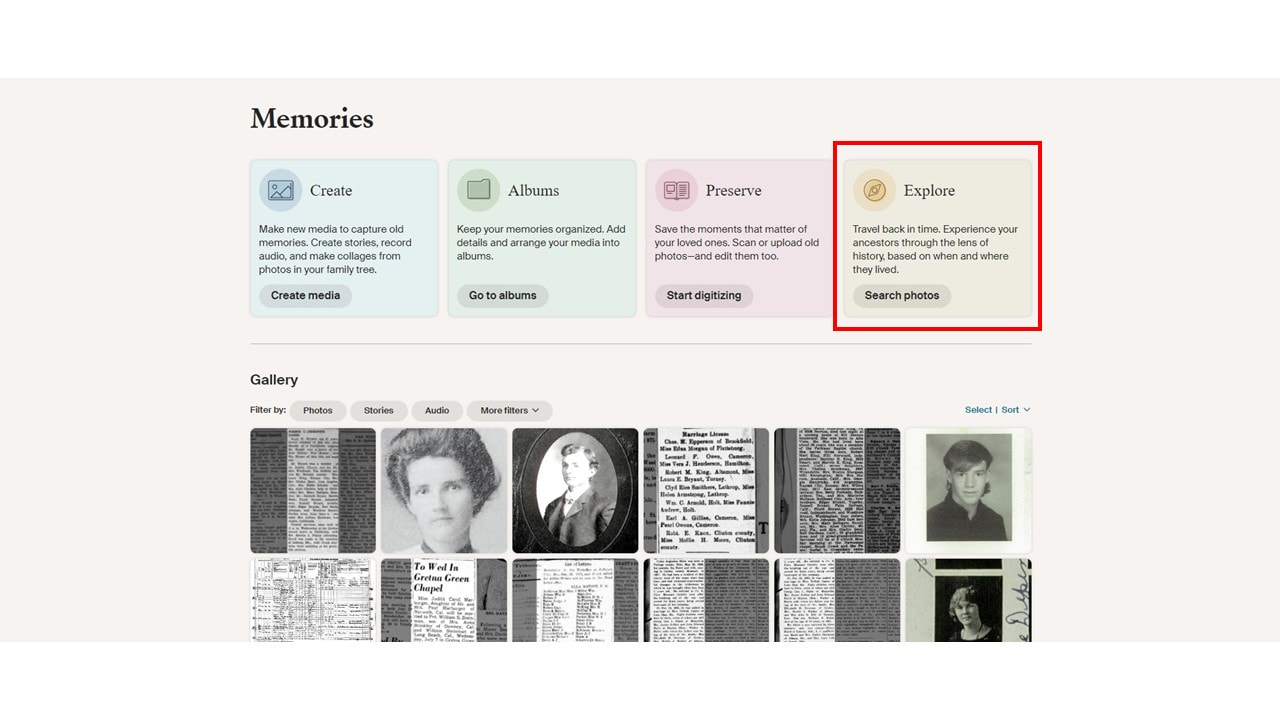
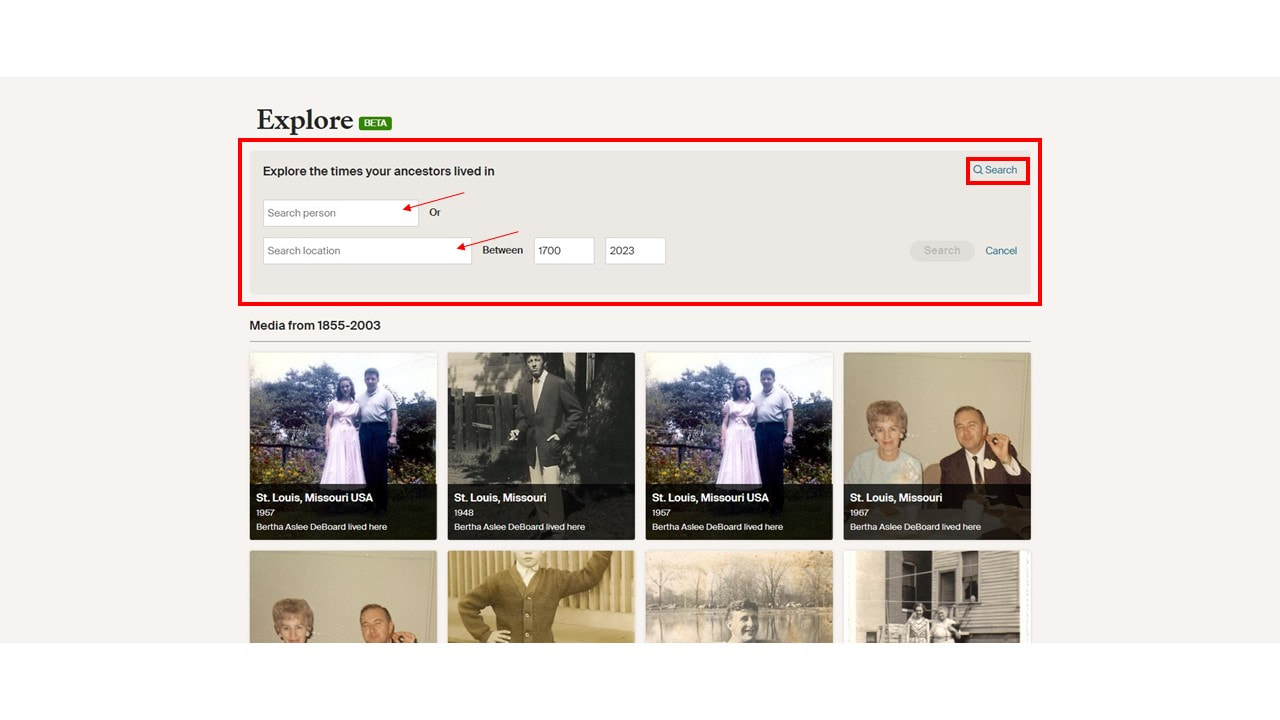
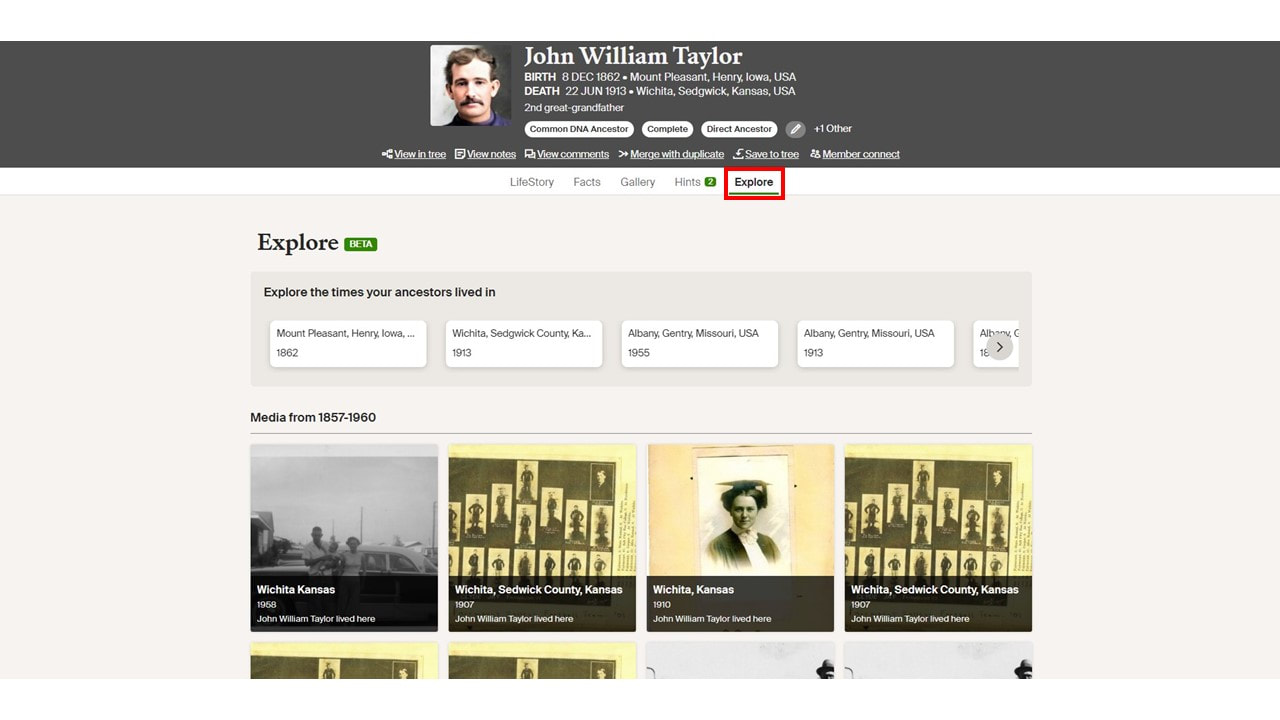

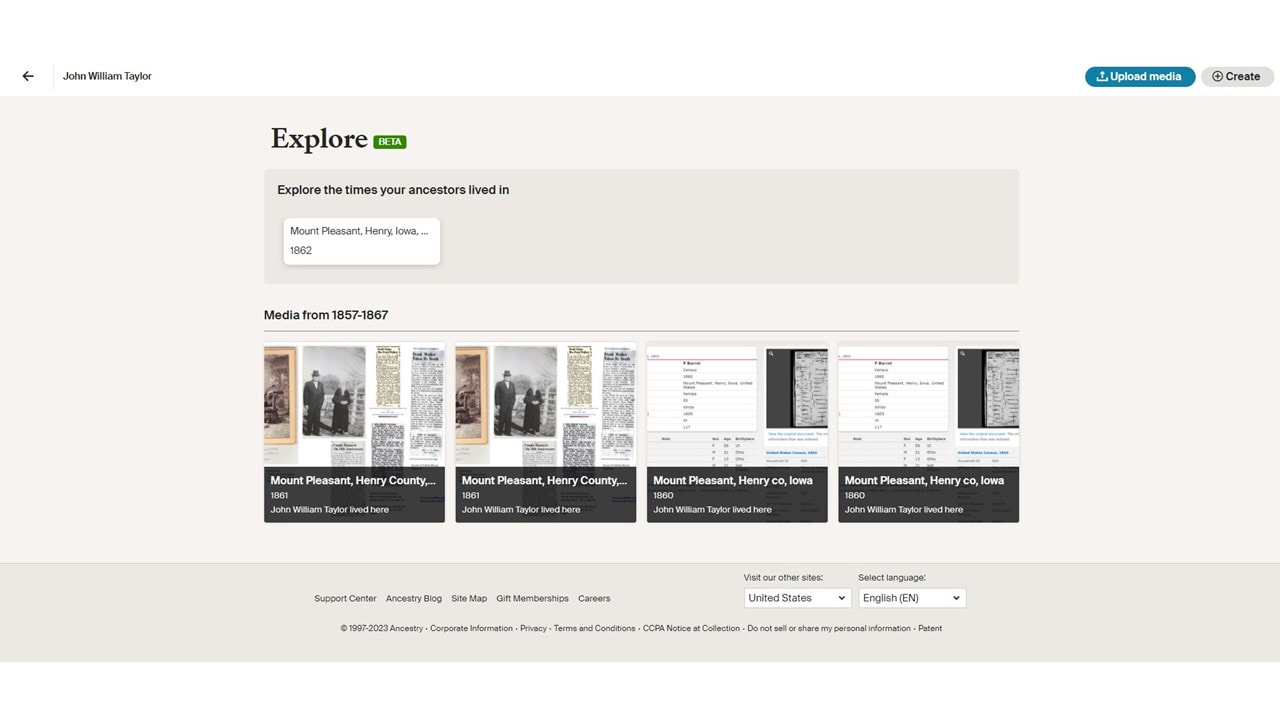
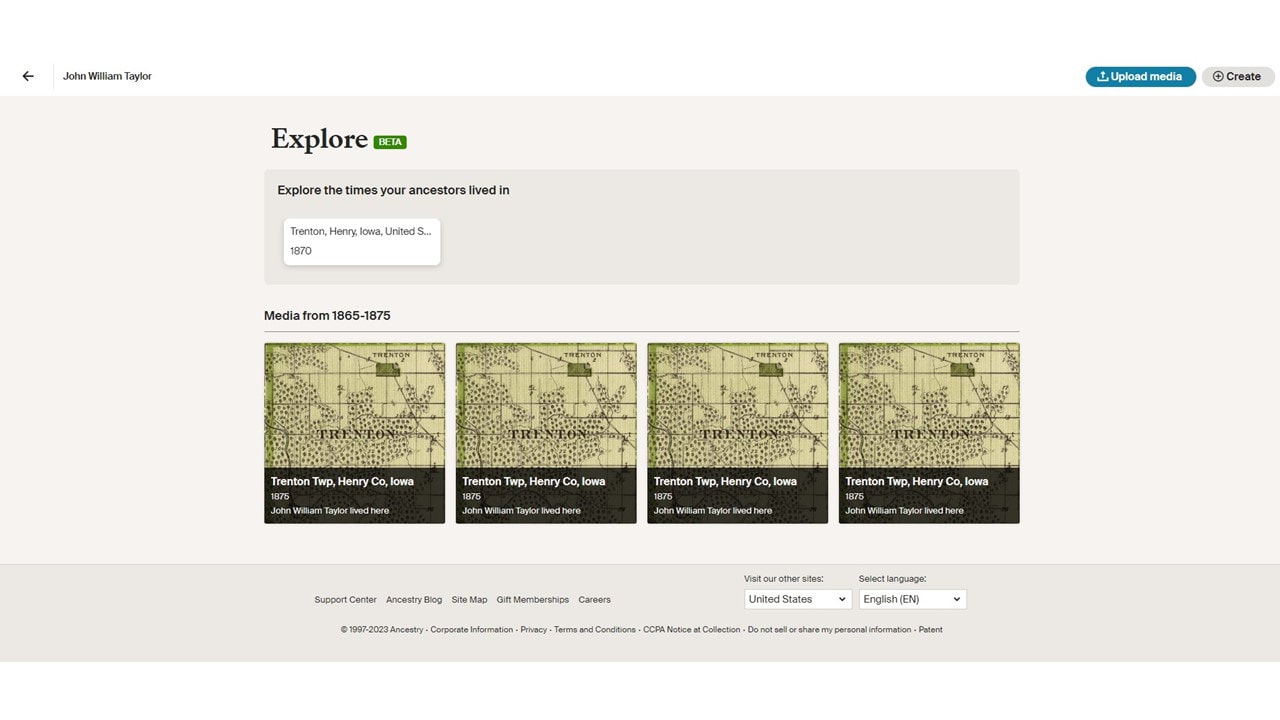
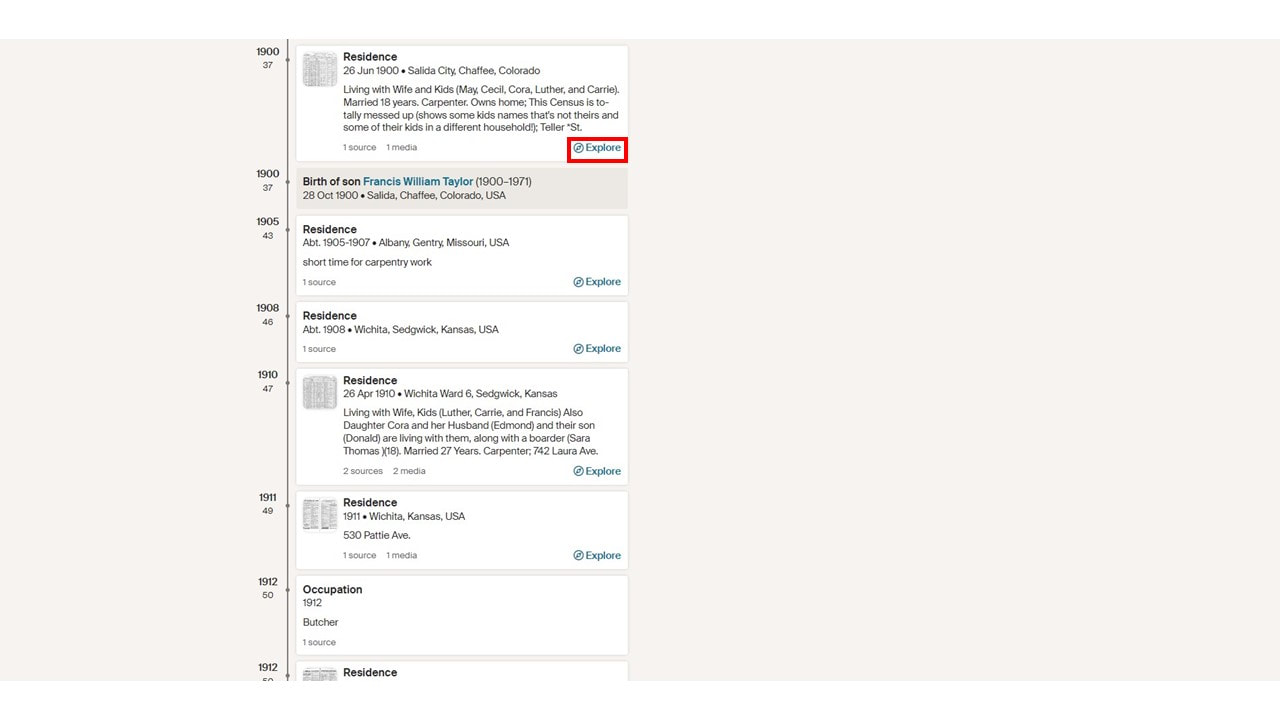
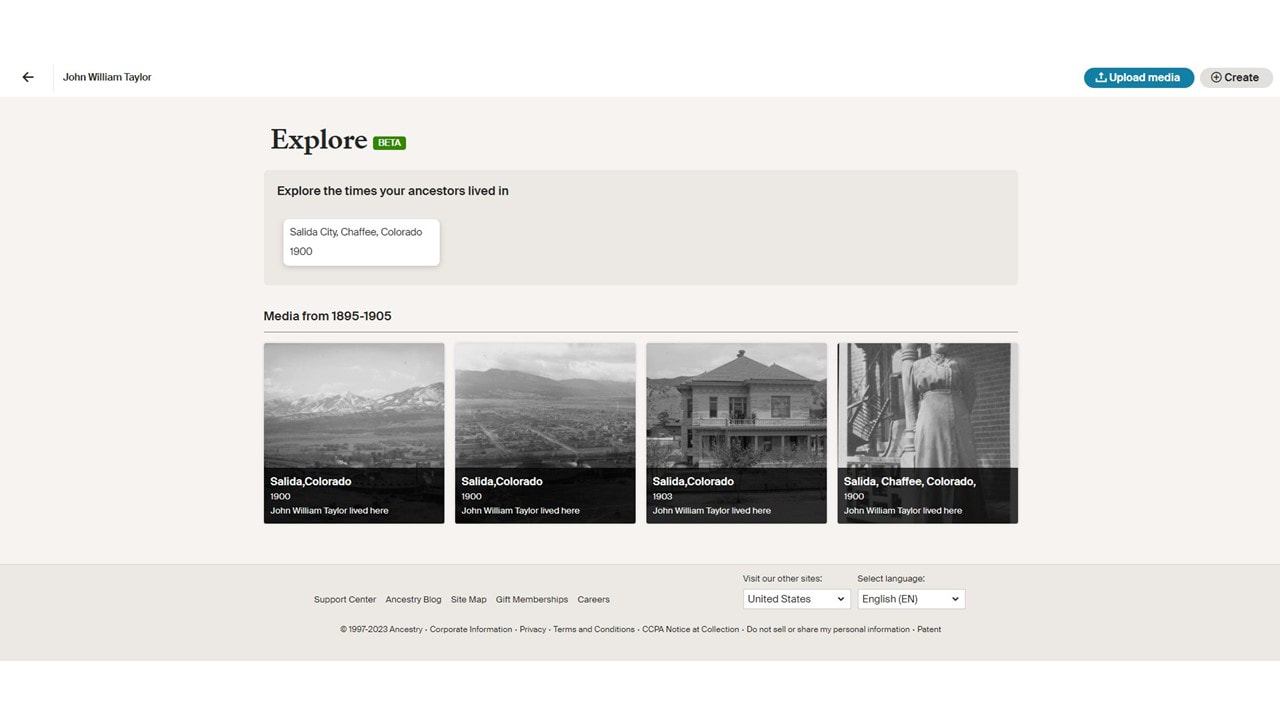
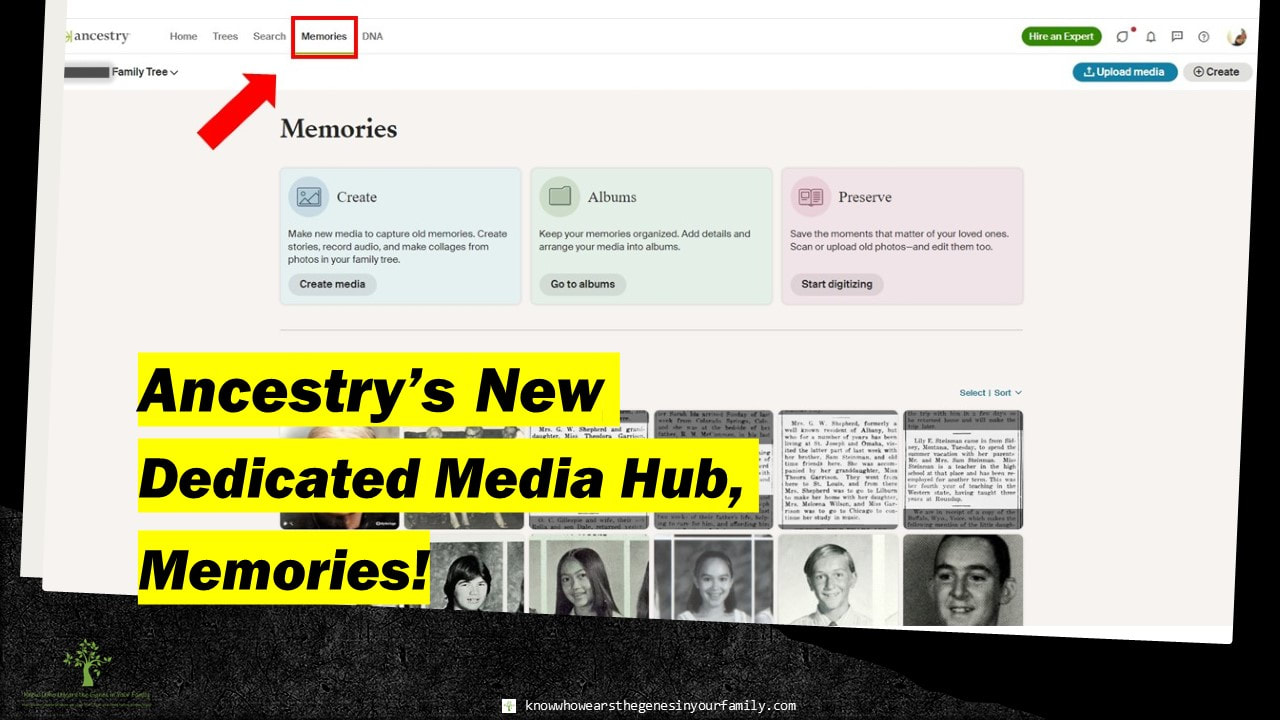
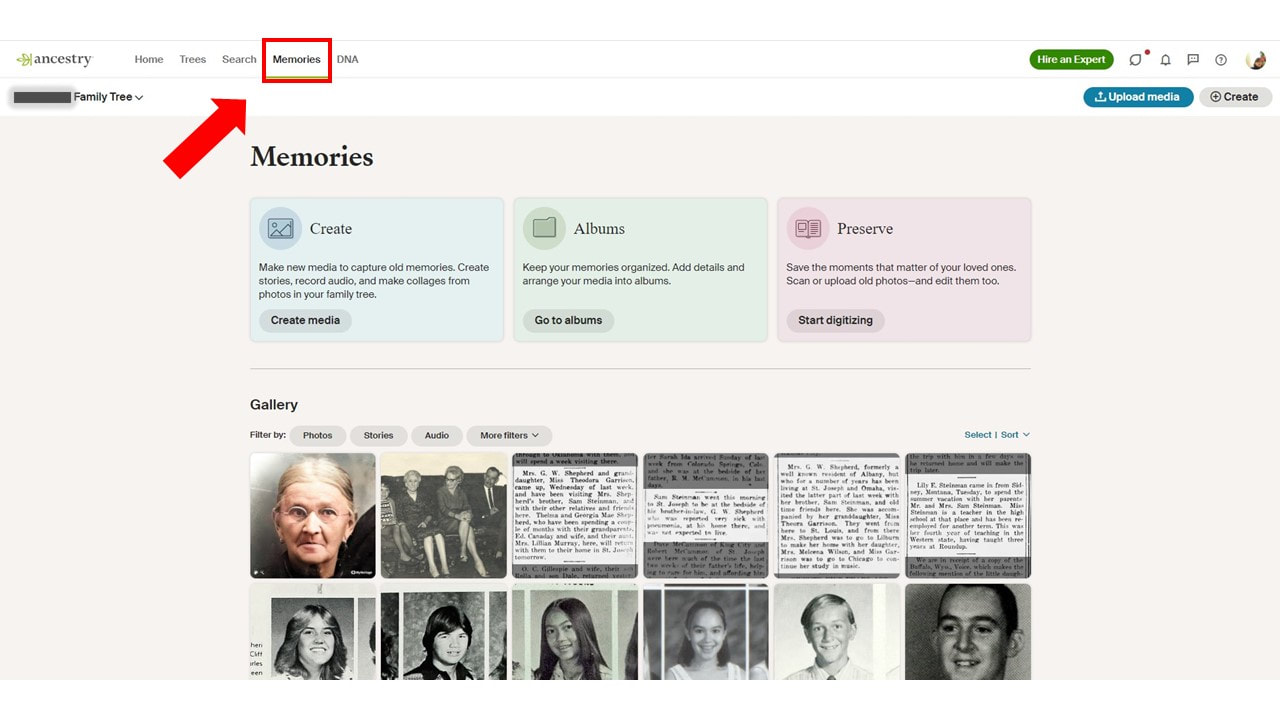
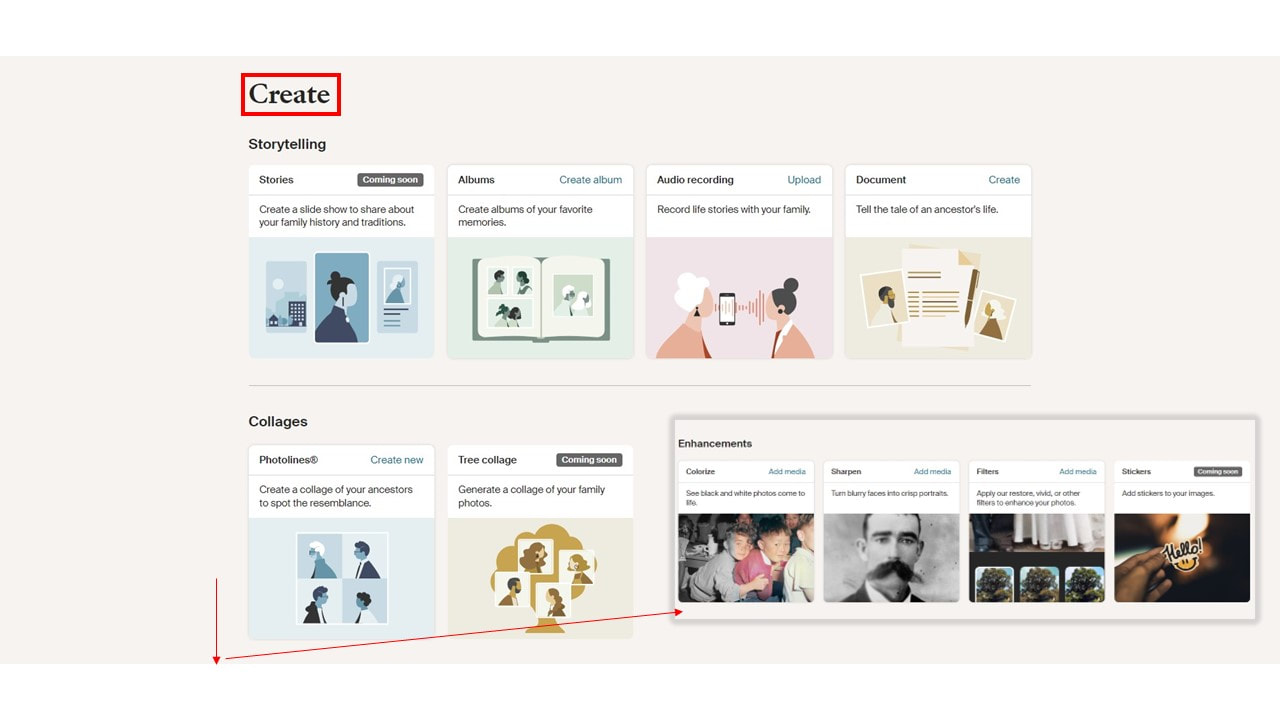
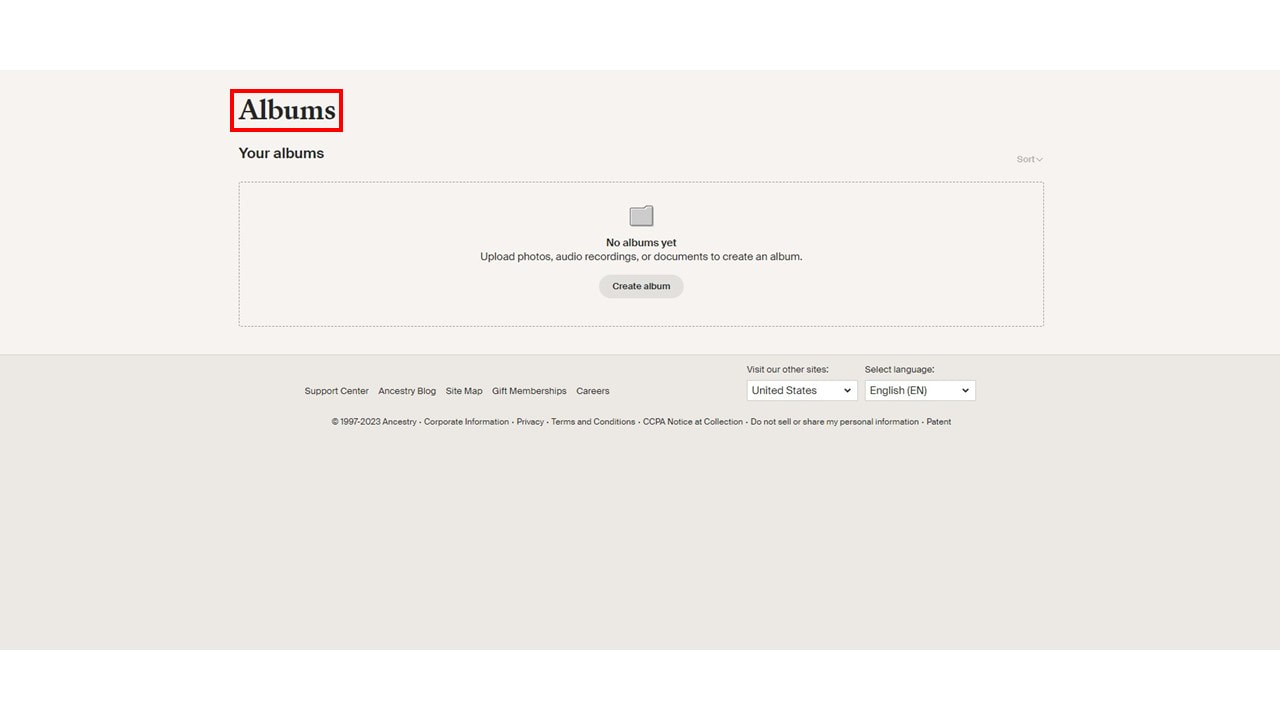
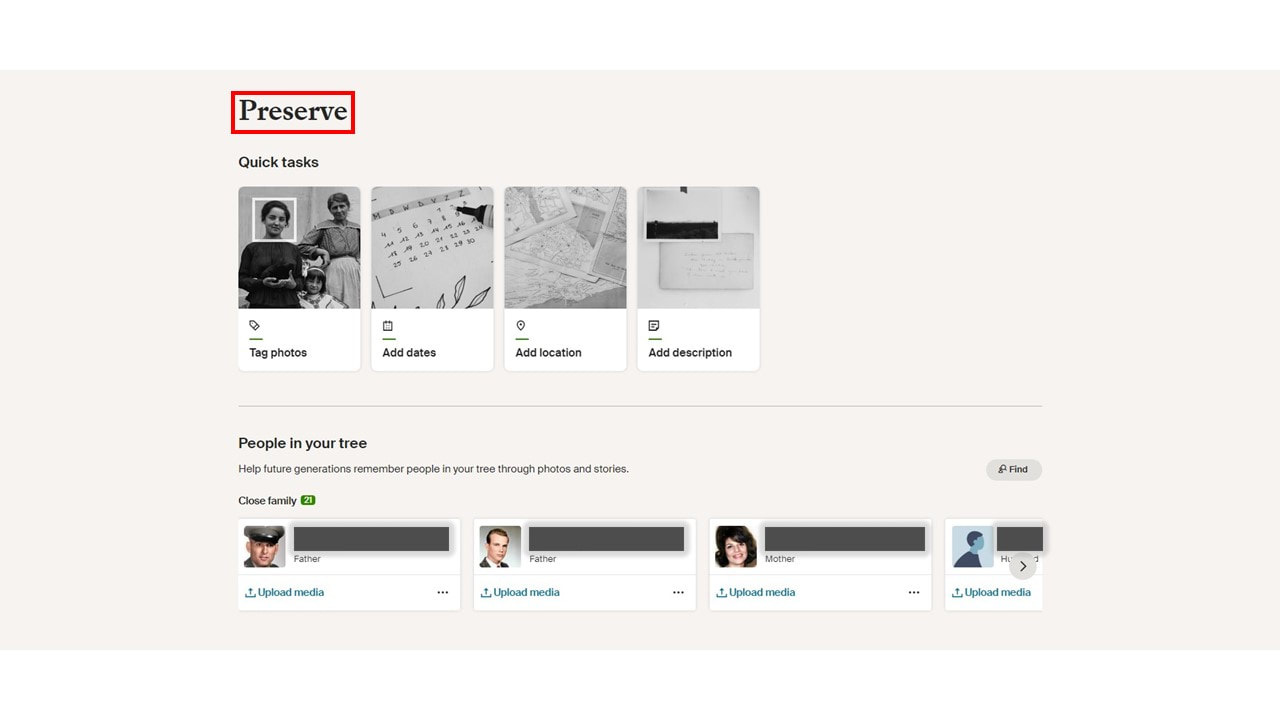
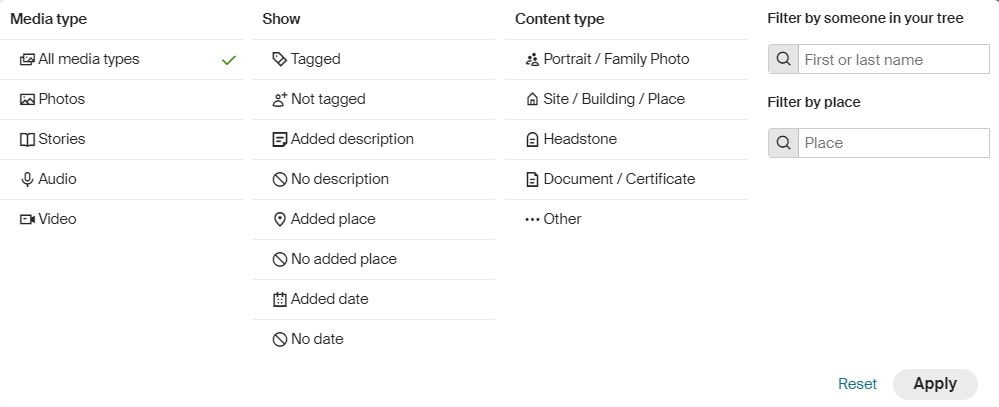
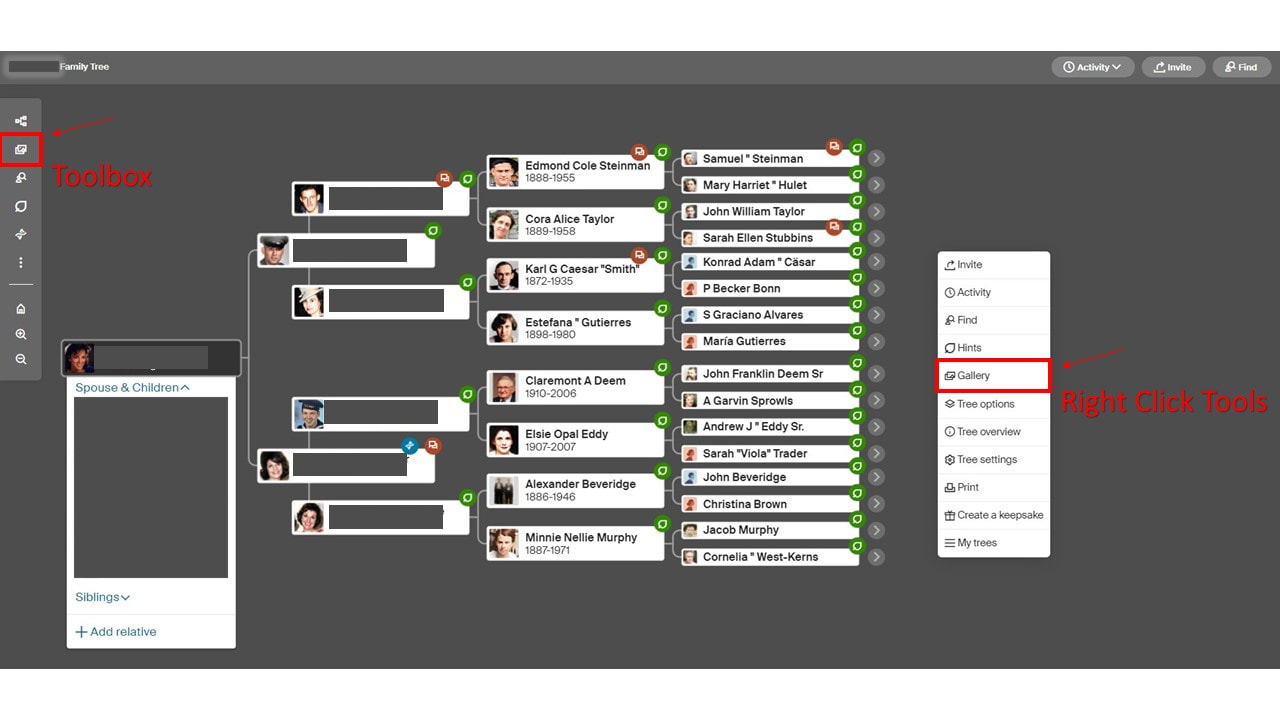
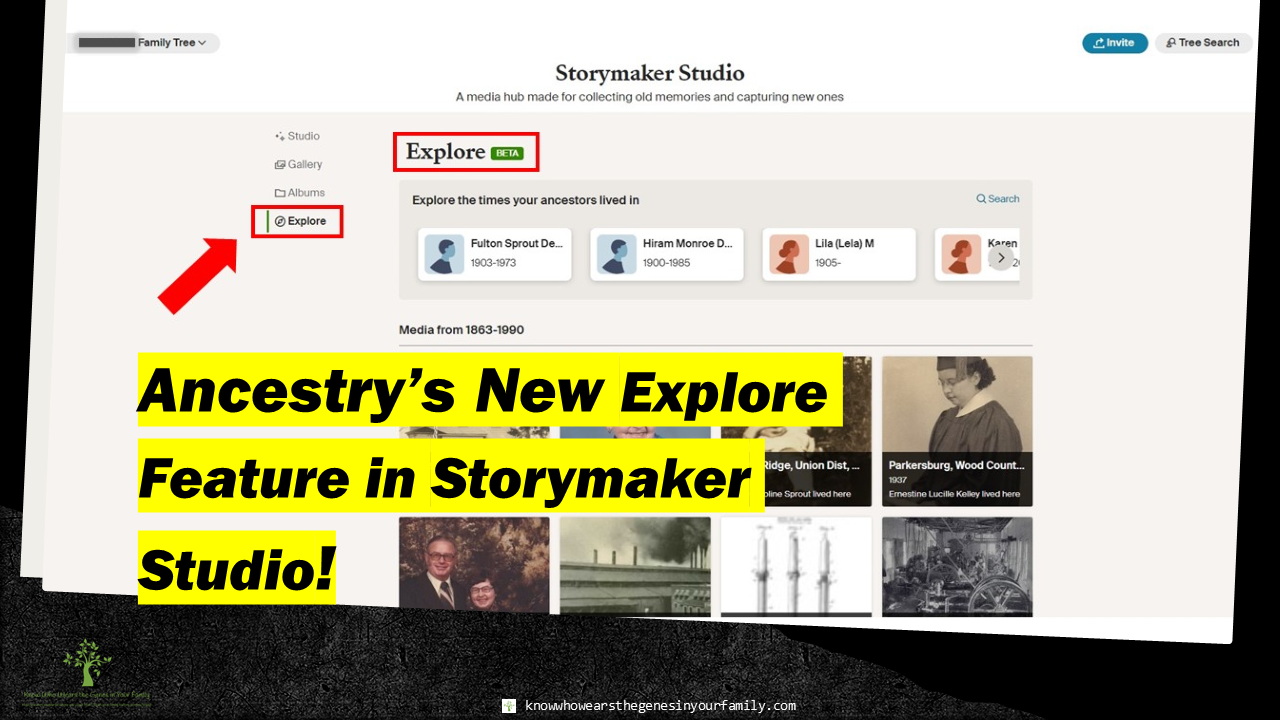
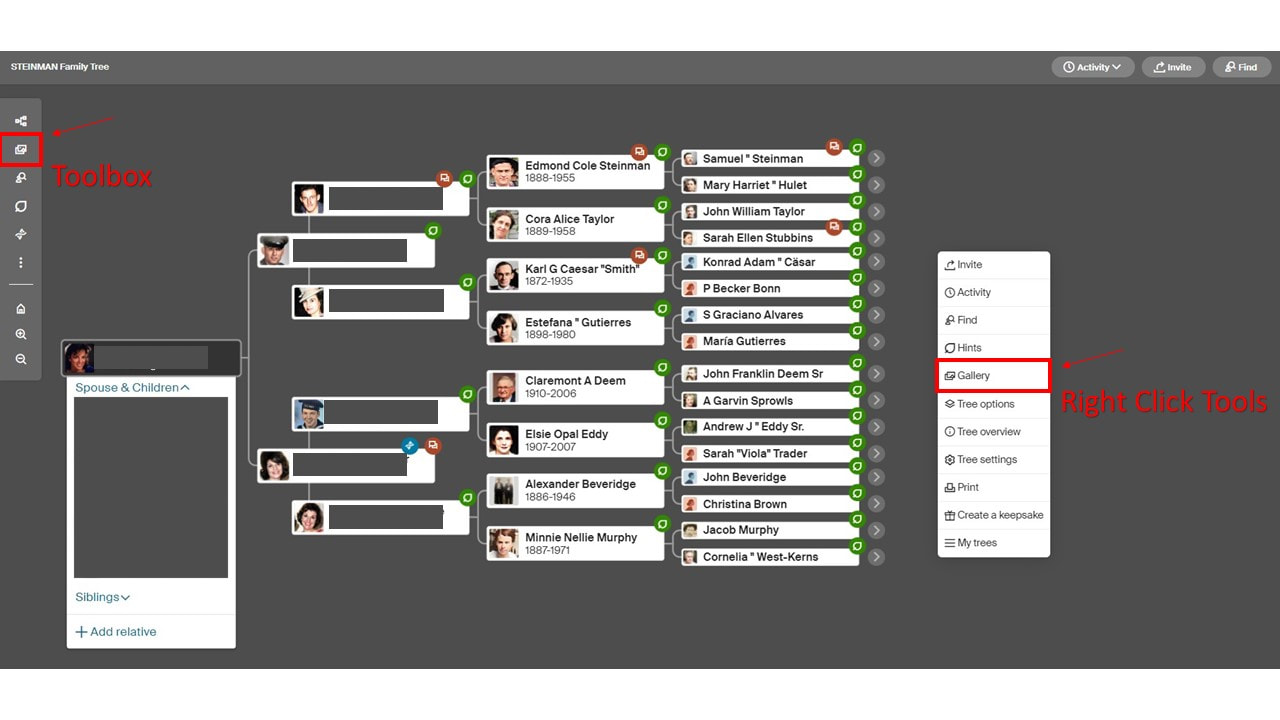
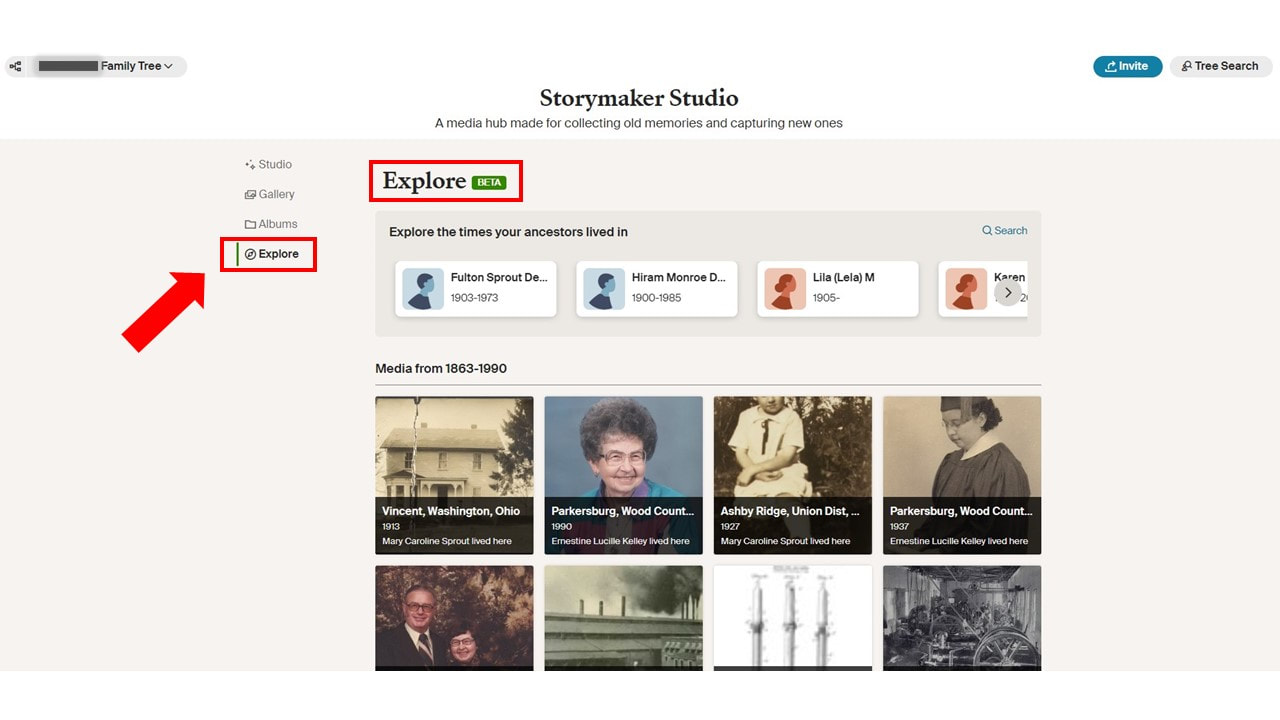
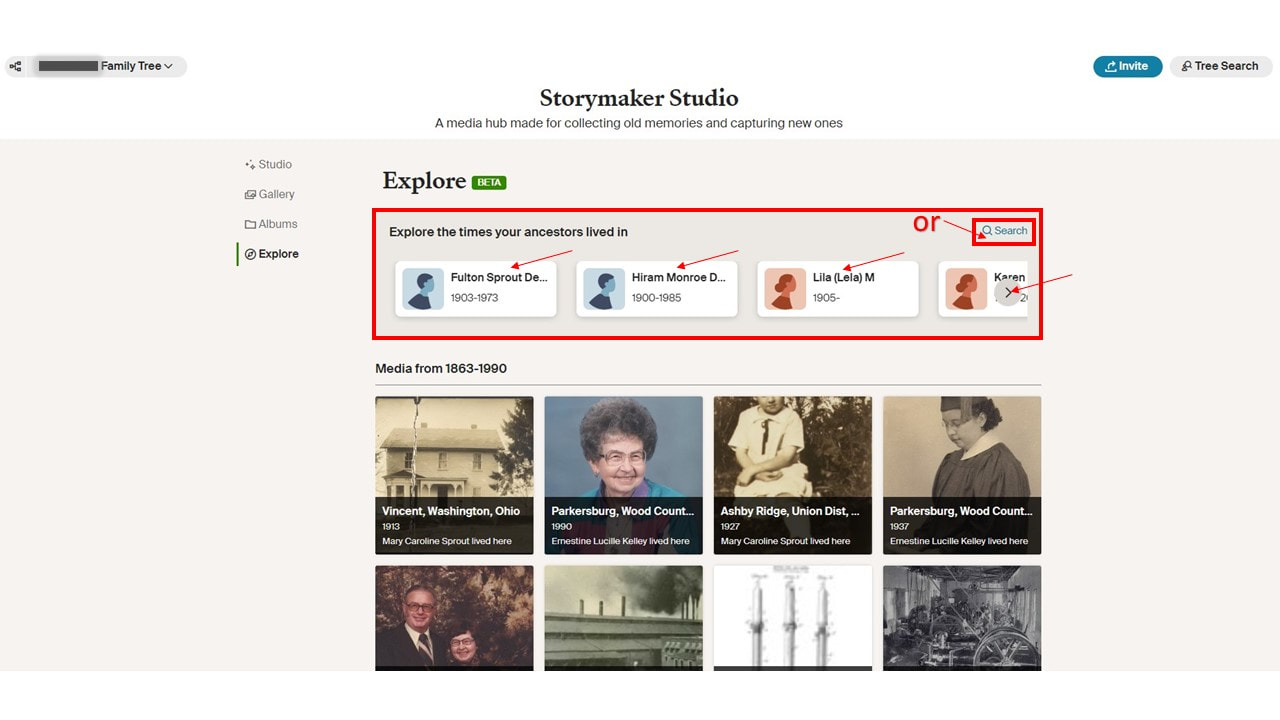
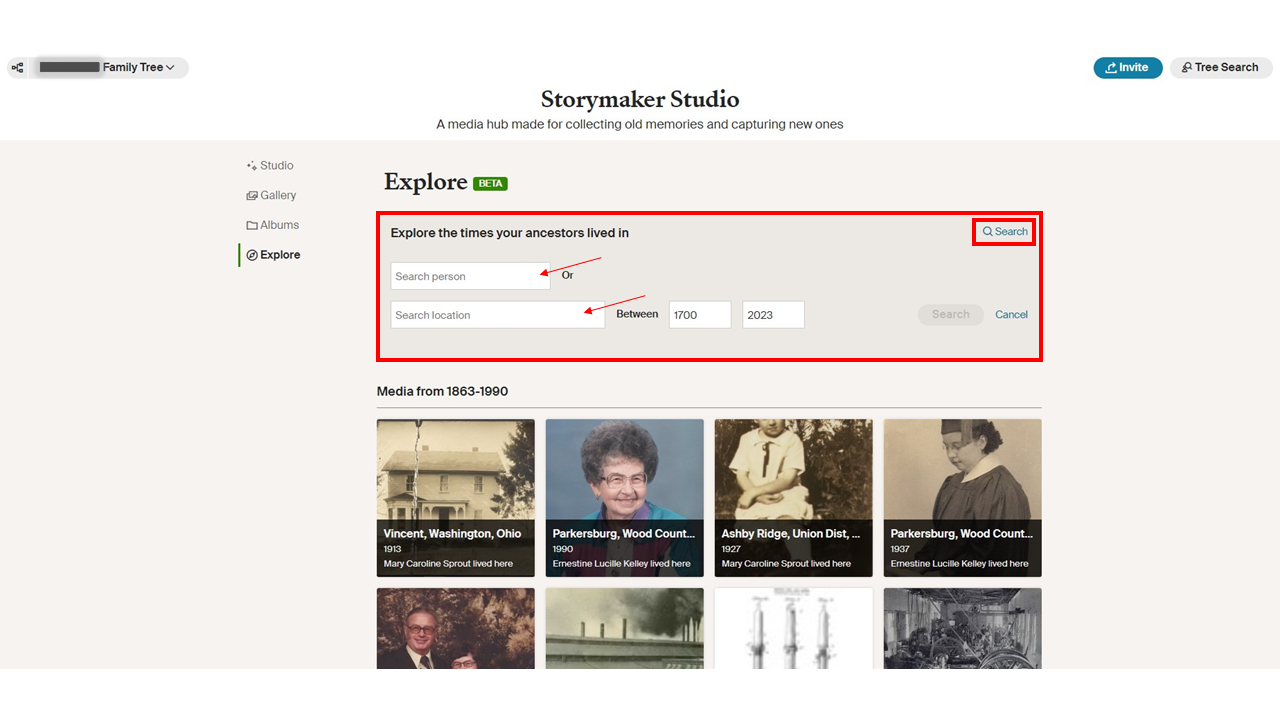
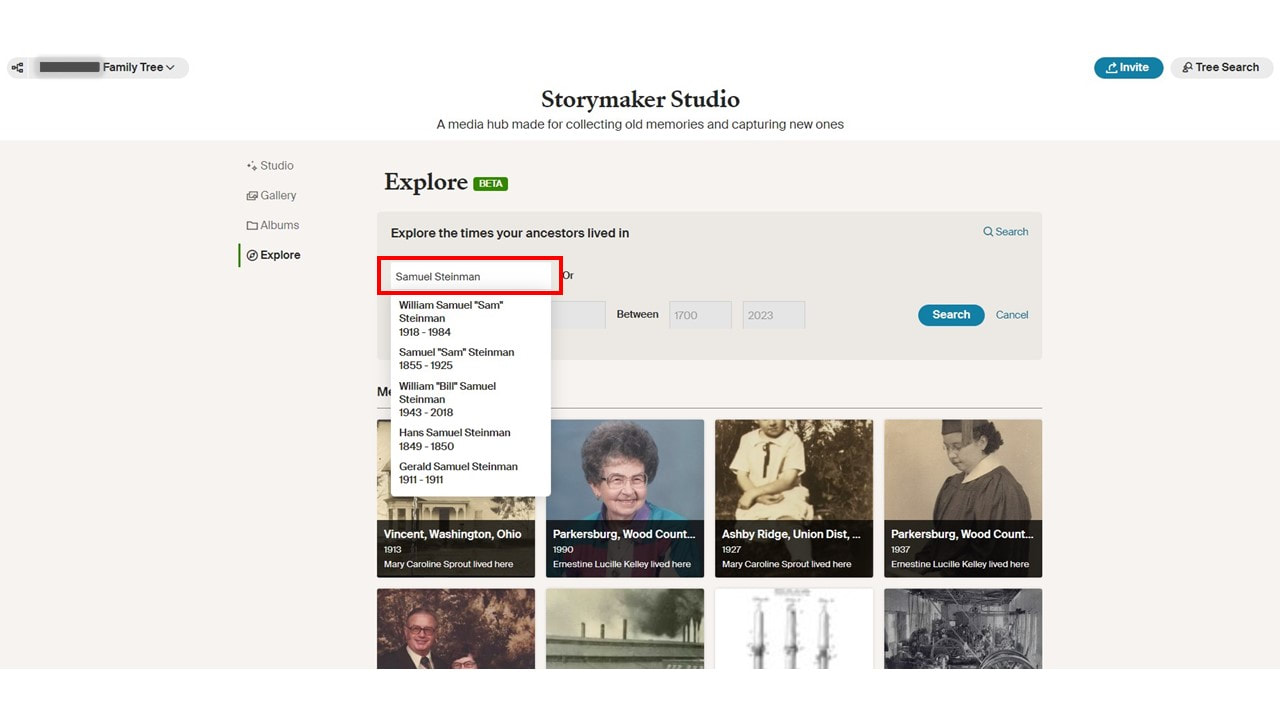
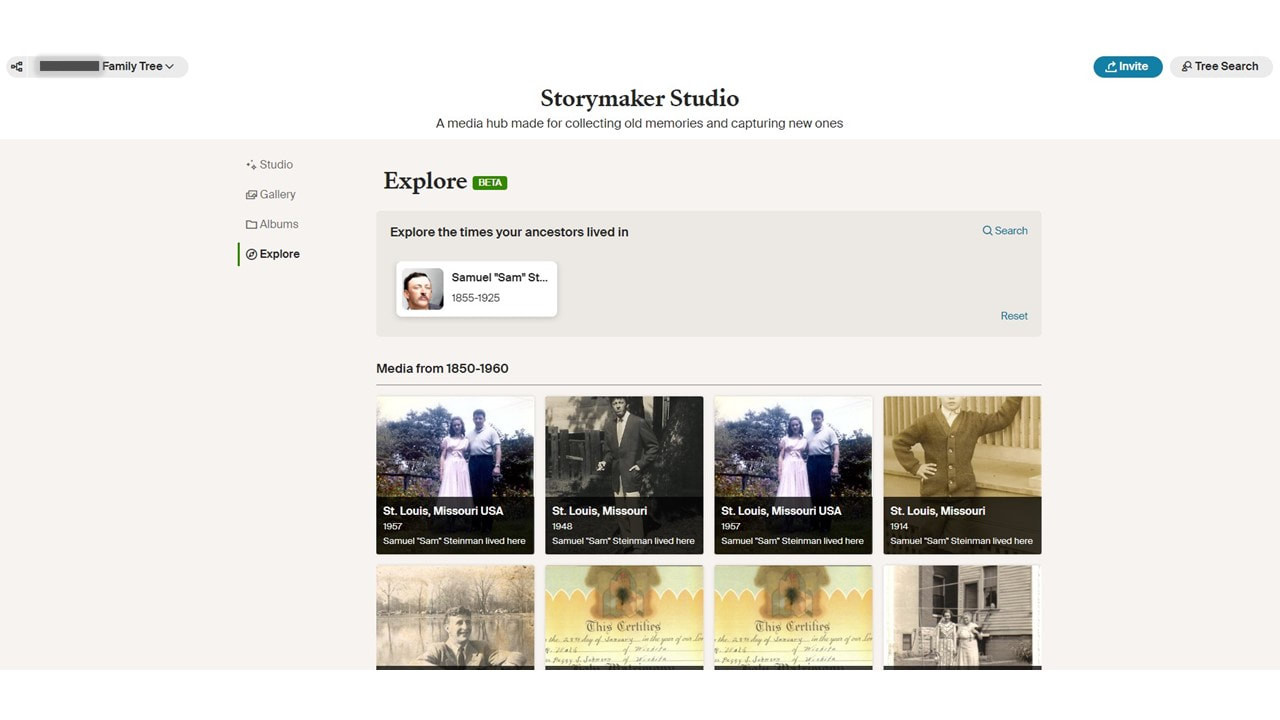
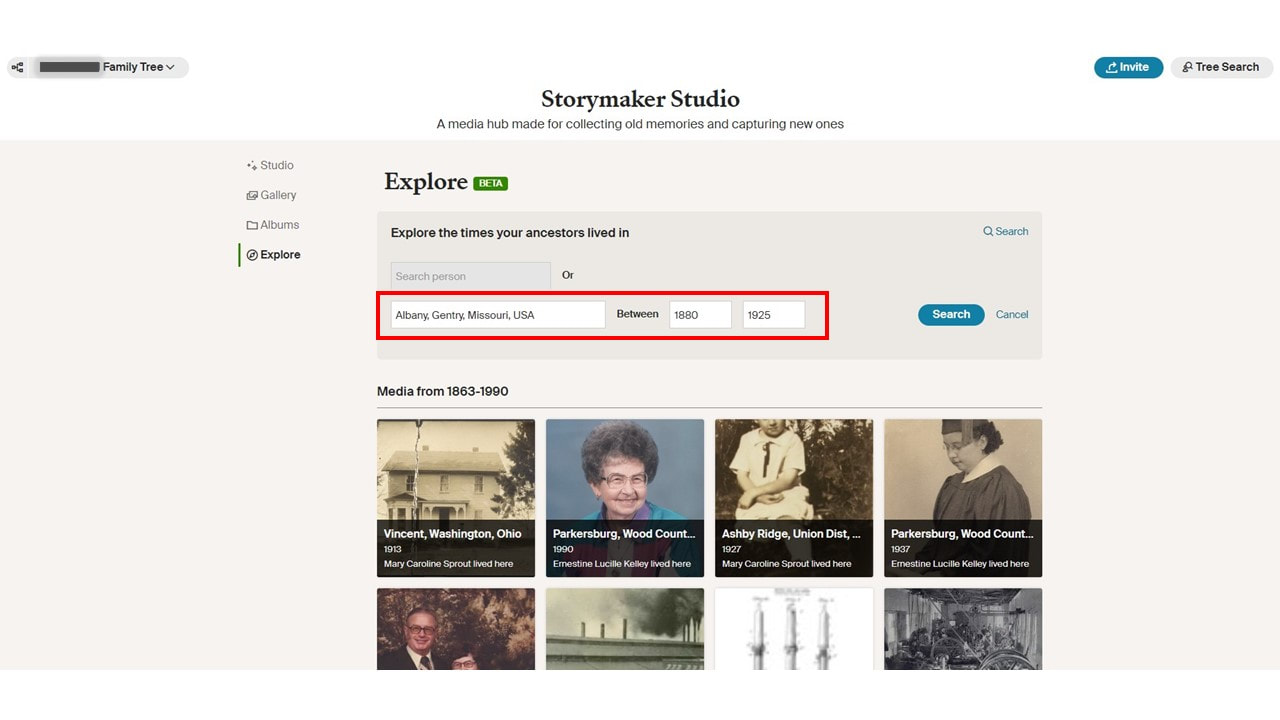
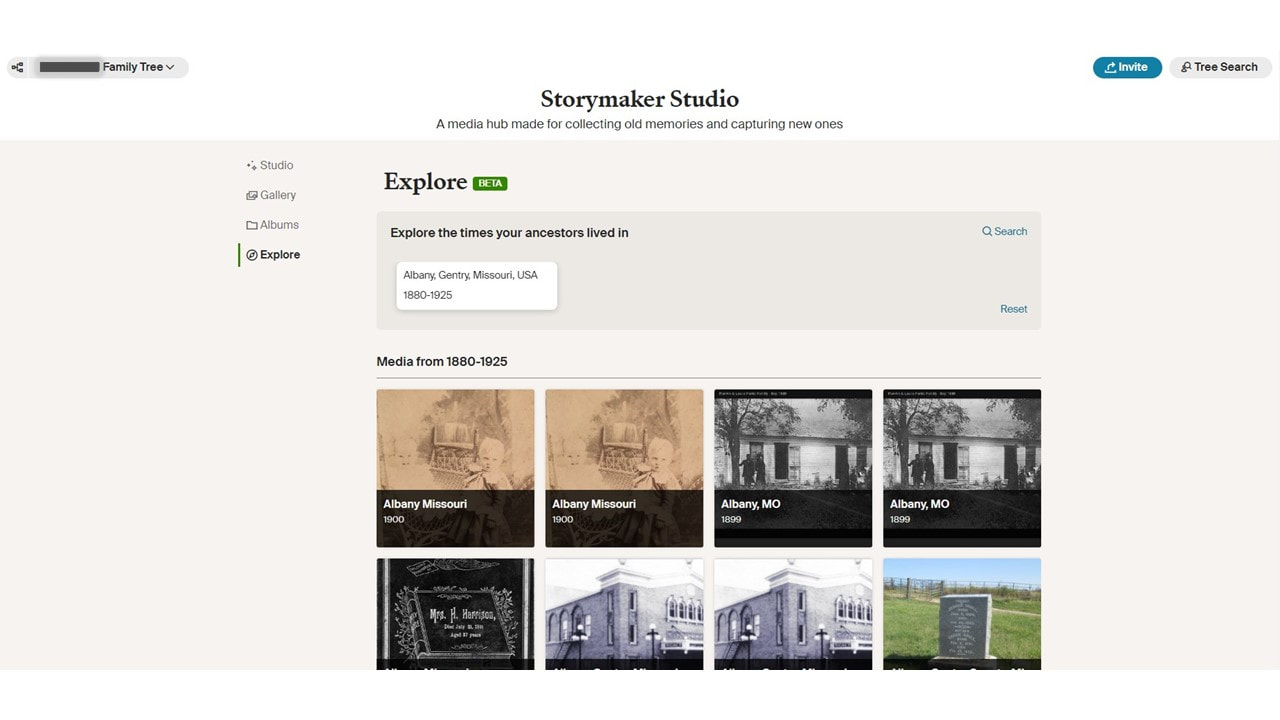
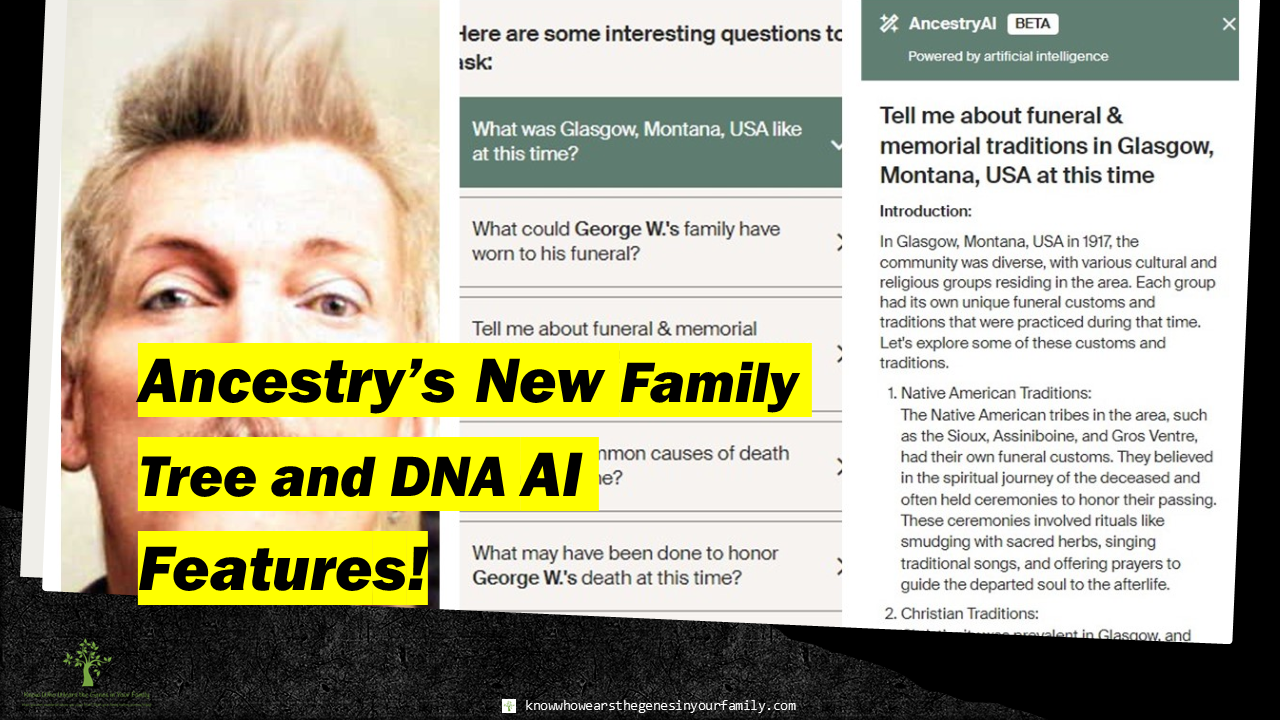
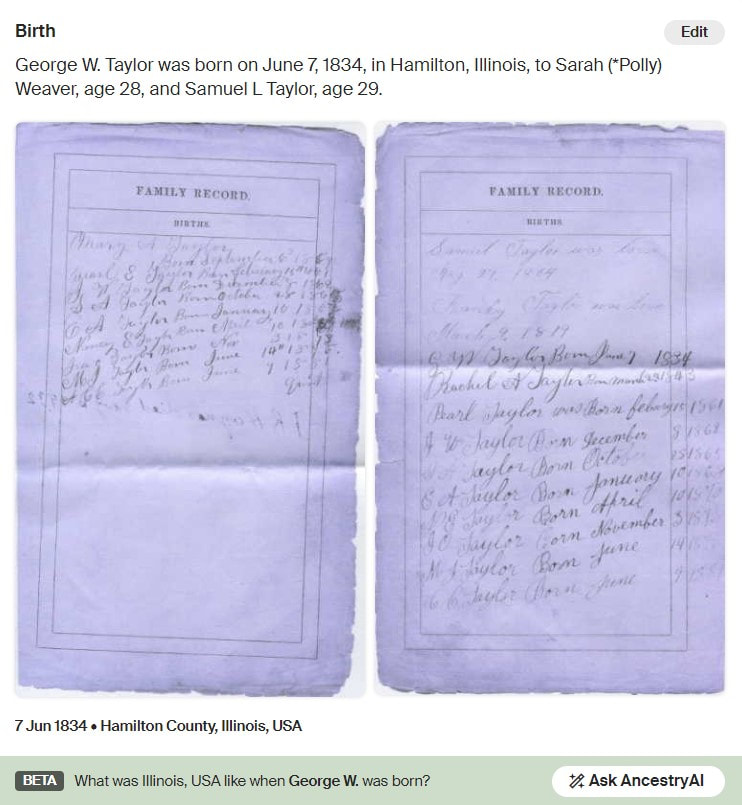

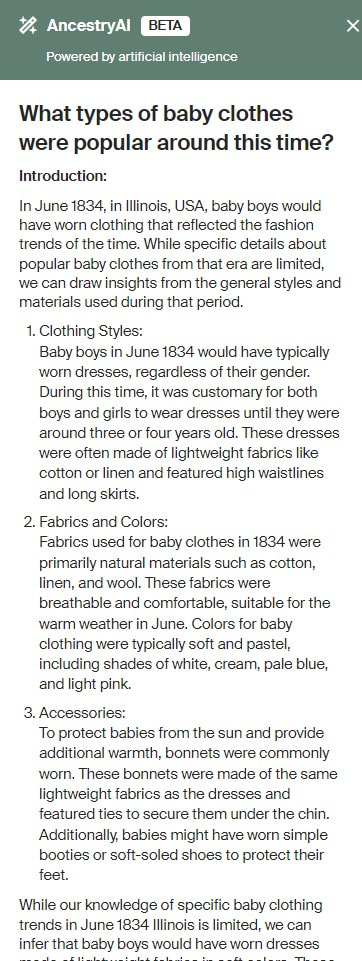
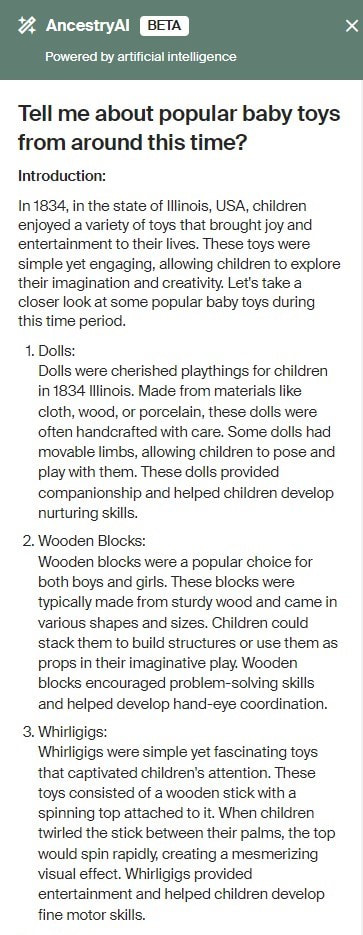
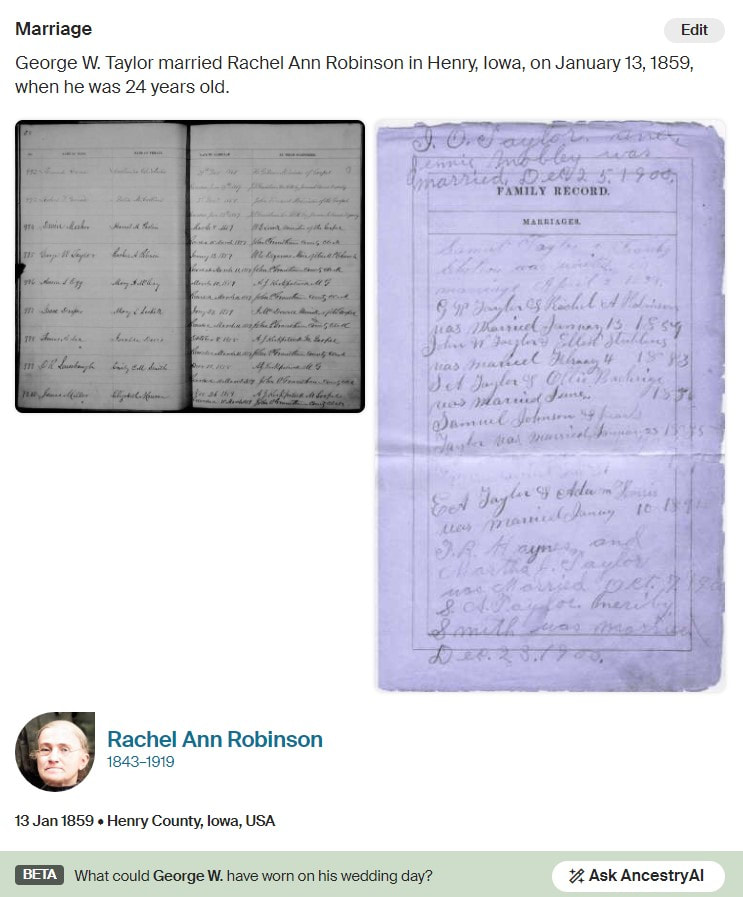
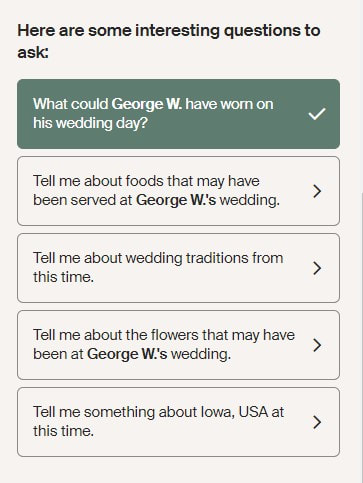
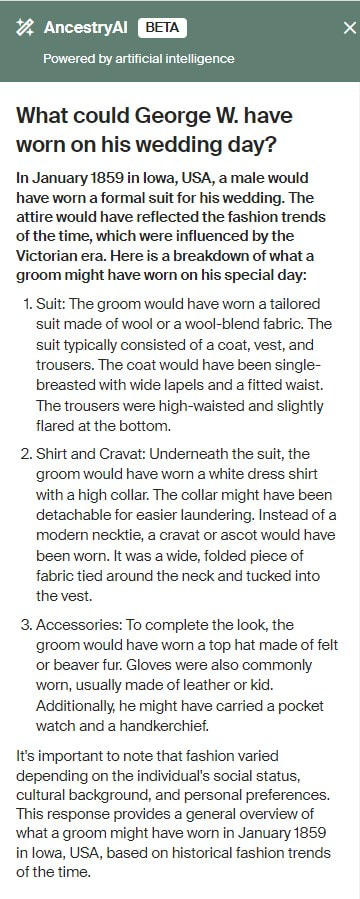
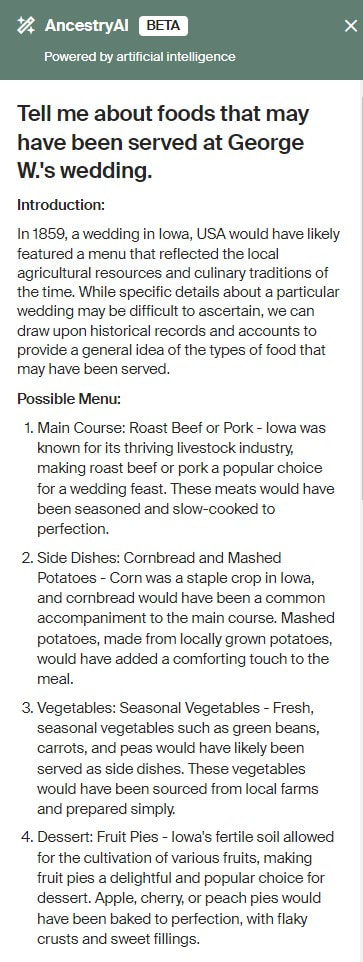
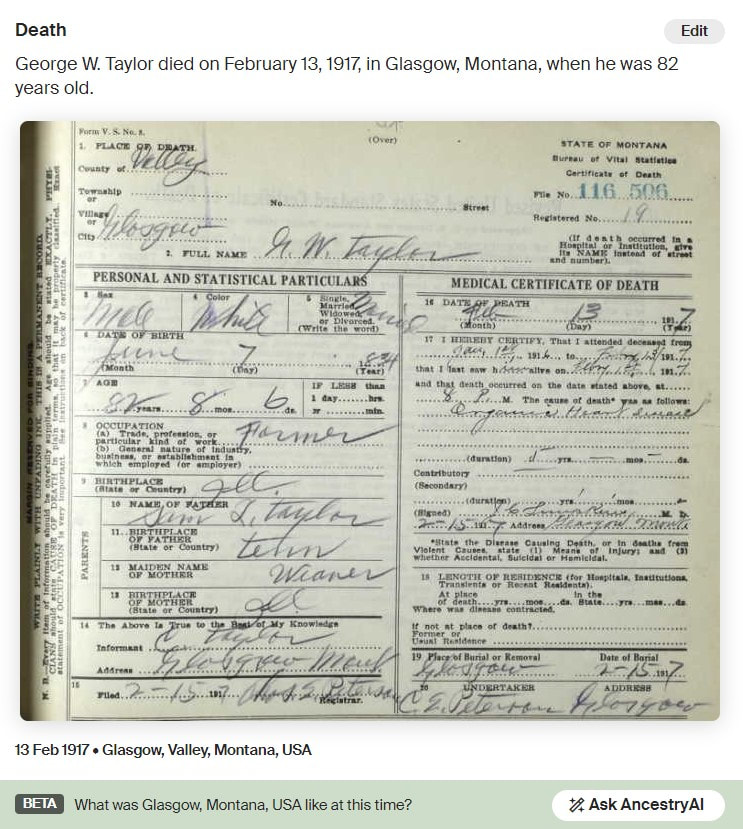
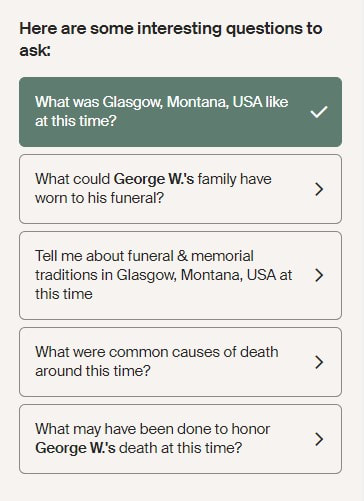
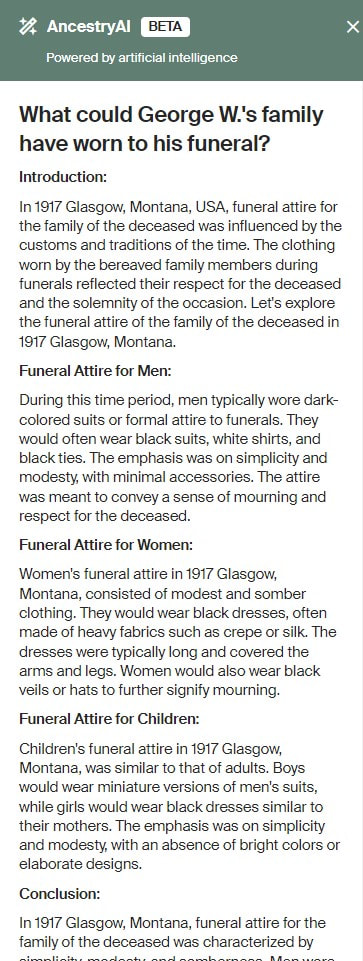
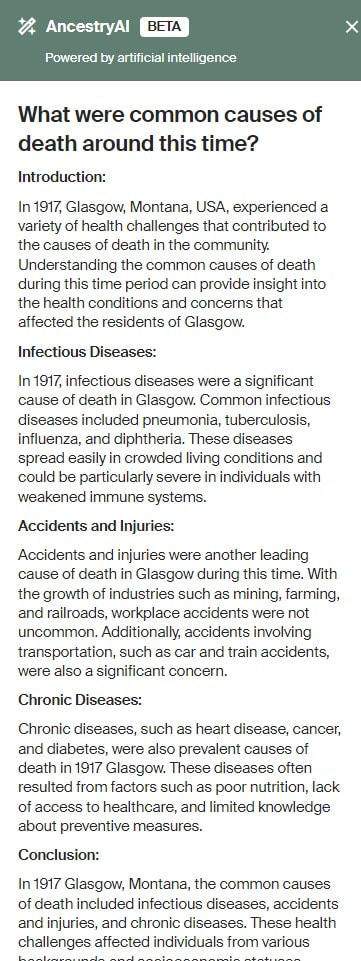
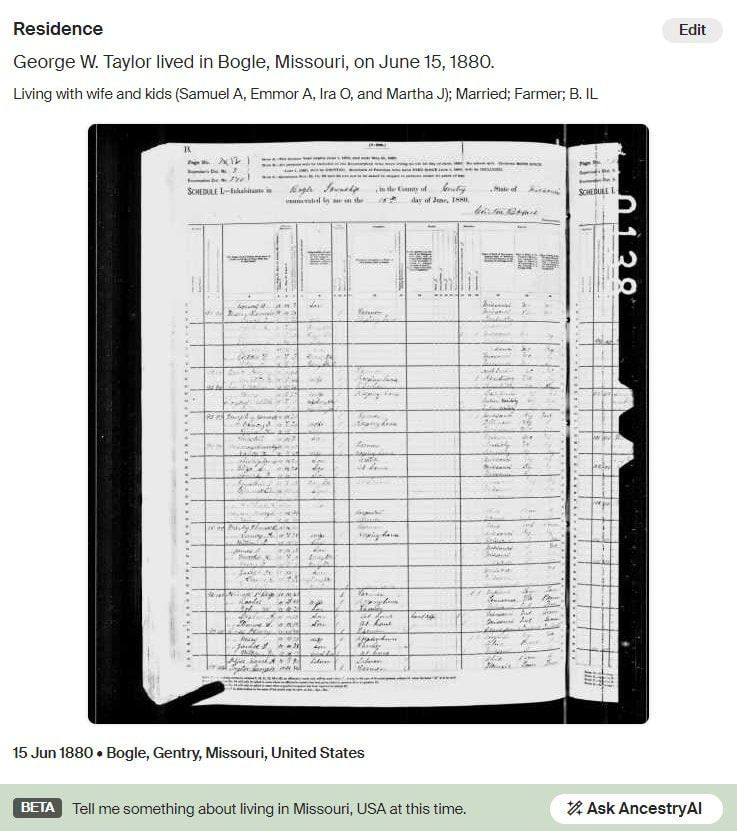
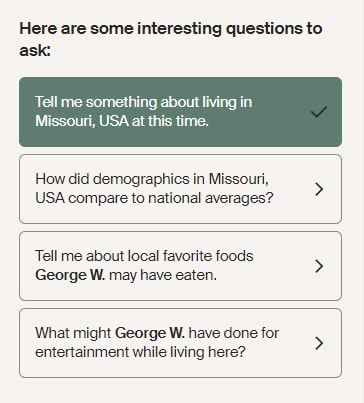
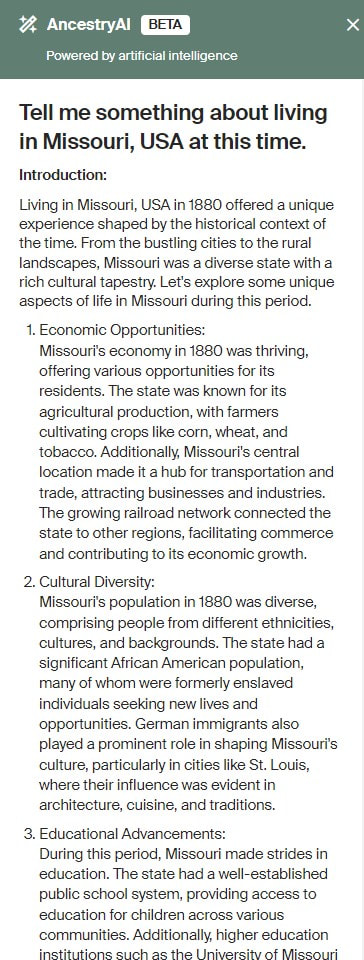
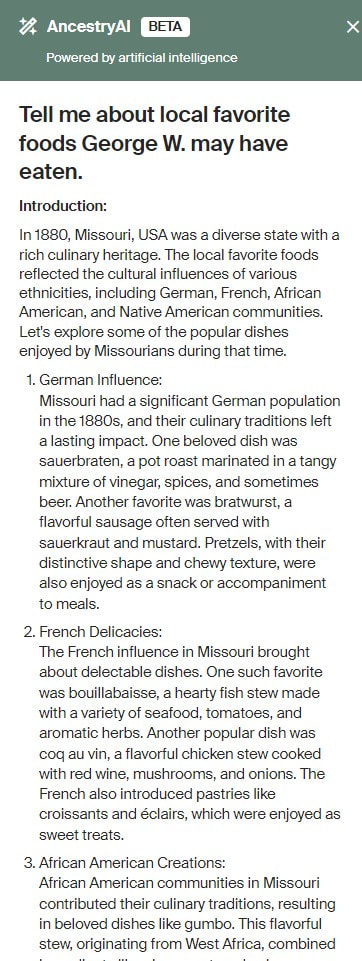
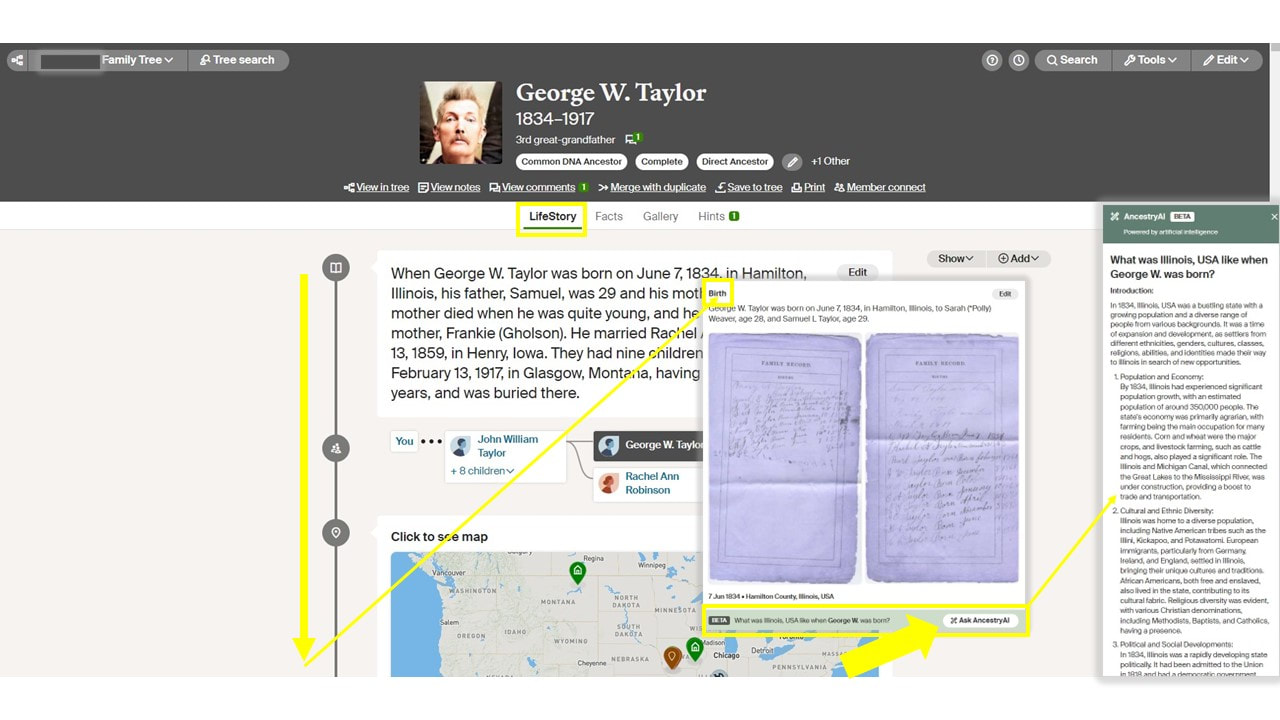
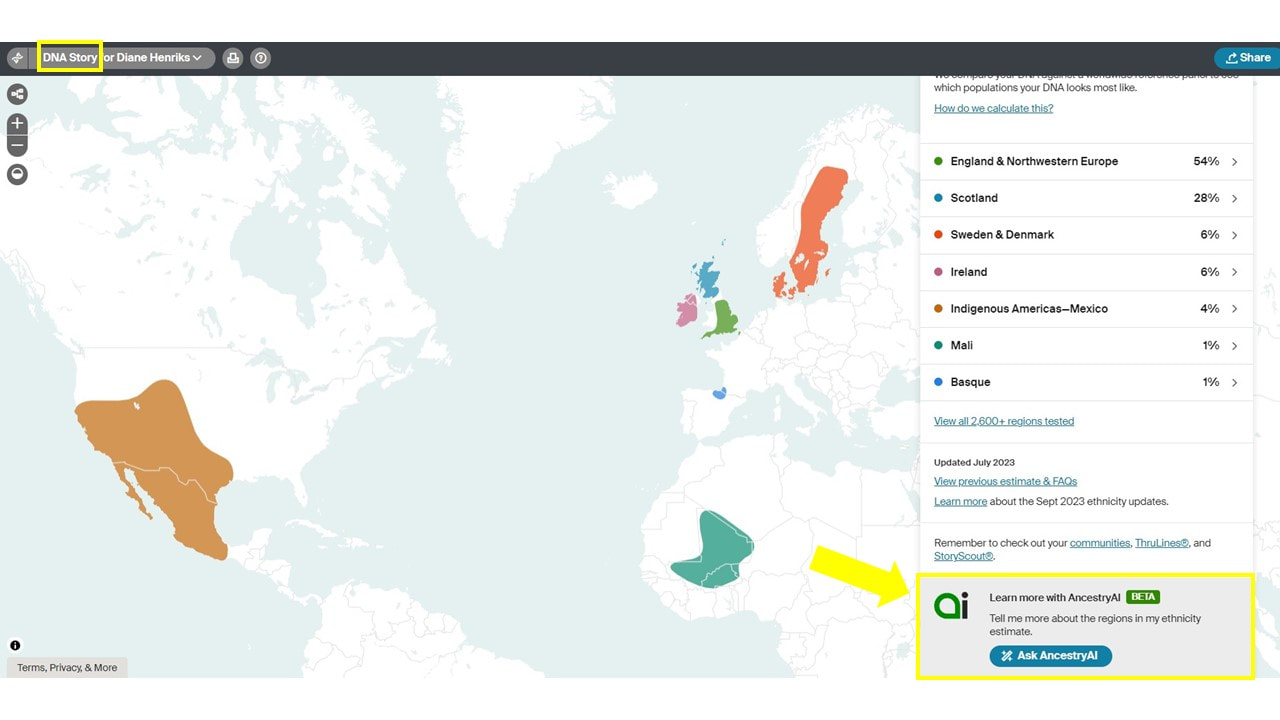

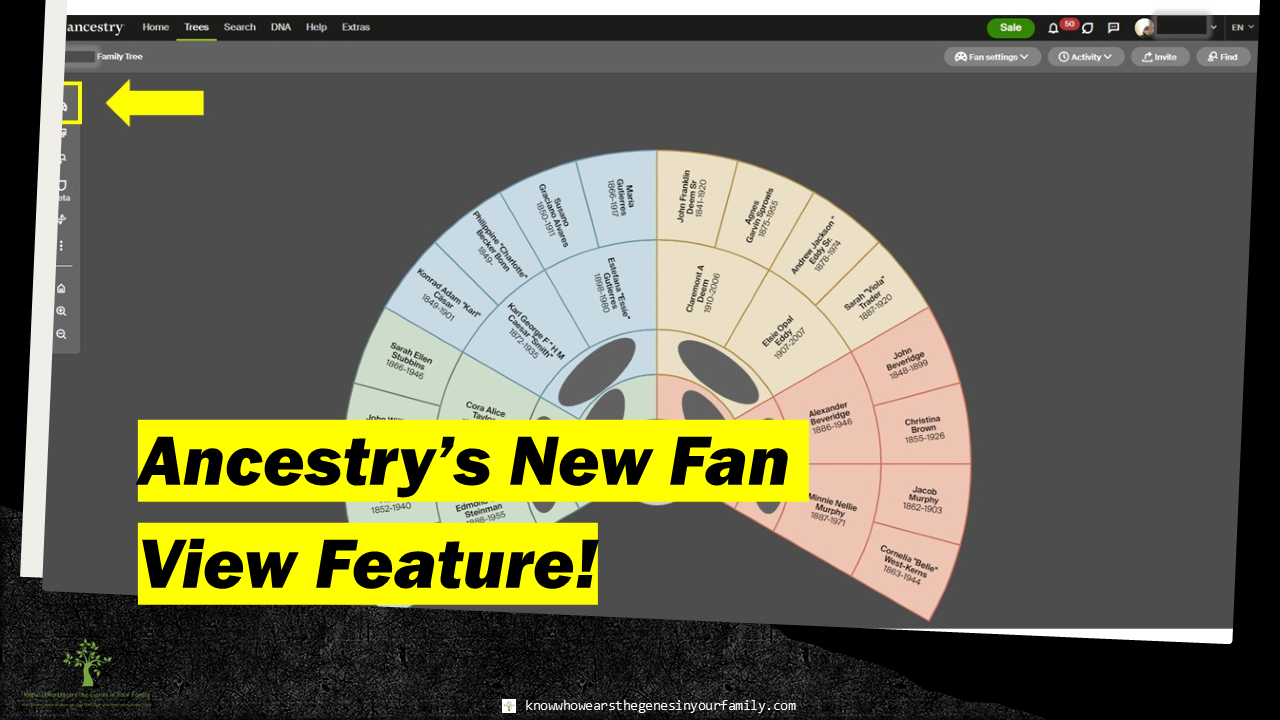
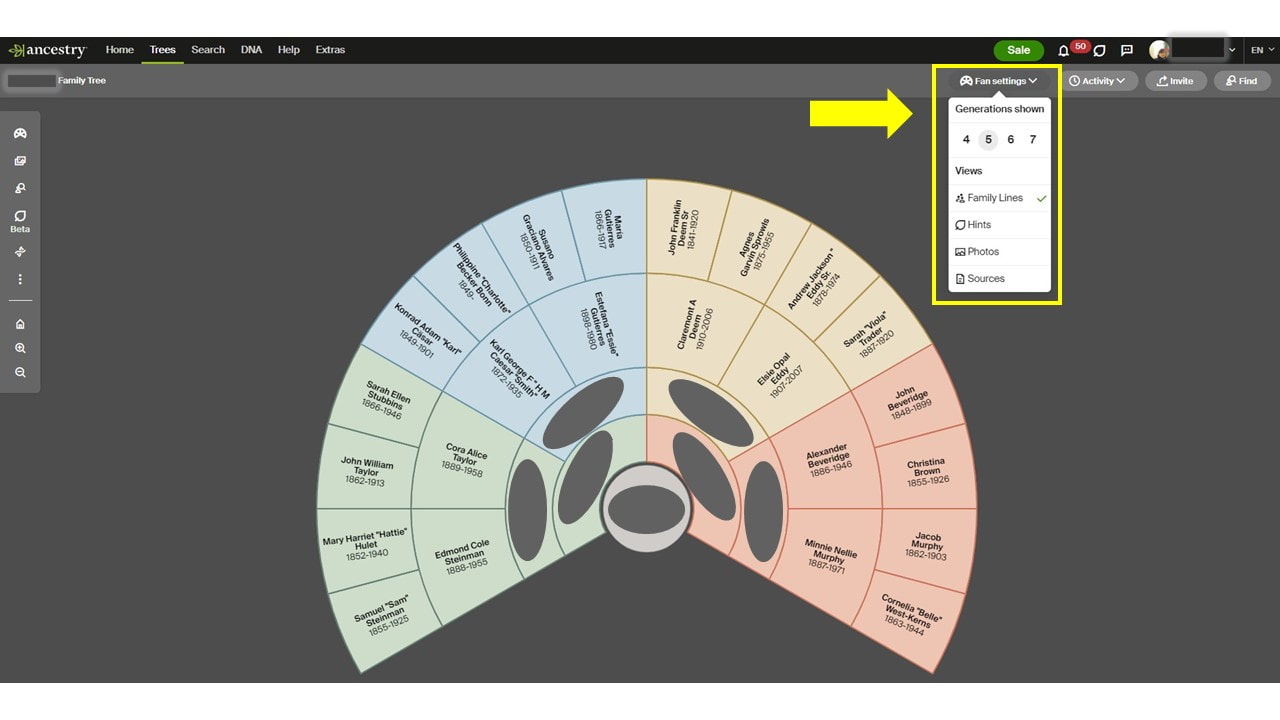
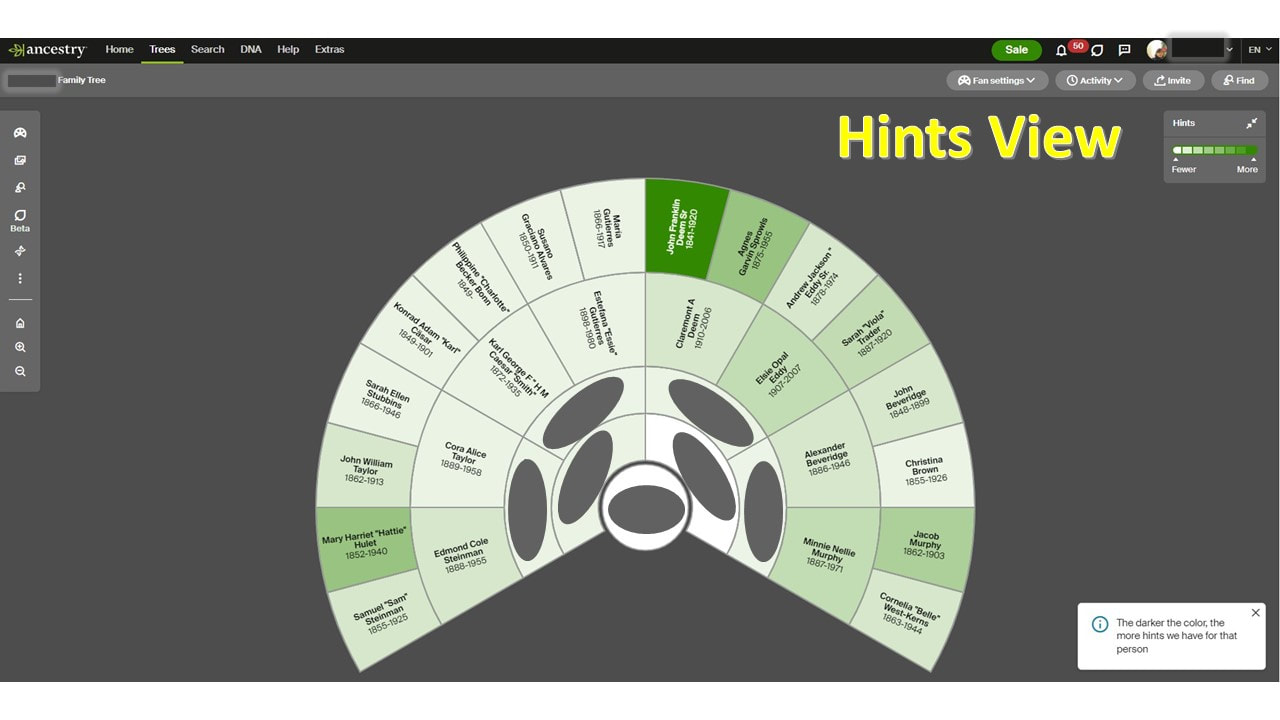
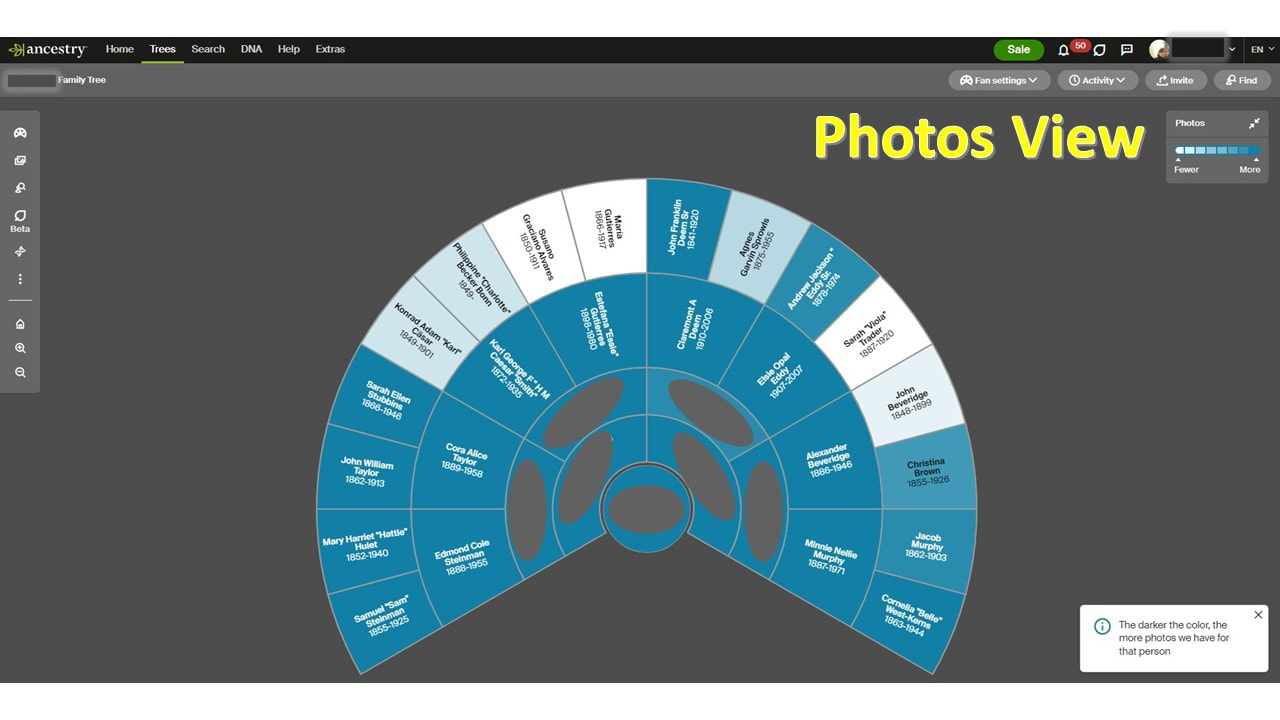

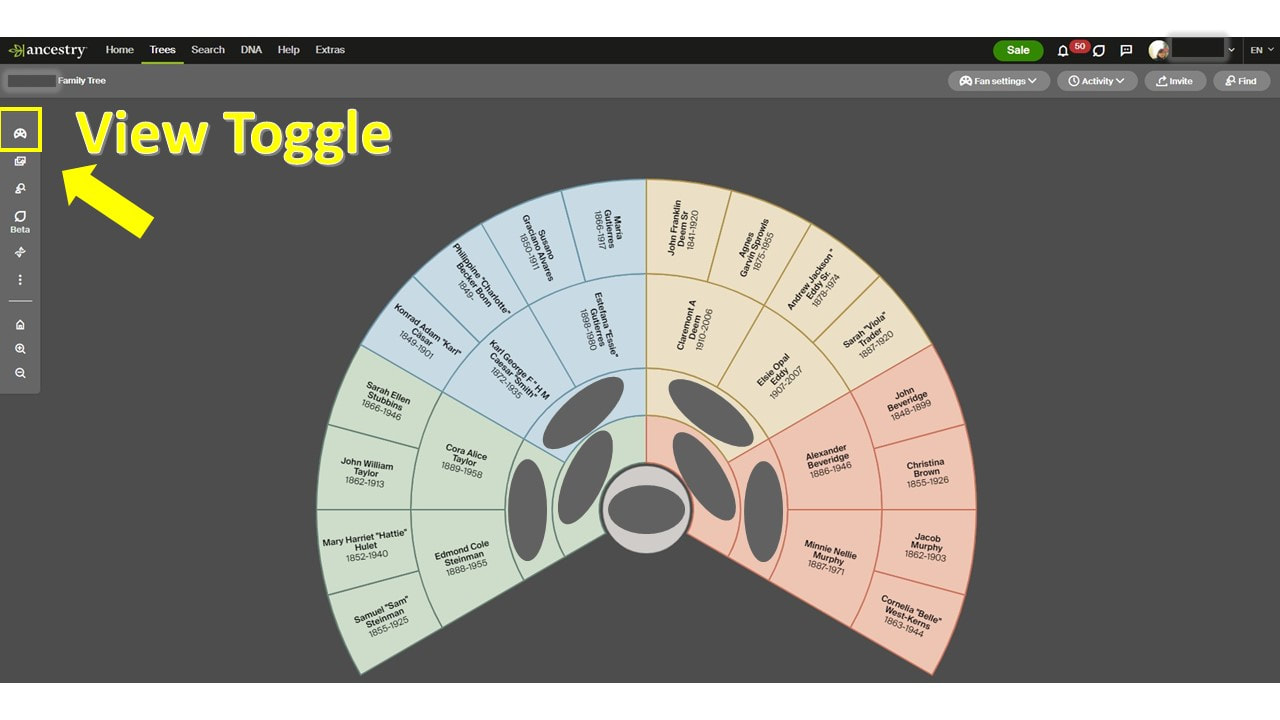
 RSS Feed
RSS Feed