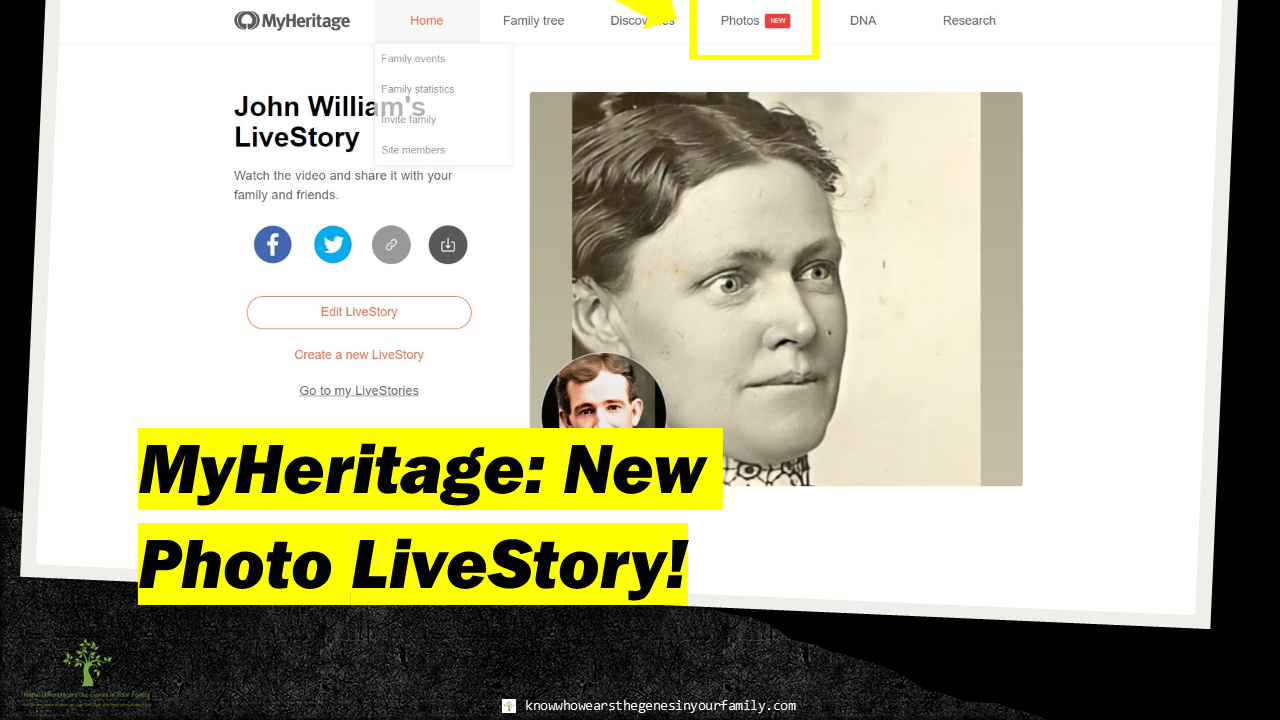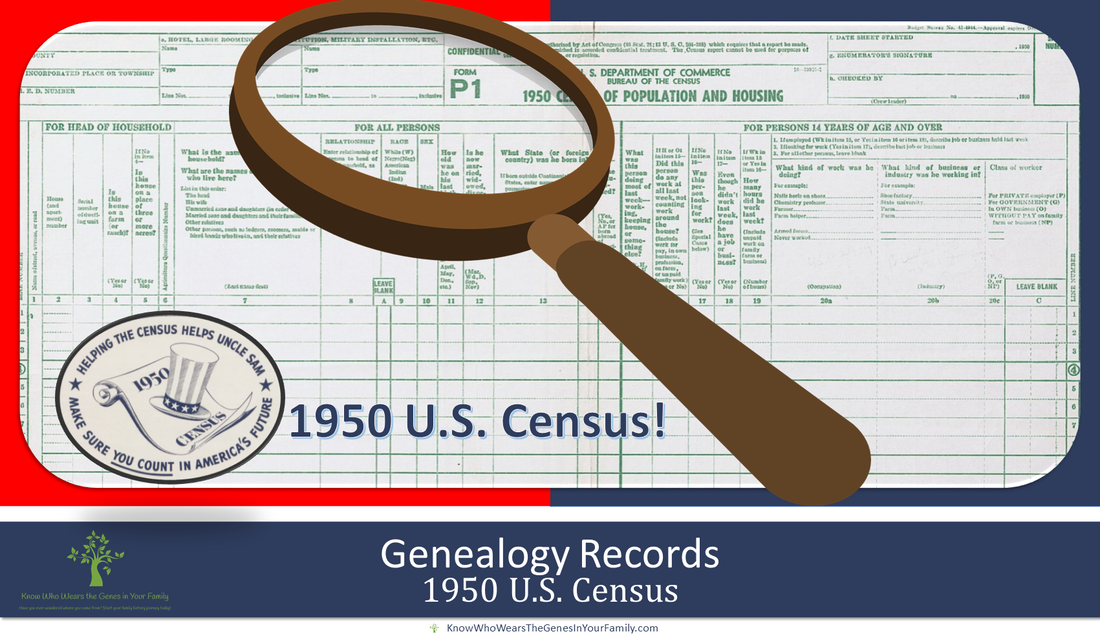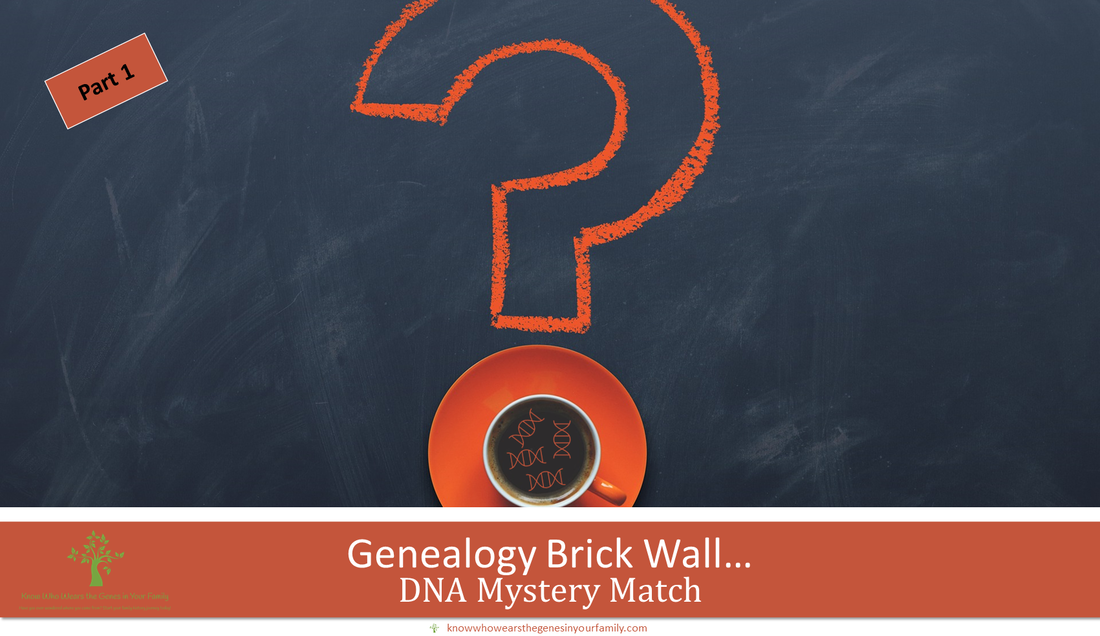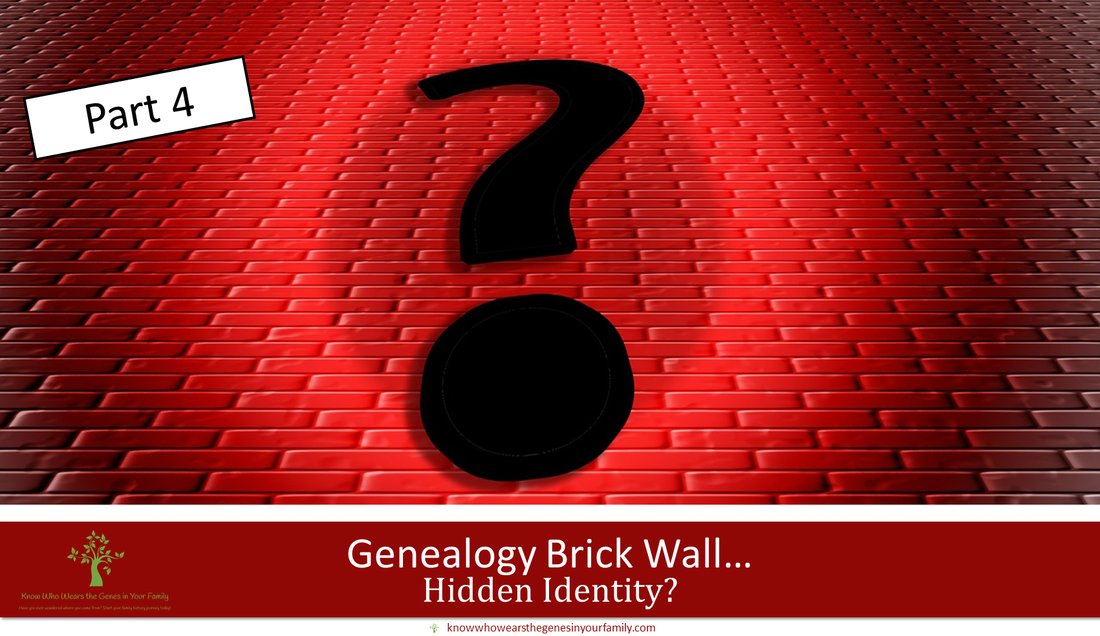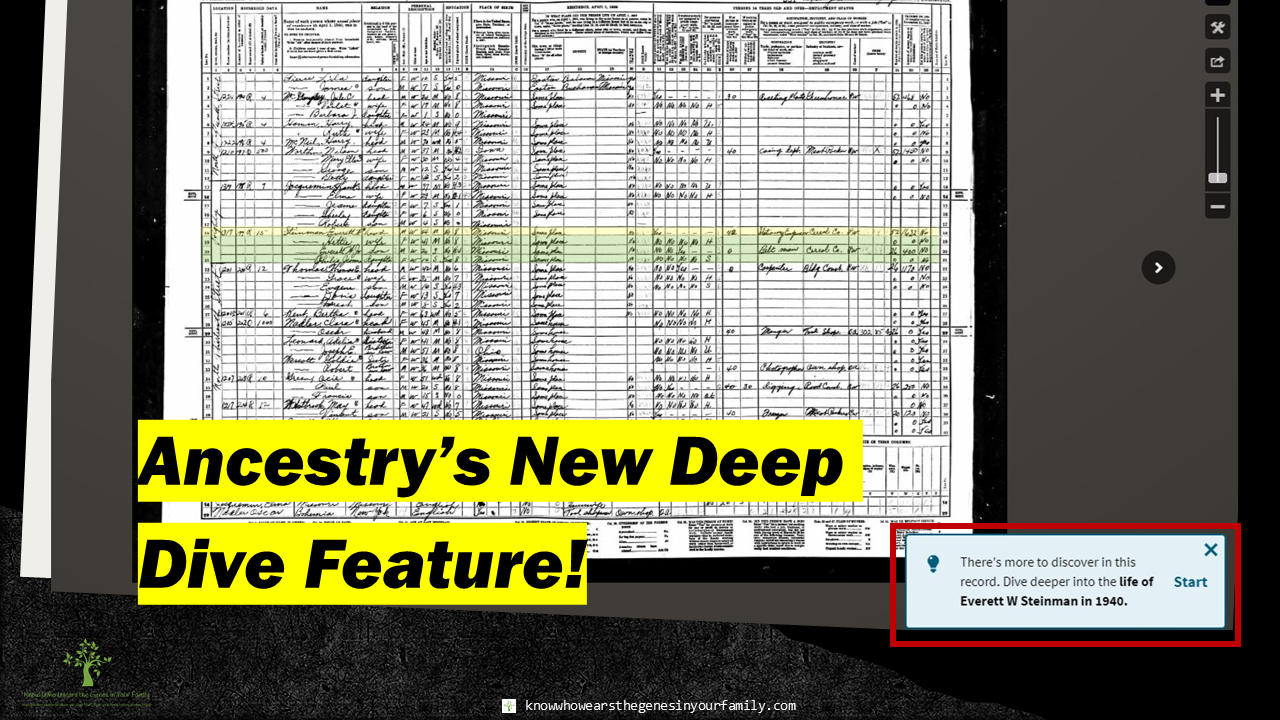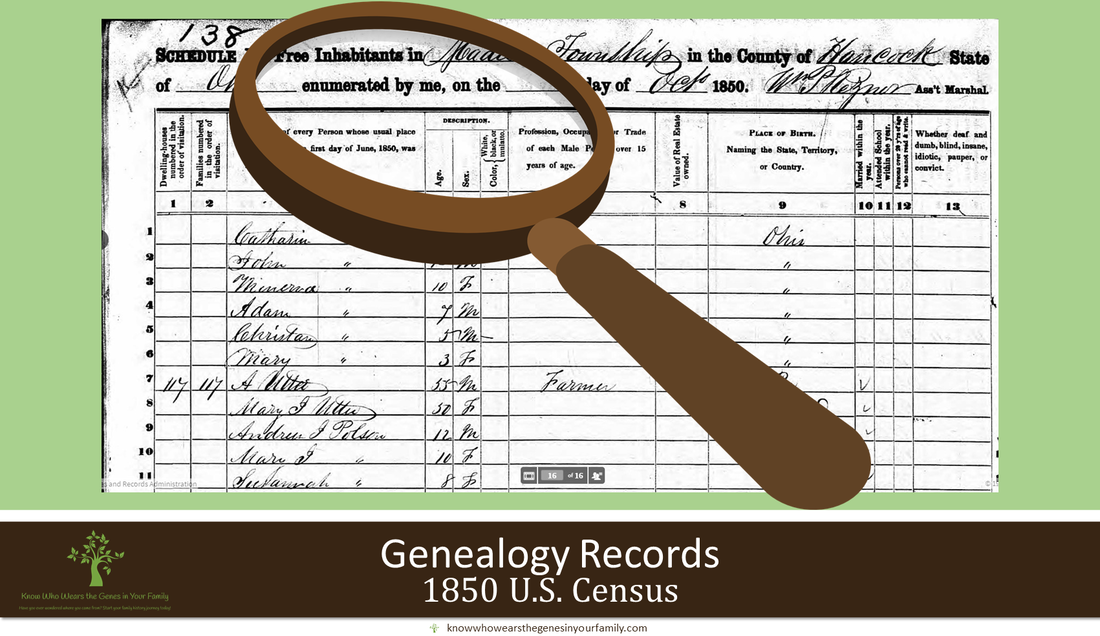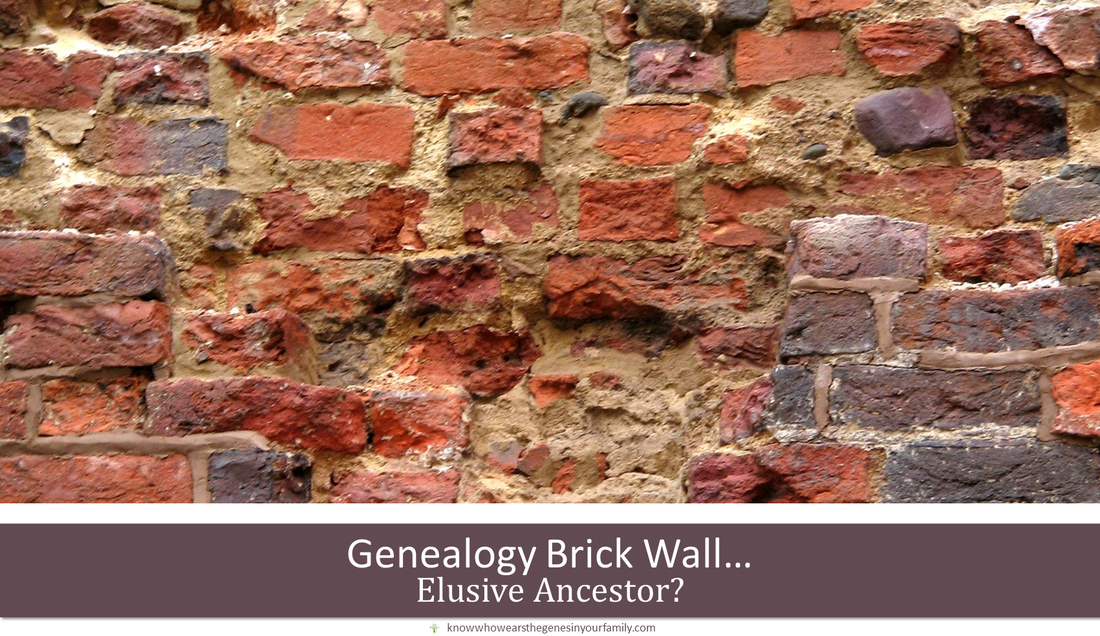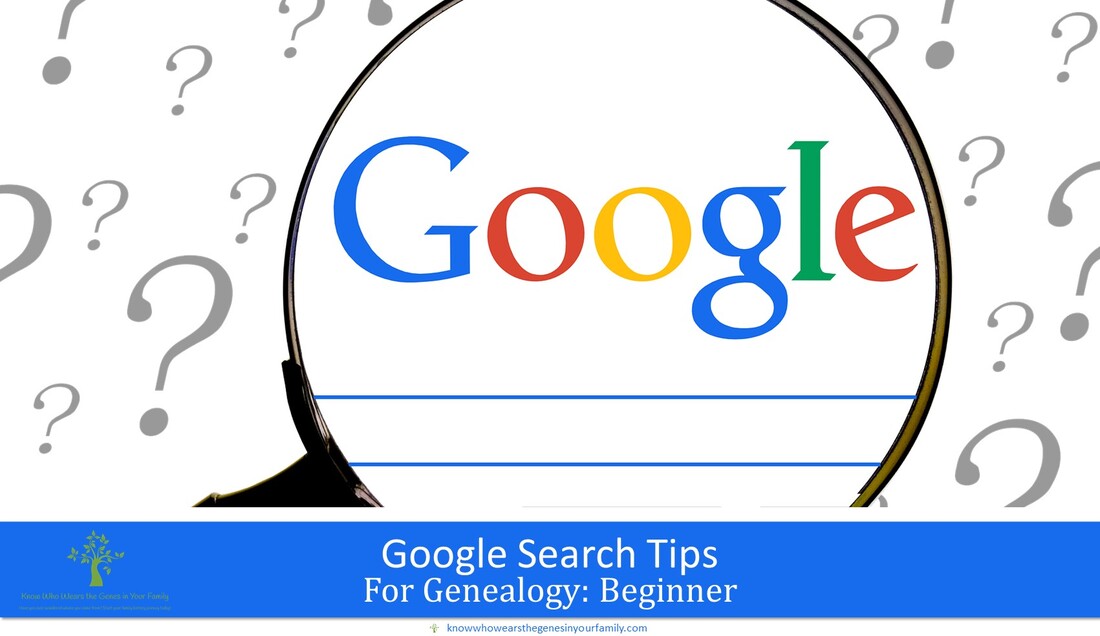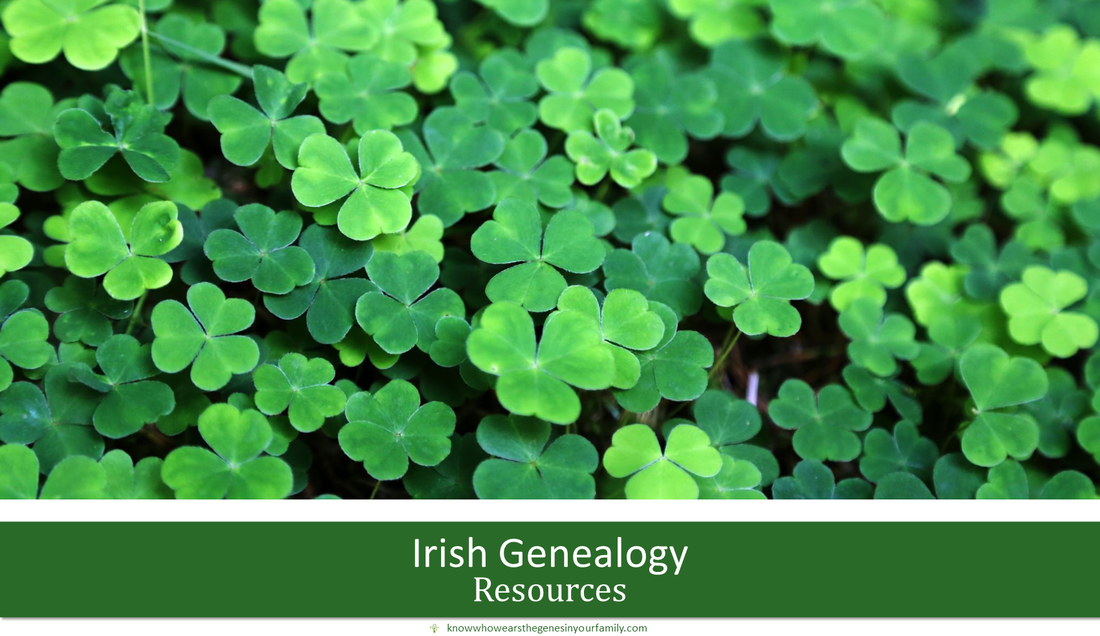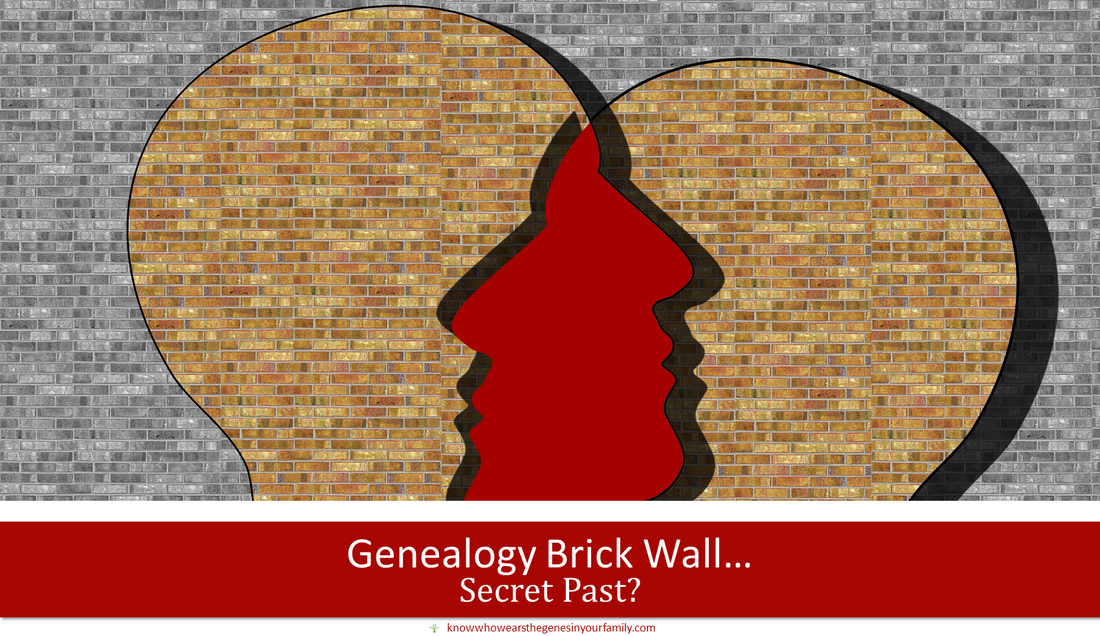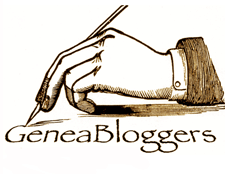|
The holidays are a great time to reconnect with your family and learn more about your ancestors. One of the best ways to do that is by interviewing your relatives and asking them about their memories, stories, and experiences. Interviewing your family can help you discover new information, fill in the gaps, and preserve your heritage for future generations. But how do you conduct a successful family history interview? Here are some tips to help you prepare, conduct, and document your interviews. How to Prepare for a Family History InterviewIf you are planning to interview your family members about your genealogy during the holidays, you need to do some preparation beforehand. Here are some steps that you can follow to make sure your interview goes smoothly and productively.
By following these steps, you can prepare yourself for a successful genealogy interview that will help you learn more about your family history and heritage. Some Questions to Ask during a Family History Interview
Interviewing your family is a rewarding and enriching experience that can help you uncover your roots and connect with your past. By following these tips, you can make the most of your interviews and discover new aspects of your family history and genealogy!
8 Comments
Explore Your Ancestors through Media!As mentioned, a few weeks ago, in “New at Ancestry: The Explore Feature in Storymaker Studio!”, Ancestry had come out with a new BETA feature they were testing out, Explore, where you can explore the times your ancestor lived in, through media, giving you yet another way to enhance your family history and genealogy! Then, as quickly as it had appeared, it had disappeared, only a few days later. They had then revamped their whole Storymaker Studio and changed the name to Memories, which is the same name under FamilySearch, and the short lived Explore feature vanished. All of these changes, along with the new Memories page was mentioned in, “Ancestry’s New Dedicated Media Hub, Memories!”. Well, the Explore feature is back! This feature lets you explore images that other members have in their public trees, that may have to do with either a particular ancestor of yours or a certain place and time period that you may be researching. How to get to Ancestry's New Explore FeatureThere are 5 ways to get to Ancestry's new Explore feature , in which you will get slightly different results.
They seem to be making it super easy to get to, by giving you many ways to get to it. 😉 Ways to Explore from the Memories Tab or Gallery Icons
Ways to Explore from an Ancestor Profile
As mentioned in “New at Ancestry: The Explore Feature in Storymaker Studio!”, I find that “exploring” an ancestor is the same as the image hints you get for that ancestor, under the hints on an ancestor’s profile page, but you cannot currently search for places and times under the hints, so this adds to that capability. Keep in mind that exploring places and times does not necessarily mean it actually has to do with that place and time, it may just be more public ancestor Images of a person who also lived in that place. More Ancestry and Genealogy ResourcesLearn about more Ancestry updates, tips, tools, and features and other family history and genealogy resources under the Genealogy Resources category and on my dedicated Genealogy Resources page.
Those Texans Sure Know How to Throw a Genealogy Conference!Those Texans sure know how to throw a party! TxSGS definitely held up to one of Texas’ well-known sayings, “Everything’s bigger in Texas”! What a fantastic, fun filled, 2-day, live event of top-tier genealogical education that was! The genealogical presentations, on a wide variety of topics and by so many well-known speakers, were top notch! They also had some fantastic hosts, sponsors, and exhibitors for the event! But wait, that wasn’t, nor is, all there is to their outstanding genealogical event of the year! They kicked off their event 5 days earlier with pre-conference fun! Using the Whova all-in-one event management platform, which was my first time ever experiencing it. With this platform, the event hosts were able to set up some pretty cool features that dramatically enhanced their program, from challenges, games, networking, photo galleries, expo hall, and more! The coolest part, the majority stay up forever, so you can continue networking! And it’s nowhere near being over! TxSGS Live had 10 live sessions with Q&As, but that was nowhere near the only part of the event! There are still the other 36 pre-recorded, just for this event, sessions that start today, 2 days after the live portion, and available until February 10th! So, this event is really a 14 week-long, fun-filled, fantastic, all-in-one event! I am so honored to have been able to speak for them! If I hadn’t, I may never have known how amazing this event is! What Did We Get to Do in the Whova Platform and at This Event?
Which Sessions Were at the Live Portion of the Event?
And, since unlike many other events where presentations overlap and these did not, I got to watch them all! All the Presentations/Tracks for This EventSadly, I have to say that I most likely will not have time to watch all the other 36 presentations by well-known speakers, including my own (“Who Is That Mystery DNA Match?), as I’m not sure I have that kind of time. I will, however, carefully choose what seems to be the most useful to me.
If you missed this fantastic event, there is always next year, and trust me, you do not want to miss out on this opportunity! Out with the Old and in with the NewHelp future generations remember or discover people in your family tree through photos and stories with Ancestry’s new one-stop media hub to view all your media in your tree! As mentioned last week in New at Ancestry: The Explore Feature in Storymaker Studio!, Ancestry came out with a new BETA feature, Explore, in their Storymaker Studio. Well, it seems to have been short lived, as after only a few days, they revamped their whole Storymaker Studio and have now changed the name to Memories, along with adding some some new features. Memories Media Hub Categories
What Can You Do in Memories?
Create MediaCreate stories, create slideshows, upload audio recordings, create albums, make photoline collages, create tree collages, and enhance your photos by colorizing, sharpening, filtering, or adding stickers from photos in your family tree. Organize Your MediaArrange all your media into albums and add details to your media, such as tags, dates, locations, and descriptions. As you can see, I haven't created any albums yet. Preserve Family MemoriesHelp future generations remember or discover people in your tree through photos and stories by preserving your family history. Scan or upload media, then edit your family photos by adjusting, colorizing, sharpening, cropping, rotating, or filtering them. From there, you add tags, dates, locations, and descriptions to your photos. Scan or Upload MemoriesScan or upload old photos and add details to them. SearchSearch for your photos, stories, audio, and videos quickly in your media Gallery by filtering what you are looking for. ExploreExplore historical photos through the eyes of your ancestors. Many of these features go hand in hand; therefore, you can do some of the same tasks under each category. 😉 How to get to Memories
*Note: They don’t seem to have all the kinks worked out yet, but I’m sure it’s another work in progress. Currently there is no smooth way to get back to the main page from each feature or category. The feature that I mentioned in my last post, Explore, is advertised in the pop up for the new Memories media page, but I haven’t seen it yet. Some of these features/tools just take you to your ancestor’s profile page gallery allowing you to be able to do the same things you have already been able to do. Some of the go back button or arrows take you back to places that have nothing to do with what you were doing or where you were. 😉 More Ancestry and Genealogy ResourcesLearn about more Ancestry updates, tips, tools, and features and other family history and genealogy resources under the Genealogy Resources category and on my dedicated Genealogy Resources page.
|
Details
Categories
All
FeaturedTop PostsBlogrollEvalogue.Life, Heart of the Family, Molly's Canopy, Climbing My Family Tree, Cami Mayer, Field Genealogist, Ancestor Detective, DNA Breakthroughs, Your DNA Guide, Ancestral Findings, Genealogy Tip of the Day, Family History Daily, Genea-Musings
BlogI hope my family history and genealogy blog on genealogy research tips, resources, events, and more, along with my own genealogy journeys, will help you in your research and in building your family tree to learn more about your ancestors and family history to preserve for future generations to come! Come visit me at Know Who Wears the Genes in Your Family if you're interested in starting your family history journey, booking me for your next speaking event, or family history and genealogy heirloom products!
Archives
July 2024
|
HoursM-Su: 8am - 8pm
|
Know Who Wears the Genes in Your Family is dedicated to promoting family history and genealogy, while maintaining commitment to client care and professional service, and adheres to the Code of Ethics and Professional Practices put forth by the Association of Professional Genealogists.
|

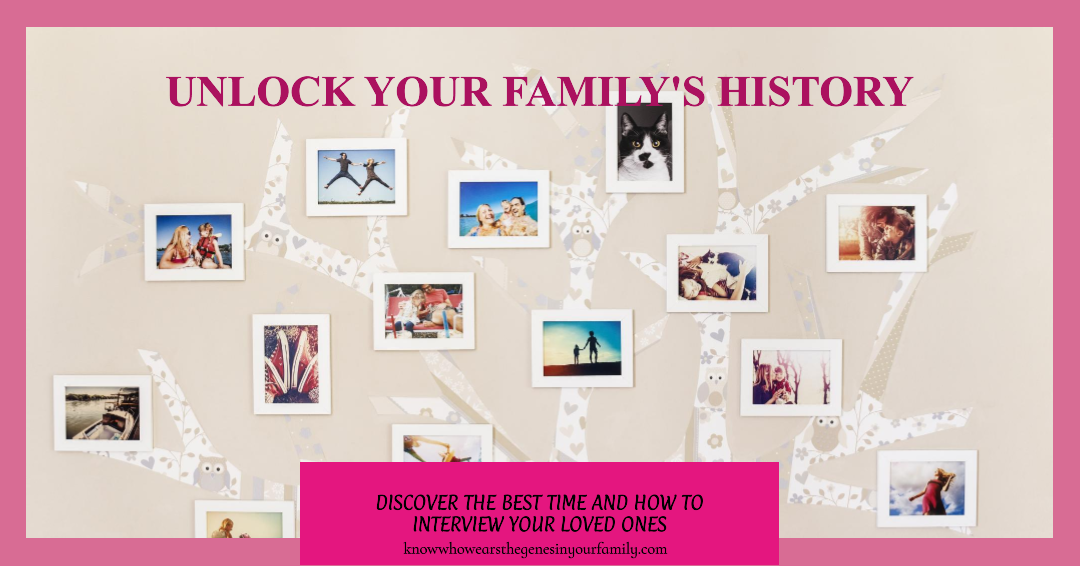
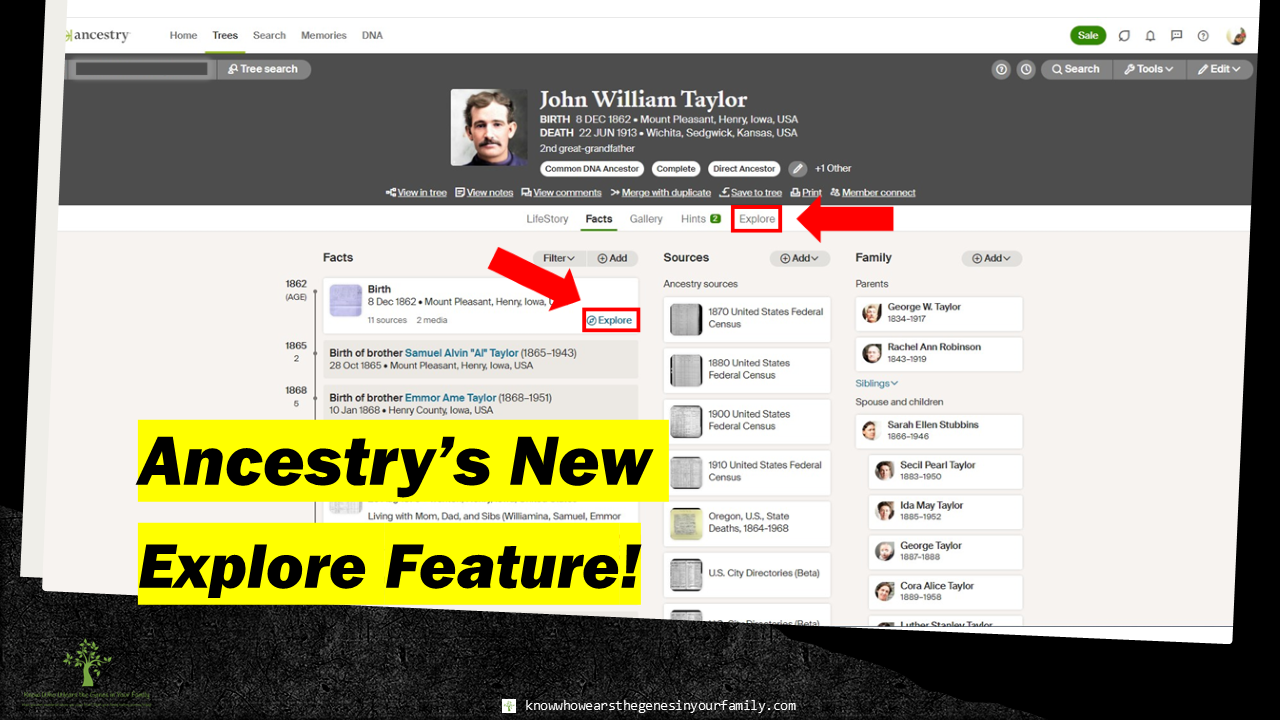
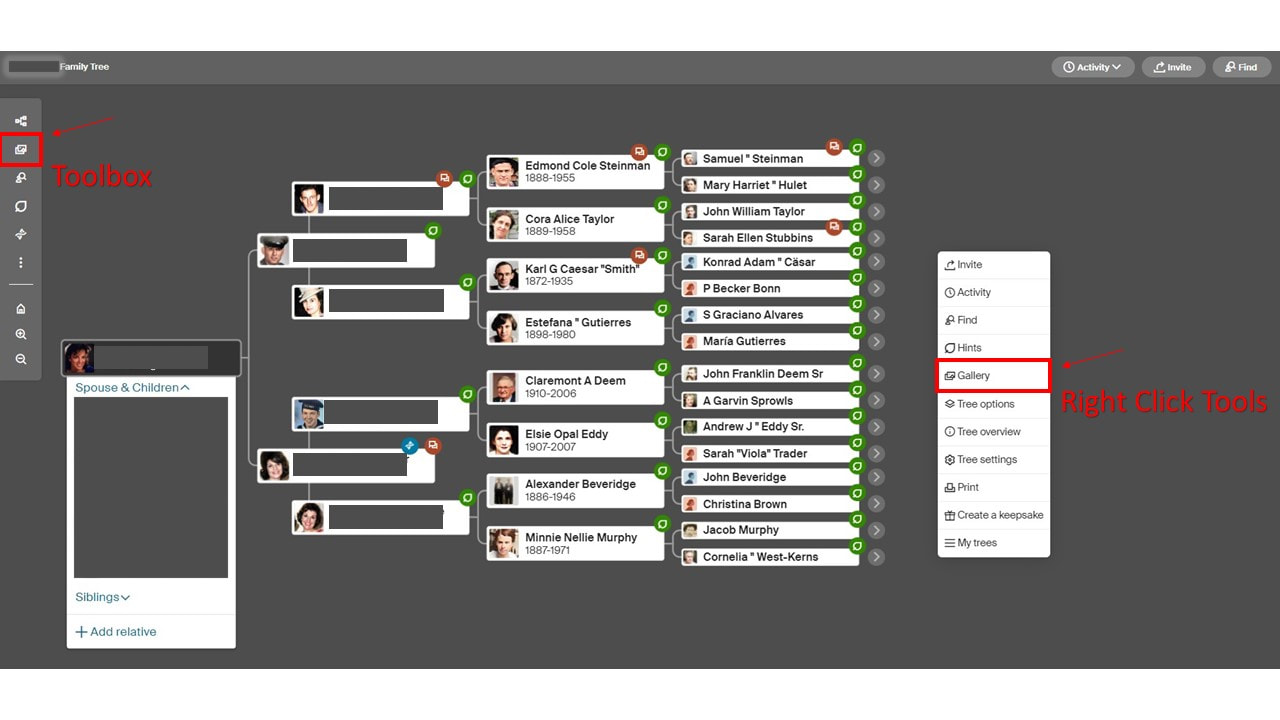
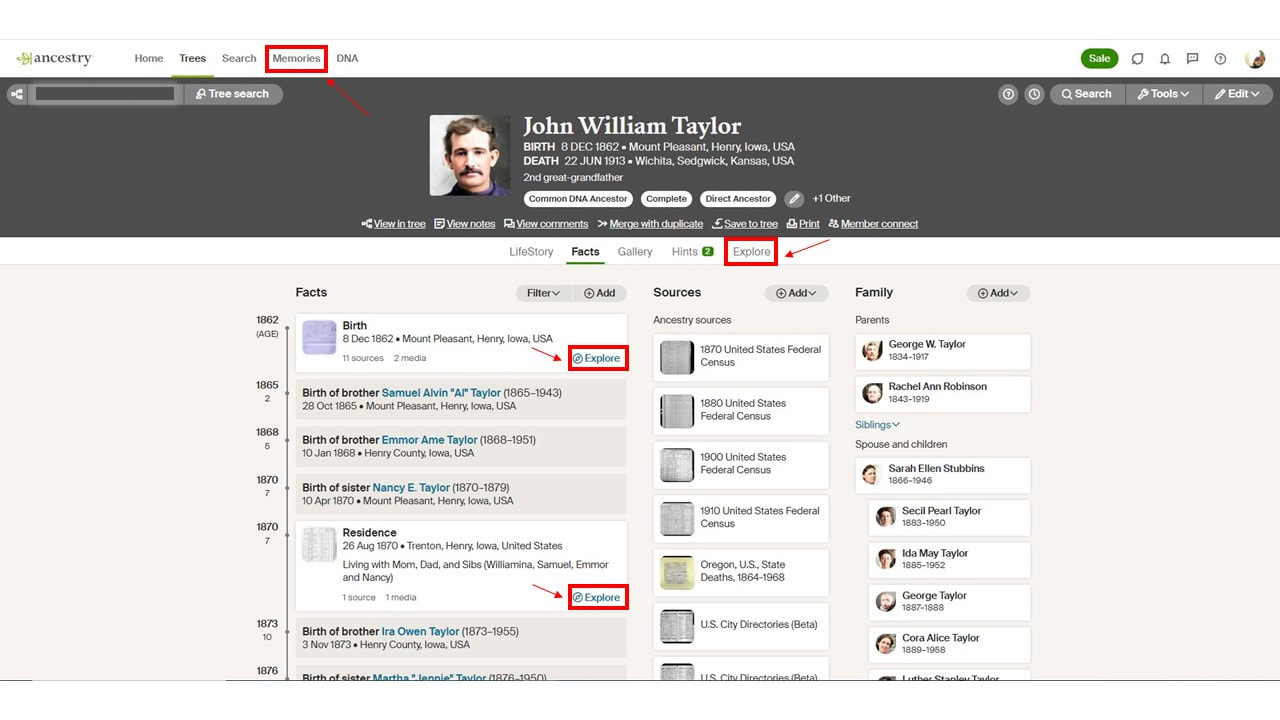
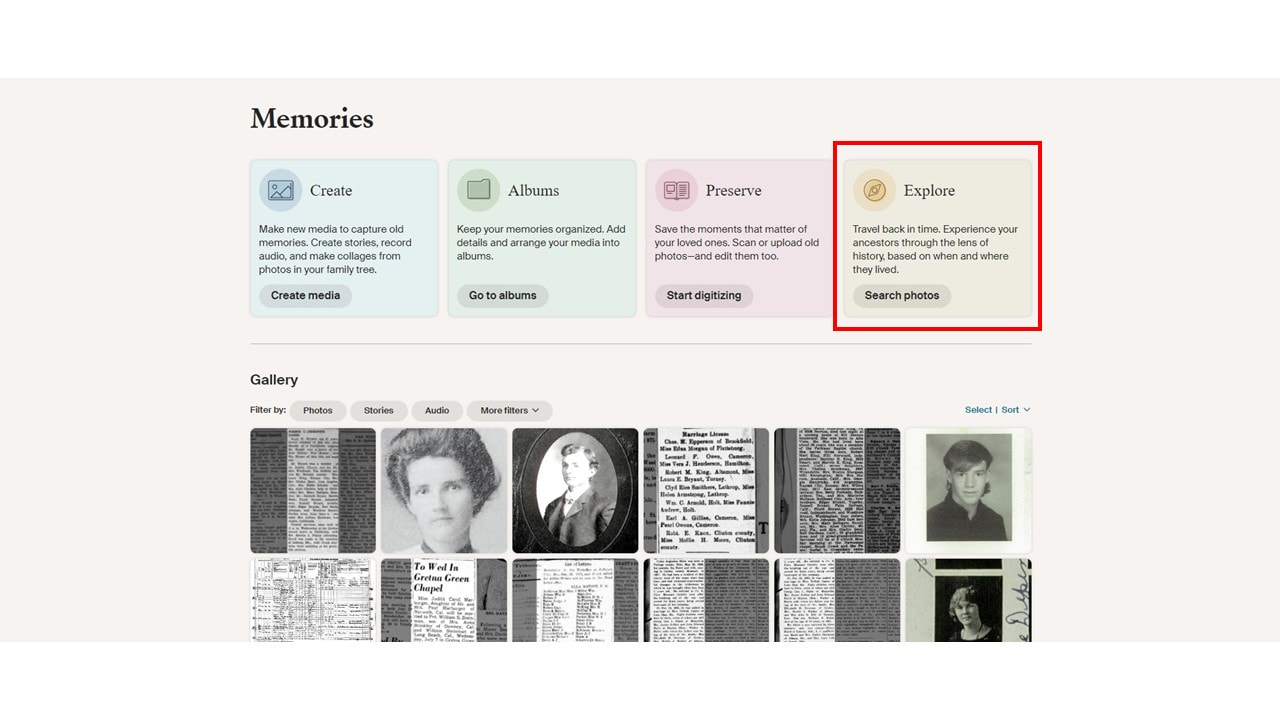
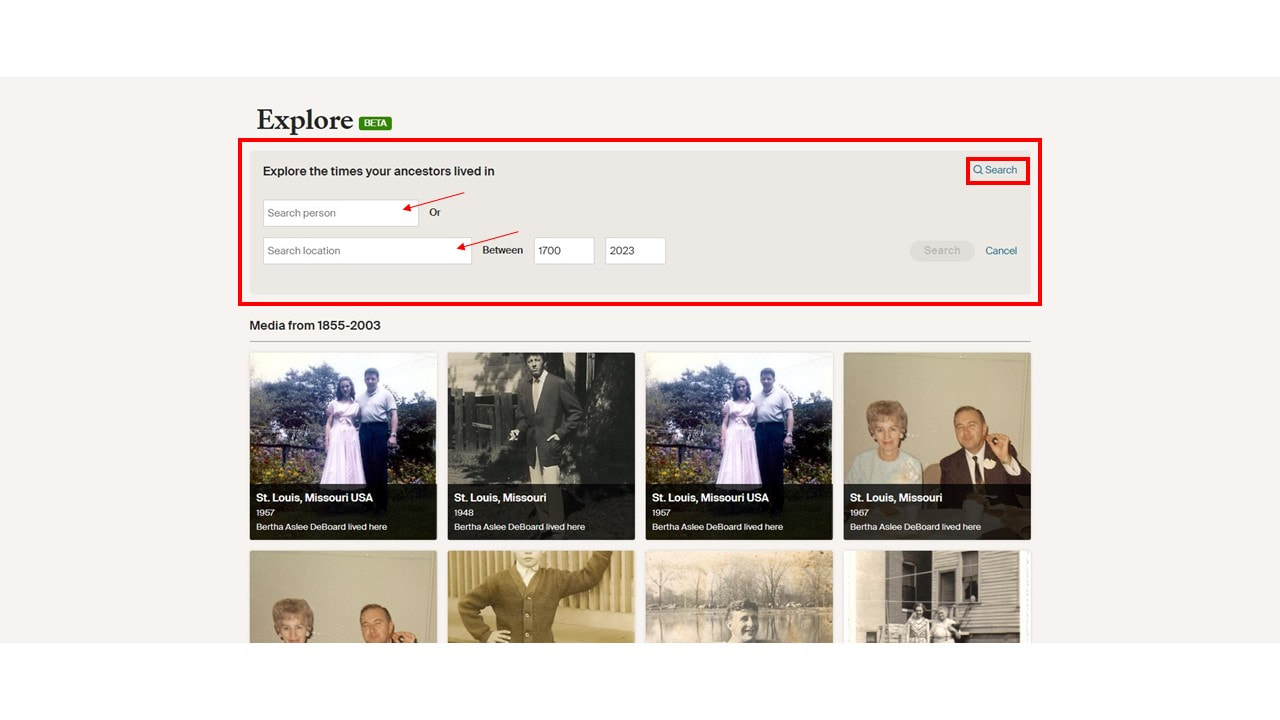
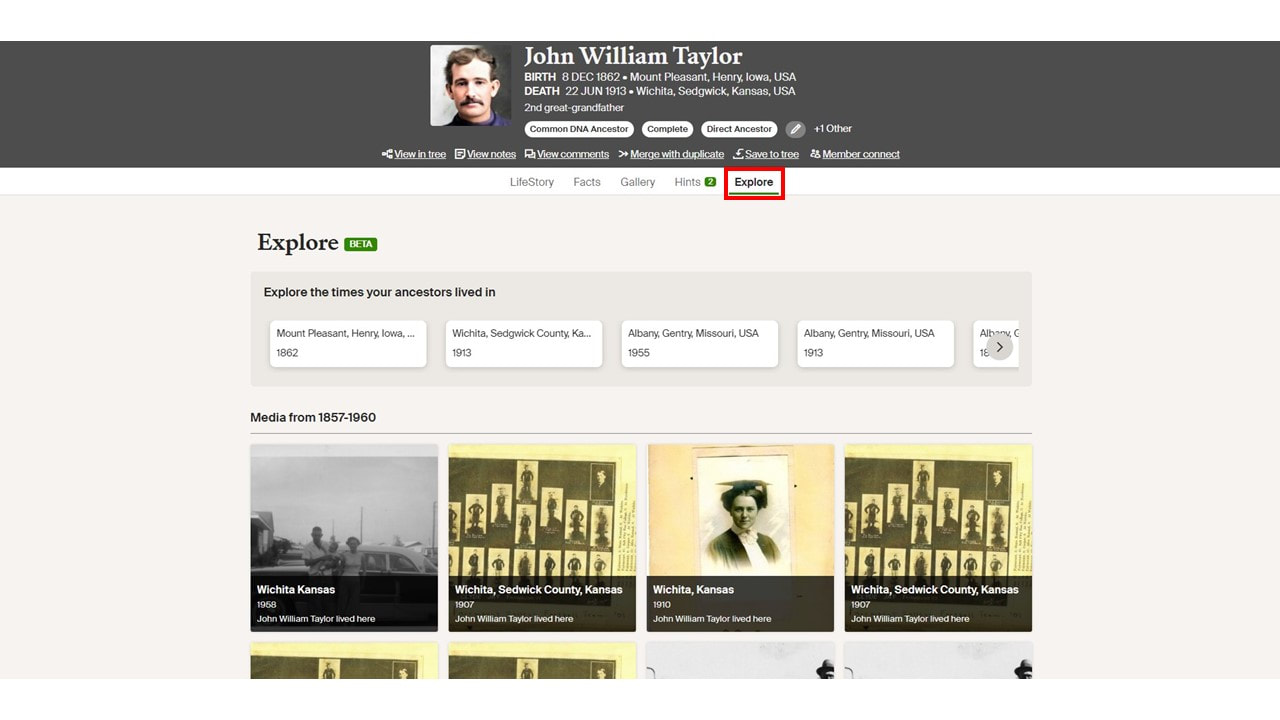

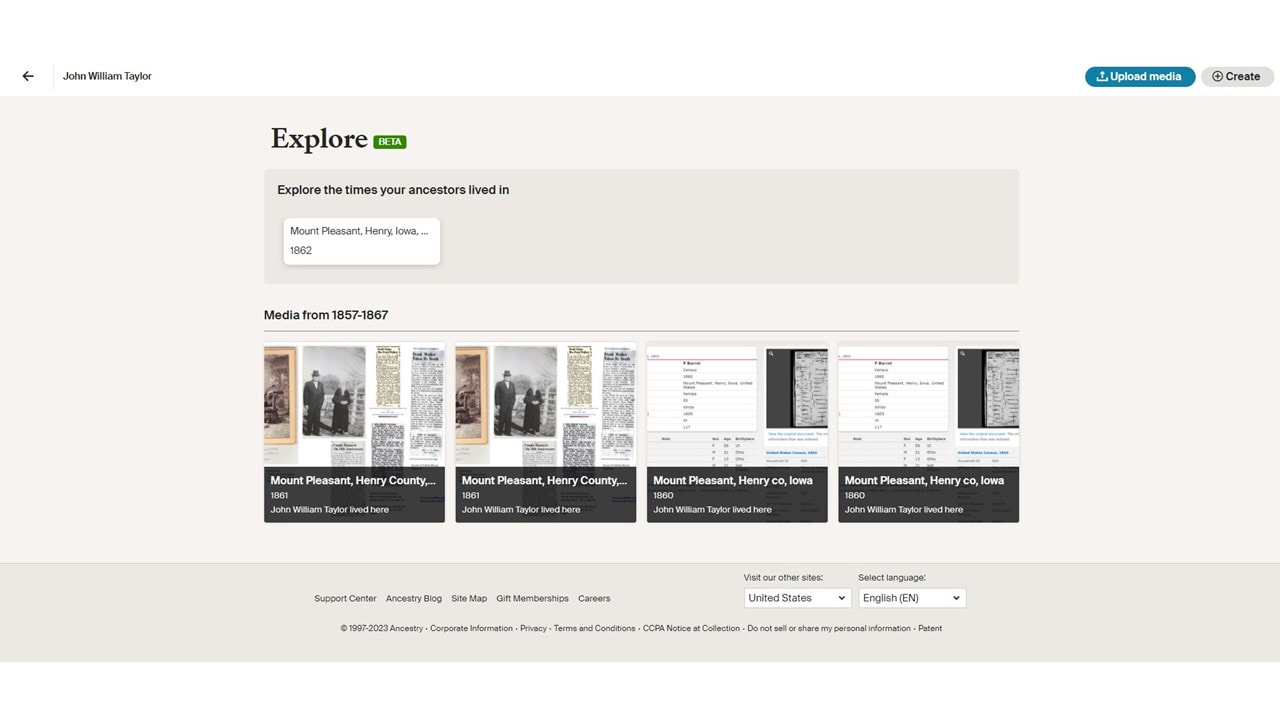
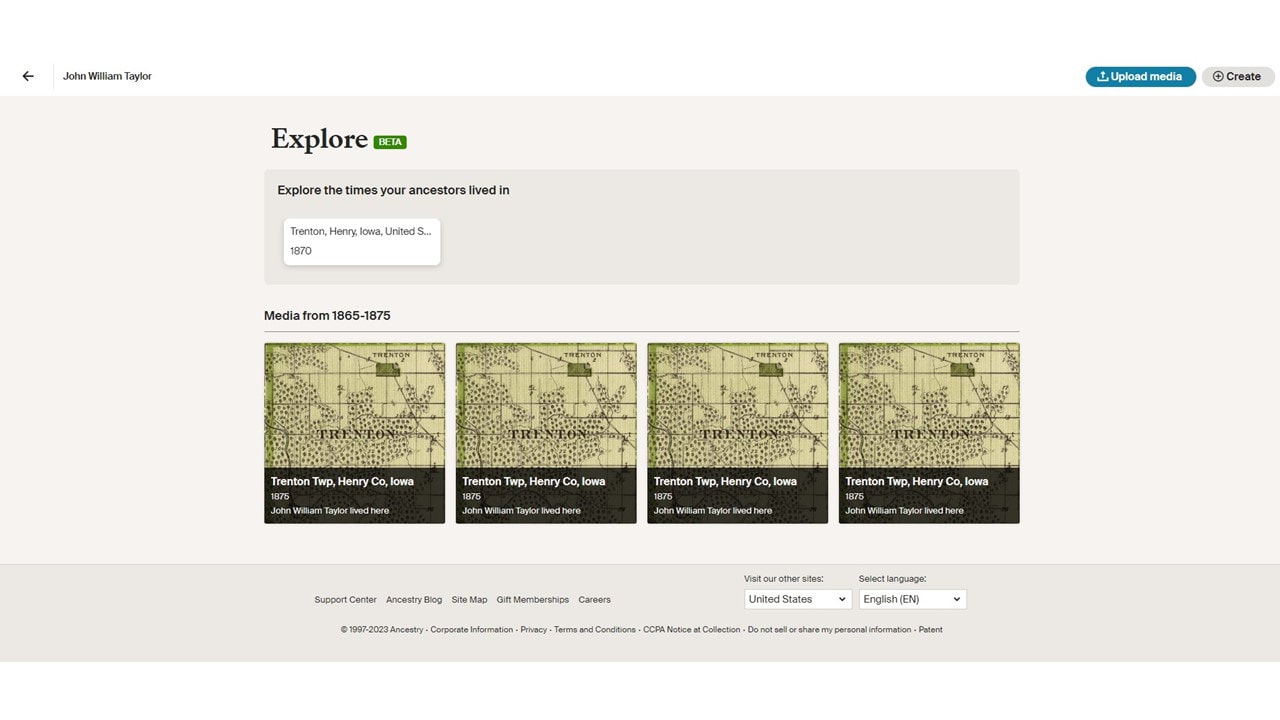
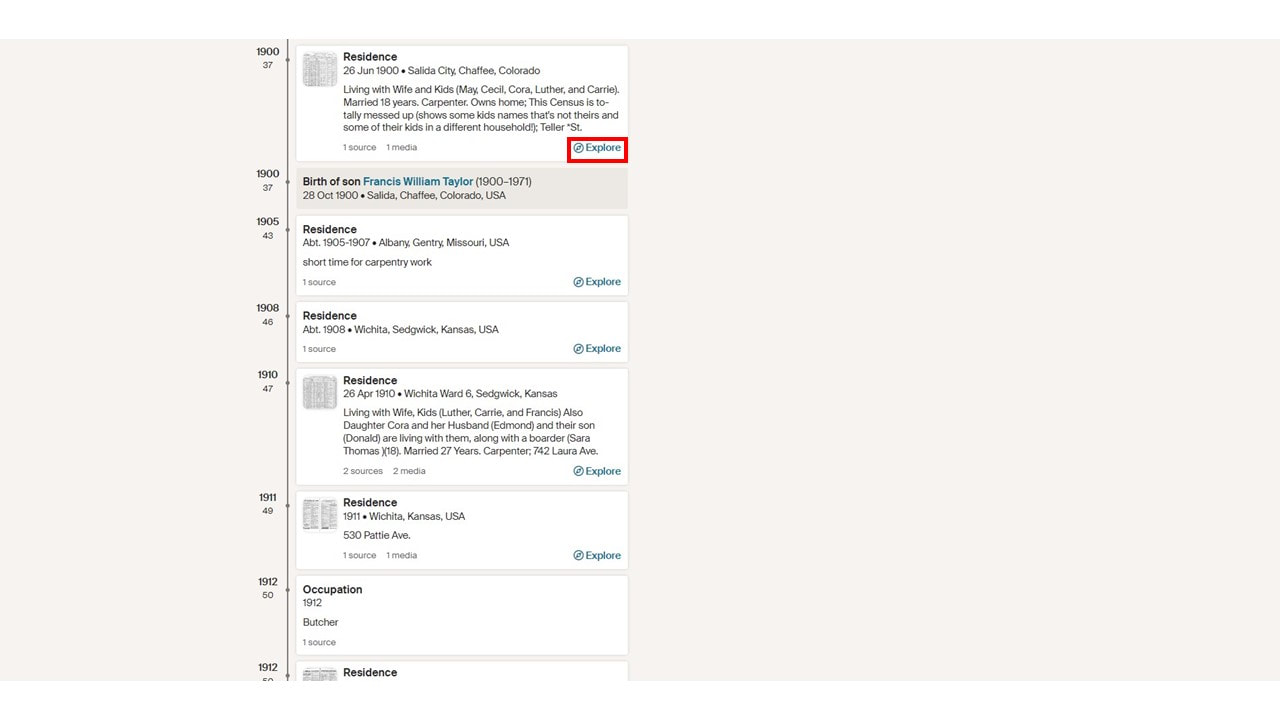
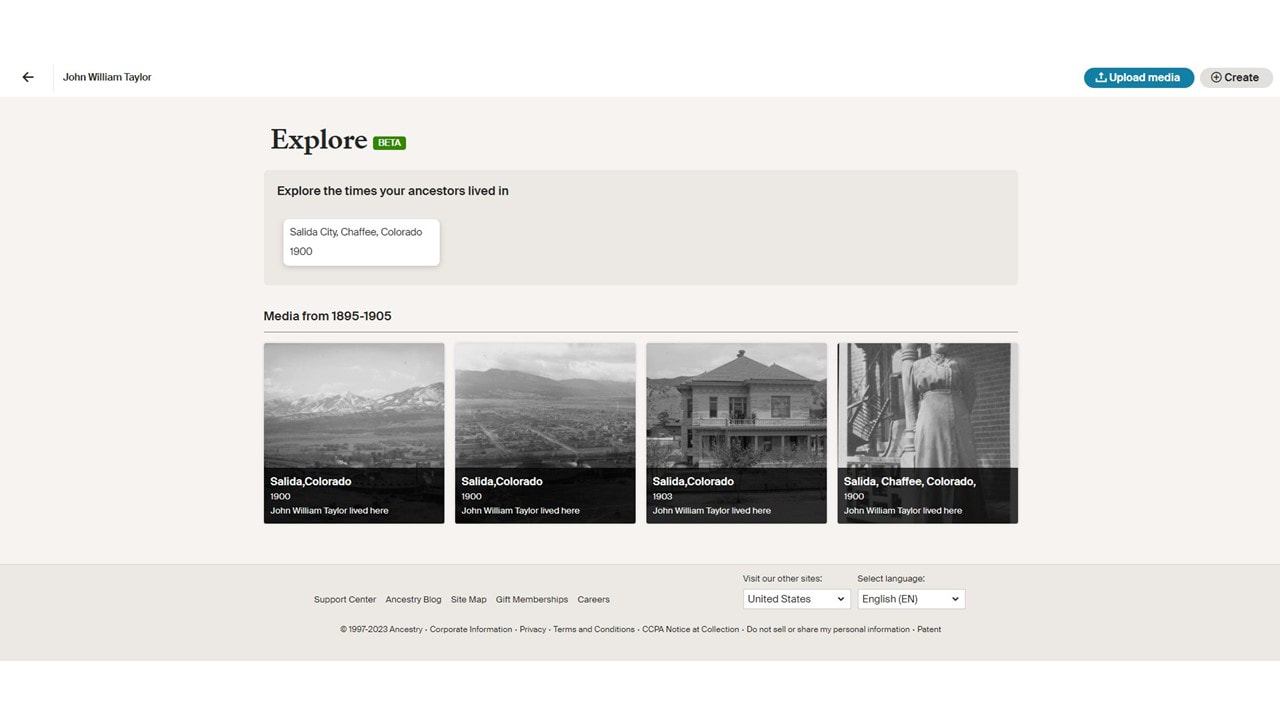
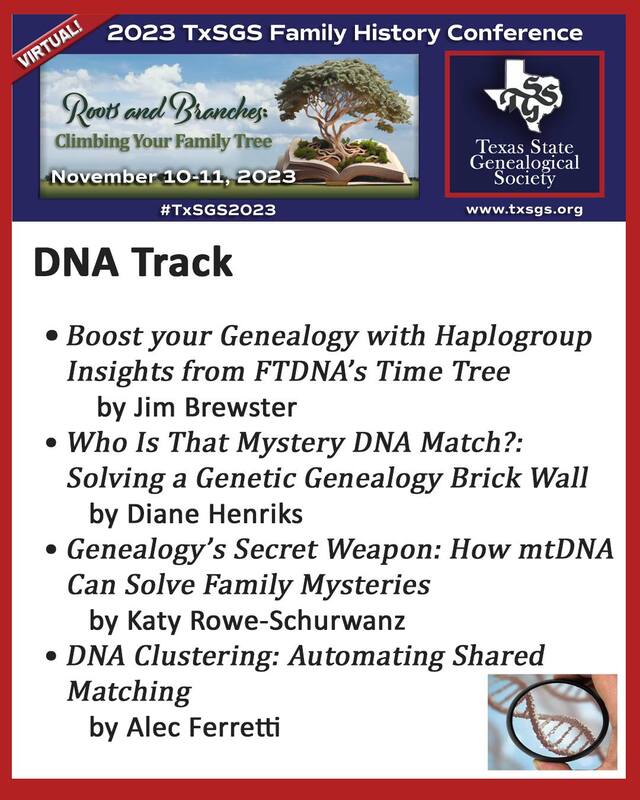
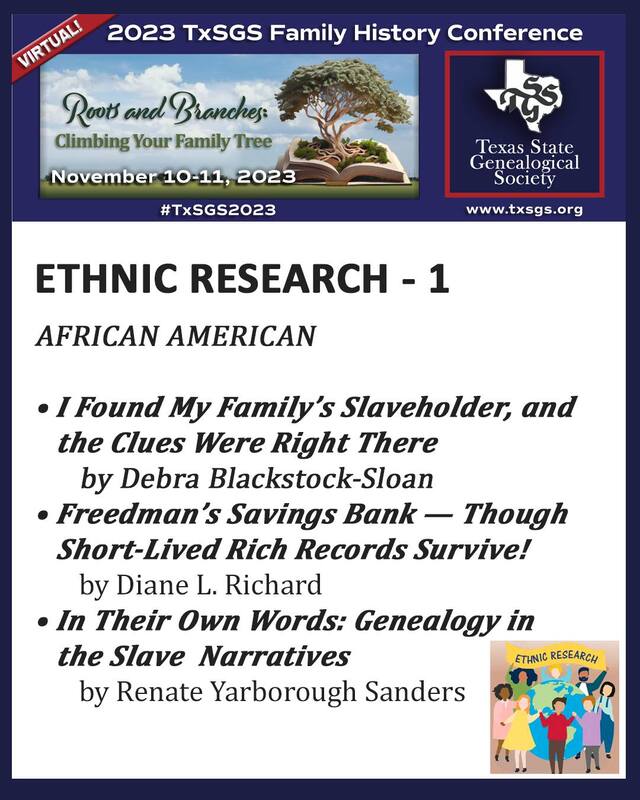
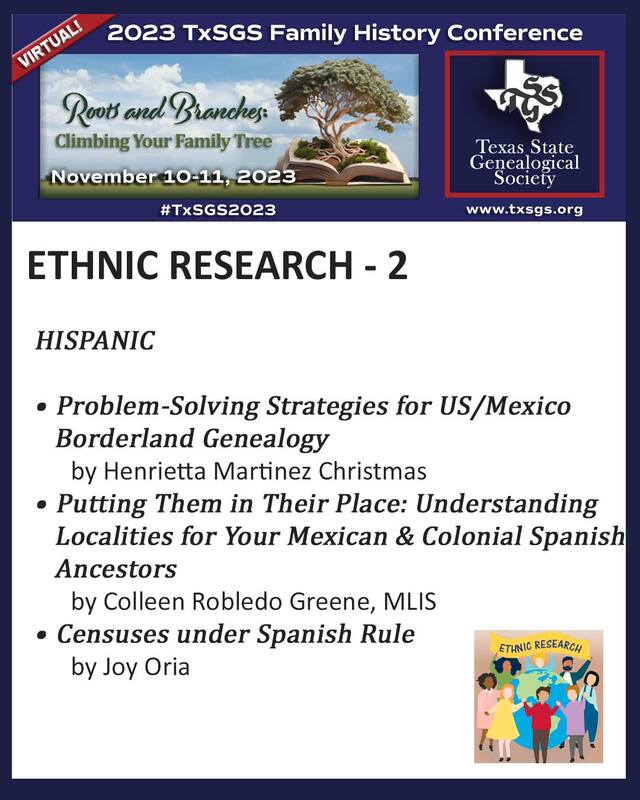
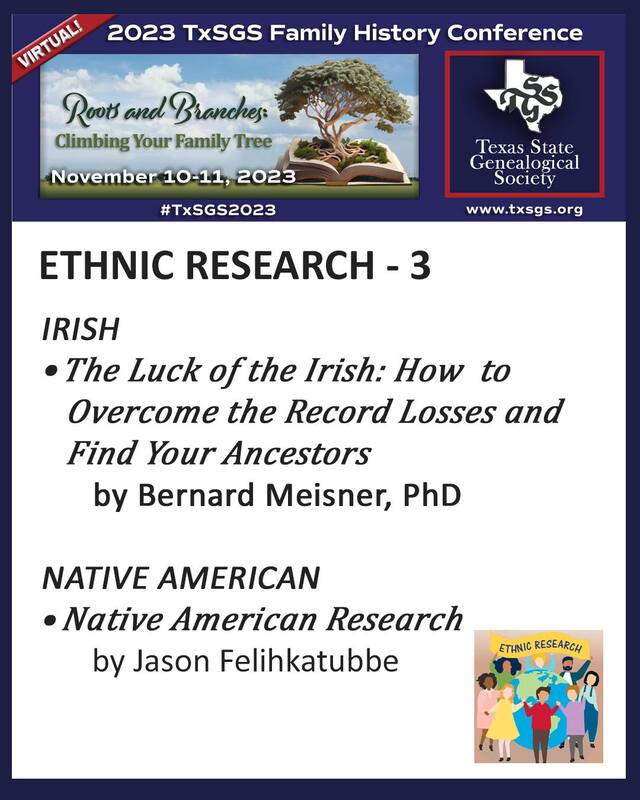
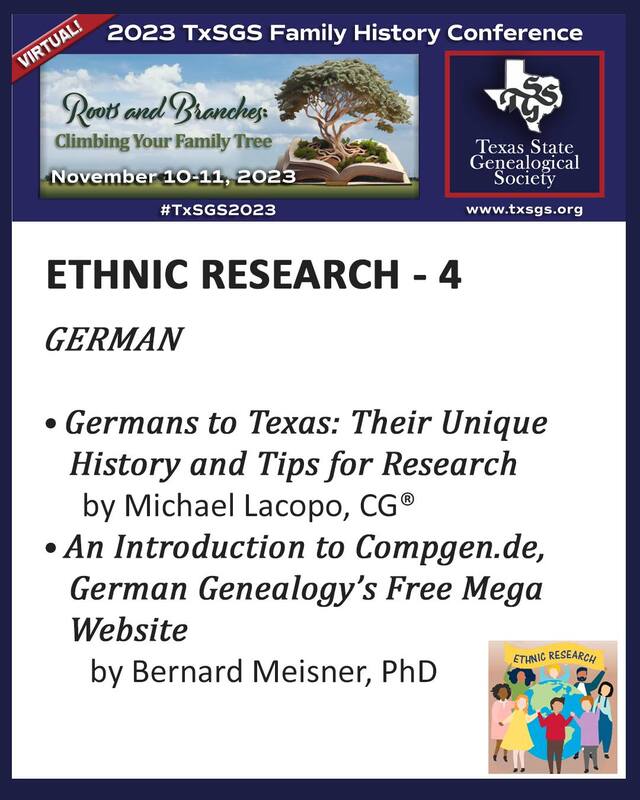
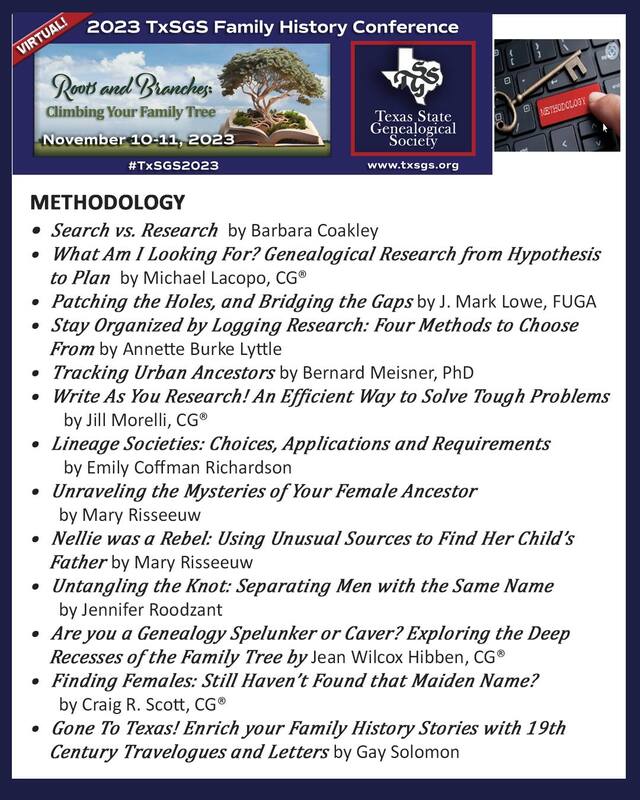
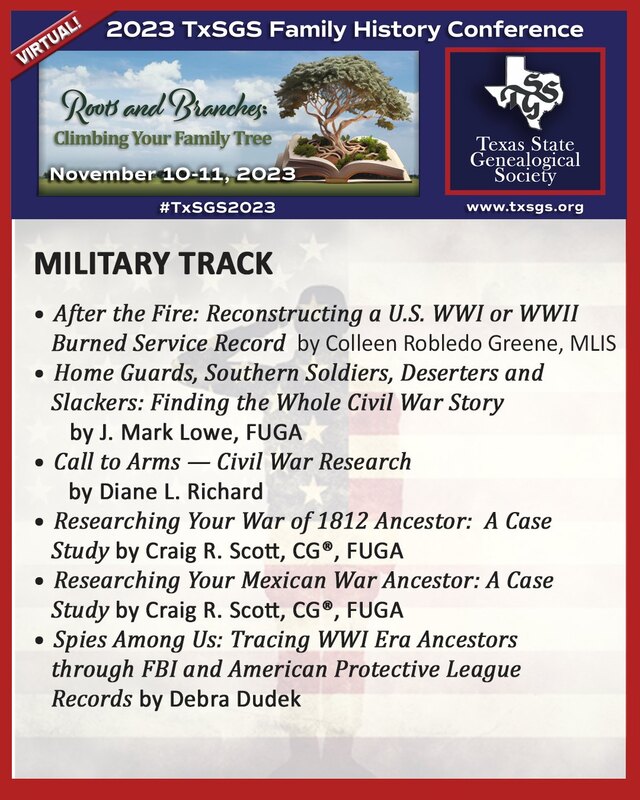
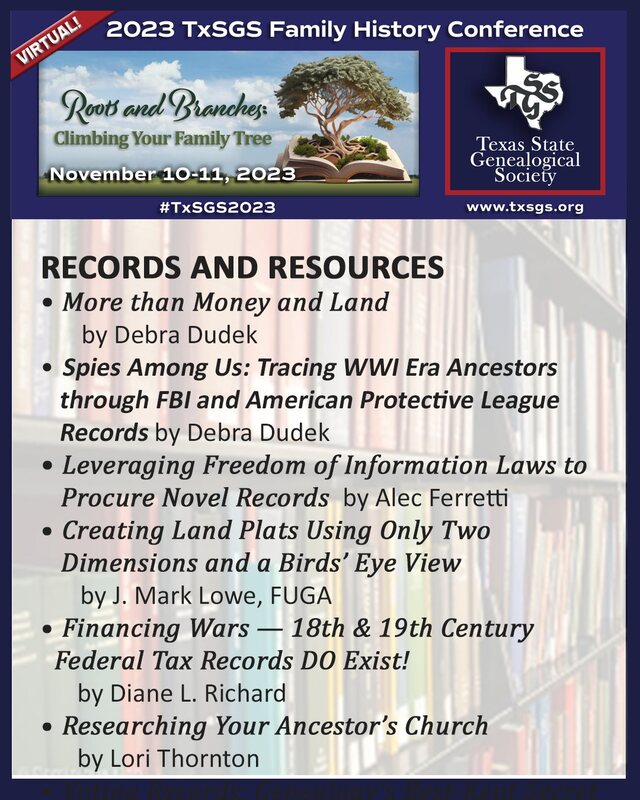
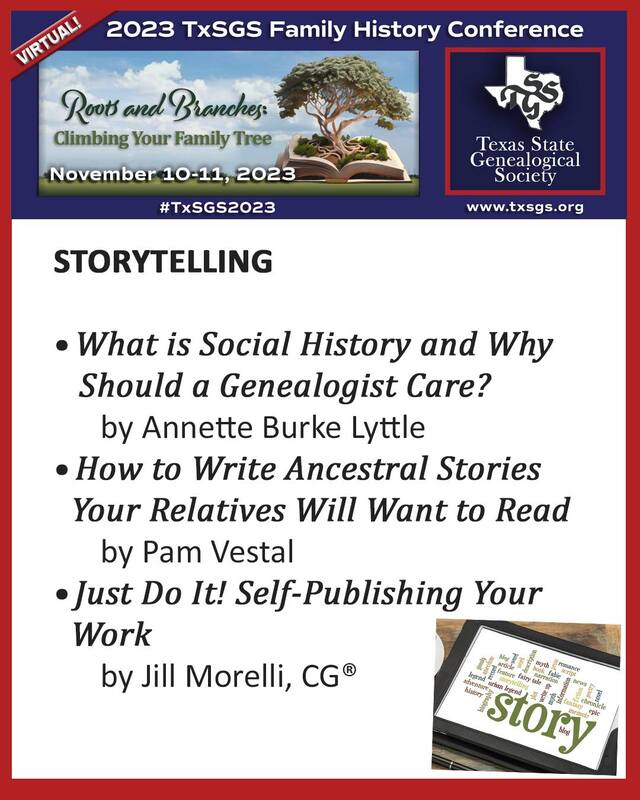
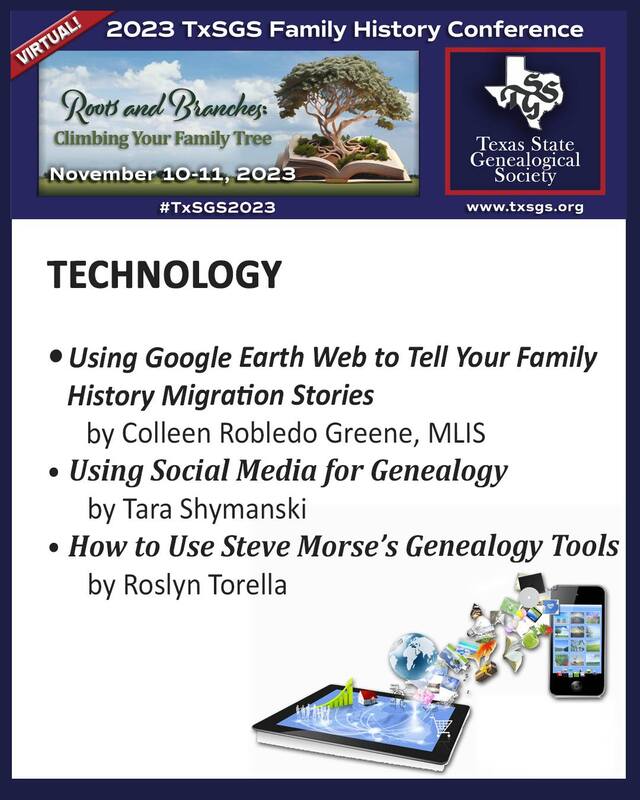
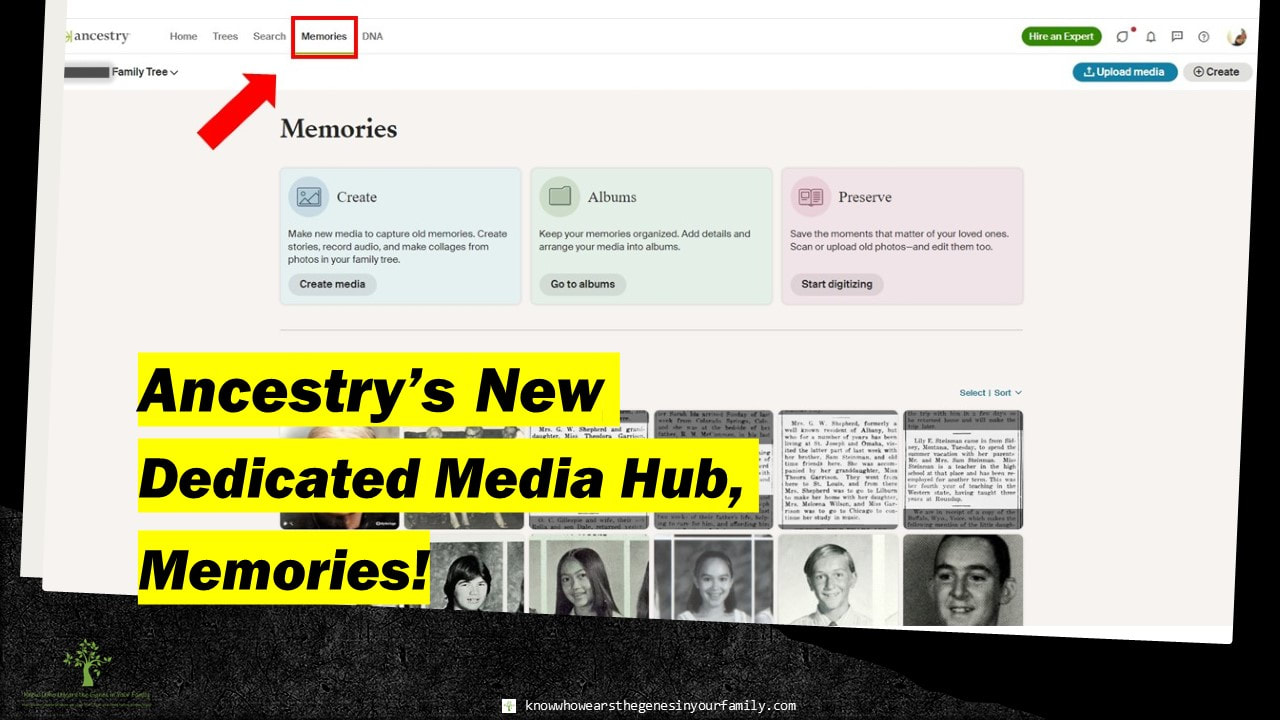
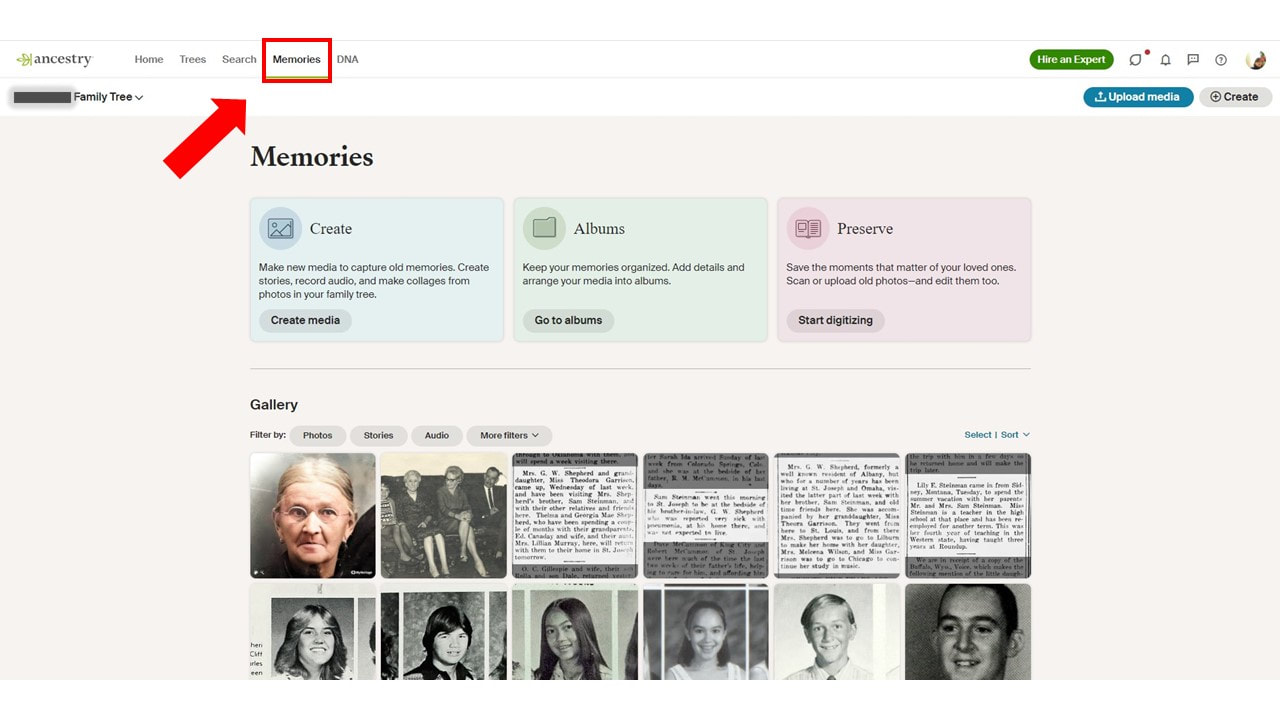
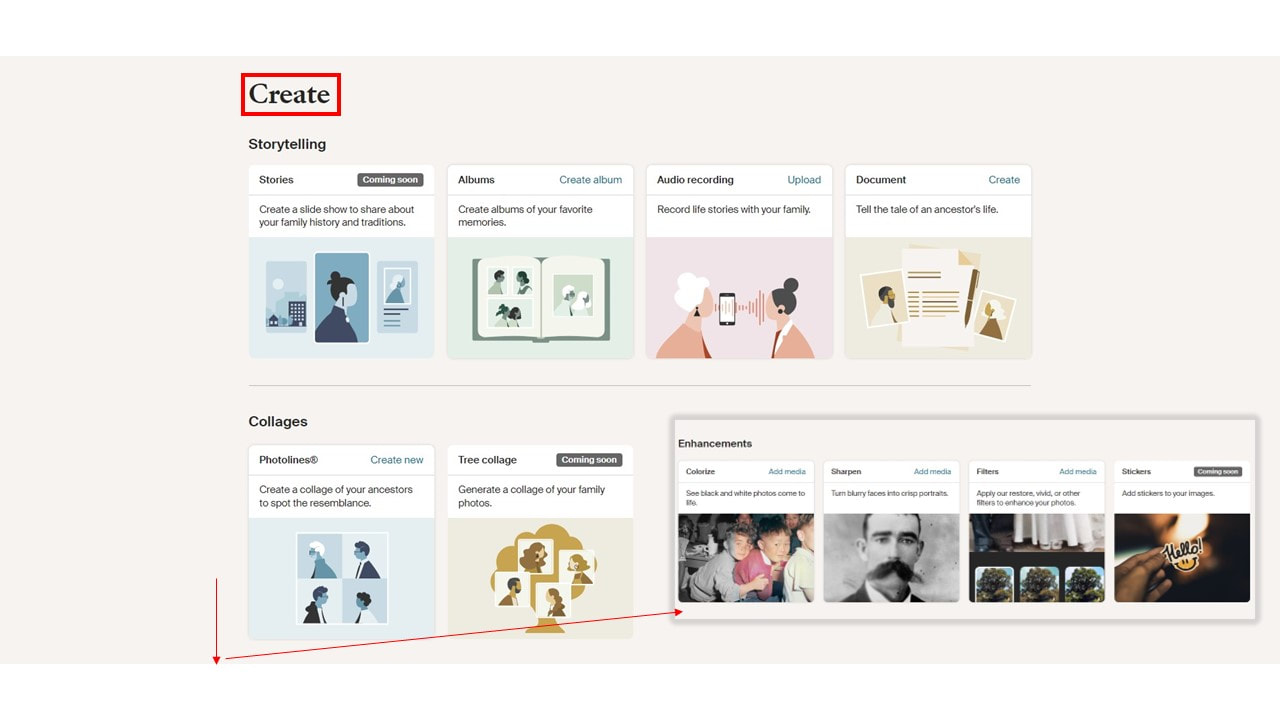
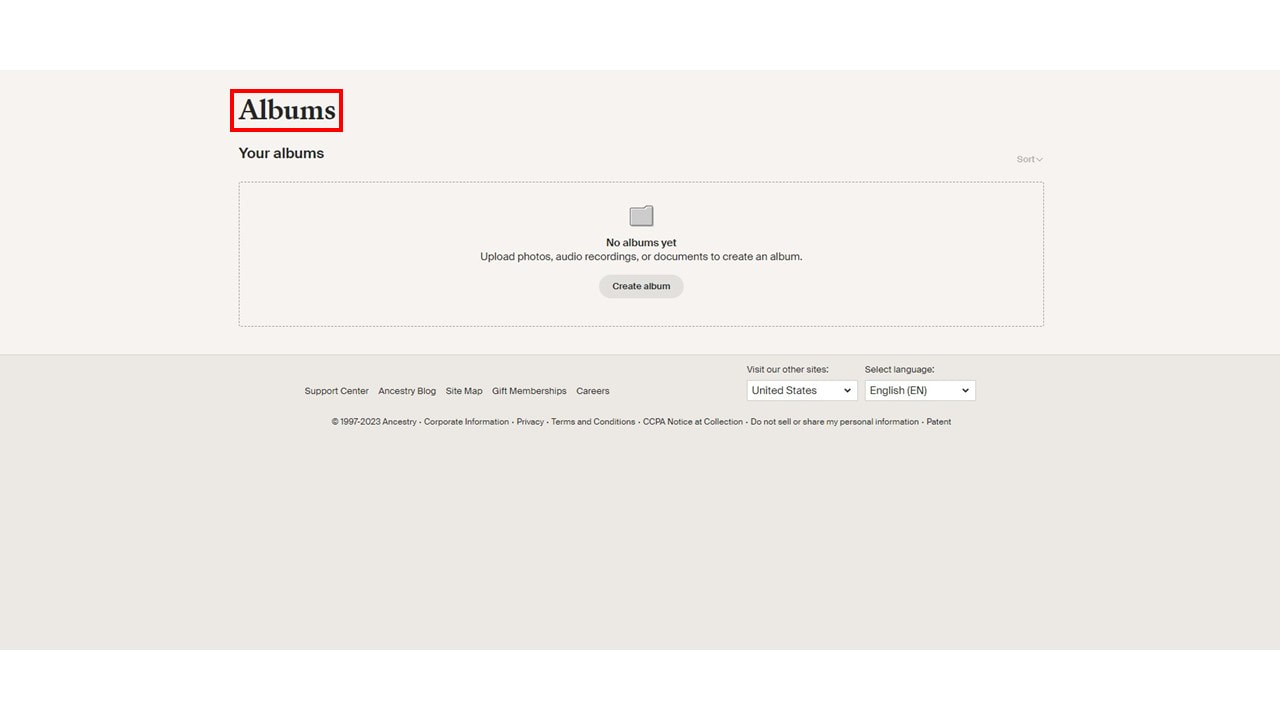
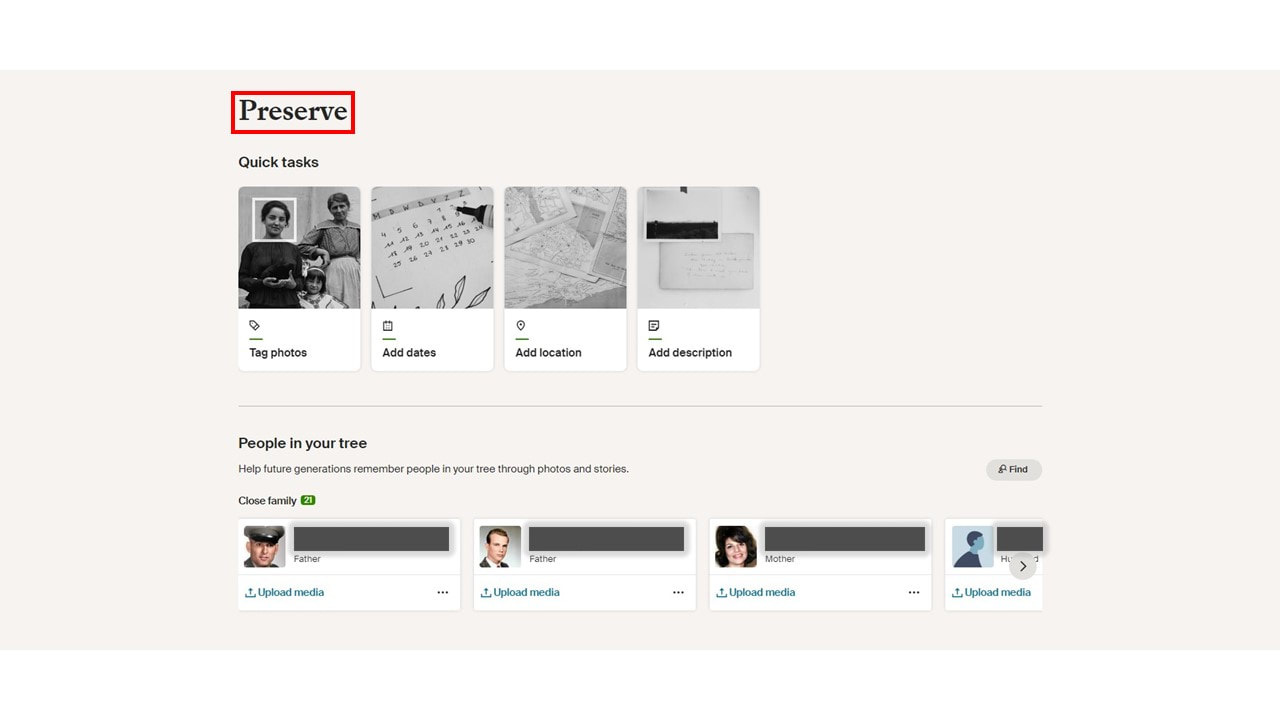
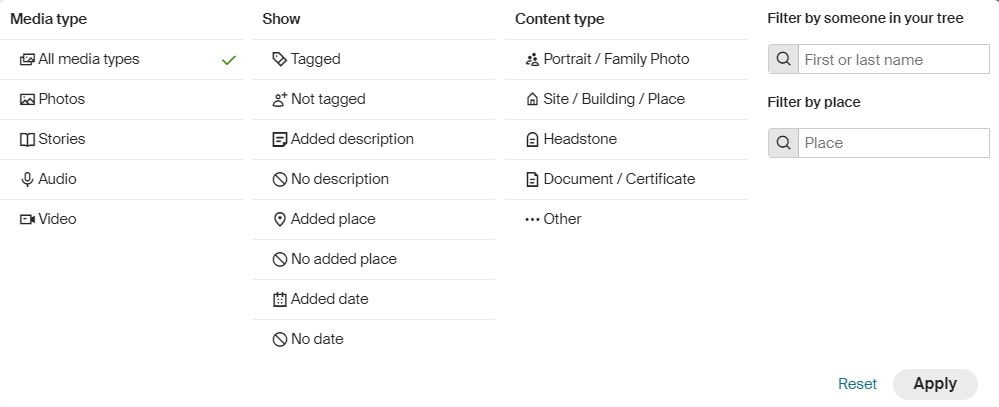
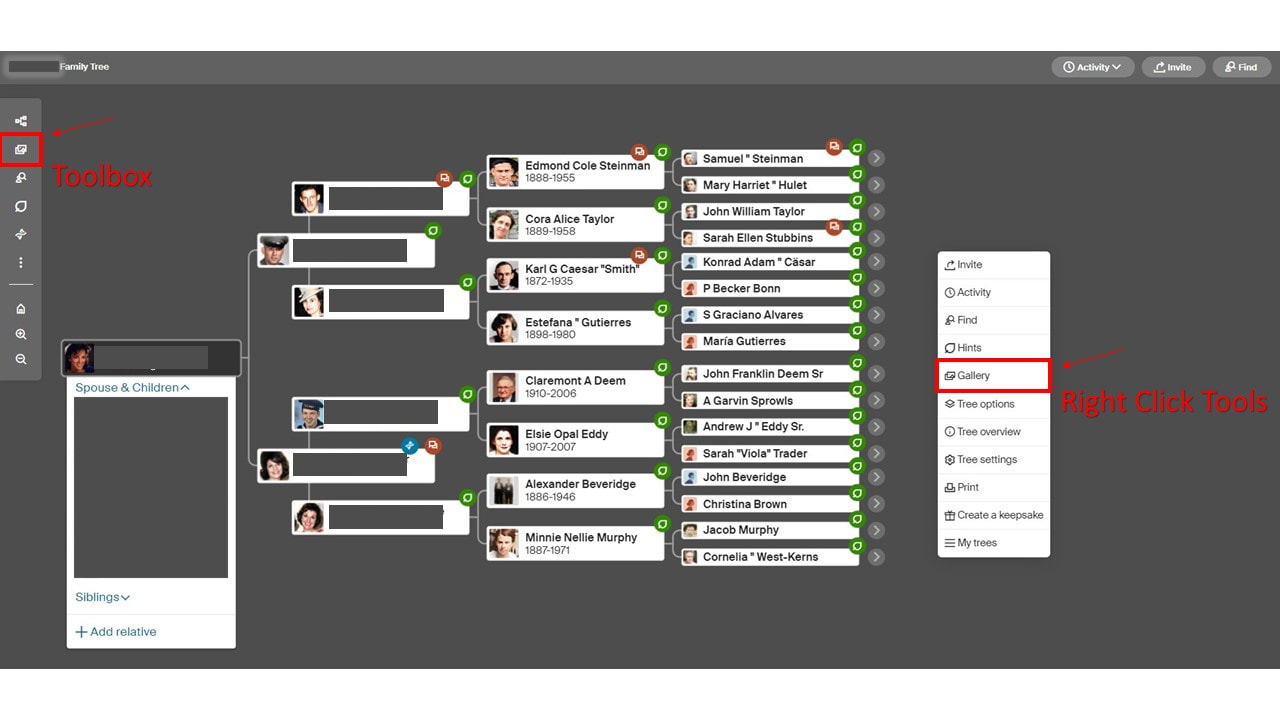
 RSS Feed
RSS Feed