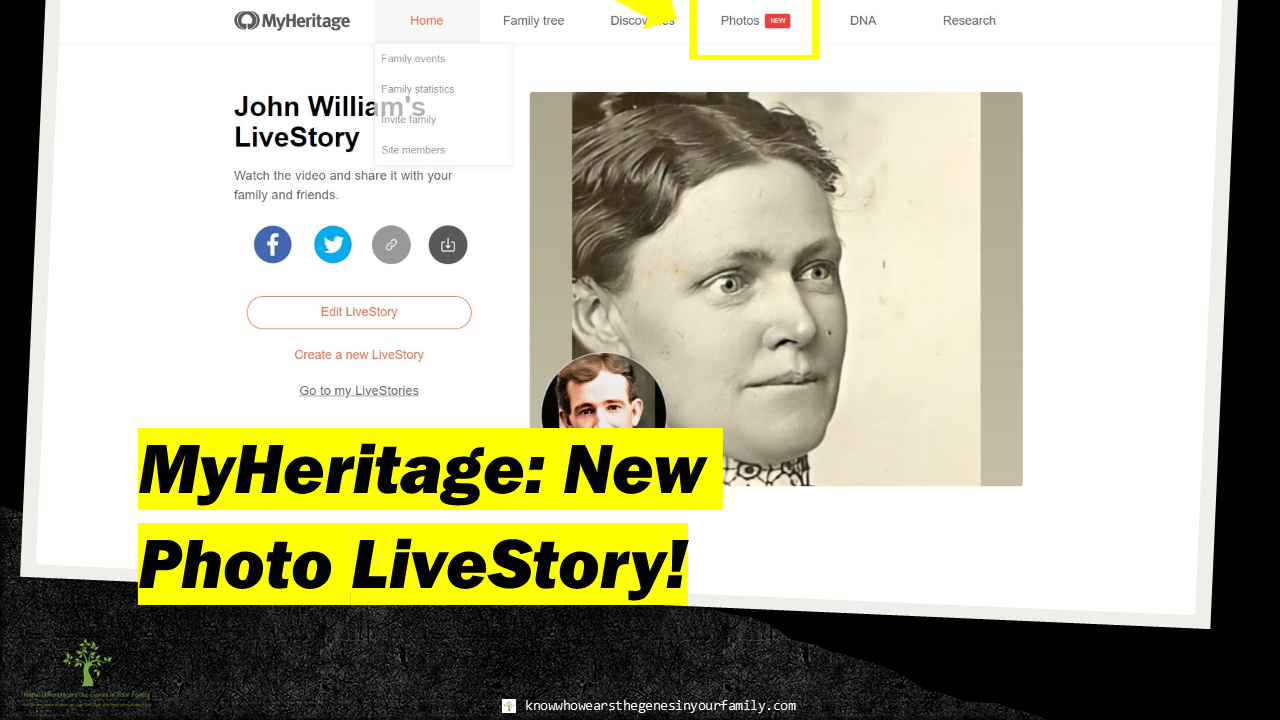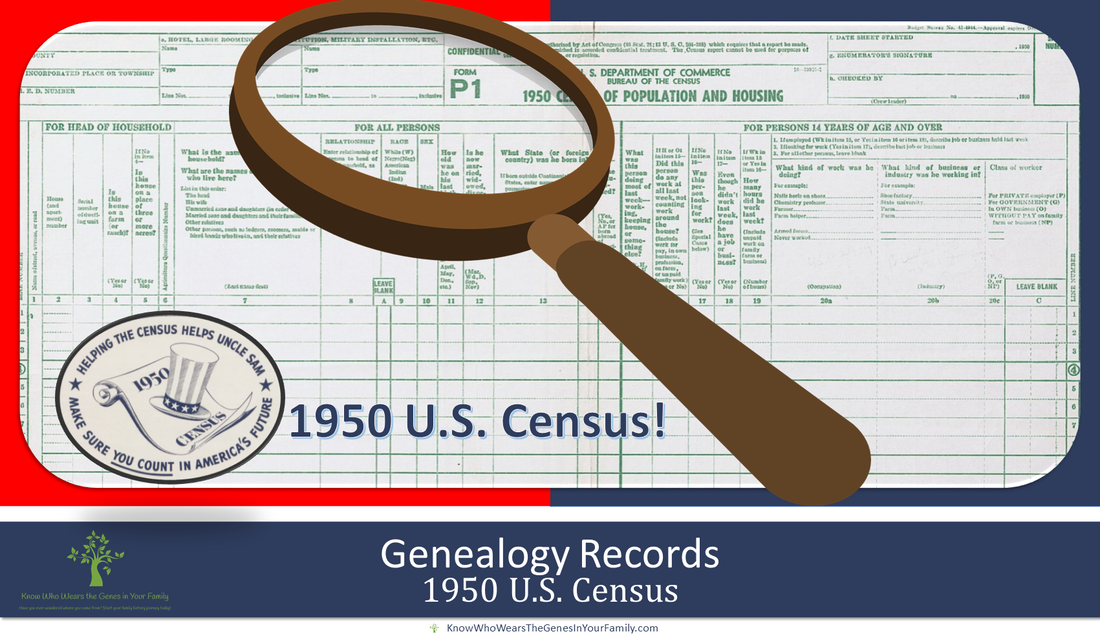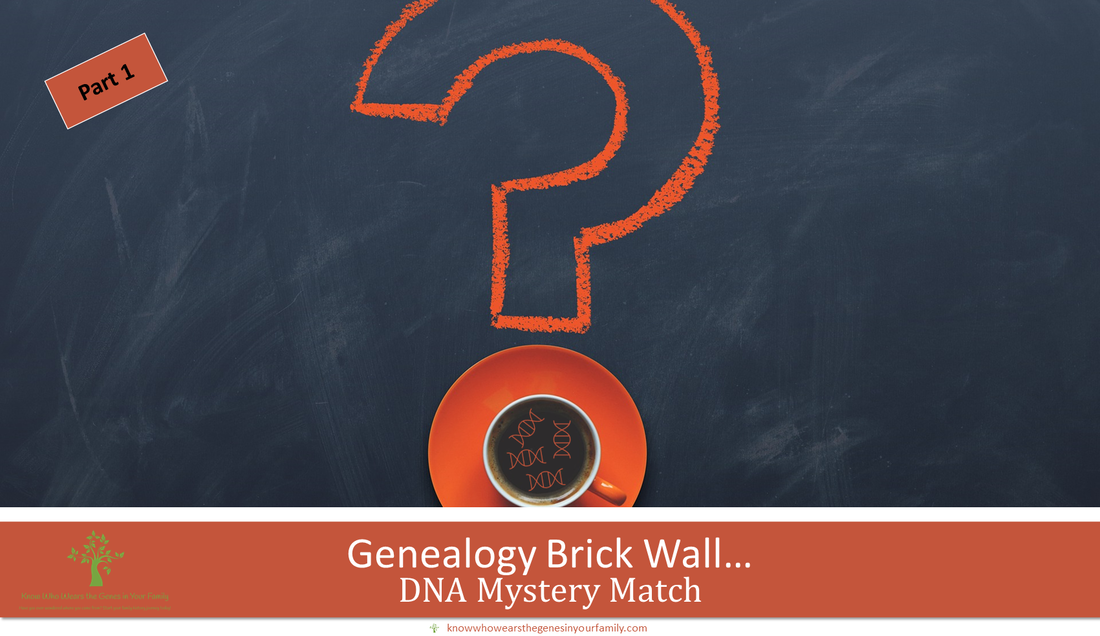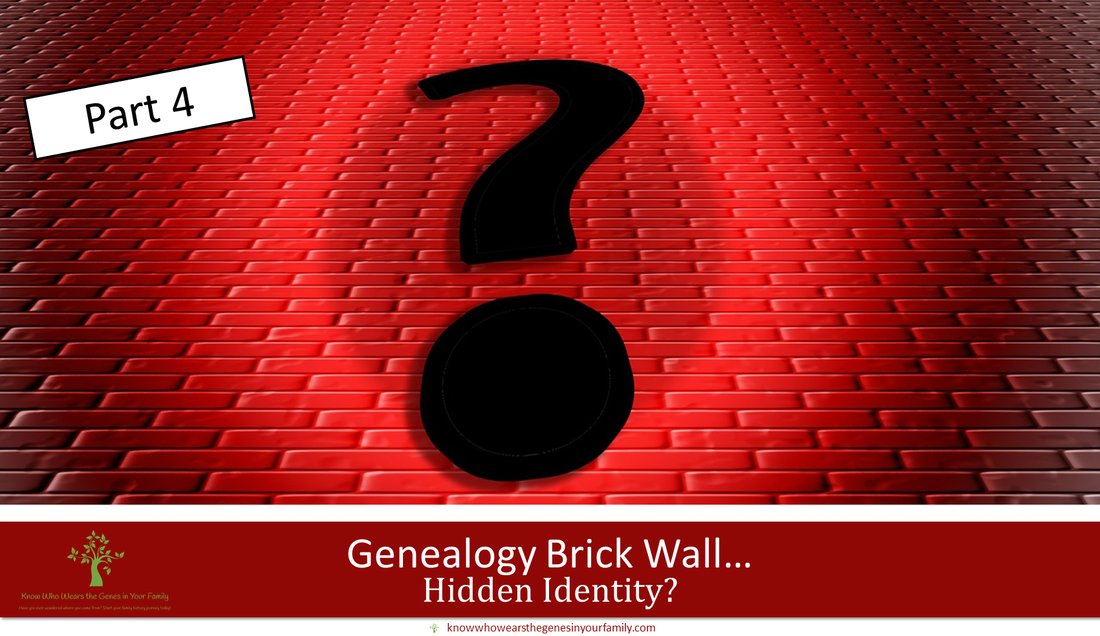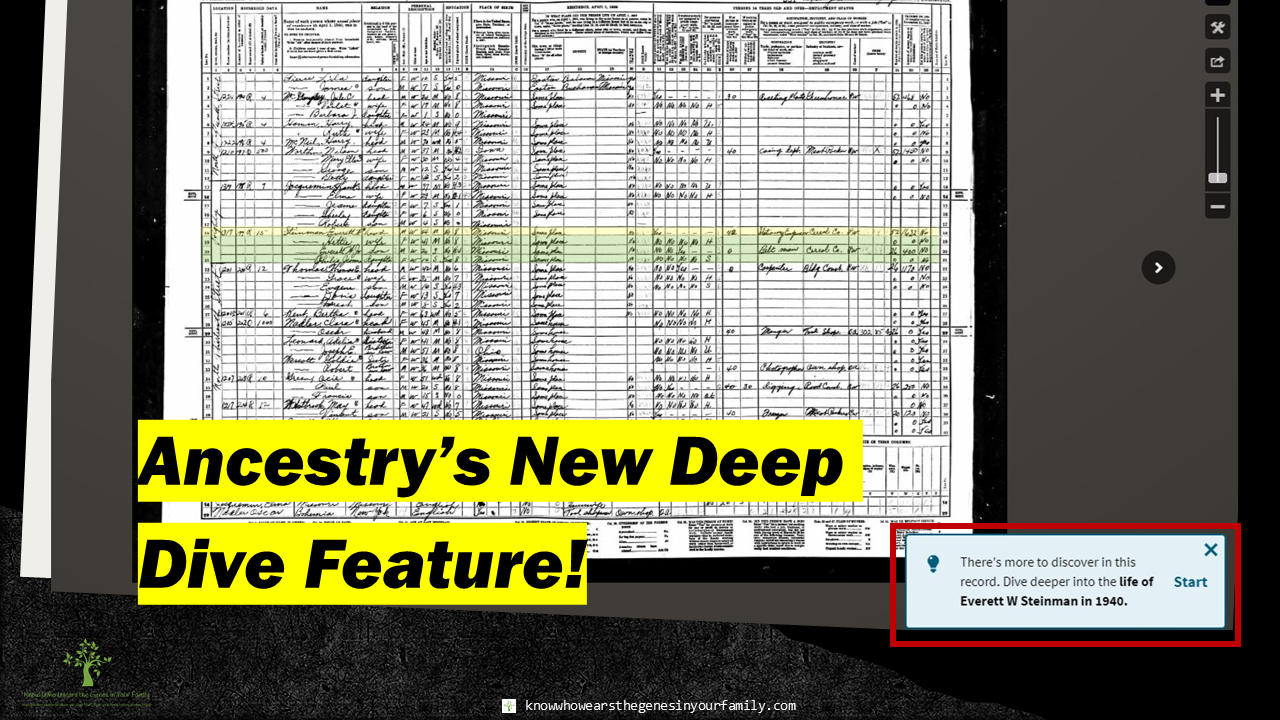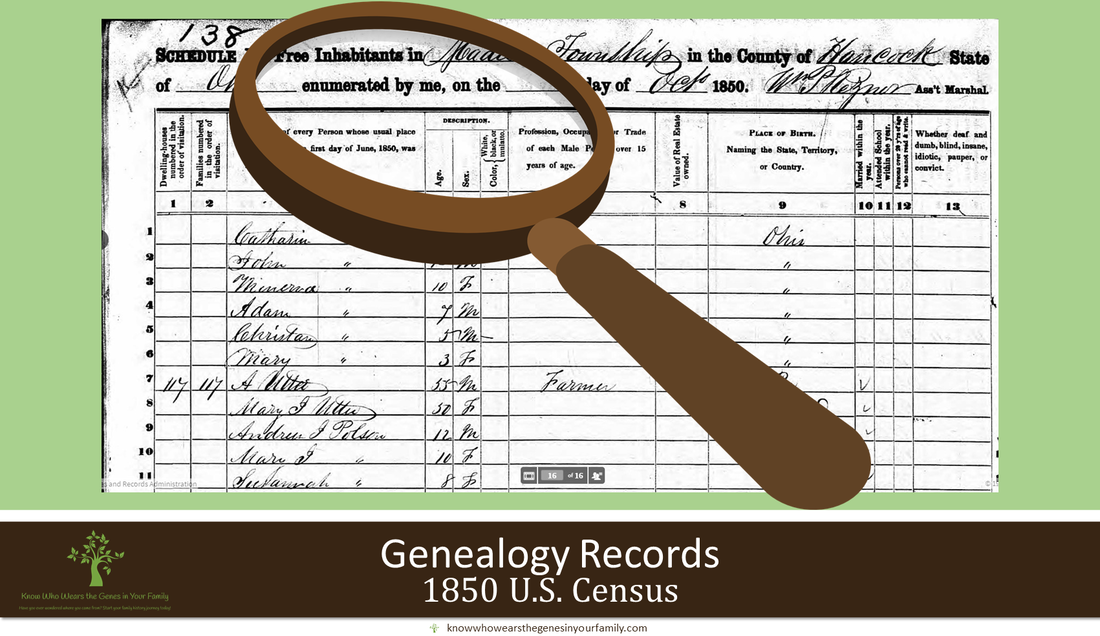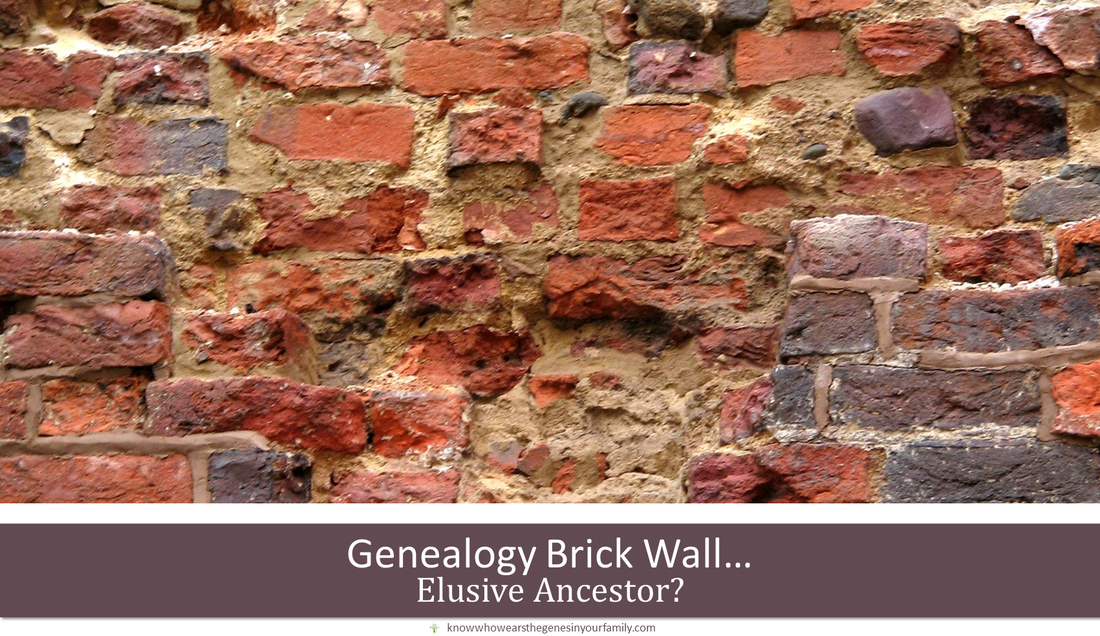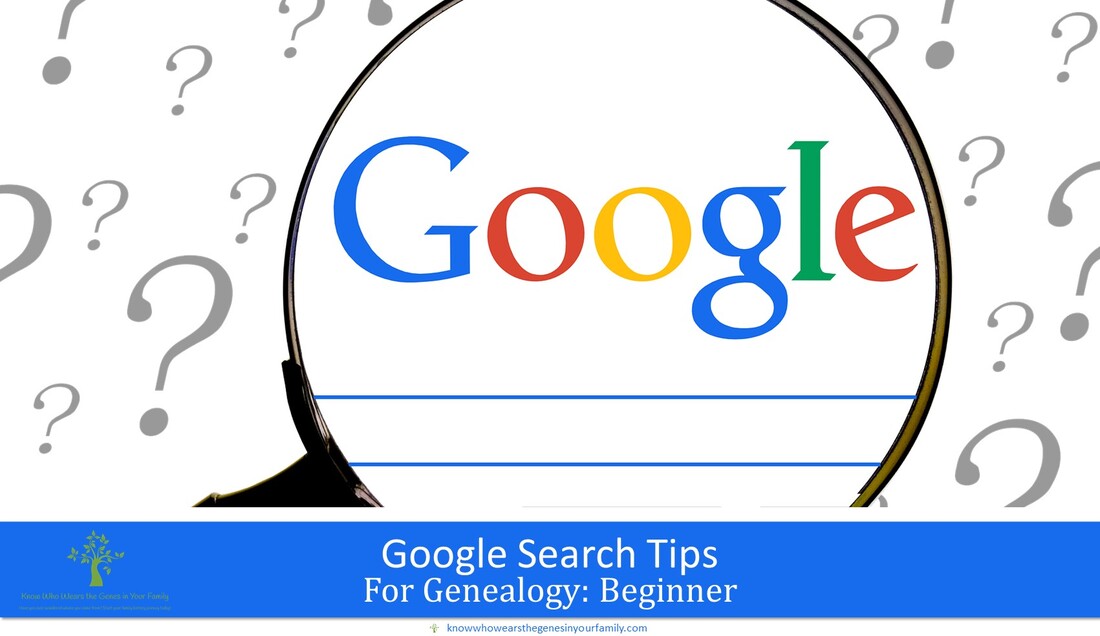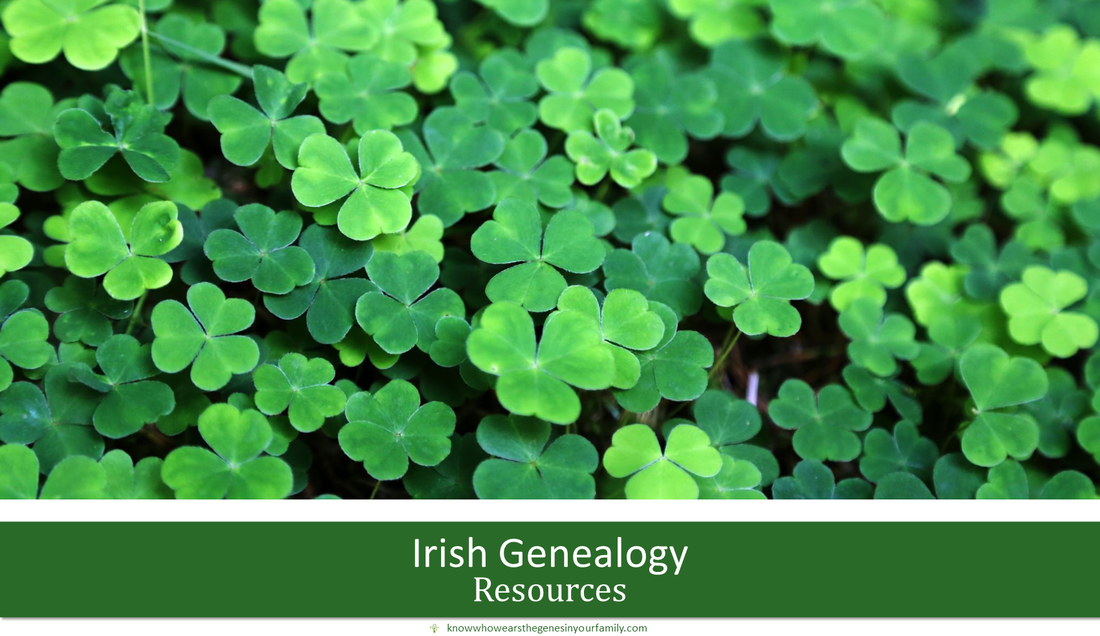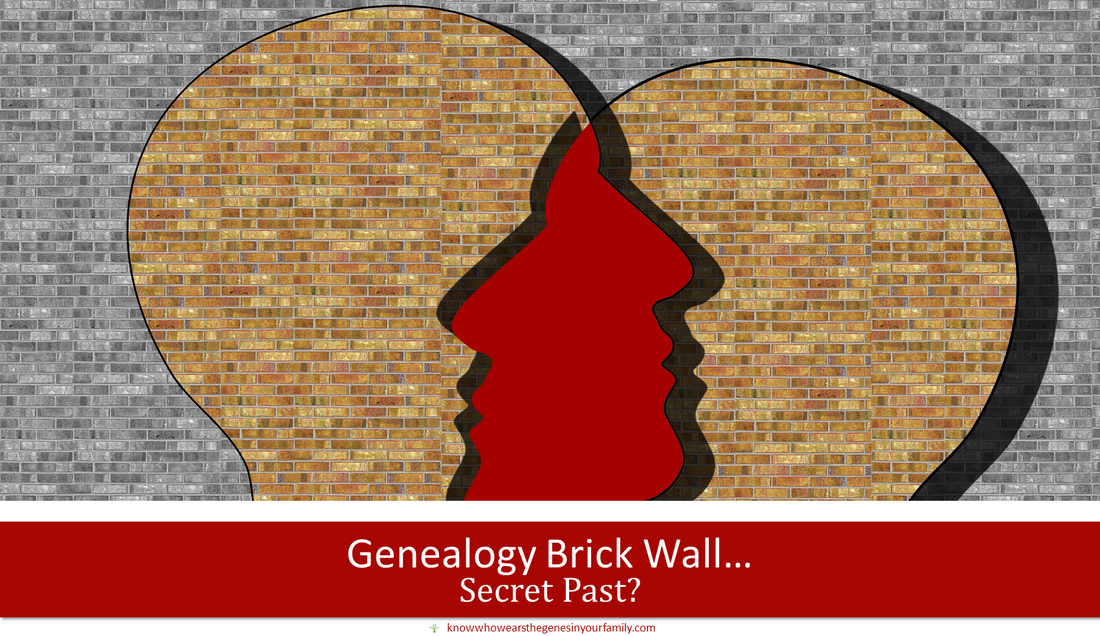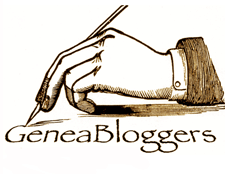Explore Your Ancestors through Media!As mentioned, a few weeks ago, in “New at Ancestry: The Explore Feature in Storymaker Studio!”, Ancestry had come out with a new BETA feature they were testing out, Explore, where you can explore the times your ancestor lived in, through media, giving you yet another way to enhance your family history and genealogy! Then, as quickly as it had appeared, it had disappeared, only a few days later. They had then revamped their whole Storymaker Studio and changed the name to Memories, which is the same name under FamilySearch, and the short lived Explore feature vanished. All of these changes, along with the new Memories page was mentioned in, “Ancestry’s New Dedicated Media Hub, Memories!”. Well, the Explore feature is back! This feature lets you explore images that other members have in their public trees, that may have to do with either a particular ancestor of yours or a certain place and time period that you may be researching. How to get to Ancestry's New Explore FeatureThere are 5 ways to get to Ancestry's new Explore feature , in which you will get slightly different results.
They seem to be making it super easy to get to, by giving you many ways to get to it. 😉 Ways to Explore from the Memories Tab or Gallery Icons
Ways to Explore from an Ancestor Profile
As mentioned in “New at Ancestry: The Explore Feature in Storymaker Studio!”, I find that “exploring” an ancestor is the same as the image hints you get for that ancestor, under the hints on an ancestor’s profile page, but you cannot currently search for places and times under the hints, so this adds to that capability. Keep in mind that exploring places and times does not necessarily mean it actually has to do with that place and time, it may just be more public ancestor Images of a person who also lived in that place. More Ancestry and Genealogy ResourcesLearn about more Ancestry updates, tips, tools, and features and other family history and genealogy resources under the Genealogy Resources category and on my dedicated Genealogy Resources page.
19 Comments
11/20/2023 04:05:03 pm
I just noticed this yesterday while I was in my tree! Thank you for explaining it in further detail. I think it is a nice feature and a different way of looking at things.
Reply
11/22/2023 09:41:40 am
You're welcome! I think it is a nice feature and could help newbies, while making it more fun and interesting. :)
Reply
11/20/2023 06:59:29 pm
I wondered what that was all about. I like background, so exploring place and time might be interesting. Haven't tied it yet. Thank you for the information!
Reply
11/22/2023 09:43:25 am
You are welcome! Check it out! Fun feature, and it could be useful for newbies. :)
Reply
Marian B Wood
11/21/2023 10:22:10 am
This feature appeared in the past few days and I'm quite interested in exploring "explore" thanks to your explanation! Happy Thanksgiving.
Reply
11/22/2023 09:44:39 am
Have fun exploring! Happy Thanksgiving to you and yours as well! :)
Reply
Martha Smith
11/23/2023 04:29:14 pm
How do I get this off my tree? I'm at Ancestry to keep my tree, MINE. I don't want it clogged up with pictures of people and places that have nothing to do with my ancestor or family. My GGGgrandfather was in Chicago with his Civil War unit - now I have hundreds of images of Chicago connected to him that have nothing to do with him or his life. At least give us the option of removing this intrusive "tool" on our own family trees if we don't want it.
Reply
Erika
11/24/2023 06:22:36 pm
Hi there. I have access to the explore feature, but no new pictures are added to my ancestors' profiles. There is a button named "explore" on some of the facts in my ancestors' profiles. It is a choice whether to tap on it or not, and no pictures are added to my ancestors. Are you referring to something different? Are pictures added to your galleries? That is worrisome.
Reply
Martha Smith
11/24/2023 07:25:39 pm
I click on "explore" on a census fact and I get rows and rows of images of chicago, or other people who have lived in chicago, just because my ancestor was there. This is nothing more than Ancestry gathering all the images people have posted to their tree and creating lists based on residence. If they died in a certain place you will get images of other peoples posts of their ancestor or multiple images of the same cemetery in the town where your ancestor lived or died or is buried. And when I say multiple, I don't mean one or two. As many times as that person's headstone picture was posted and copied by others, is the amount of pictures of that SAME headstone you will get. What am I supposed to do with all that repetitive junk? It's the same thing as adding other's Ancestry trees to your ancestor "hints." I am hoping that I am the only one who can see that "explore" on my ancestor's facts. I have not yet uploaded my entire tree or made it public, but if Ancestry keeps adding "helps" like this, I may not. 12/2/2023 02:24:39 pm
Thanks for trying to help Martha, Erika! You are right, no new pictures are added to your ancestor profile, unless you choose to add them, just like other photo hints. I'm thinking it may be possible that she is confusing "Explore" with "Gallery", which could be confusing to some, considering the new position of the tools now, with the new tool added on the Ancestor Profile page. I do know after the addition of the new tool, right next to the other 4 that have been there forever, that I accidently click, when I'm in a hurry, on "Gallery" when I meant to click on "Facts" because the positions have moved over one. :) 12/2/2023 02:14:15 pm
Hi Martha! Thank you for reaching out. :) I'm a little confused about getting it off your tree. It is not on YOUR tree. Your photos are in YOUR photo gallery, as always. Explore is kind of like tree hint are for your tree, that's all. They are photo hints. They are only under the Explore category, and are not attached to your tree. I hope this helps a bit. You do not have to use the feature, just as you do not need to use hints. :)
Reply
Martha Smith
12/2/2023 04:42:18 pm
Looking at my ancestor, John Stainsby's profile page; under his name and vitals top of page is: Life Story, Facts, Gallery, Hints, Explore (new); Down the left side are boxes with the facts of birth, marriage, residence/census/death etc. In nearly EVERY ONE of those boxes is the word "explore." Why do I need that there - for that matter, why does Ancestry need to put that there, when it is already above next to "Hints?" I click on the "Explore" at the top and I get an endless scroll of pictures of Chicago, and people who apparently lived in Chicago with a note that "John Stainsby lived here". The "link" to Chicago by John Stainsby was because his Civil War unit was there in 1865. None, I repeat, NONE of the pictures or people have anything to do with John Stainsby. They are images captured from other members' gallery and don't have any connection to MY ancestors where Hints are, for the most part, related to my Ancestor. Having that "Explore" on the fact boxes is redundant, of no use, and just plain UGLY and obtrusive. If you must have it on my ancestor pages, just put it at the top next to Hints and remove it from the facts. My tree is not public while I'm working on it and if you keep adding this kind of junk to trees, it won't be either. I expect that if I make my tree public, all my images will become a part of this "Explore" montage, am I correct? You don't need to answer that, of course they will. That's why Ancestry changed their Terms of Use to claim control over our images.
Reply
12/4/2023 05:03:20 am
There is a place to leave your Feedback for features. :) 11/24/2023 03:31:18 pm
It is certainly helpful to have you as a navigator as Ancestry makes these changes! Thanks for another educational post on the latest developments.
Reply
12/2/2023 02:26:06 pm
Thank you, Molly! I hope you have fun trying out Ancestry's newest features! :)
Reply
Melba McLemore
1/28/2024 05:59:39 am
How do i get rid of this irritating and useless feature on my trees ?
Reply
2/7/2024 12:53:01 pm
I'm not sure what you mean exactly. If you are referring to the icons in your ancestor's timeline, it will not be there if you print. :)
Reply
David McMane
2/4/2024 09:12:24 am
How do i get rid of this irritating and useless feature on my trees ?
Reply
2/7/2024 12:54:26 pm
It will not be there if you print, If you are referring to the icons in your ancestor's timeline. :)
Reply
Leave a Reply. |
Details
Categories
All
FeaturedTop PostsBlogrollEvalogue.Life, Heart of the Family, Molly's Canopy, Climbing My Family Tree, Cami Mayer, Field Genealogist, Ancestor Detective, DNA Breakthroughs, Your DNA Guide, Ancestral Findings, Genealogy Tip of the Day, Family History Daily, Genea-Musings
BlogI hope my family history and genealogy blog on genealogy research tips, resources, events, and more, along with my own genealogy journeys, will help you in your research and in building your family tree to learn more about your ancestors and family history to preserve for future generations to come! Come visit me at Know Who Wears the Genes in Your Family if you're interested in starting your family history journey, booking me for your next speaking event, or family history and genealogy heirloom products!
Archives
July 2024
|
HoursM-Su: 8am - 8pm
|
Know Who Wears the Genes in Your Family is dedicated to promoting family history and genealogy, while maintaining commitment to client care and professional service, and adheres to the Code of Ethics and Professional Practices put forth by the Association of Professional Genealogists.
|

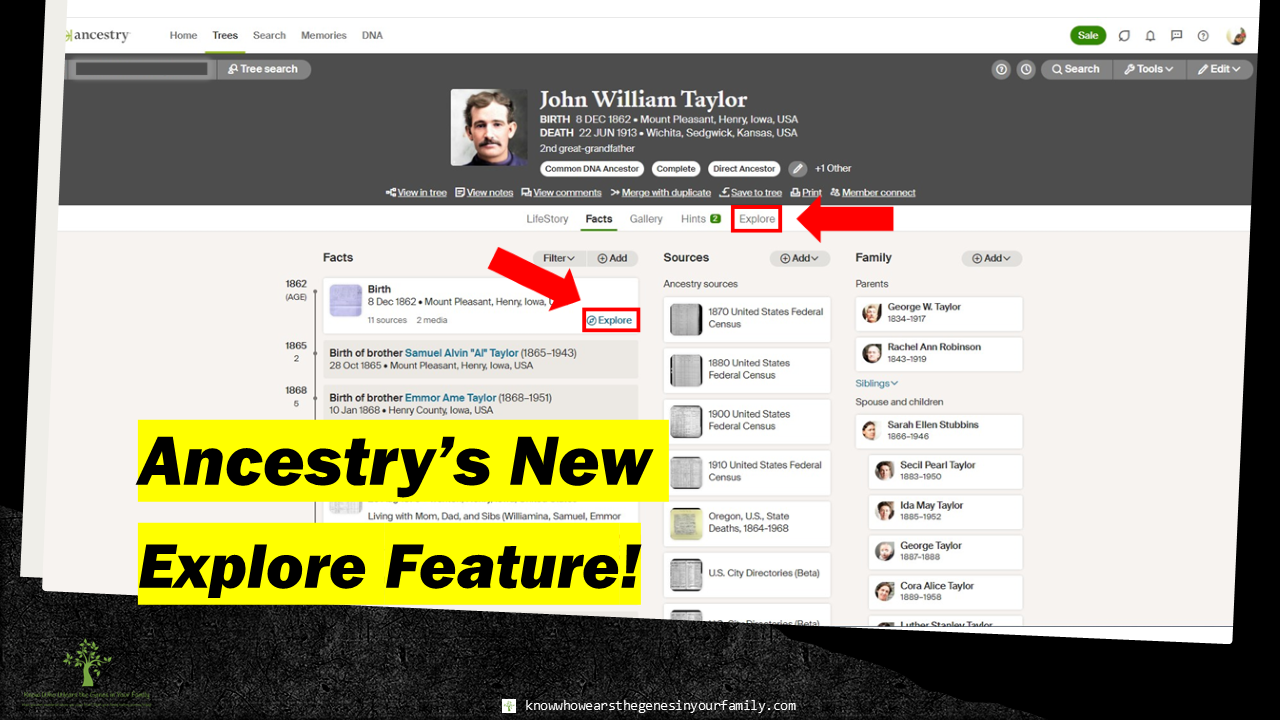
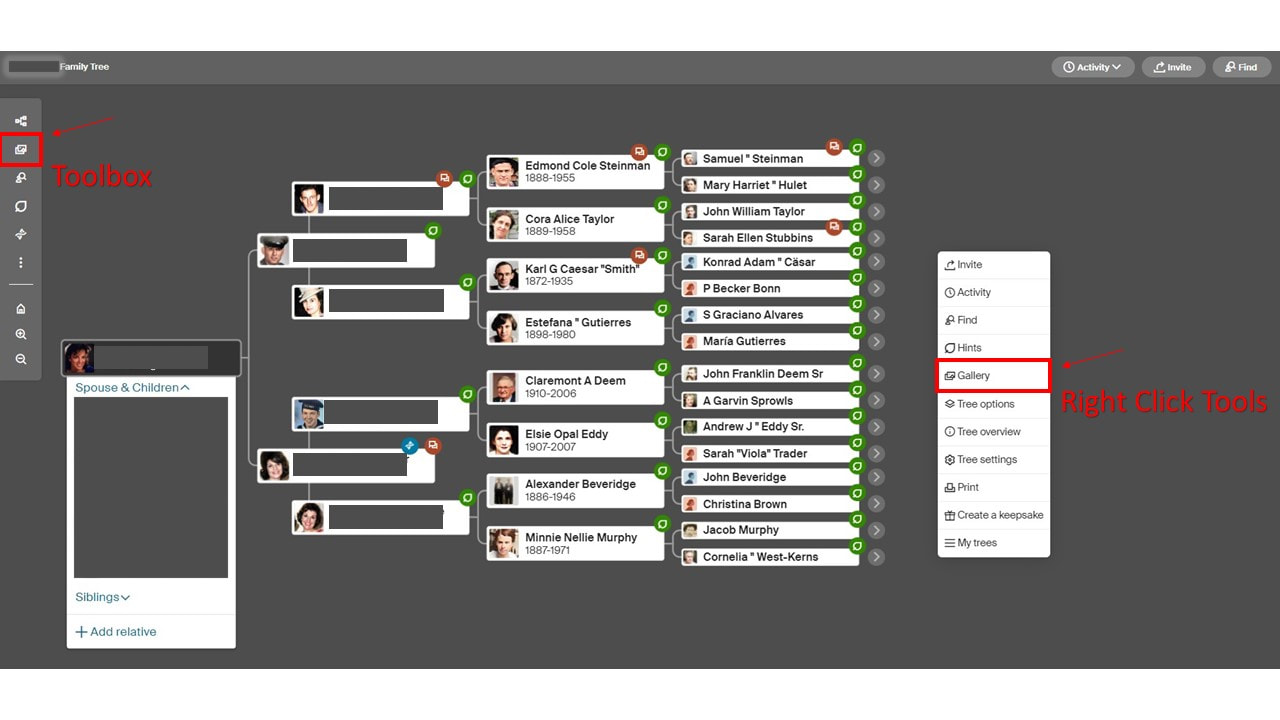
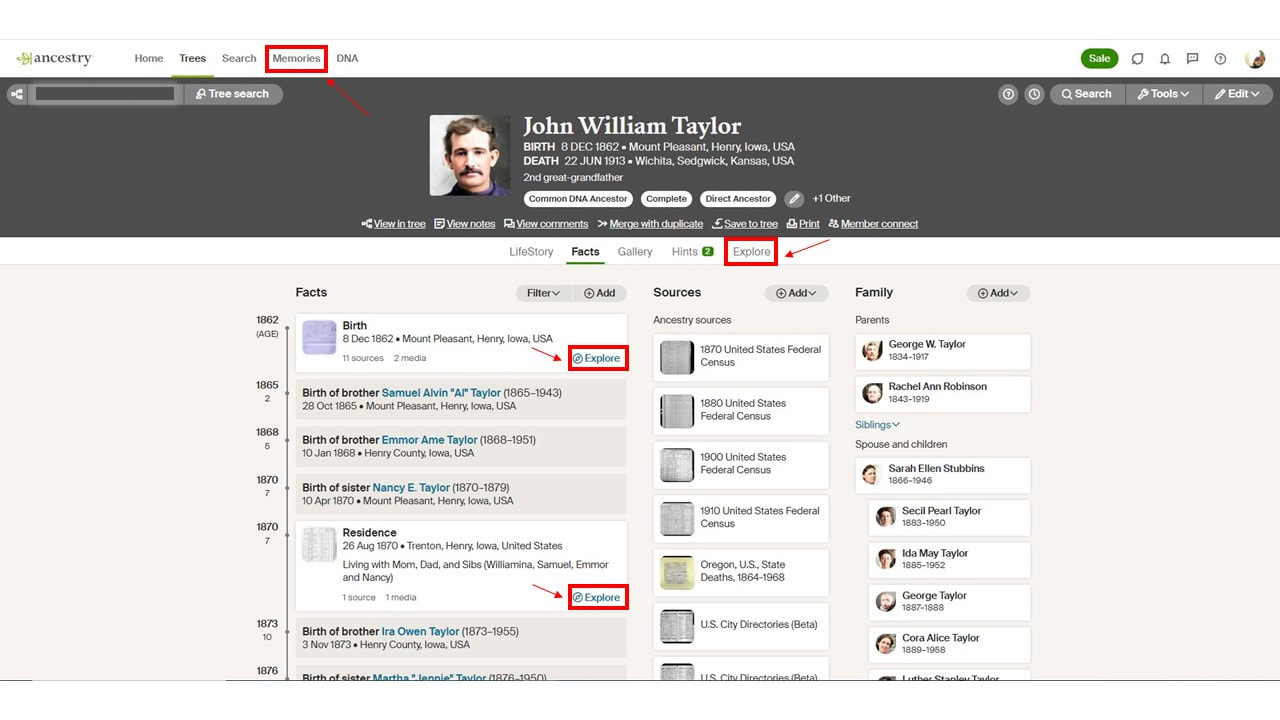
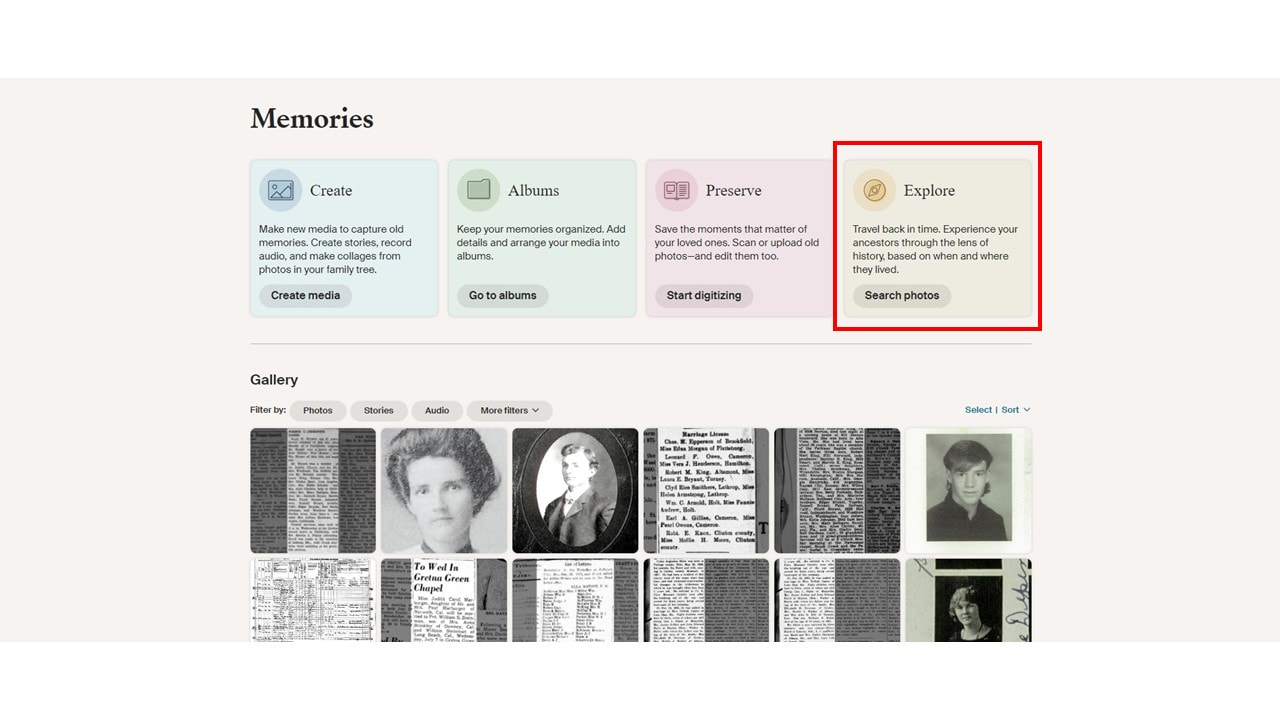
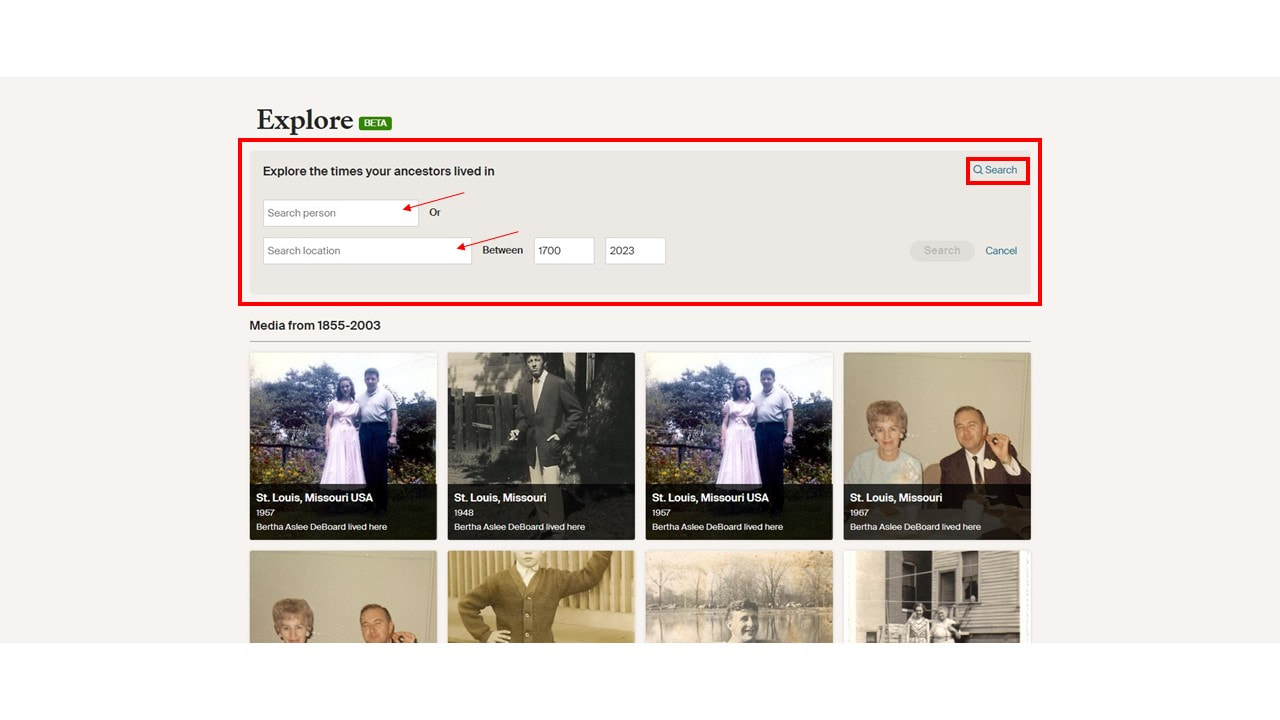
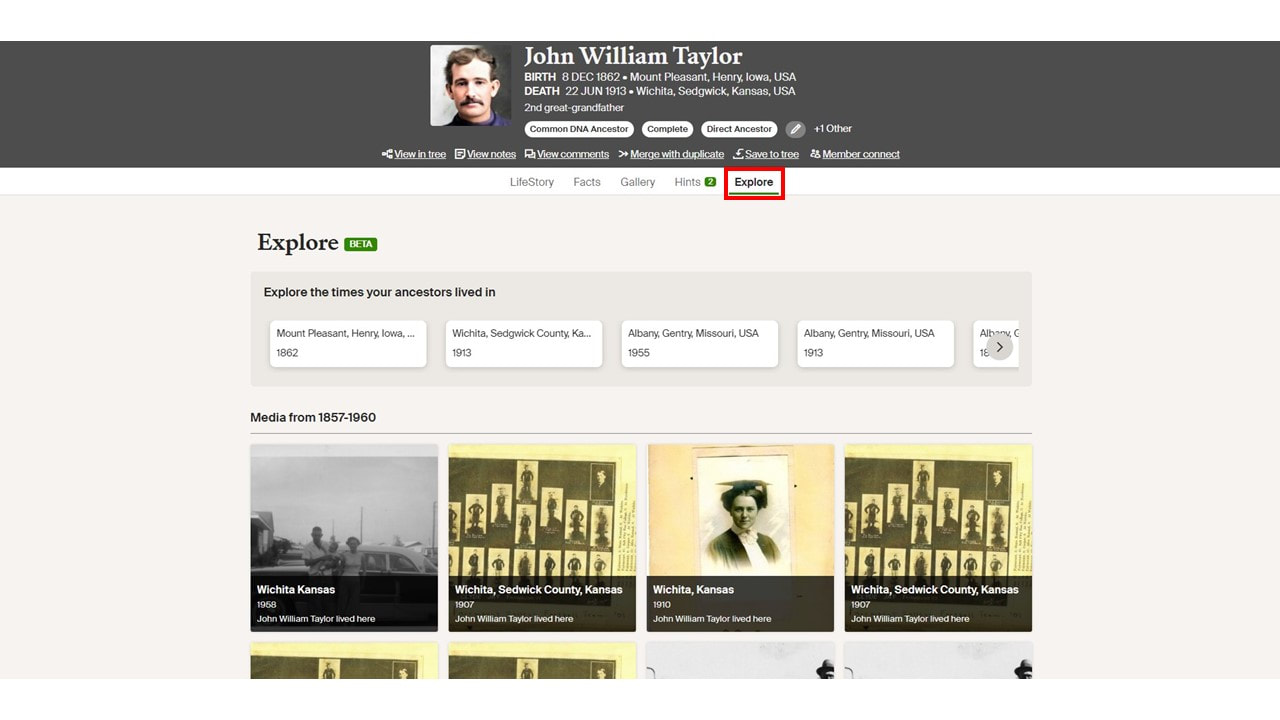

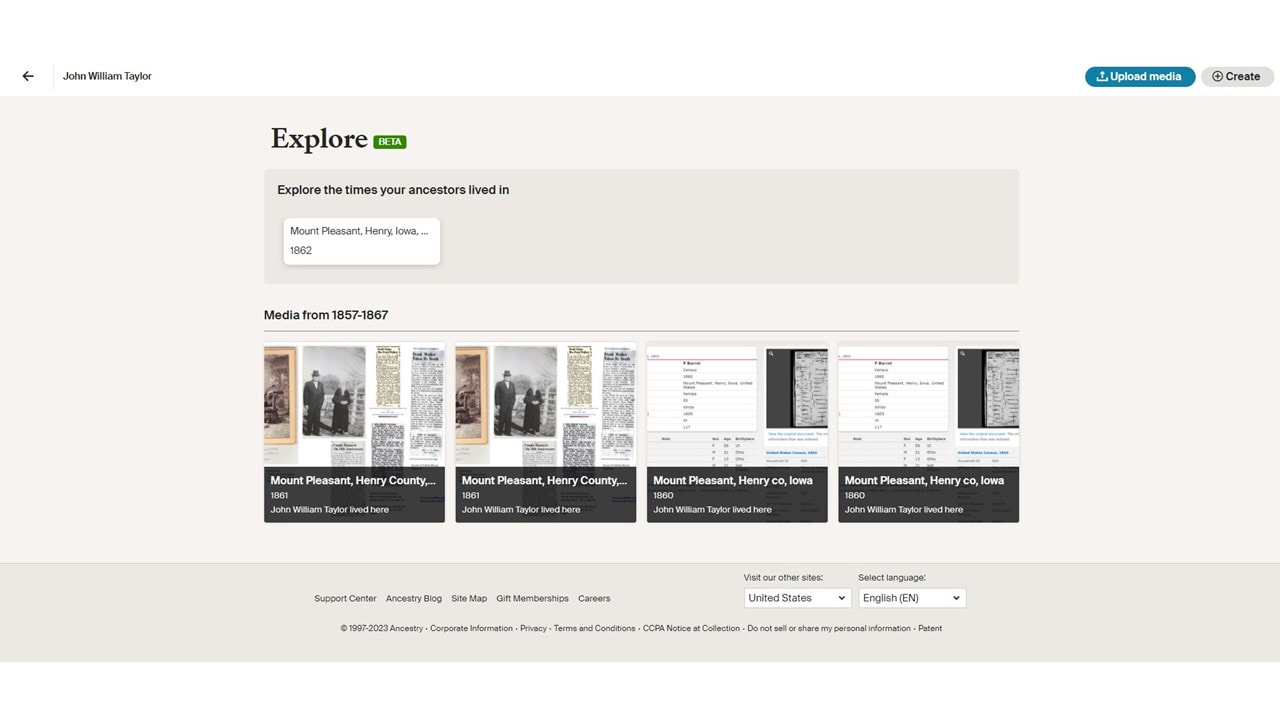
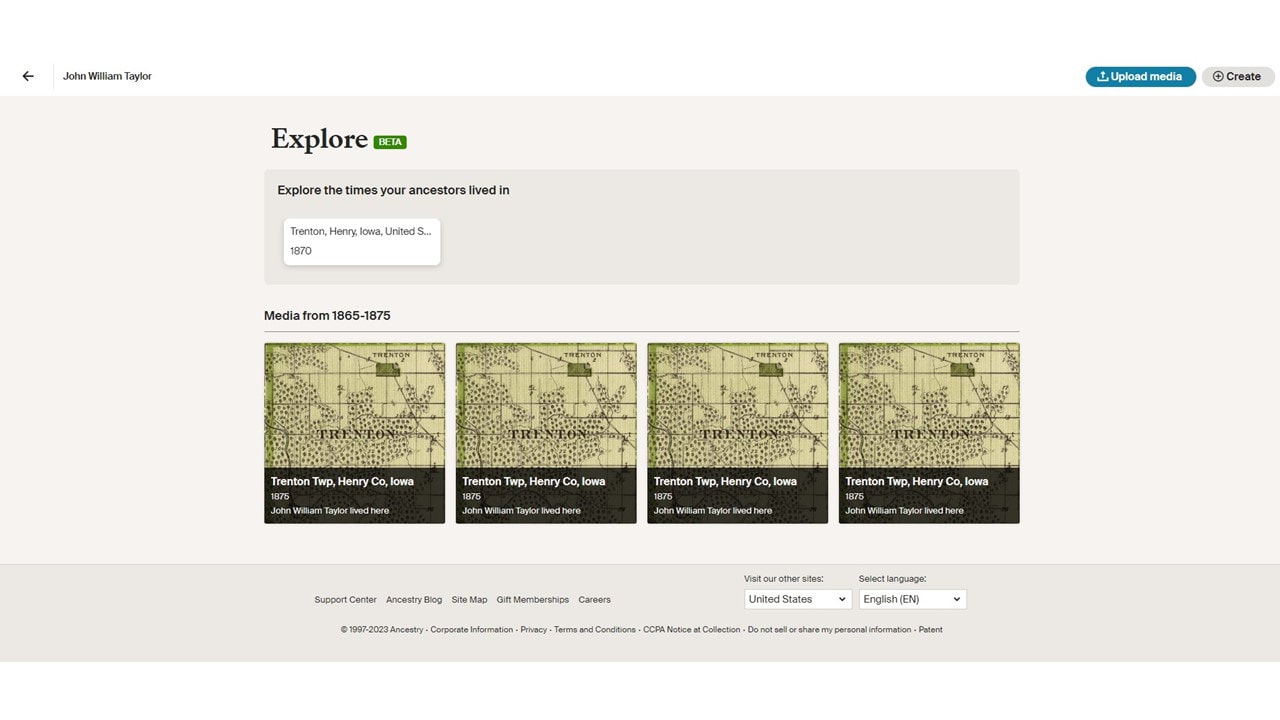
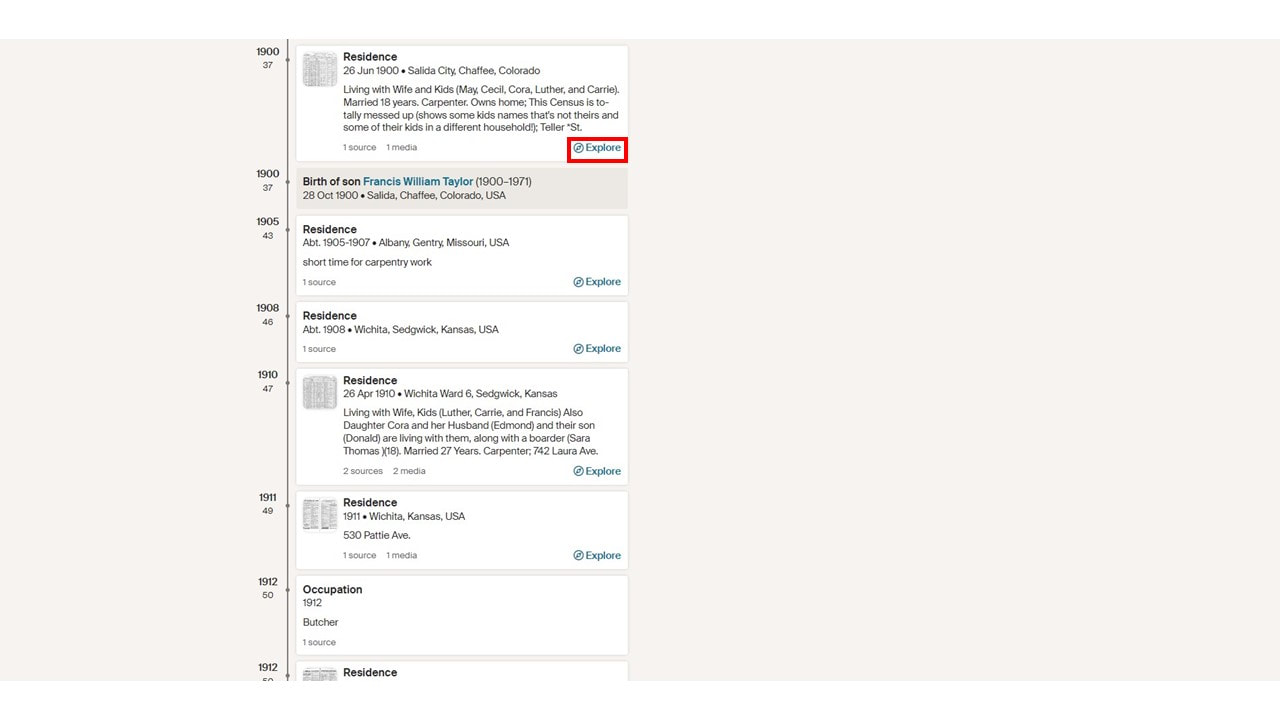
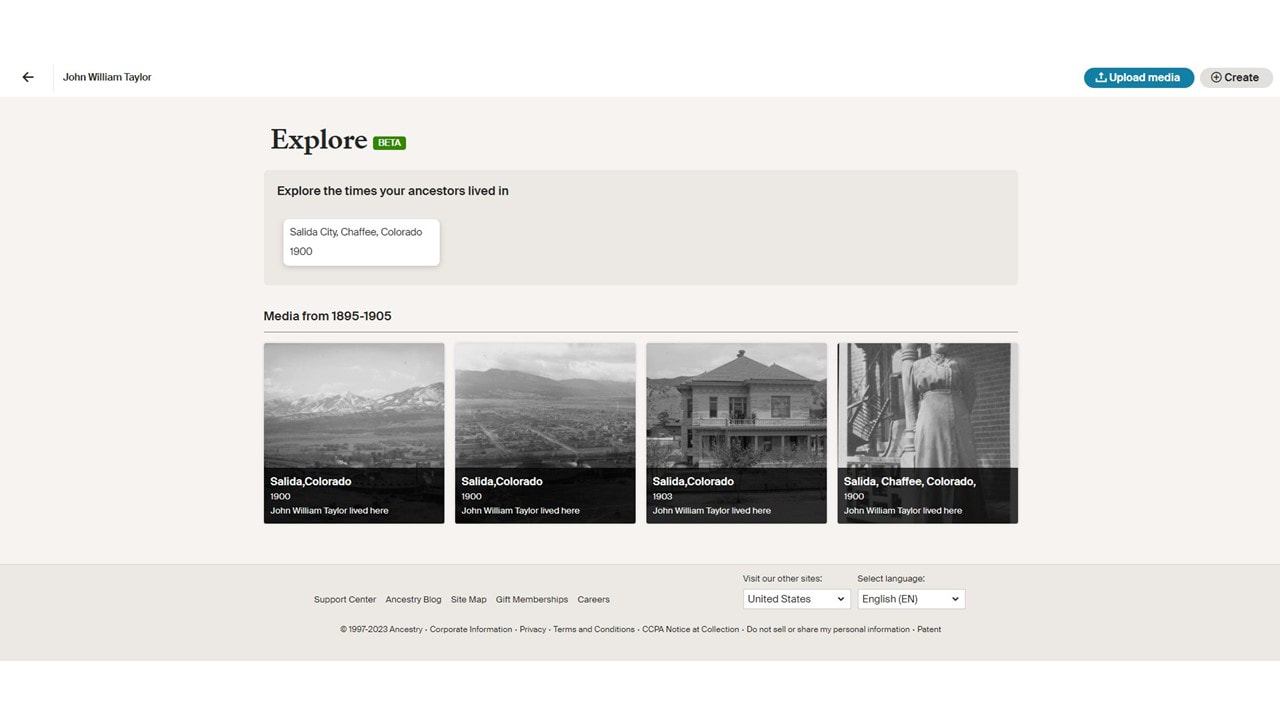
 RSS Feed
RSS Feed