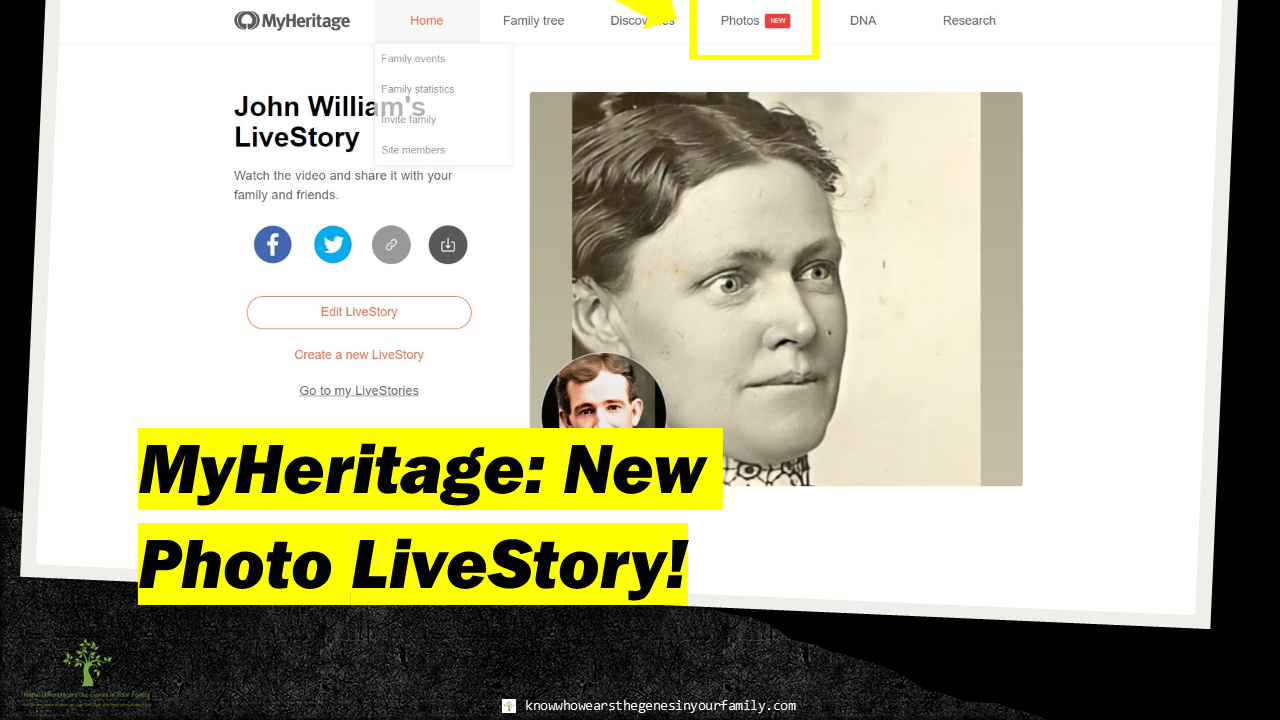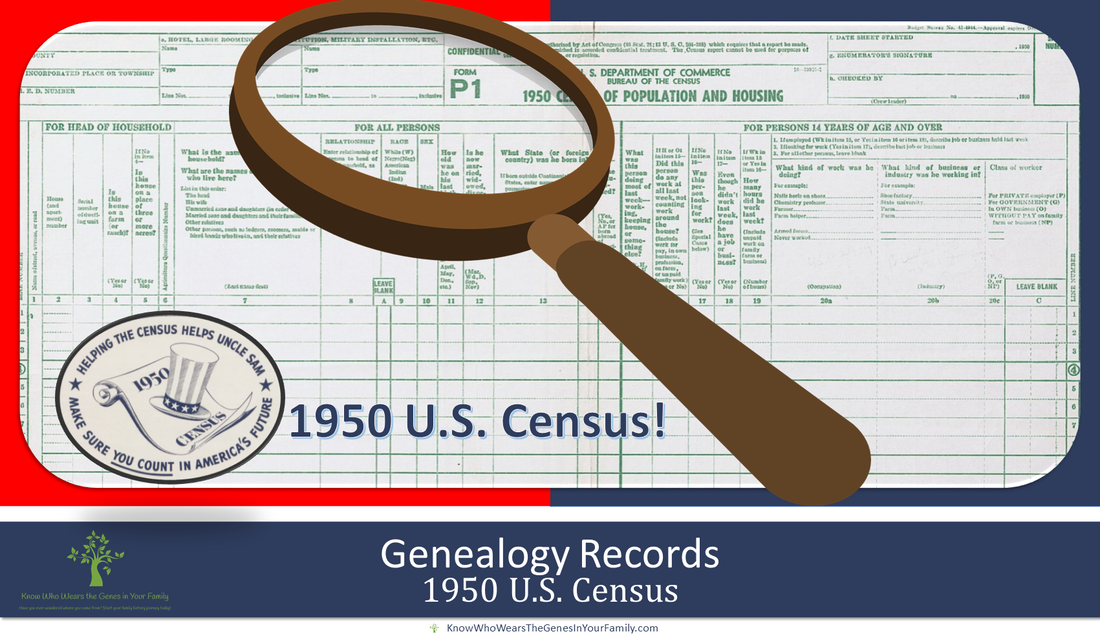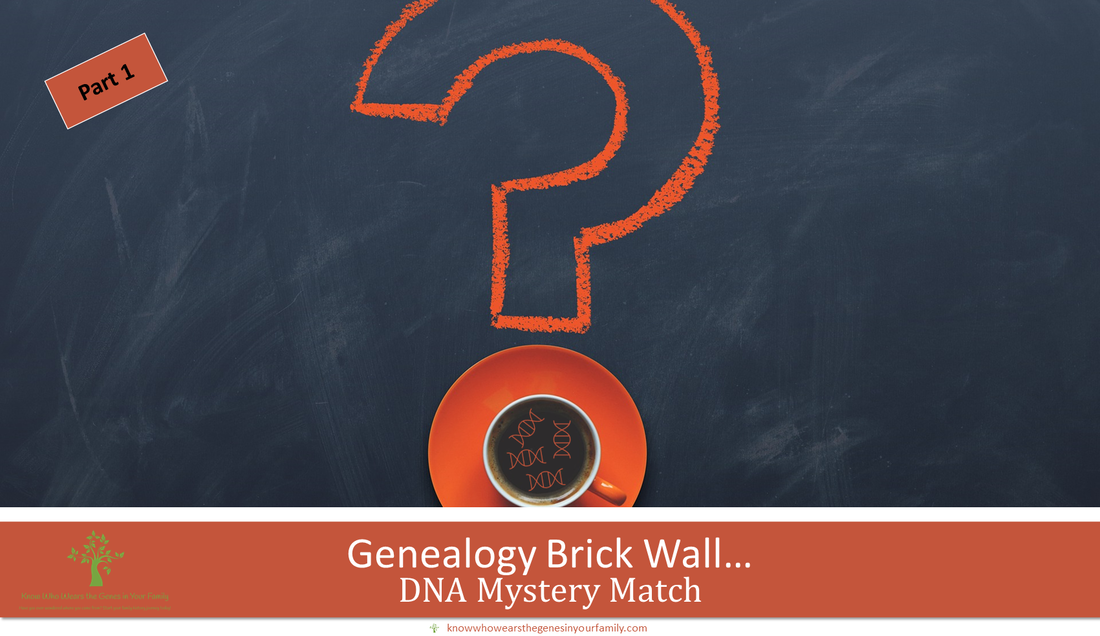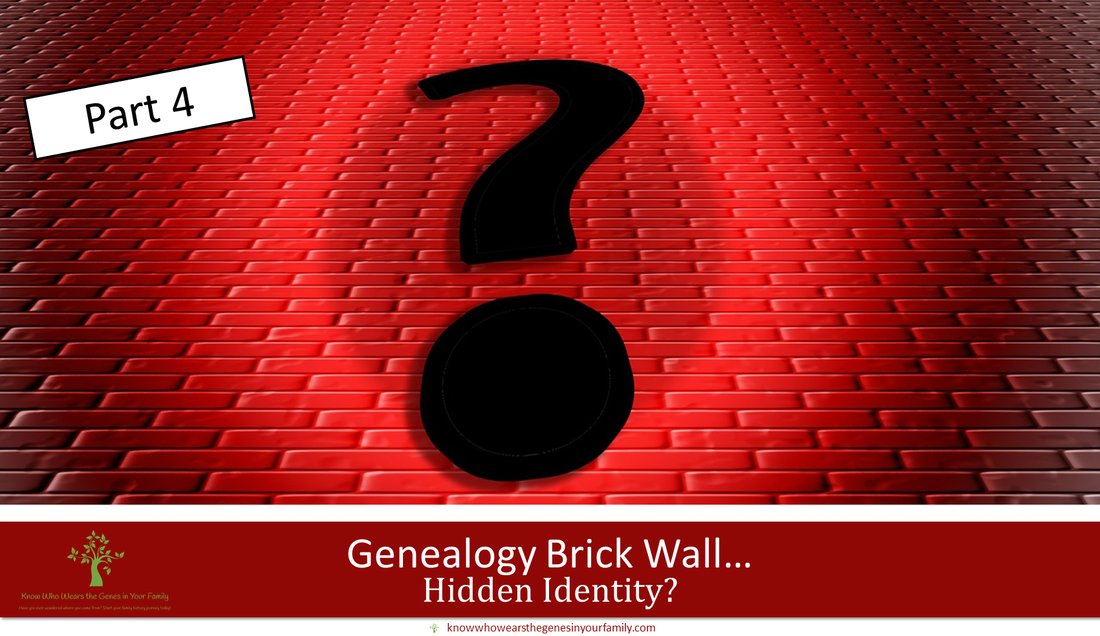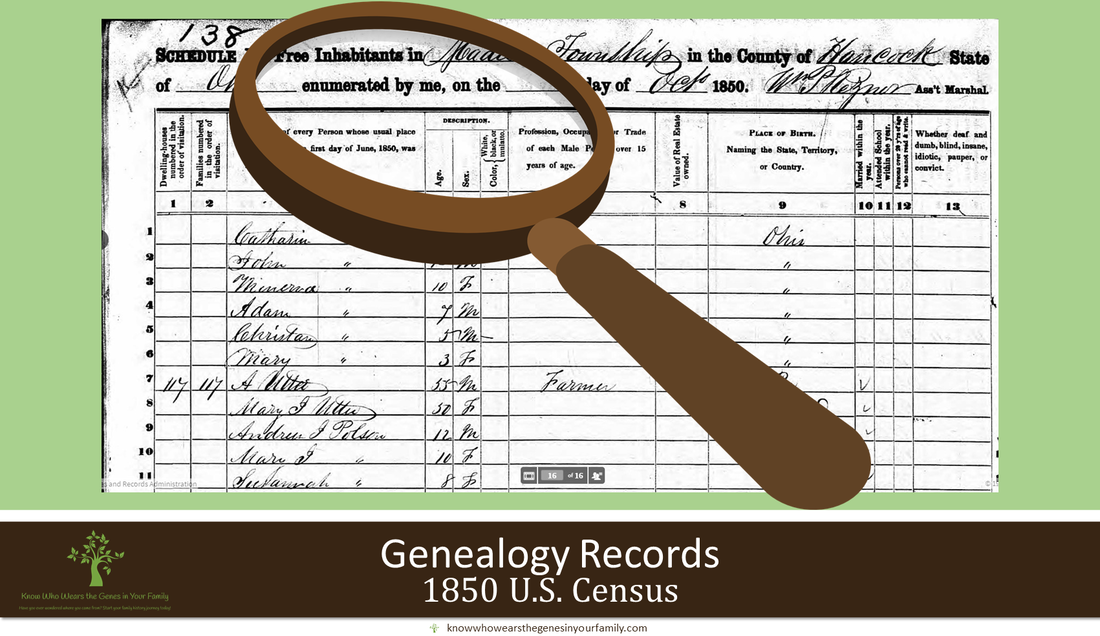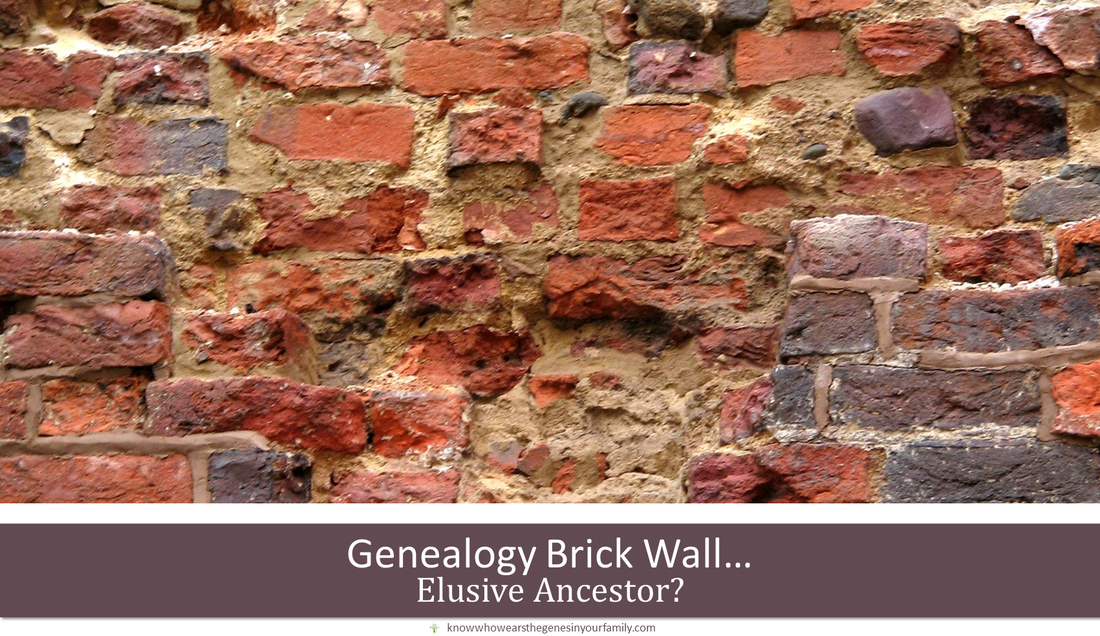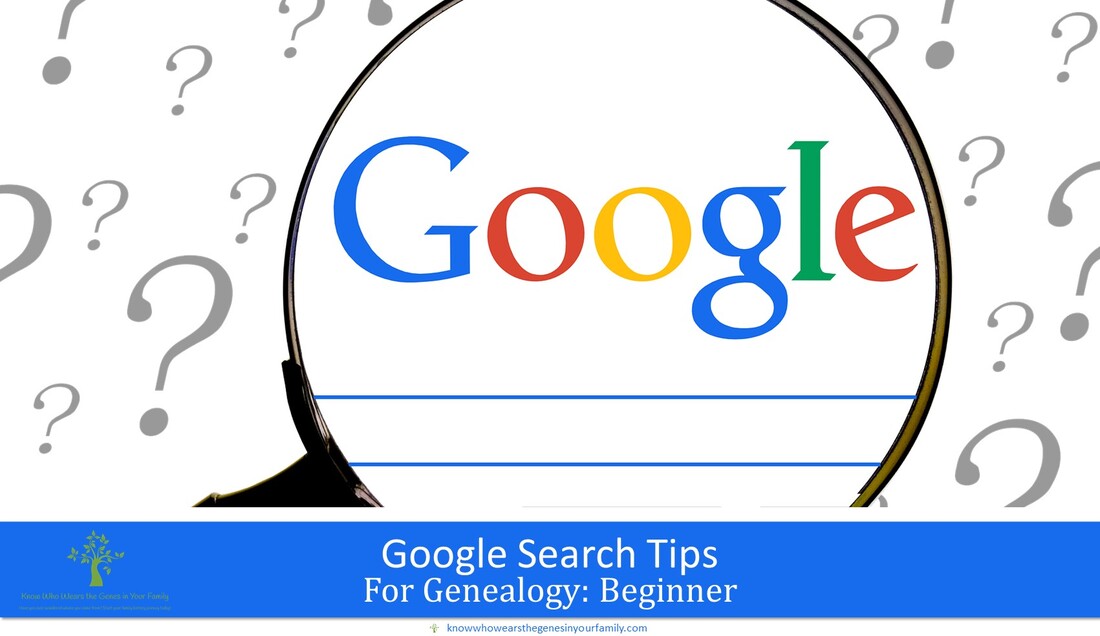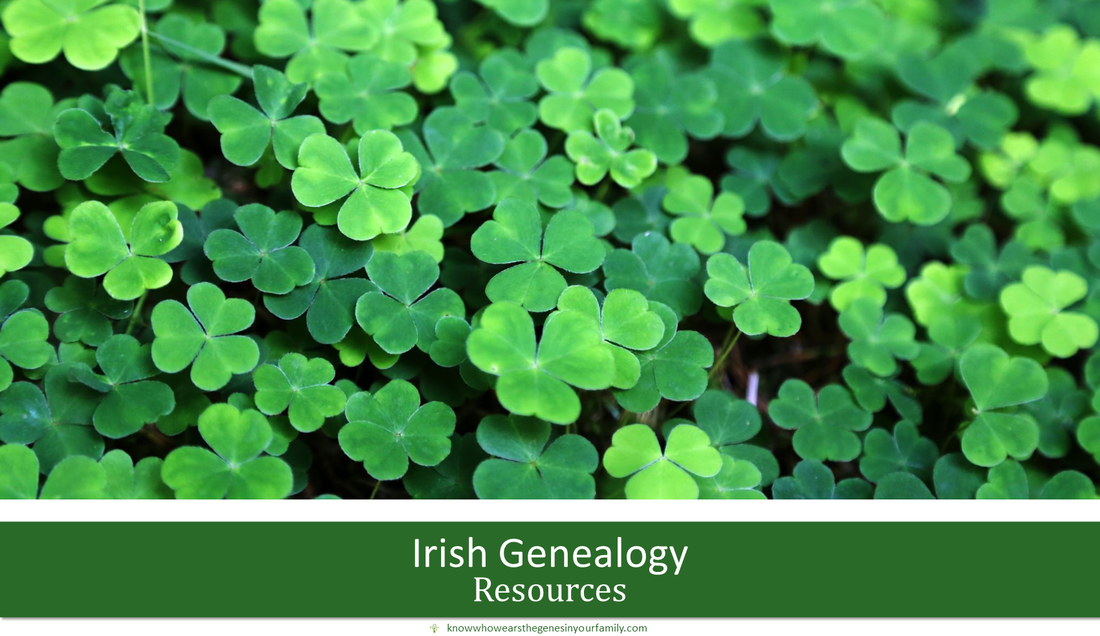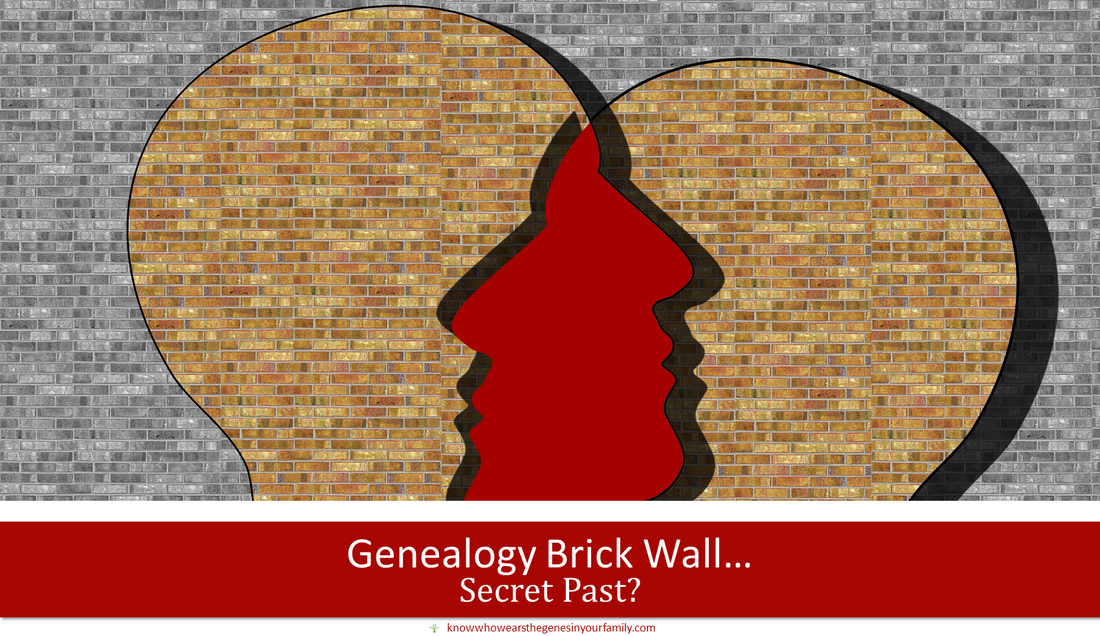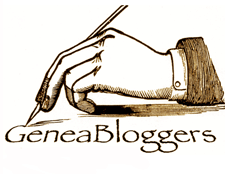|
Going into Ancestry the other day, I noticed some new, exciting features that weren’t there last week! They added a fresh, new look to everything, and they are trying out a new photo editor tool! Ancestry’s New Look Updates: The new look has a more modern look and feel, that I’m not sure how I feel about yet. I love the background color; I feel that it’s really pleasing to the eyes and is a great added feature! Sadly, I'm not very keen on the teardrop shaped thumbnails of my ancestors in the pedigree or family views, nor the ancestor profiles; I feel they are too small, and I particularly don’t like the teardrop shape. I love the soft, rounded edges of the pedigree and family view ancestor blocks though! I feel that the male and female thumbnails are a little too modern for me. In my opinion, when it comes to my ancestors, I would like it to reflect the past more. I also liked the leaf hint symbols as they were before. So, in short, I love the new colors and soft, rounded edges, but not I'm not quite on board with the other new updates to the look. 😉 Ancestry’s New Photo Editor: Still in BETA mode, Ancestry.com is making their new photo editor available to a limited number of customers. You can select a photo from the gallery in your tree to colorize, restore, and enhance. Then you can click the feedback button to let them know what you think! The new photo tool has it’s ups and downs, just as MyHeritage did at the beginning. Of course, it’s in Beta mode, and I’m sure it will be fine tuned again and again in the process. I tried it out on many photos thus far, and some are better than others, while some come out worse. There are three options: colorize, restore, and enhance. As I tested many photos in the new tool, I seemed to find that you can only use one feature at a time, such as color only, not color and enhance together. Some of my photos that could not be enhanced in MyHeritage, because faces couldn’t be detected, were able to be edited here. Some of the photos were colorized differently each time I edited the same photo, and some drastically different. Some of the photos colorized in the other modes, and sometimes there was no difference between the modes. Some of my paper copies, previously enhanced, or manipulated photos, enhanced much better here than in MyHeritage, while many of the digital copies from originals are enhanced much better in MyHeritage. This will be another fantatstic genealogy resource that you can use for your family history, once they fine tune it! I'm not sure if this feature will be considerd an extra premium product to use or if it will be included in the prices they have now; we'll just have to wait and see! Check out the new look, and if you're lucky enough to have been selected to try this new BETA feature, then have some fun and go into Ancestry.com and give it a try now! 😊 Learn about more resources you can use in your family history research under the Genealogy Resources category! I'd love to read your thoughts on these new features! My older site theme does not support the "Leave a Reply" field labels; if you'd like to leave a comment on a blog, the fields are: Name, Email, Site (if you'd like), and Comment, the standard fields 😉 This post is a participant in the Genealogy Blog Party! Other related genealogy resources from Ancestry.com that may be of interest:
16 Comments
12/21/2021 10:36:28 am
Interesting post. I, too, and still adjusting to Ancestry's "new look." Have not yet tried the photo editor, but this is a good "how to" for when I try it. Thanks!
Reply
12/21/2021 06:19:08 pm
Yes, make sure you try out the editor! There may be a chance you get to check out the BETA mode, but if not, then hopefully by the time it's out for everyone, it'll be more finely tuned. ;)
Reply
12/21/2021 10:39:22 am
Almost forgot, the footnote plugin I use is called "footnotes" for WordPress. You may want to see if there is a similar one available for your site.
Reply
Ed Olsen
12/22/2021 01:22:29 pm
Thanks for the heads up about the Beta photo editing in Ancestry. Bummer that I've not been selected to try out, but I'm excited that they will have these features soon!
Reply
12/22/2021 01:55:53 pm
When it officially comes out, you must try it! I hope it doesn't have separate pricing. :)
Reply
1/7/2022 09:10:31 am
This is all news to me. I'm not seeing the new Ancestry look yet, and I guess I wasn't chosen for the beta trial of the photo editing. All things to keep an eye out for, so thanks for the preview!
Reply
1/7/2022 11:02:03 am
Are you sure you aren't seeing the new look yet? I'm fairly certain it has rolled out for everyone. It was also just announced the other day by Ancestry's Crista Cowan, 2 days ago, on Facebook...the changes to the look are subtle, so maybe you just haven't noticed it? Yes, the photo editor is in beta mode, and not everyone has been invited to try it out and leave feedback yet. Don't foregt to try it out as soon as it's up for everyone! :)
Reply
1/18/2022 07:26:08 am
I'm still getting used to the new look and like you, I'm not sure yet. I do like the "Pick up where you left off" feature that appears when I go into Ancestry for first time that day. Photo enhancement just appeared and I'm going to give it a try!
Reply
1/18/2022 06:44:22 pm
Yay, let me know what you think of it when you try it! Also, let me know if they have fine tuned anything yet...I haven't tested since I got invited to BETA test a month ago. :)
Reply
1/18/2022 09:41:21 am
I don't have the beta photo editing either, but it sounds like there are a few pieces of it to fine tune. Not unexpected. I don't care for the teardrop shape either!
Reply
1/18/2022 06:48:53 pm
It looks like they just recently did away with the updated teardrop shape in Pedigree and Family Views for now; although, it still appears in the family group view and DNA matches. :)
Reply
3/3/2022 11:18:48 am
It's 3 Mar 2022 and they still haven't rolled the new Photo Editor out to everyone. Even though they just said on their LIVE Roots Tech presentation today that it WAS available to everyone.
Reply
Sal Dikassir
7/5/2022 09:56:24 am
I love the feature when it was available to me. Now it’s gone all of a sudden. I called to find out what happened to it and the girl didn’t know what in the world I was talking about. I hope they bring it back soon.
Reply
7/5/2022 06:06:23 pm
Wow, I just went in, and it seems that they must have just recently taken away some of the features; although, they were in BETA mode.They still seem to have the colorize feature but not the enhance or restore. I wonder why.
Reply
Leave a Reply. |
Details
Categories
All
FeaturedTop PostsBlogrollEvalogue.Life, Heart of the Family, Molly's Canopy, Climbing My Family Tree, Cami Mayer, Field Genealogist, Ancestor Detective, DNA Breakthroughs, Your DNA Guide, Ancestral Findings, Genealogy Tip of the Day, Family History Daily, Genea-Musings
BlogI hope my family history and genealogy blog on genealogy research tips, resources, events, and more, along with my own genealogy journeys, will help you in your research and in building your family tree to learn more about your ancestors and family history to preserve for future generations to come! Come visit me at Know Who Wears the Genes in Your Family if you're interested in starting your family history journey, booking me for your next speaking event, or family history and genealogy heirloom products!
Archives
July 2024
|
HoursM-Su: 8am - 8pm
|
Know Who Wears the Genes in Your Family is dedicated to promoting family history and genealogy, while maintaining commitment to client care and professional service, and adheres to the Code of Ethics and Professional Practices put forth by the Association of Professional Genealogists.
|


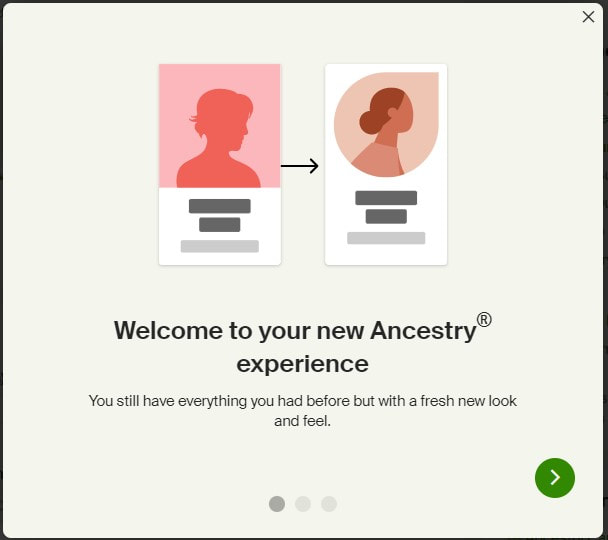
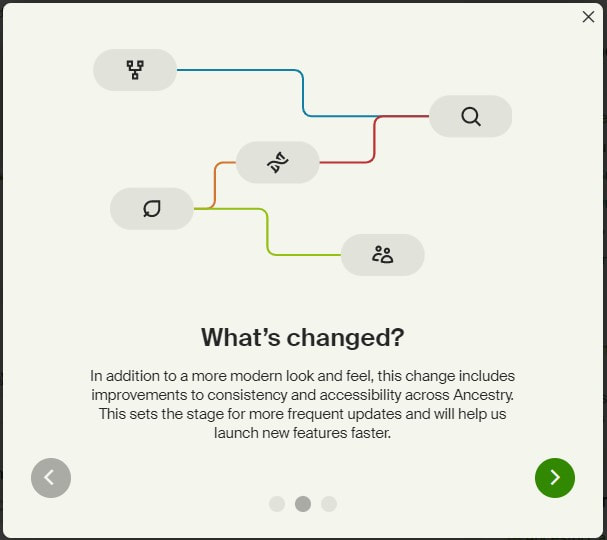
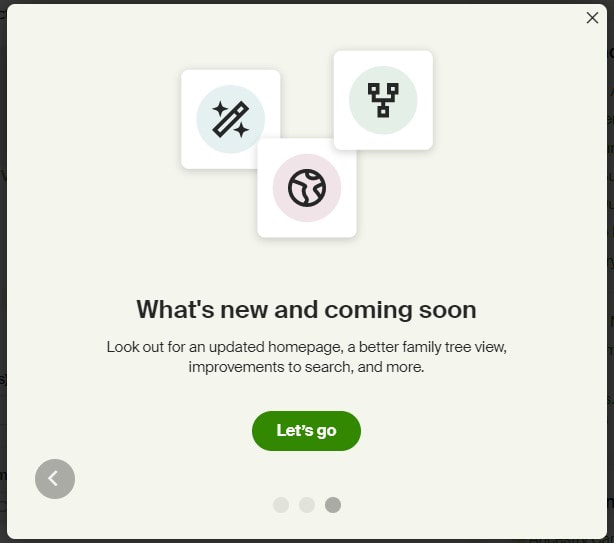
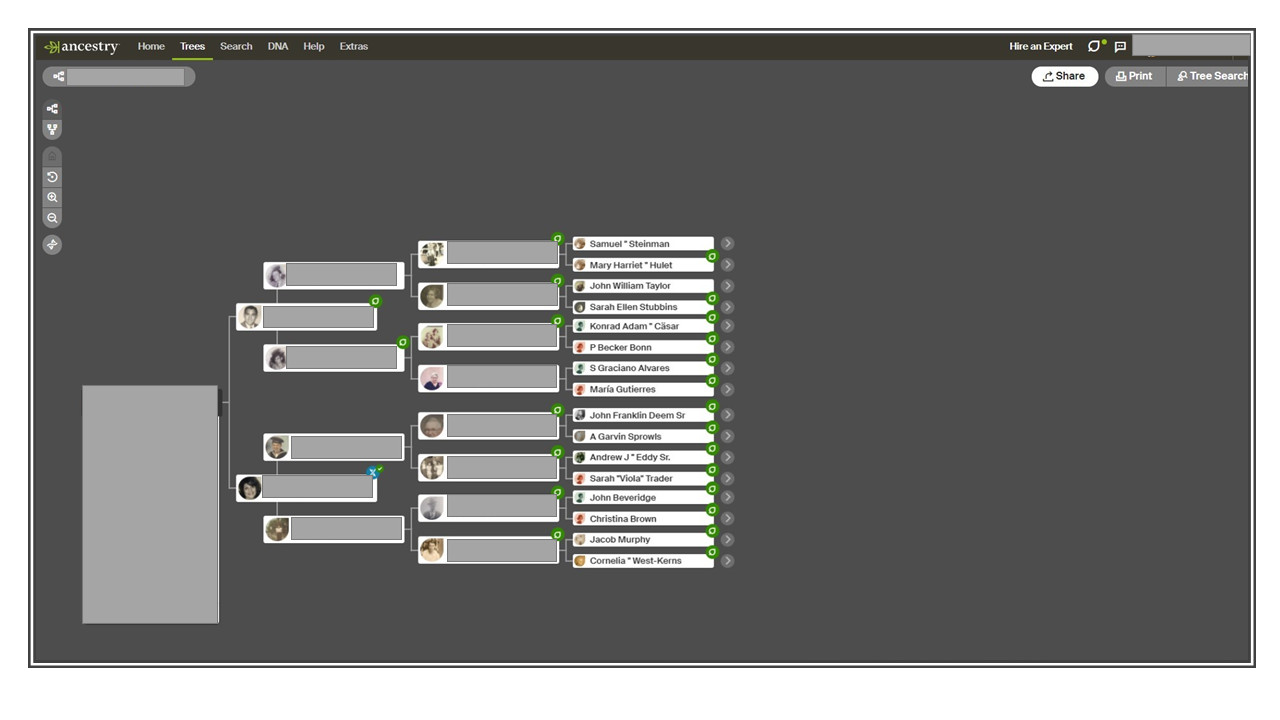
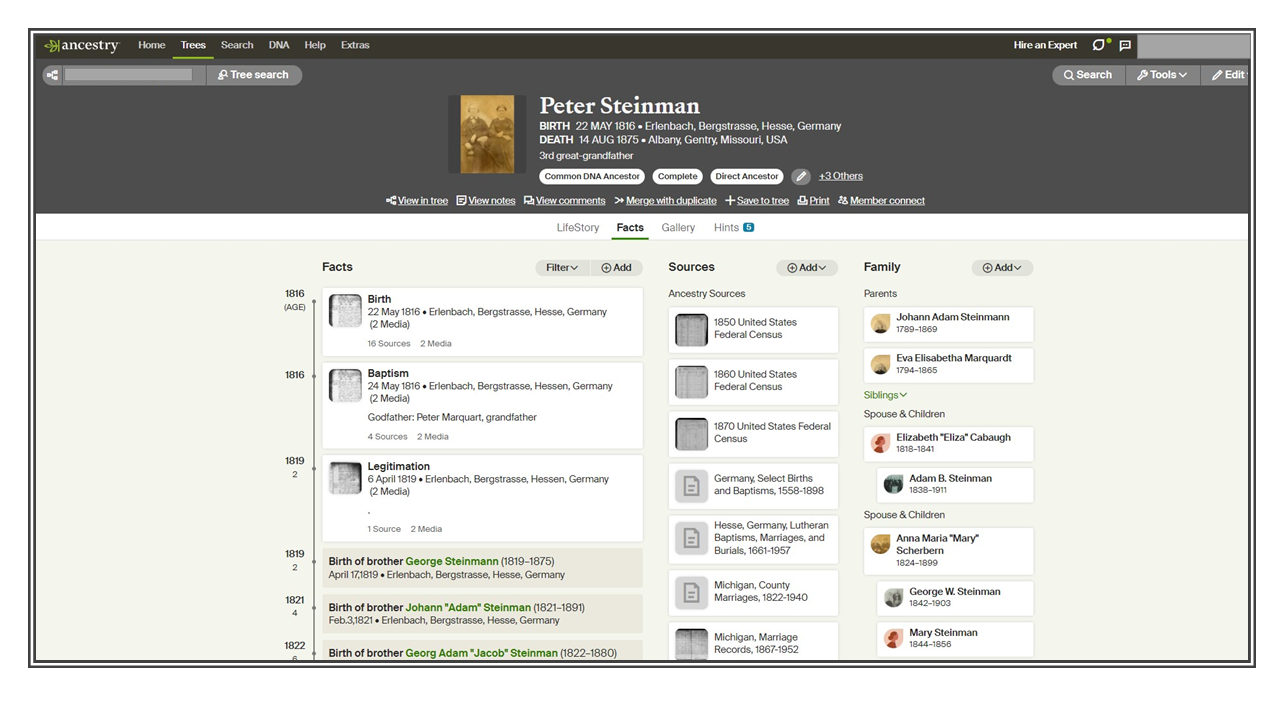
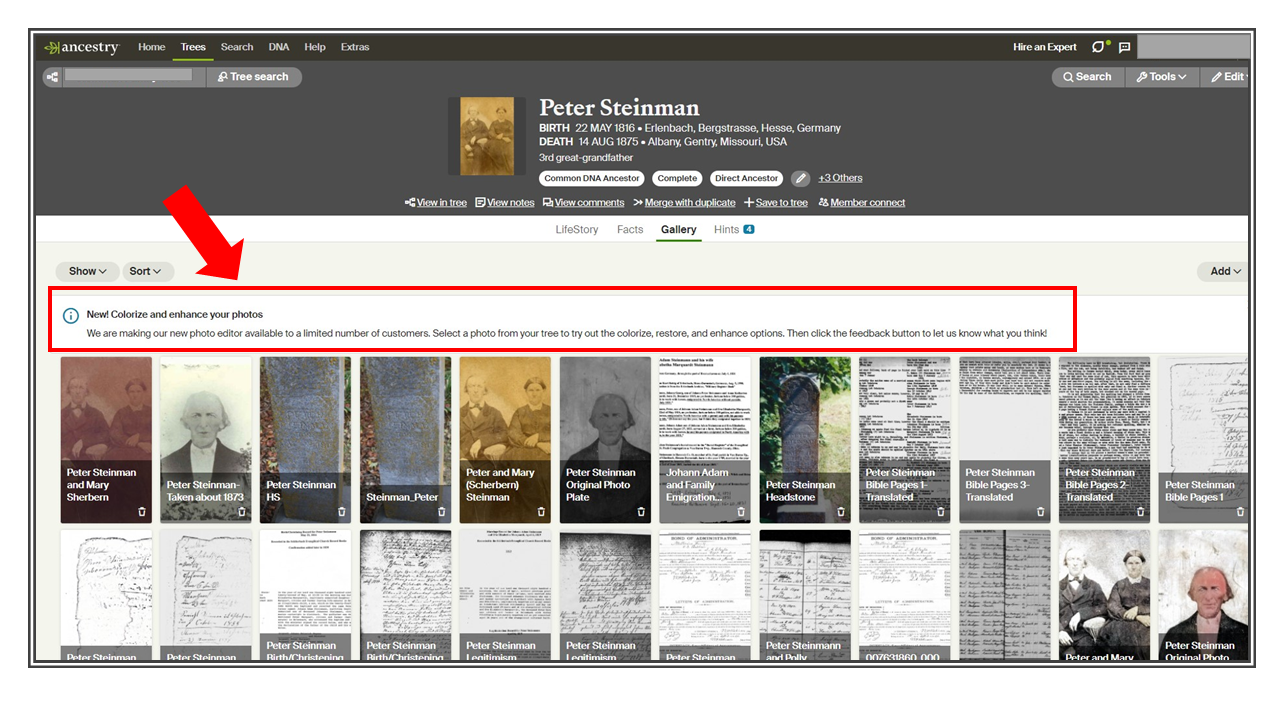
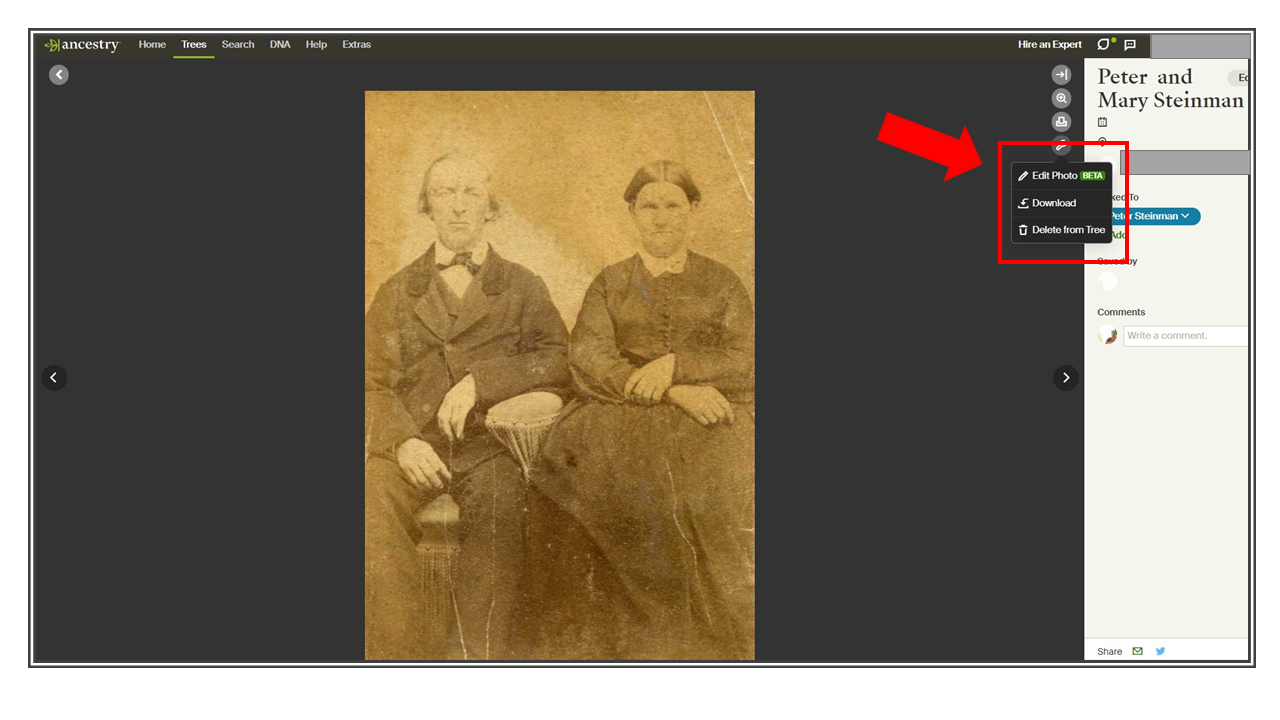
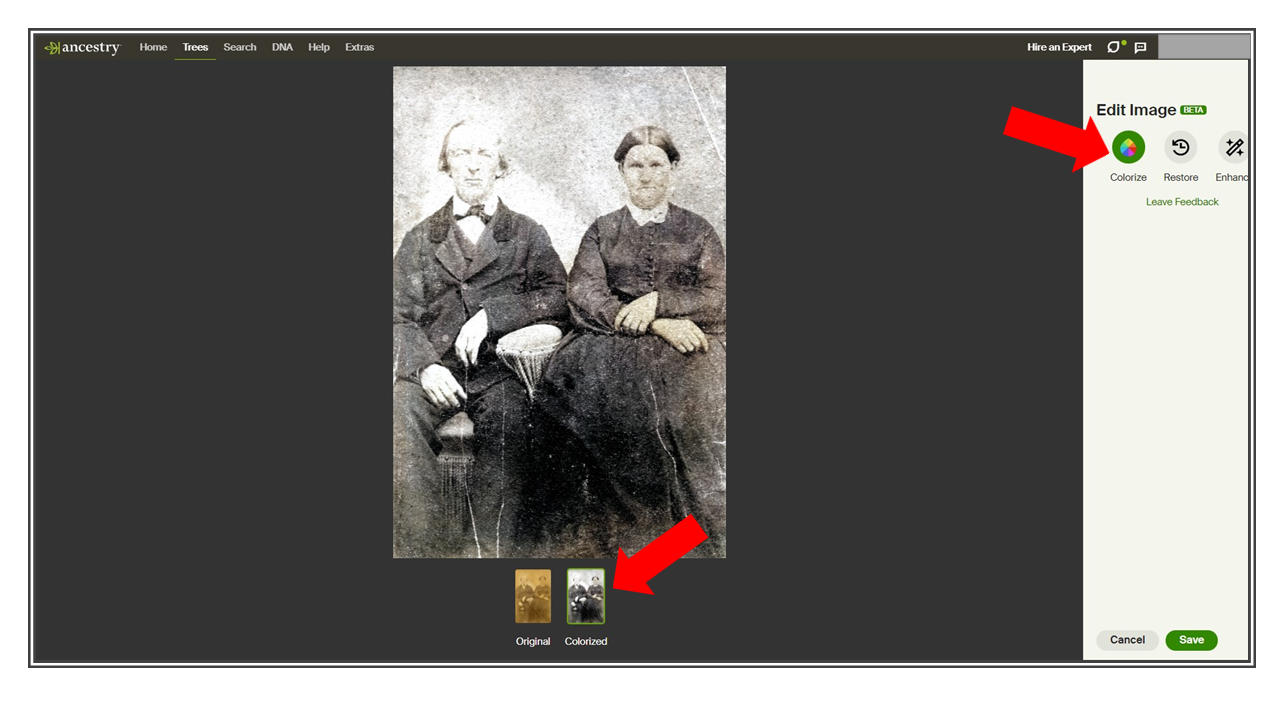


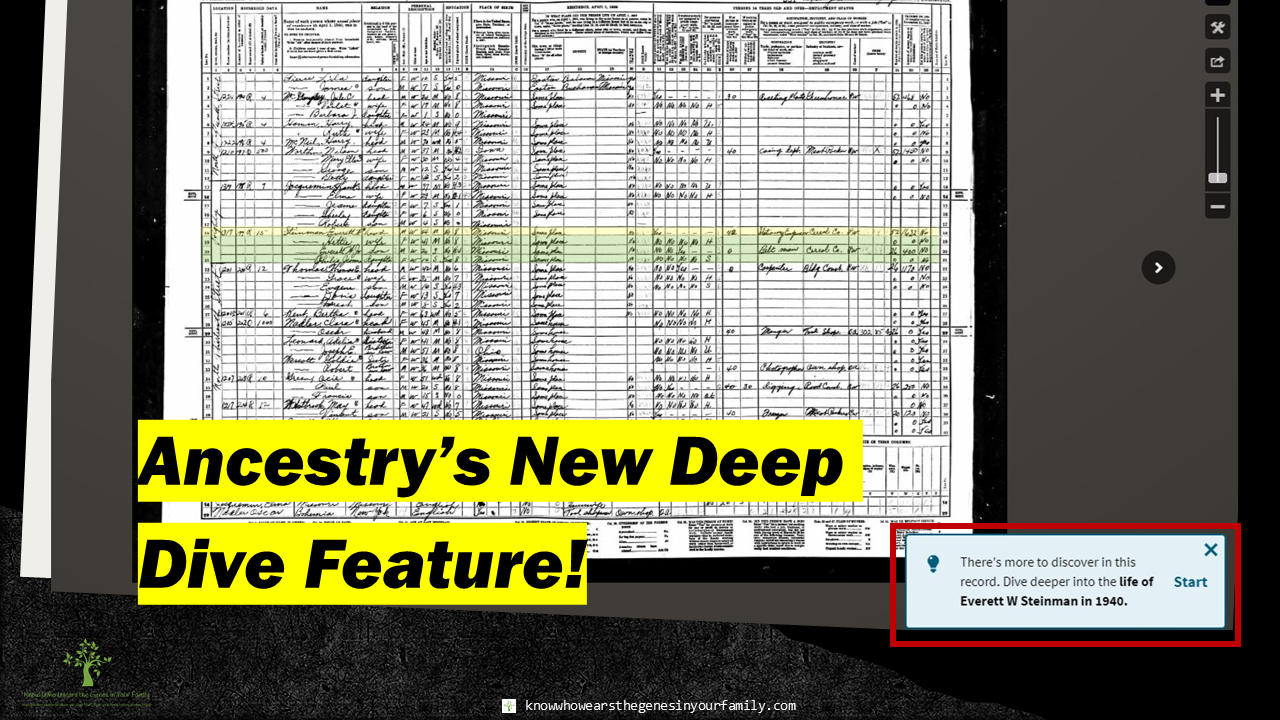
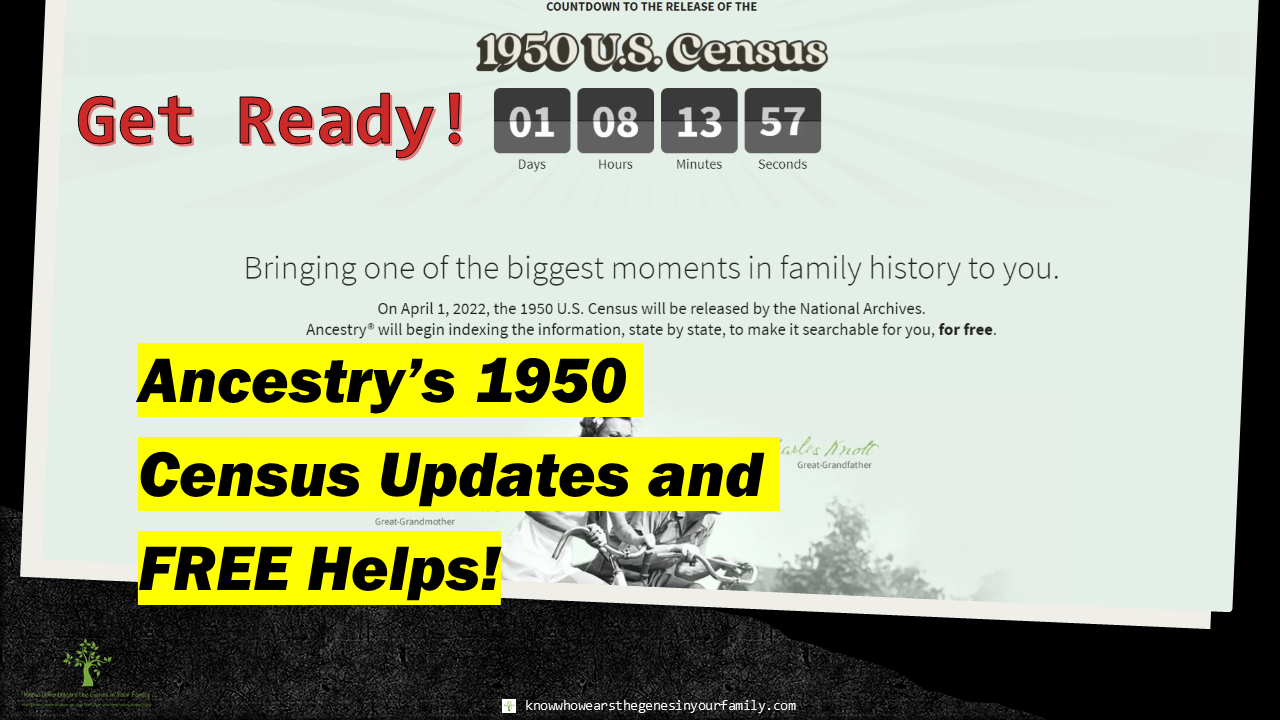
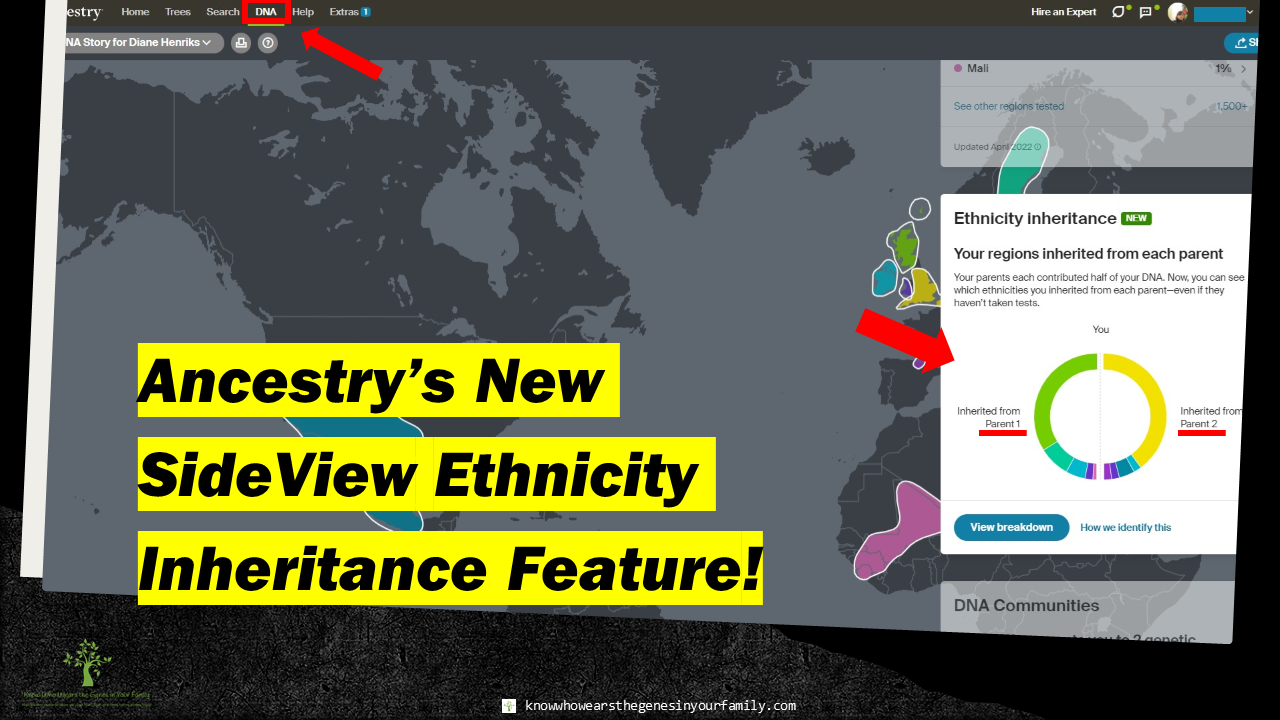
 RSS Feed
RSS Feed