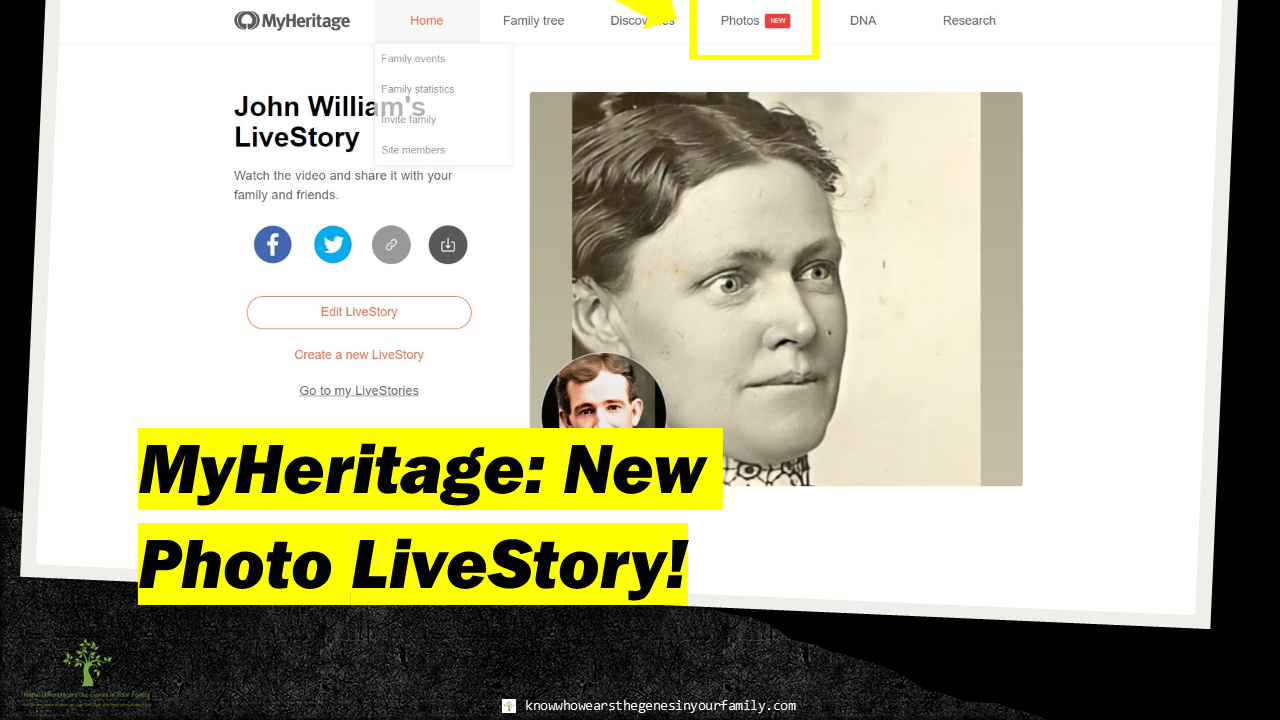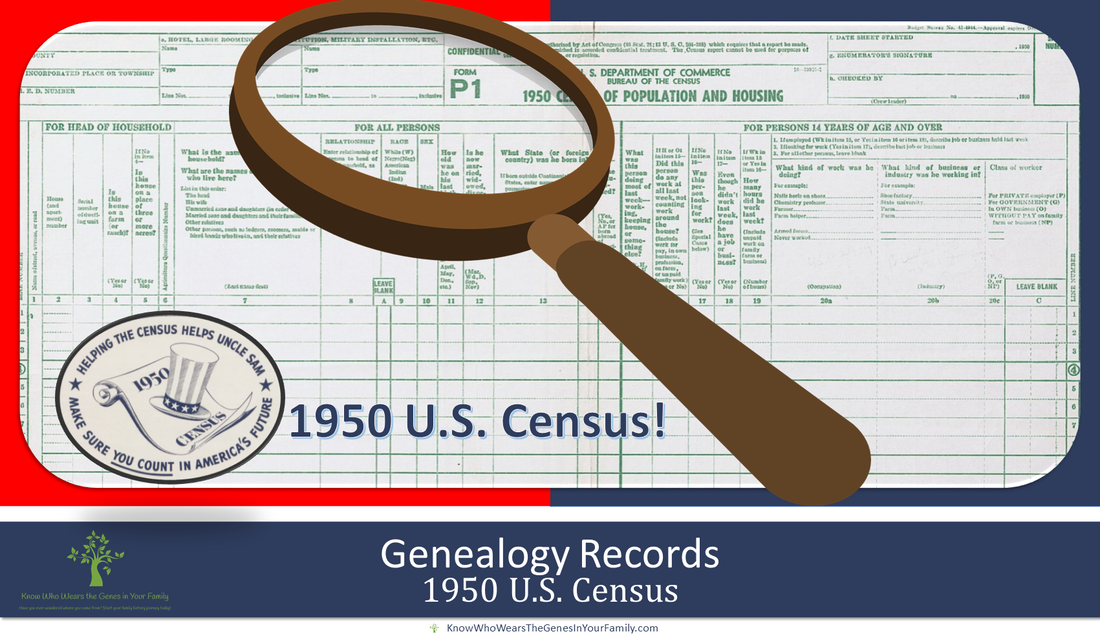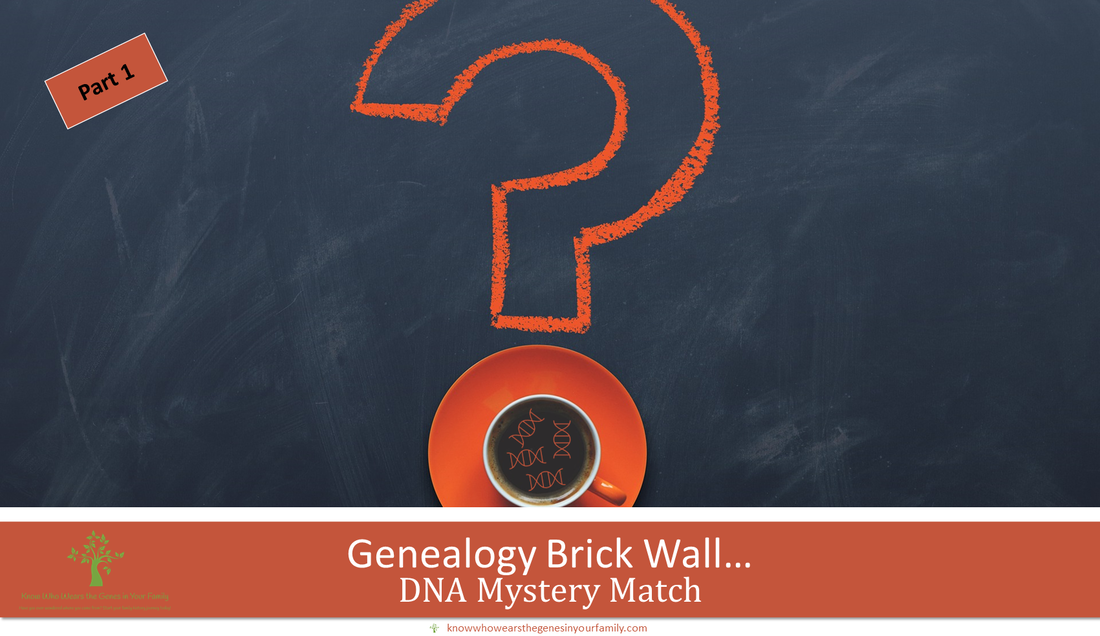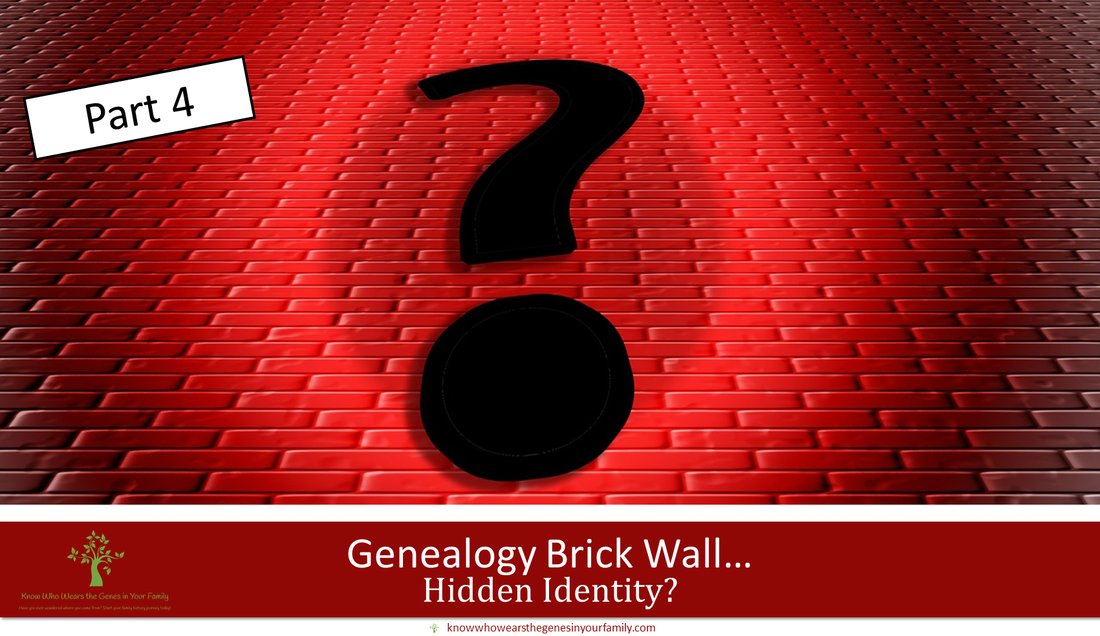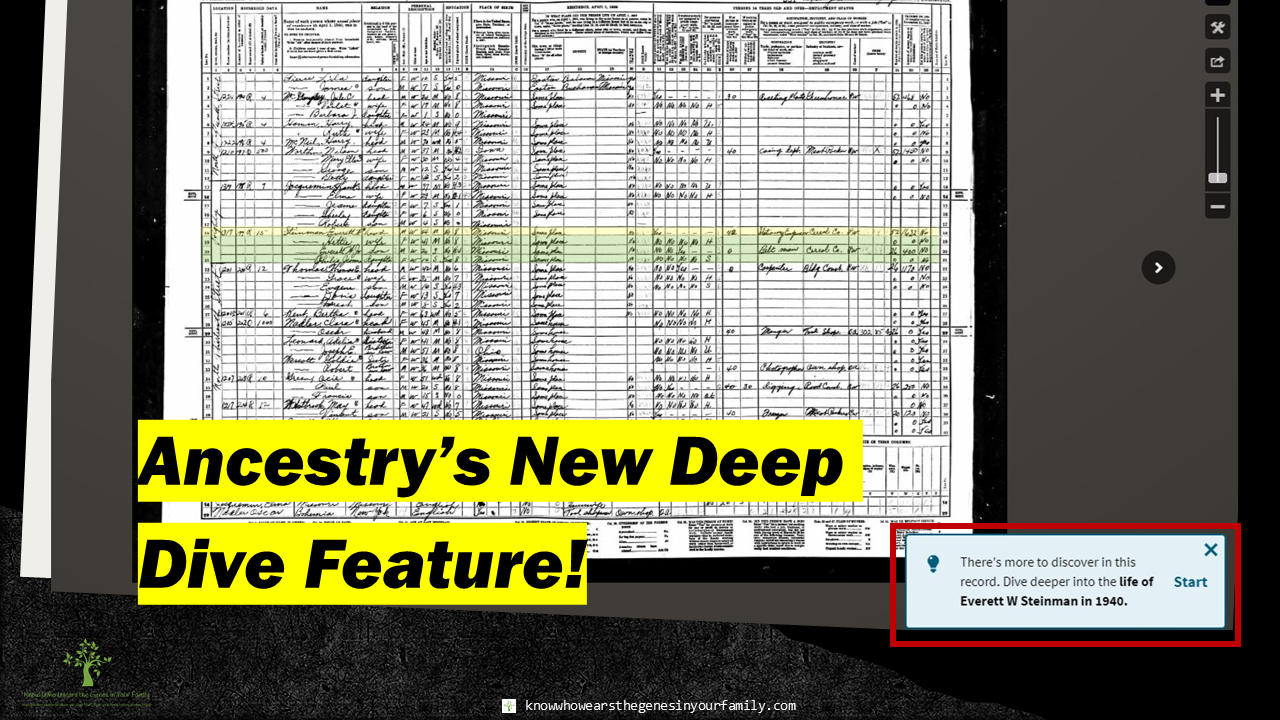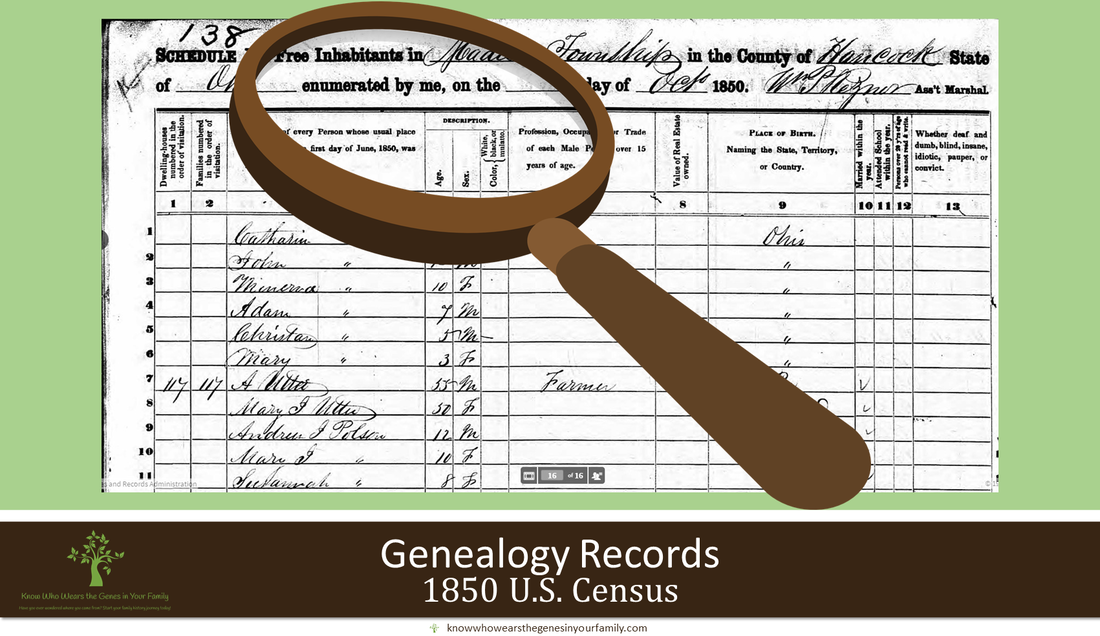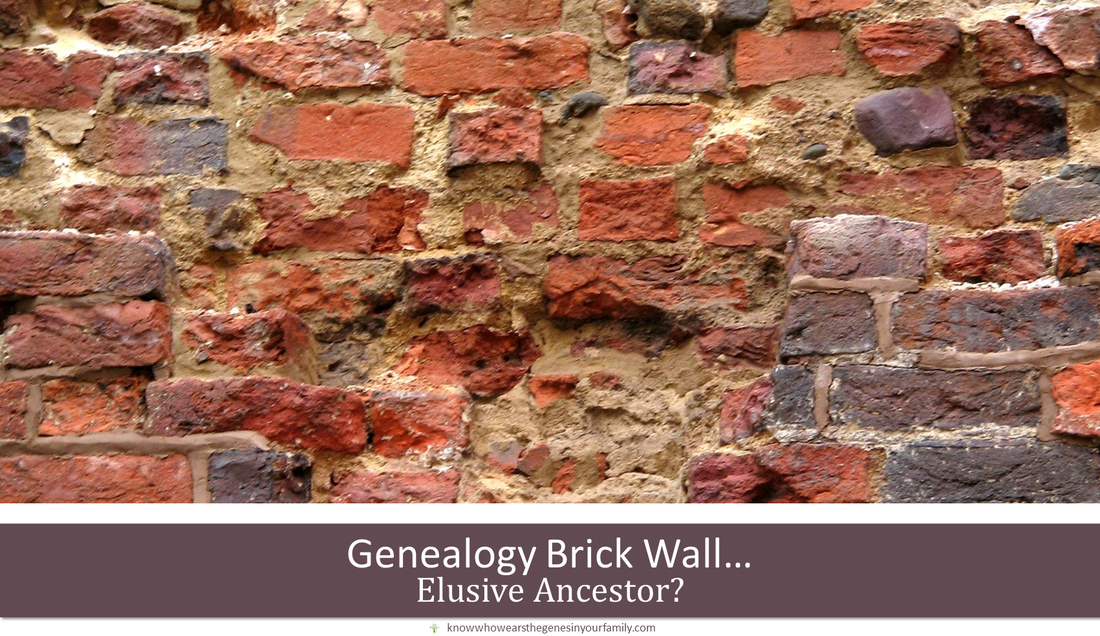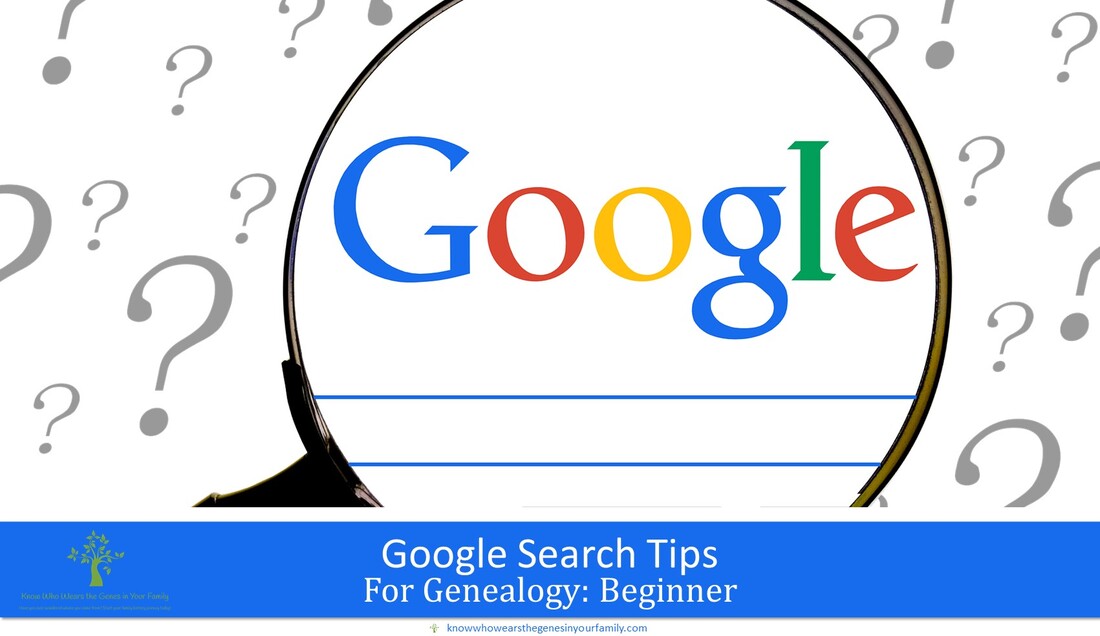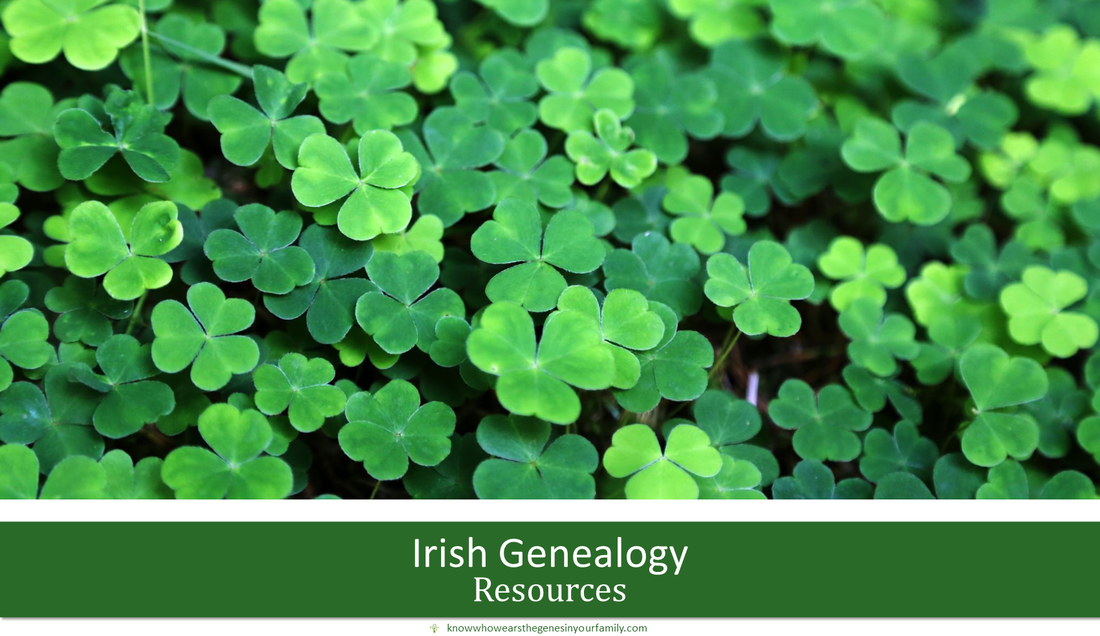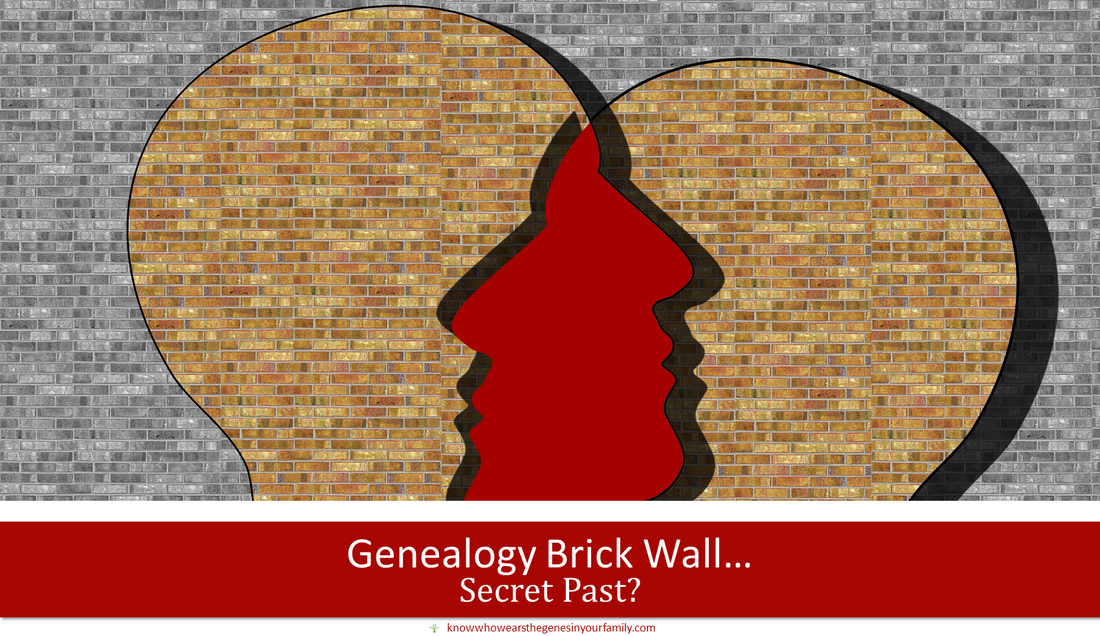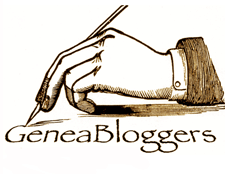Ancestry’s New Fan View Feature! Ancestry has just updated the way you can view your trees, with their new Fan View feature! See and work from your family tree in an aesthetically colorful fan view, making it fun to work on your family history and genealogy! This feature is still in BETA mode, so it may not be available to all yet. It also means they may tweak it or add more to it. 😉 Fan View Settings/Tools
Family Lines Fan ViewThe Family Lines View setting for your Ancestry family tree is a colorfully aesthetic family tree view that is the default view. From here, you can get to the Fan View Settings and change the fan view, or the generations shown. Hints Fan ViewThe Hints View setting for your Ancestry family tree is color coded with a gradient color that shows how many hints you have from the least to the most, for each ancestor. Photos Fan ViewThe Photos View setting for your Ancestry family tree is also color coded with a gradient color that shows you how many photos you have for each ancestor from least to most, helping you see who you need some or more photos for. Sources Fan ViewThe Sources View setting for your Ancestry family tree is, once again, color coded with a gradient color that shows you how many sources you have for each ancestor from least to most, letting you see where you are lacking. How to Get to Fan ViewIt's easy to get to Fan View! Just toggle the view switch to Fan View! This chart is also printable! I absolutely love looking at the view and seeing where I lack photos and sources, but I’m not sure how I feel working from it. If you’re lucky enough to have this BETA tester at Ancestry.com, check it out! More Ancestry and Genealogy ResourcesLearn about more Ancestry updates, tips, tools, and features and other family history and genealogy resources under the Genealogy Resources category and on my dedicated Genealogy Resources page.
40 Comments
9/4/2023 07:04:01 am
I have always loved fan charts because they are so visually appealing. To have digitized versions is even better — especially with the color coding!
Reply
9/4/2023 11:08:36 am
Yes, they are very visually appealing! Not sure about working from it though. :)
Reply
Dianna Wuagneux
9/9/2023 09:26:51 am
Using an iPad, how can I add additional generations to the fan view? I do not see any menus or buttons that will work.
Reply
Diane Henriks
9/9/2023 01:33:52 pm
To be honest, I don't use an iPad, but as mentioned in my reply to a few comments below, I no longer have that option as well. Keep in mind that it is in BETA mode, and they may be in the process of tweaking it a bit, updating it, adding to it, changing it...the list goes on. I'm wondering if because FamilySearch has pretty much the same feature... if that has anything to do with it. ;) 9/4/2023 08:46:03 am
I didn't realize the gradient aspect of this that shows how few or more you have for things like sources. I love that. Thanks for showing that.
Reply
Danny Caccavo
9/5/2023 09:49:49 pm
The "Fan Settings" dropdown seems to have disappeared from view! Any ideas? Just yesterday I set it to 7 generations, now I can't increase it past 5!
Reply
9/6/2023 10:16:27 am
I just checked for you. I do not have it today either. Keep in mind that it is in BETA mode, and they may be in the process of tweaking it a bit, updating it, adding to it, changing it...the list goes on. :)
Reply
John
9/9/2023 03:44:14 pm
Fan settings is not showing do others have same problem
WARREN
9/16/2023 01:41:15 pm
YES, NOTICED THE SAME THING!
Reply
RICK MILLER
9/24/2023 05:22:13 pm
It is 9/24 and still no fan settings dropdown. I watched Connie Knox's review of the fan and fan setting and it work really slick. Hopefully they will bring it back. If not it will be a big disappointment.
Reply
9/29/2023 01:17:40 pm
Yes, I totally agree it will be disappointing, as without the settings, there is really no reason for it, except that it is a fun view. ;)
Martha Stevenson Wright
9/6/2023 10:42:23 am
I know that I am lucky to be in the BETA of the new fan view but I'm also a little confused. I was able to change my view to 7 generations yesterday. Today I can't! In fact, the fan settings box is gone. I wonder if that if because they are still tweaking it? Has that happened to anyone else?
Reply
9/6/2023 12:26:23 pm
Yes, as mentioned in my reply to the comment above, I checked today, and I do not have it today either. Keep in mind that it is in BETA mode, and they may be in the process of tweaking it a bit, updating it, adding to it, changing it...the list goes on. :)
Reply
Martha Stevenson Wright
9/7/2023 05:21:58 am
Sorry Diane! I saw that after I posted. Nice to know that others have experienced the same thing. And glad that they are working on it. Thanks! 9/8/2023 02:17:12 am
I was very excited when I received the fan view option, however I do not have an option button to expand the generations, to see hints, to see sources nor photos. Is this something that will be added for us later even though we have the Fan View now?
Reply
9/8/2023 04:07:52 am
I'm so sorry to hear that. As mentioned in my reply to the comments above, I no longer have that option as well. Keep in mind that it is in BETA mode, and they may be in the process of tweaking it a bit, updating it, adding to it, changing it...the list goes on. :)
Reply
Tina Davidson Buie
9/20/2023 02:12:02 pm
Hello All. I just watched a YouTube video talking about this new feature. The channel did not indicate that it was not available to everyone or about the testing. I brought it up and like many of you I have the 4 generation view and nothing else. No fan settings at the top or the other viewing options. I called customer service which was overseas and got no help at all. They did not have any updates or information or how to help me. As was said above about the BETA testing phase I hope soon I will be able to have all the features and enjoy using it. Does anyone know when the features may roll out to everyone? Thank you.
Reply
9/29/2023 01:20:42 pm
Hi Tina! At this point, I'm not sure the removal of the settings has to do with it being BETA anymore; it may have to do with being a conflict of interest...just a guess. ;) 9/8/2023 09:08:36 am
Hopefully...We'll see! They may be tweaking it or adding to it, etc. But, since FamilySearch has the same thing... I'm wondering if that has anything to do with it. ;)
Reply
KezK
9/12/2023 01:33:15 am
Looks great. However, don't have all the functionality yet. No Fan View Setting etc - so can't get more than 4 generations. Hopefully features will be upgraded
Reply
9/16/2023 07:09:05 am
As mentioned in my reply to the comments above, I no longer have that option as well. Keep in mind that it is in BETA mode, and they may be in the process of tweaking it a bit, updating it, adding to it, changing it, or maybe even removing those options, since FamilySearch has the same thing (possible conflict?)... ;)
Reply
chuck laf
9/13/2023 07:14:41 am
I have the new Fan View, but no Fan Settings. I've cleared my cache and cookies, tried another browser to no avail. Ancestry has not been helpful.
Reply
9/16/2023 07:12:20 am
I'm sorry to hear that; it is the same for everyone. As mentioned in my reply to the comments above, I no longer have that option as well. Keep in mind that it is in BETA mode, and they may be in the process of tweaking it a bit, updating it, adding to it, changing it, or maybe even removing those options altogether, since FamilySearch has the same thing (possible conflict?)... ;)
Reply
Daniel Caccavo
9/13/2023 08:34:27 am
Frustrating, because the generations selector was there the first time I used Fan view - then it disappeared.
Reply
9/16/2023 07:16:00 am
We'll just have to wait and see if we'll get those cool settings back or not. Hopefully they are just tweaking them, since it's in BETA mode, but maybe since FamilySearch has pretty much the same exact thing, even down to some of the settings name/titles, I'm wondering if that was the issue... ;)
Reply
Daniel Caccavo
9/16/2023 11:03:33 am
Boy, if they can't show more generations the feature is useless to me. Something in "beta" needs to have an easier way to give feedback, as that's what beta testing is supposed to be for.
Reply
9/16/2023 05:46:23 pm
I agree, wholeheartedly. Without the settings (generations, sources, photos, etc.), it just seems like a cool way to view your tree and nothing more. ;)
Reply
Philip Peake
9/26/2023 10:29:01 am
When I first used it, I found the "Generations" setting really useful. As it stands now, the whole thing is pretty useless.
Reply
9/29/2023 01:22:20 pm
Yes, the setting features is what really made it...but, some still may just like to view their tree with it. ;)
Reply
Mike S
9/27/2023 01:00:42 pm
Sept. 27th - still do not have that feature available. Any ideas on when it will be fully rolled out??
Reply
9/29/2023 01:23:30 pm
You don't have the FAN VIEW feature? Or the SETTINGS? :)
Reply
Mike S
9/29/2023 02:54:19 pm
I have it now, but I cannot adjust the number of generations. It's only giving me 4. There doesn't seem to be any button to click to adjust.
Treasa Bowen-Stringer
10/1/2023 02:50:56 am
I do have the Fan View Option however I do not have any settings for viewing.
Reply
10/5/2023 09:13:48 am
Yes, it seems they removed them a few days after, for an unknown of reason. It may have to do with a conflict of interest; just a guess.
Reply
Dennis R Miller
10/2/2023 04:08:19 pm
October 2nd no fan view settings box!
Reply
10/5/2023 09:16:59 am
Yes Dennis, as all of us. It is unclear at this time why they removed the settings features, after a few days or so. Hopefully they are just working on making better adjustments to this BETA view! ;)
Reply
Linchuan
10/28/2023 07:54:18 am
30 Oct; just FAN view, no fan options or settings Leave a Reply. |
Details
Categories
All
FeaturedTop PostsBlogrollEvalogue.Life, Heart of the Family, Molly's Canopy, Climbing My Family Tree, Cami Mayer, Field Genealogist, Ancestor Detective, DNA Breakthroughs, Your DNA Guide, Ancestral Findings, Genealogy Tip of the Day, Family History Daily, Genea-Musings
BlogI hope my family history and genealogy blog on genealogy research tips, resources, events, and more, along with my own genealogy journeys, will help you in your research and in building your family tree to learn more about your ancestors and family history to preserve for future generations to come! Come visit me at Know Who Wears the Genes in Your Family if you're interested in starting your family history journey, booking me for your next speaking event, or family history and genealogy heirloom products!
Archives
July 2024
|
HoursM-Su: 8am - 8pm
|
Know Who Wears the Genes in Your Family is dedicated to promoting family history and genealogy, while maintaining commitment to client care and professional service, and adheres to the Code of Ethics and Professional Practices put forth by the Association of Professional Genealogists.
|

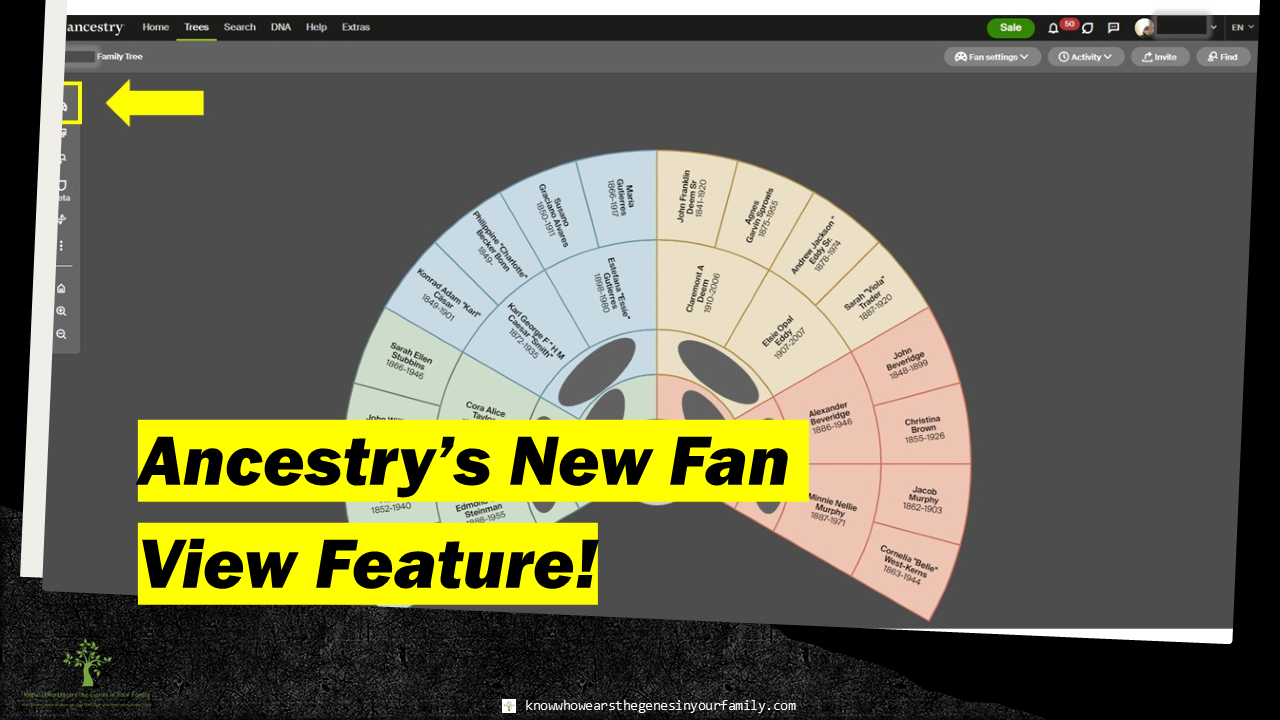
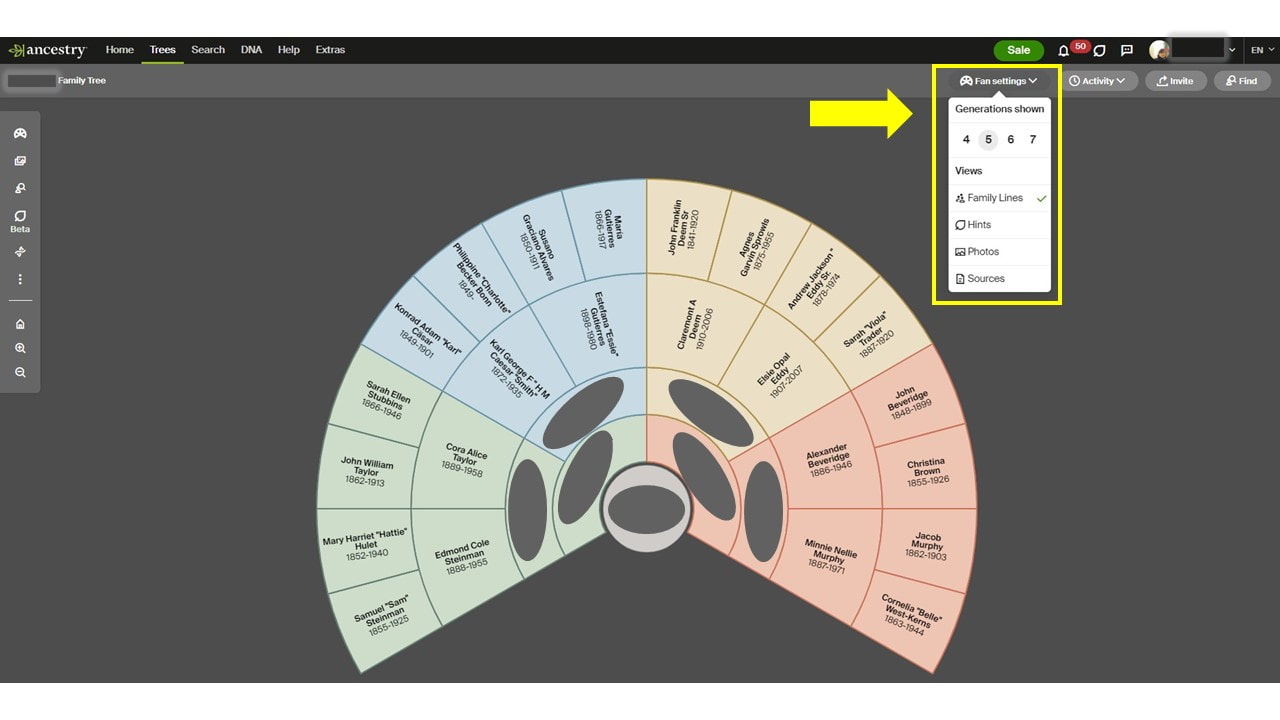
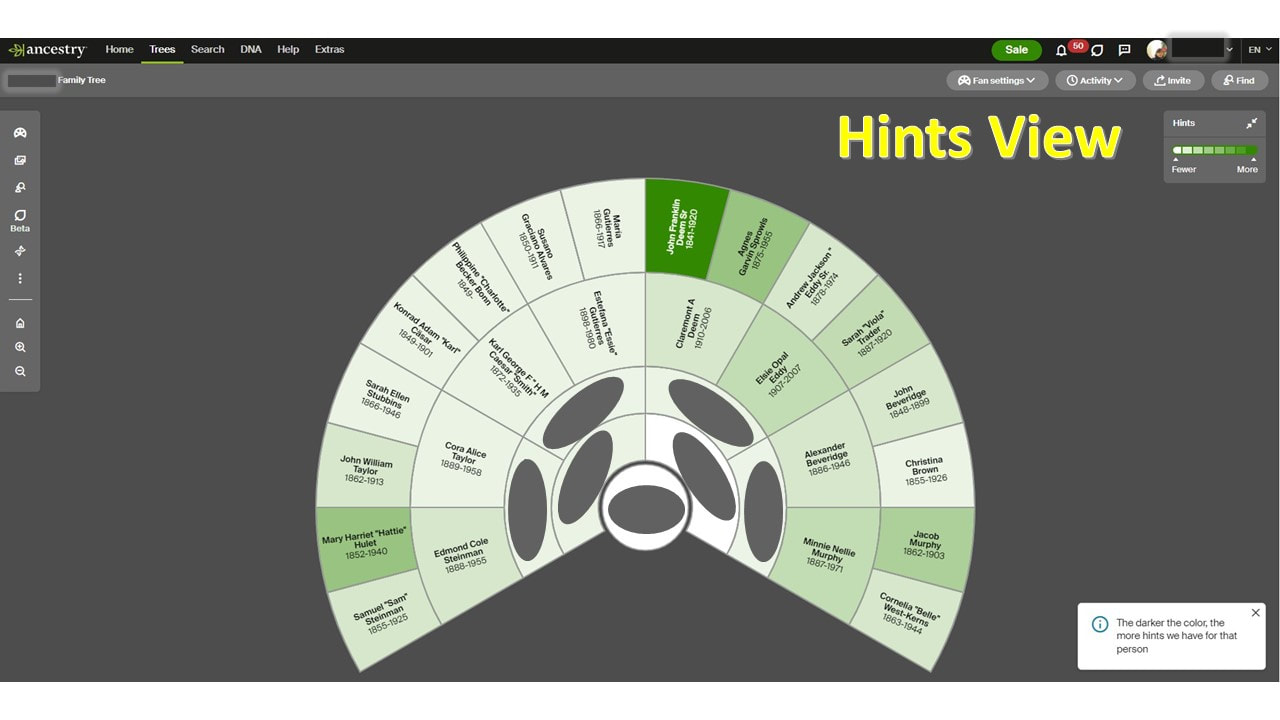
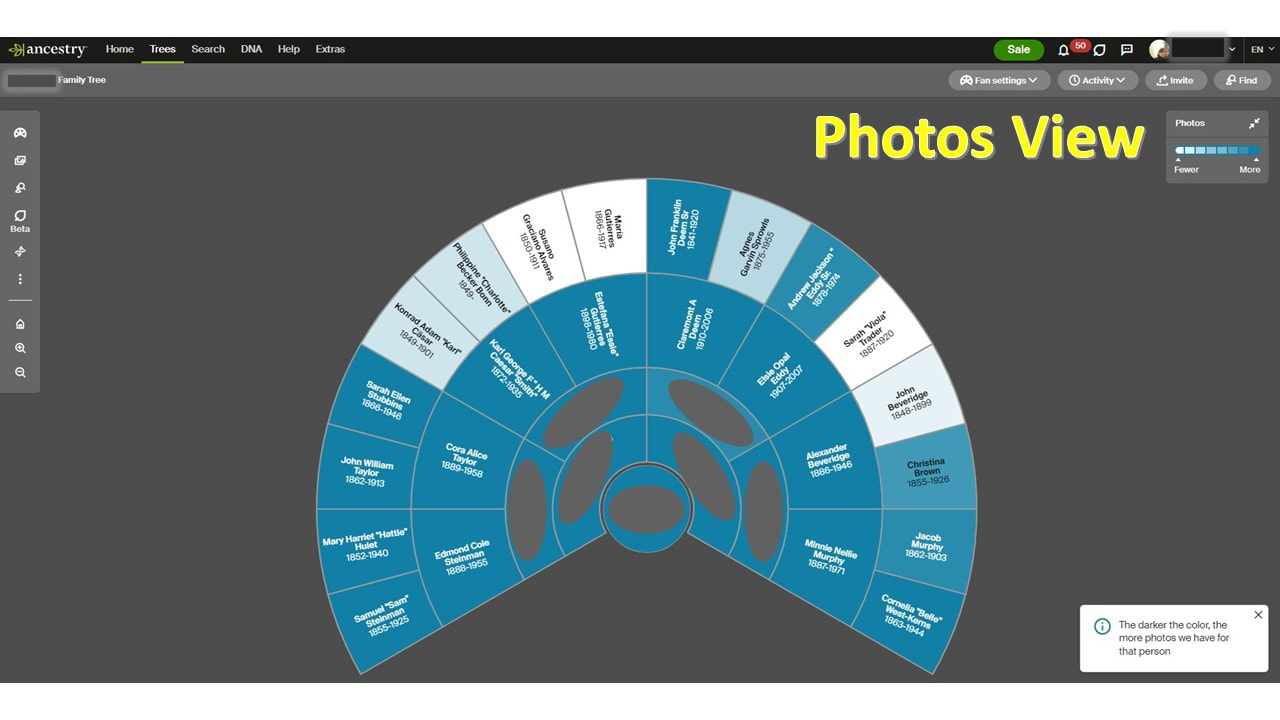

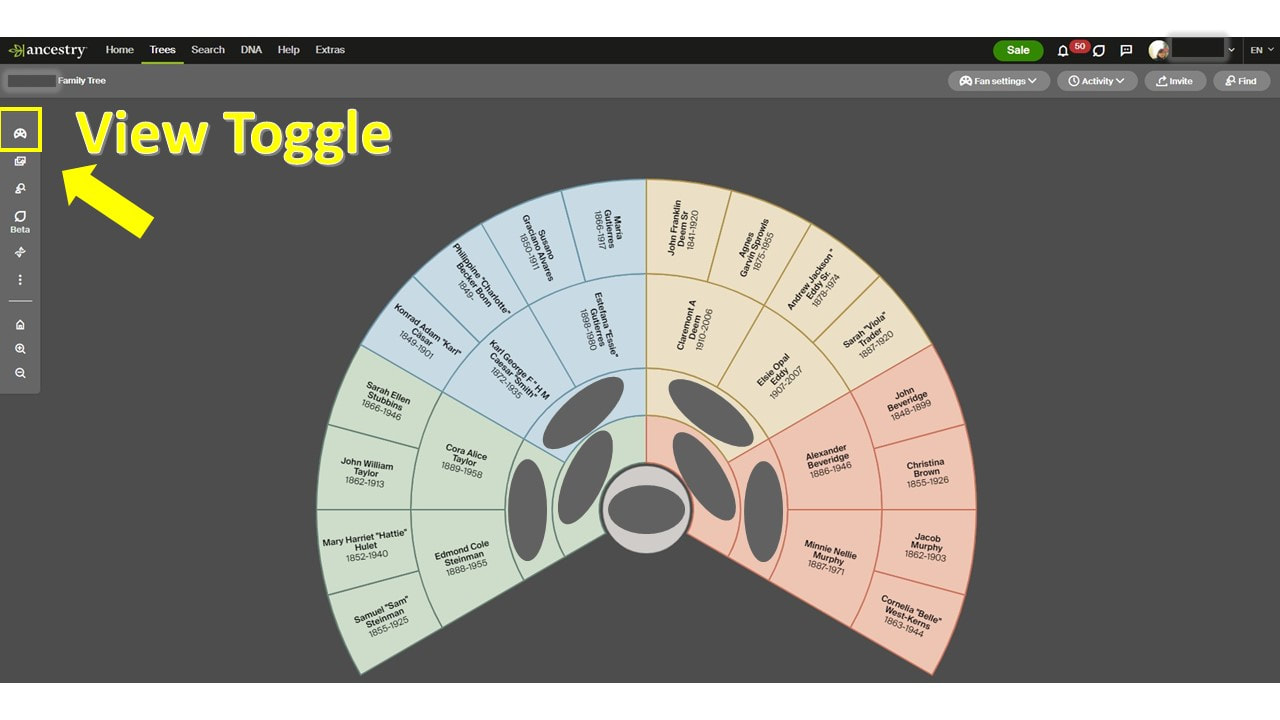
 RSS Feed
RSS Feed