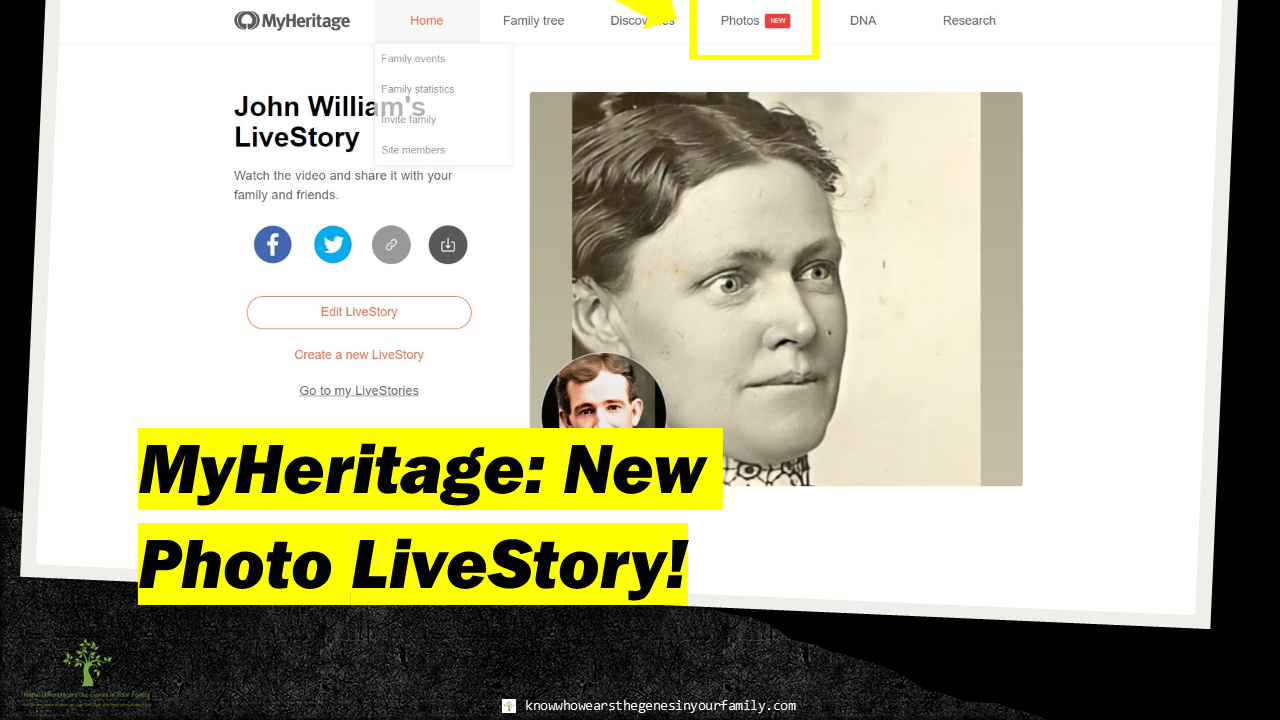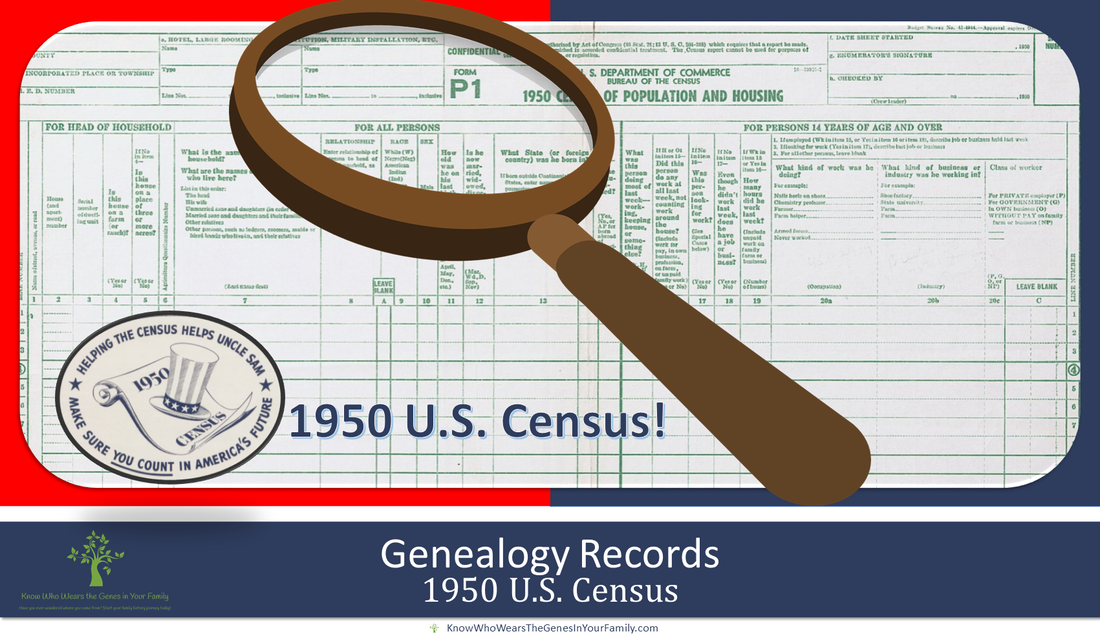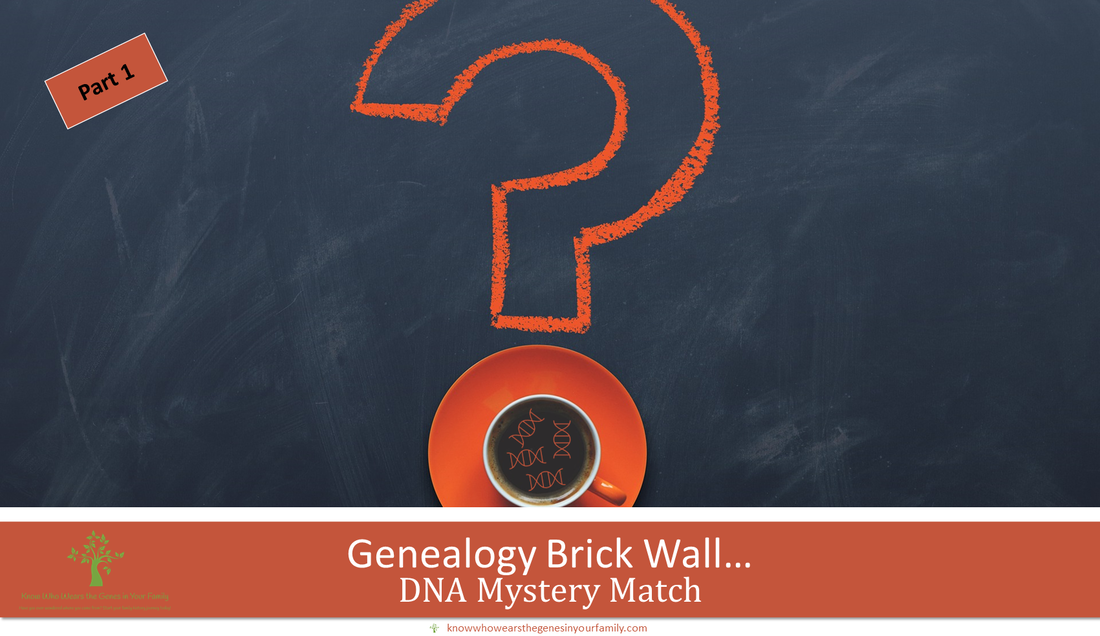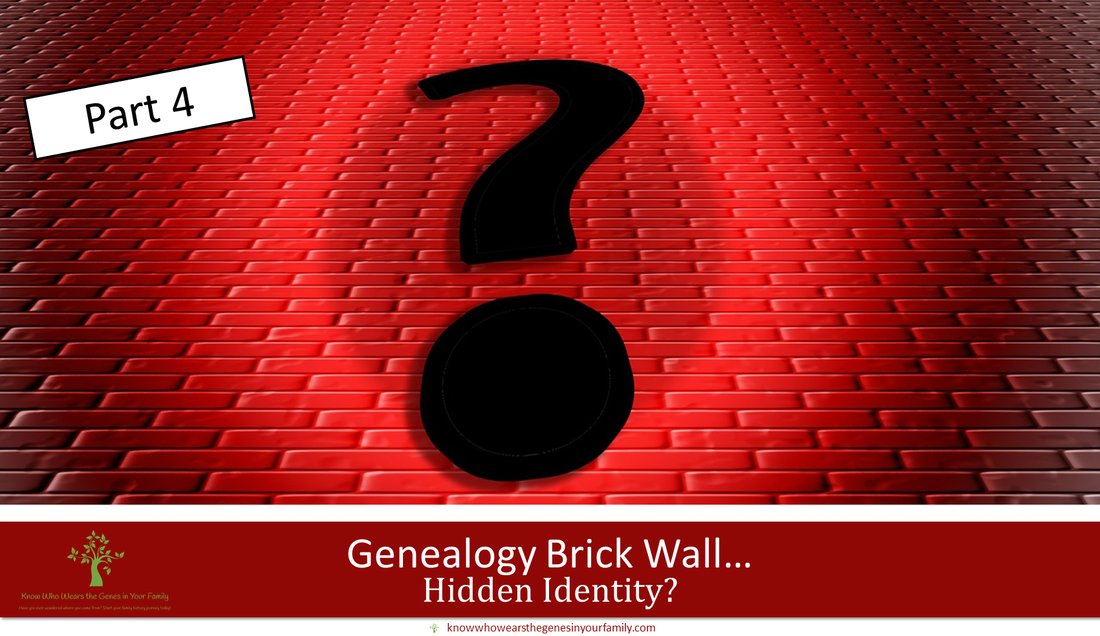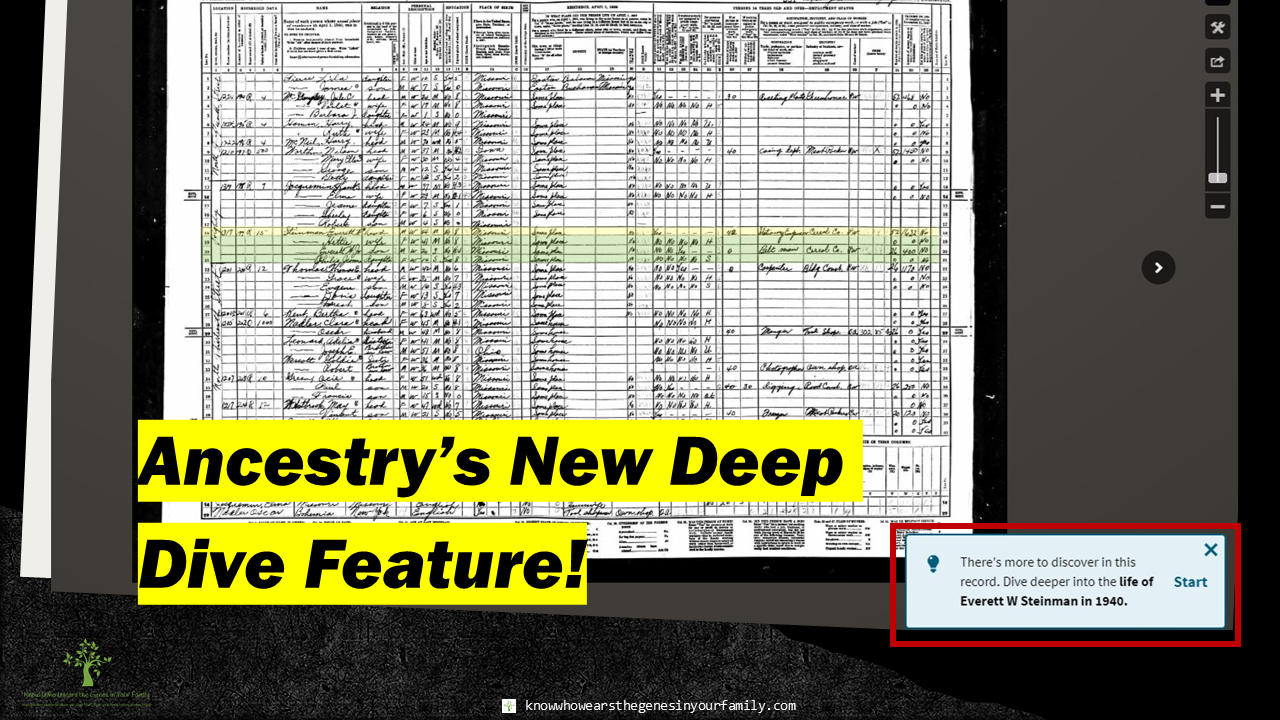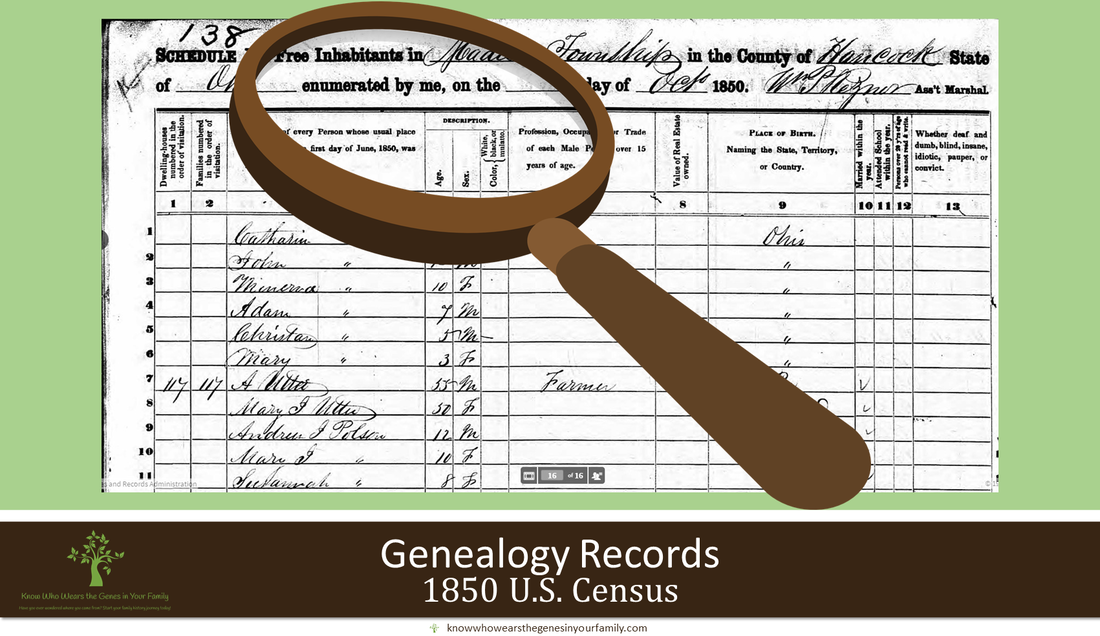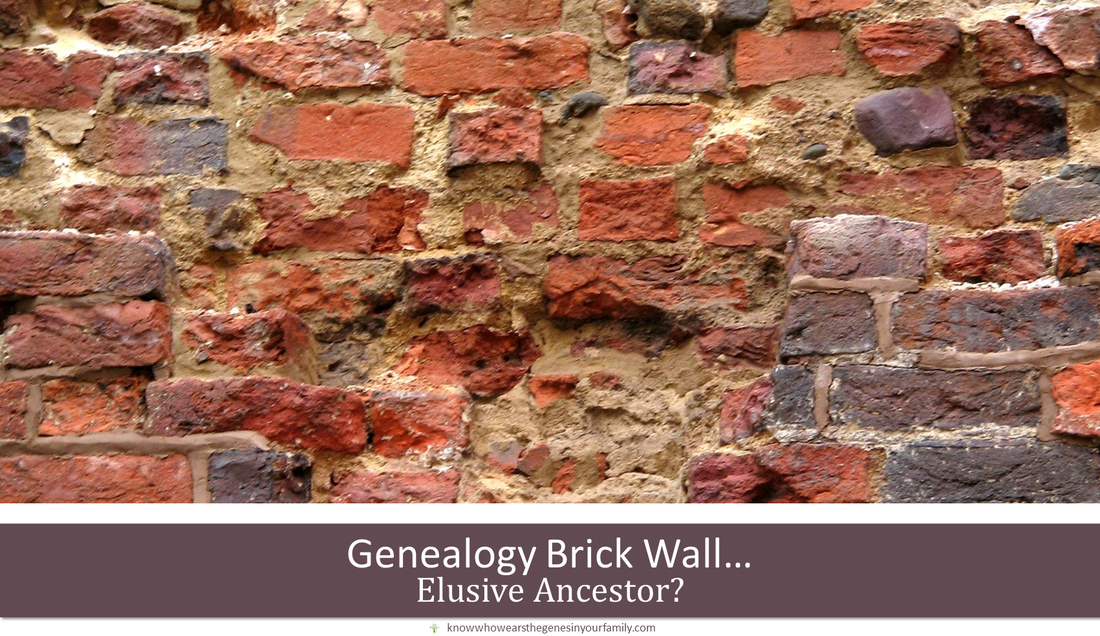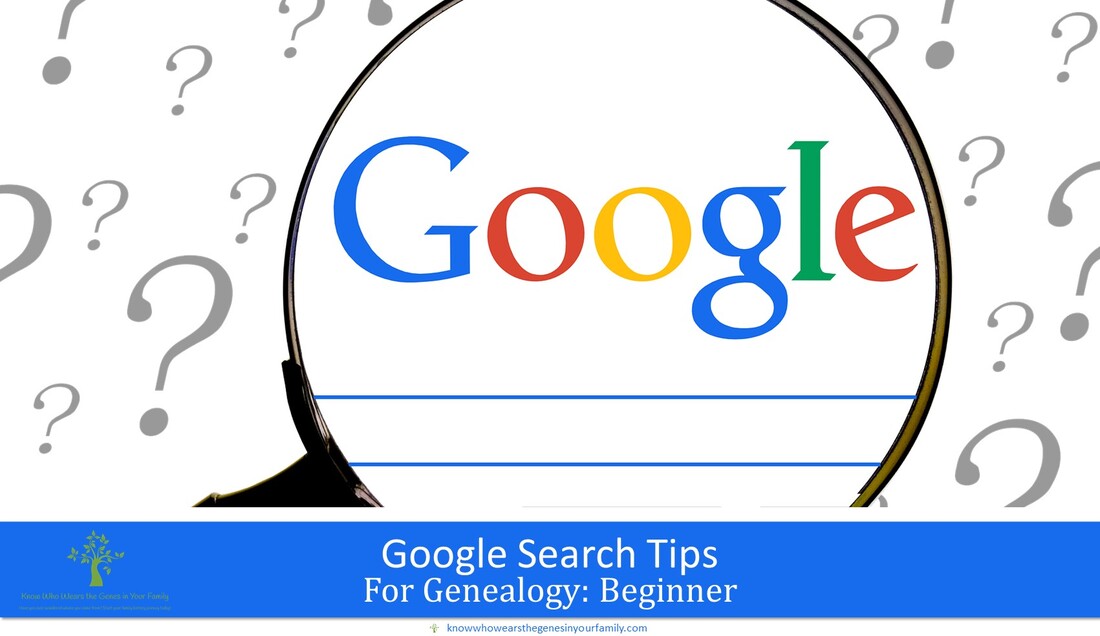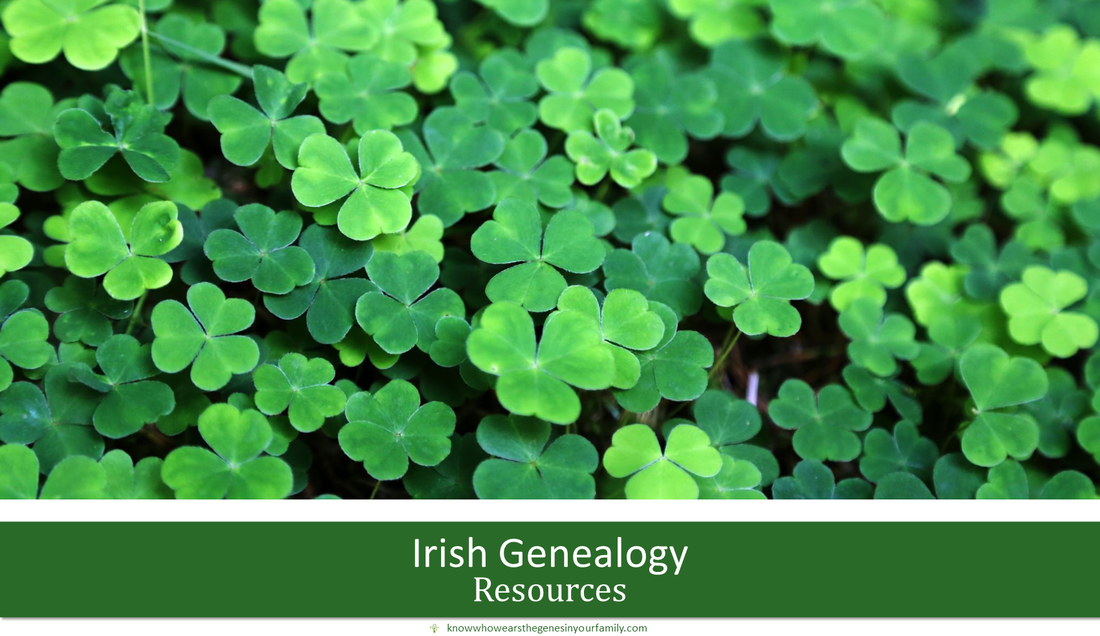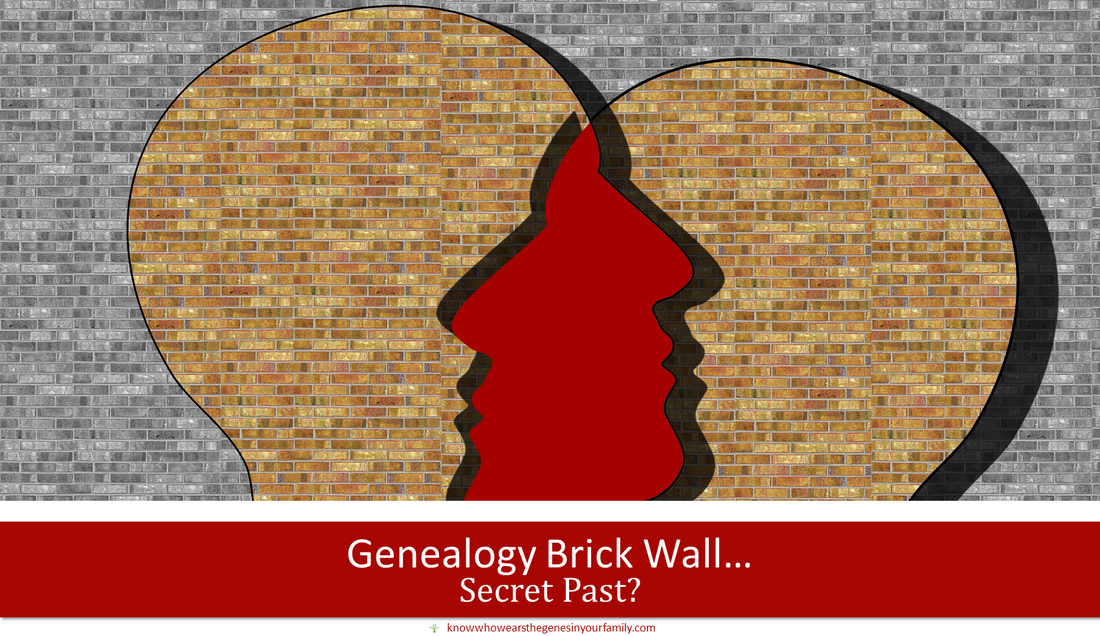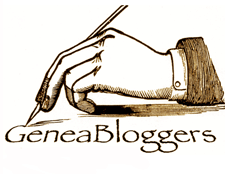Exciting News: MyHeritage and FamilyTreeDNA Announce New Collaboration!I am excited to share some fantastic news for all you genealogy enthusiasts and DNA researchers! MyHeritage and FamilyTreeDNA, two biggies in the genealogy world, have launched a new collaboration that will bring even more value to your family history research. What’s New? Seamless Family Tree Transfer: FamilyTreeDNA users can now transfer their family trees to MyHeritage for free! This integration allows you to continue building and expanding your family tree on MyHeritage, taking advantage of its super powerful genealogy tools and features. Access to MyHeritage’s Robust Tools: By transferring your family tree to MyHeritage, you gain access to a wide range of advanced genealogy tools and technologies that are not available on FamilyTreeDNA. This includes tools for record matching, automatic matches to other family trees, photo enhancements, and much more. Voluntary Transfer: While transferring your tree data to MyHeritage is voluntary, it is HIGHLY encouraged. FamilyTreeDNA will officially phase out their family tree builder on September 9, 2024. After this date, family trees on FamilyTreeDNA will become read-only, although you can still transfer them to MyHeritage. Focus on DNA Testing: This collaboration allows FamilyTreeDNA to focus on what they do best – DNA testing services and reporting – while providing their users with access to MyHeritage’s top-notch family tree tools. How to Transfer Your Family Tree
Why Transfer Now? Transferring your family tree data as soon as possible ensures you won’t lose any functionality when FamilyTreeDNA phases out their tree builder. Plus, early transfer gives you immediate access to all the fantastic tools MyHeritage offers. For more details about this exciting integration, check out the official blog post on MyHeritage. Let’s spread the word and make the most of this new collaboration to enhance our genealogy research! Happy researching! More MyHeritage Update, Tools, and FeaturesLearn about more of the latest MyHeritage updates, tools, and features under the MyHeritage category. More Genealogy ResourcesLearn about more family history and genealogy resources under the Genealogy Resources category and on my dedicated Genealogy Resources page.
2 Comments
You can now share your DNA results with collaborators at MyHeritage! MyHeritage has now added the much-needed option to seek advice and guidance from others, by securely sharing your DNA results with a collaborator. By inviting others to view your DNA results, and become a member of your family site on MyHeritage, collaboration has never been easier! Benefits to DNA Collaboration at MyHeritage
Who Can Collaborate with MyHeritage DNA Results
Learn more: New: Sharing DNA Results with a Collaborator More MyHeritage and Other Genealogy ResourcesLearn about more MyHeritage and other family history and genealogy resources under the Genealogy Resources category and on my dedicated Genealogy Resources page.
MyHeritage has just revamped their ancestor profile pages for your family tree, making it way easier to work on each ancestor in your family tree, with everything right at your fingertips! From the new MyHeritage profile pages, you can not only work from an extremely pleasant page with a new, updated modern look with soft, pleasant colors, but you can now access everything that you could possibly need to work on for that particular ancestor, all from the same page! What's Included in the MyHeritage Ancestor Profile Page
MyHeritage Ancestor Profile Page: Ancestor Details
MyHeritage Ancestor Profile Page: Ancestor Matches
MyHeritage Ancestor Profile Page: Ancestor Biography
MyHeritage Ancestor Profile Page: Ancestor Photos
MyHeritage Ancestor Profile Page: Ancestor Sources
How to Get to MyHeritage Ancestor Profile PageI absolutely love the new MyHeritage profile pages! So easy to work from and so aesthetic! More MyHeritage and Other Genealogy ResourcesLearn about more MyHeritage and other family history and genealogy resources under the Genealogy Resources category and on my dedicated Genealogy Resources page.
12/30/2023 New MyHeritage Feature, AI Biographer, Creates Instant Biographies for Your Ancestors!Read NowMyHeritage, the leader in innovative family history tools, has just surprised us with 2 new, groundbreaking features! The first day after Christmas MyHeritage gave to me…AI Record Finder and AI Biographer to enhance my genealogy! MyHeritage AI BiographerMyHeritage is constantly churning out the best state-of-the-art tools and features to enhance, preserve, and share your family history! The all new MyHeritage AI Biographer, a genealogists and/or family historian dream come true, automatically creates a “Wikipedia-style” biography of your ancestor’s life, utilizing details from matching historical records and family tree profiles, using AI technology! Enhance your family history and genealogy experience by Instantly creating beautiful biographies with historical context to pass down through the generations! This came at the perfect time for me! What had I literally been doing the few days before this was announced to me? I was taking all my own historical facts from my timeline and copying and pasting them in an AI rephraser tool to create something just like this! At the same time, I was telling myself that it would be cool if either Ancestry or MyHeritage came out with a feature that did exactly what I was doing manually, take everything from your timeline/ancestor’s timeline and create a story or biographical sketch using AI. Who knew that MyHeritage was working on just that behind the curtains, right at the time I was envisioning it! What’s Included in the AI Biography
AI Biographer Uses
How to Get to AI Biographer
Current Limitations
As you can see from the images below, it also pulled info from another family tree (the FamilySearch Collaborative World Tree of all things 😉), showing some incorrect info. My 2nd great grandfather did not have a child named Everett Waldo; my great grandfather, Edmond Cole (already listed) had changed his name, in his later years, to this. Right after I saw this, I went in and removed the Everett Waldo from the FamilySearch Collaboative World Tree, but who knows when someone else will add it again.😉 I HOPE MyHeritage creates an option to just pull from your own tree, while also pulling info from the web for historical context, then it would be a true dream come true. 😉 Try It for FREEThere is currently an unspecified number of free biographies for anyone who wants to try out this new groundbreaking feature! So, give it a try at: MyHeritage (currently they do not have a try button as with other new features in the past, so not sure how you try for free). More MyHeritage, AI, and Other Genealogy ResourcesLearn about more MyHeritage, AI in Genealogy, and other family history and genealogy resources under the MyHeritage, AI in Genealogy, Genealogy Resources category and on my dedicated Genealogy Resources page.
MyHeritage has just come out with their new MyHeritage Wiki, an all-in-one learning hub! With this new, FREE, fantastic genealogy and DNA resource, you’ll find tons of topics to help in your family history research! It’s like an online genealogy and DNA encyclopedia right at your fingertips! This is just the beginning, as it is a new and ongoing resource, so more and more will be added as time goes by. MyHeritage Wiki Categories
The best part is that it is a community-led resource that will be offered in dozens of languages and aims to be the ultimate online genealogy and DNA encyclopedia out there, so if you have an area of expertise, you could apply to become a MyHeritage Wiki contributor! Start learning, for FREE, and head on over to the MyHeritage Wiki now! More MyHeritage and Other Genealogy ResourcesLearn about more MyHeritage and other family history and genealogy resources under the Genealogy Resources category and on my dedicated Genealogy Resources page.
MyHeritage Updates: New Theory of Family Relativity UpdateMyHeritage has been working behind the scenes and around the clock to bring you tons of state-of-the-art new updates, tools, and features! One of these is the newly updated Theory of Family Relativity, that just added millions of new theories to help you discover how you’re related to your DNA Matches! Theory of Family Relativity can save you painstaking hours of trying to figure out how you’re connected to your DNA matches, using their large database of their family trees and historical records that provide you with probable theories about how you and your DNA matches are related! This feature sets DNA tools at a whole new level! And, as an extra bonus, they’ve made improvements to their DNA section! New Theory of Family Relativity Update
How to get to Theory of Family RelativityRight now it is super easy to get to the MyHeritage Theory of Family Relativity! Since they have an all new update for it, they have it advertised right in plain view under your DNA matches! It won't be advertised as new forever, so the standard way to get to your Theory of Family Relativity theories is from your DNA match list filters, under the "Tree details" labeled filter. Your "Tree details" is already set by default; just go ahead and choose "Has Theory of Family Relativity". How to View New TheoriesMyHeritage makes it super simple to view any theories that are new and not yet viewed! Just look for the "NEW" button right next to the Theory of Family Relativity symbol, under your match's info. How to View ALL TheoriesTo view ALL of your theories, whether new or previously viewed, just click on the highlighted "View theory" at the end of the theory summary next to the Theory of Family Relativity symbol. Theory of Family Relativity ExampleThere may be just one or multiple paths that were taken to come up with your theories. The more paths you have, the stronger the reliability of the proposed relationship. The example below is a confirmed, by me, theory, which has 5 paths that were used to come up with the theory. You can toggle between the paths, to see the details of each. Path 1 Path 2 Path 3 Path 4 Path 5 Confirming or Rejecting Your TheoryIt is very important to confirm or reject your theory. By doing so, it will not only keep you organized, but it will also help to fine tune the algorithm. Don't worry if you've made a mistake confirming it; you can always undo it. 😉 My Personal Experience with Theory of Family RelativityI've got to say, after checking out many of my known matches, they are ALL on point, which gives me hope for my unknown mathces! 😉 Something to think about
MyHeritage is hard at work and constantly bringing you tons of new records. Want even better state-of-the-art tools and features, spread the word about MyHeritage, their DNA kits, and their FREE DNA transfers, which all add to improving the tools! A larger database = Improved tools and technology! 😉 Go into MyHeritage now, and try it out! More MyHeritage, DNA, and other Genealogy ResourcesLearn about more MyHeritage features, DNA, and other family history and genealogy resources under the MyHeritage, Genetic Genealogy and DNA, Genealogy Resources categories and on my dedicated Genealogy Resources page.
MyHeritage: Family History and Genetic Genealogy Features and ToolsMyHeritage has tons of family history and genealogy, genetic genealogy/DNA, and photo tools and features for your family tree! Way more than meets the eye! When I first started my genealogy journey back in 2010, I started with Ancestry.com, as it was all I knew at the time, and they had that free 14-day trial, in which I took full advantage of during my spring break from work. I remember spending about 16 hours or so each day to get my free money’s worth, while giving my kids (teenagers at the time who drove) money each day to pick up anything they’d like for the family dinner that evening. I was glued to that computer! Then in 2012 when DNA tests were being offered, I was right on board! I’ve only been with MyHeritage for about 5 years now, as before 2018, I hadn’t heard much about it. In 2018, they were offering a free transfer of DNA from other companies, in which I think it was to spread the word of their DNA testing added just a couple of years before, while hoping to build a larger database of matches. Of course, I can’t pass up free, so I uploaded my, my mom’s, and my paternal Uncle’s DNA! Like most, I simply looked at the ethnicity to compare with my other results at AncestryDNA (mine and my mom’s); Family Tree DNA (mine and my uncle’s); and 23andMe (mine), while also quickly looking through the matches. At the time, as they were still just building up their match database, I didn’t seem to have a lot of interesting matches, and they were all distant at the time. As I already have my tree that I had been working on for well over a decade, that is as far as I went with MyHeritage at the time. One day, when I went back in to see if there were any new matches that were closer, I decided to check out MyHeritage and some of their features. I did not have a paid account yet, but saw that they had tons of features for FREE! FREE Features and Tools on MyHeritage:
Since then, when winning a free subscription to MyHeritage for a year, a couple of years back, I have discovered more of the features that MyHeritage has to offer, and I am still discovering them! They just have so much to offer! All Features and Tools on MyHeritageWell, the ones I know of so far 😉 1. MyHeritage DNA Features:
2. MyHeritage Family Tree Features:
3. MyHeritage Photo Features:
4. MyHeritage Research Features:
5. MyHeritage Heirloom Family Tree Charts: All pintable
6. MyHeritage Heirloom Family Tree Books: Printable 7. Education:
I’m not sure if I missed anything, but with the very limited time I have, I have quickly checked out all of these features in the last couple of years. Whenever I have free time, I go in to spend more time checking out a certain feature, while definitely enjoying it. So far, I’ve come to the conclusion that MyHeritage has the most features thus far. Some have proven to be quite useful and some make researching your family history a lot more fun! Stay tuned for more as I check out all the features in detail, little by little. For now, click on any of the links in the features to learn more about that feature. You can try out all of these features and tools by signing up for a MyHeritage FREE 14-day trial, their FREE Basic Site, one of their Premium Family Site plans, a Data plan, or a Complete plan here: MyHeritage More MyHeritage, DNA, and other Genealogy ResourcesLearn about more MyHeritage features, DNA, and other family history and genealogy resources under the MyHeritage, Genetic Genealogy and DNA, and Genealogy Resources categories and on my dedicated Genealogy Resources page.
|
Details
Categories
All
FeaturedTop PostsBlogrollEvalogue.Life, Heart of the Family, Molly's Canopy, Climbing My Family Tree, Cami Mayer, Field Genealogist, Ancestor Detective, DNA Breakthroughs, Your DNA Guide, Ancestral Findings, Genealogy Tip of the Day, Family History Daily, Genea-Musings
BlogI hope my family history and genealogy blog on genealogy research tips, resources, events, and more, along with my own genealogy journeys, will help you in your research and in building your family tree to learn more about your ancestors and family history to preserve for future generations to come! Come visit me at Know Who Wears the Genes in Your Family if you're interested in starting your family history journey, booking me for your next speaking event, or family history and genealogy heirloom products!
Archives
July 2024
|
HoursM-Su: 8am - 8pm
|
Know Who Wears the Genes in Your Family is dedicated to promoting family history and genealogy, while maintaining commitment to client care and professional service, and adheres to the Code of Ethics and Professional Practices put forth by the Association of Professional Genealogists.
|


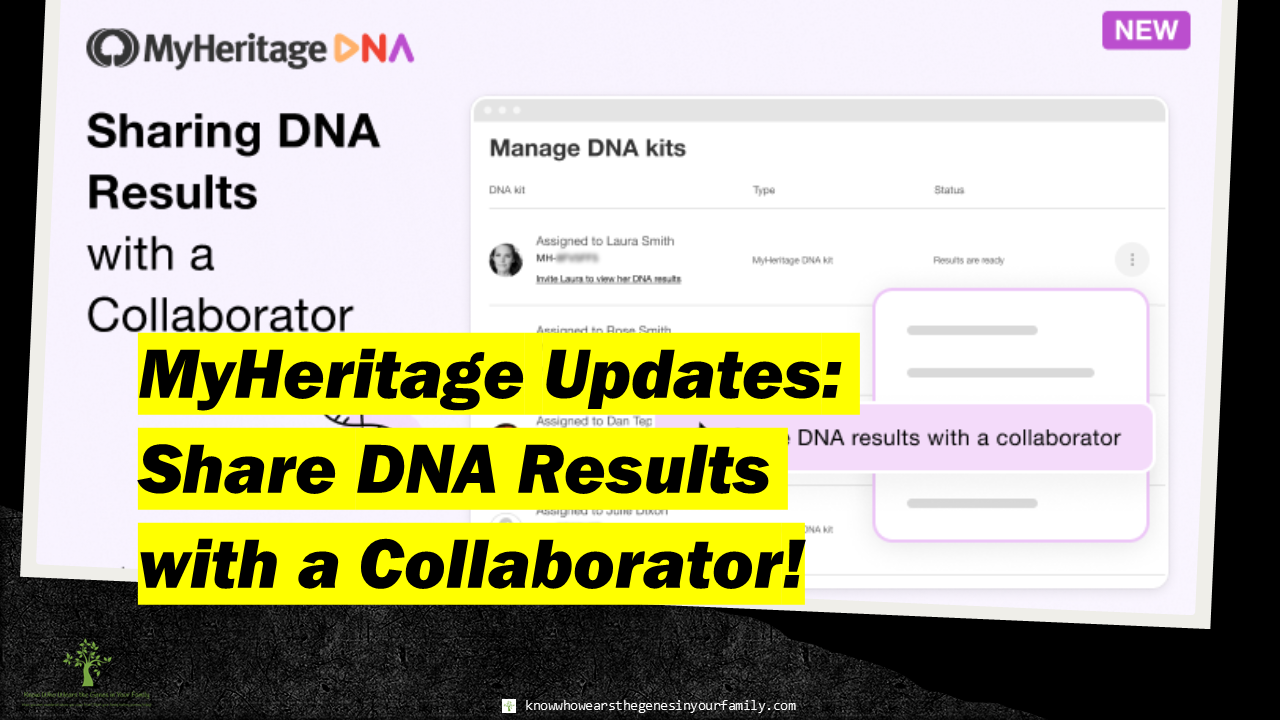

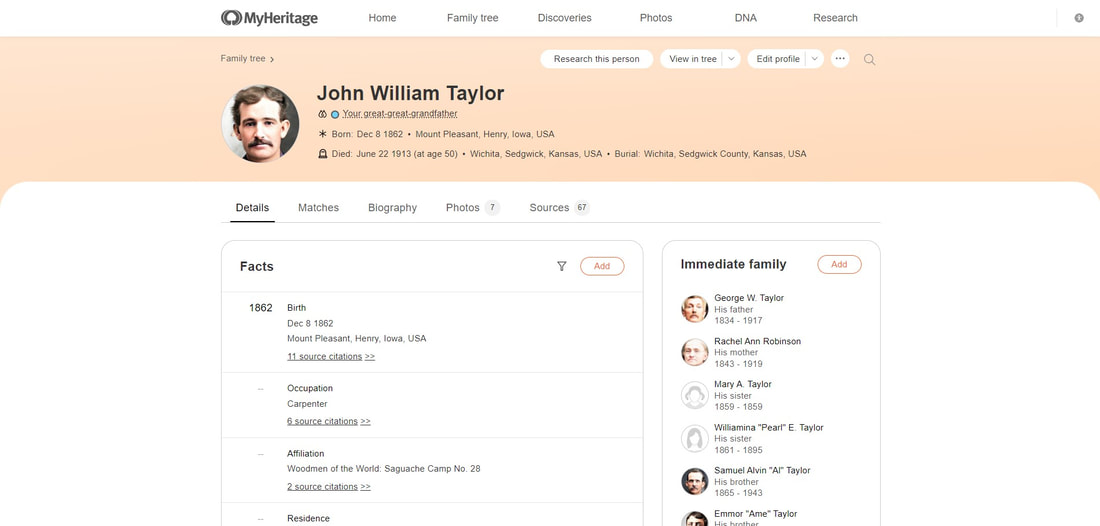
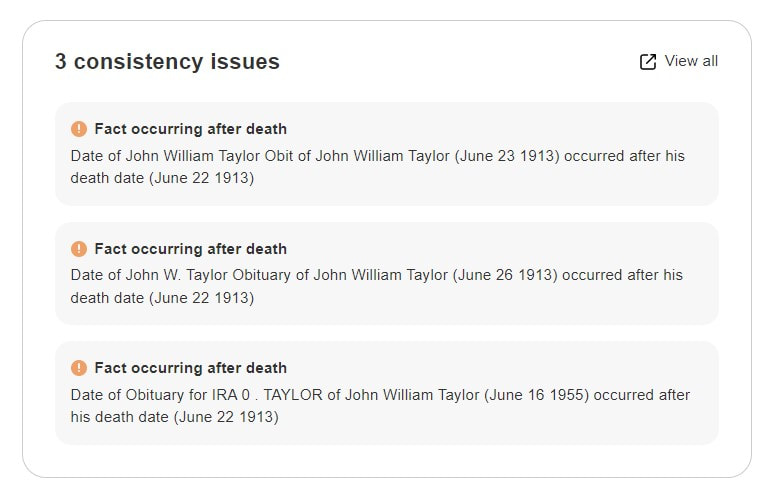
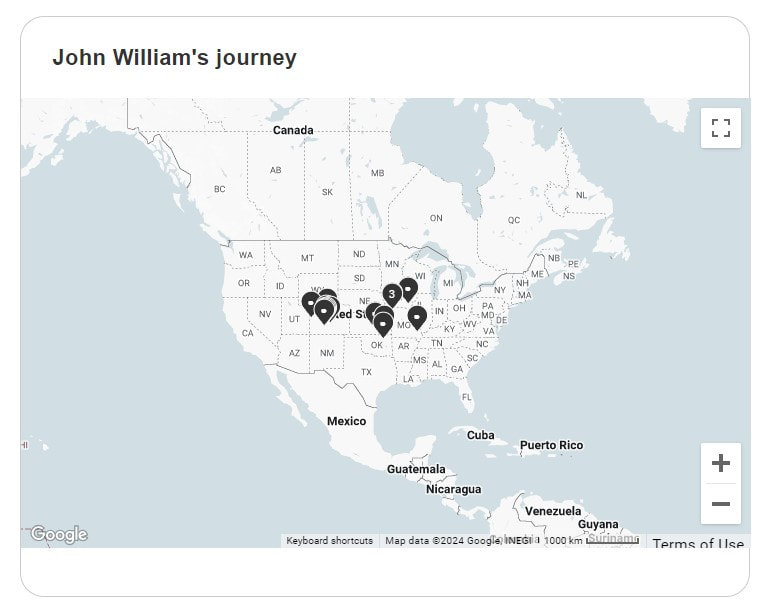
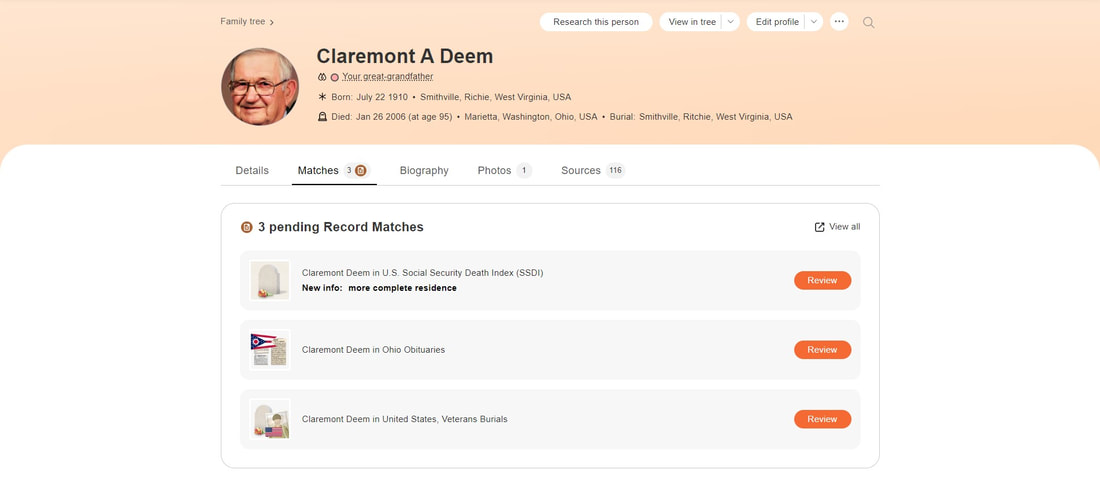
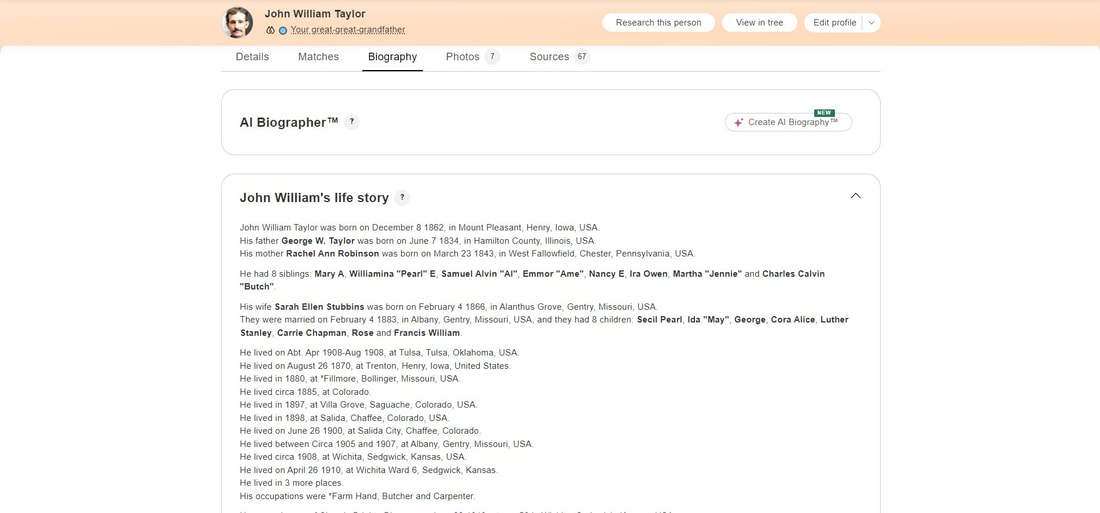
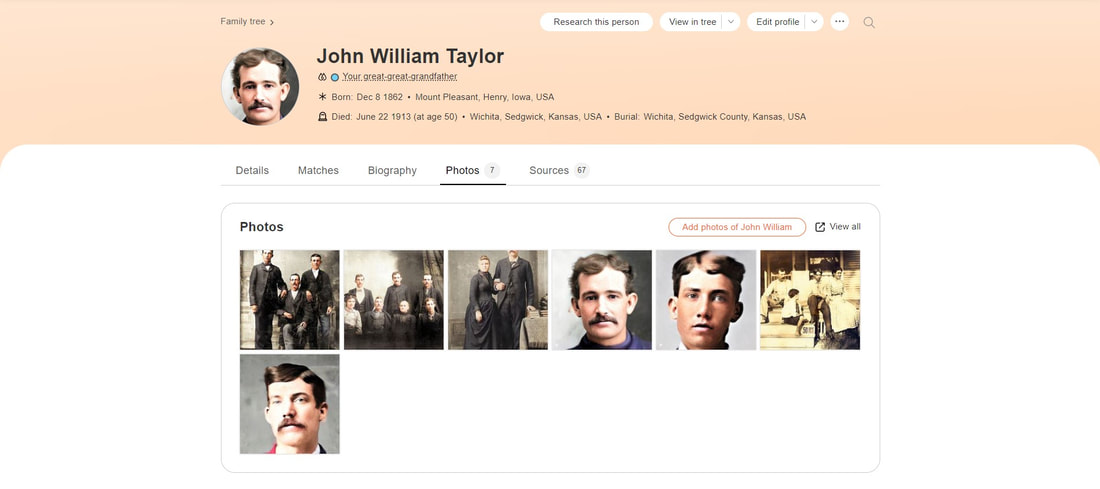
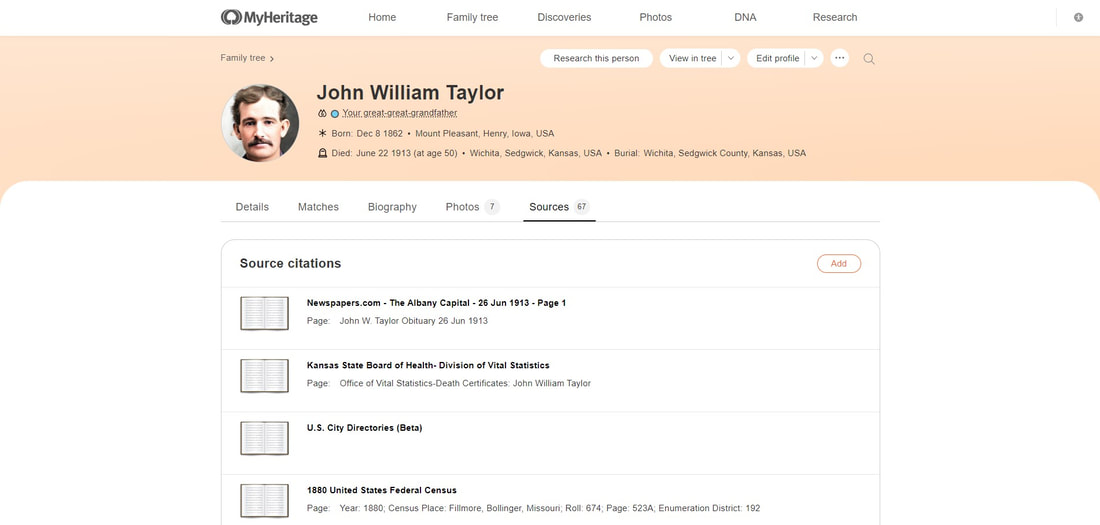
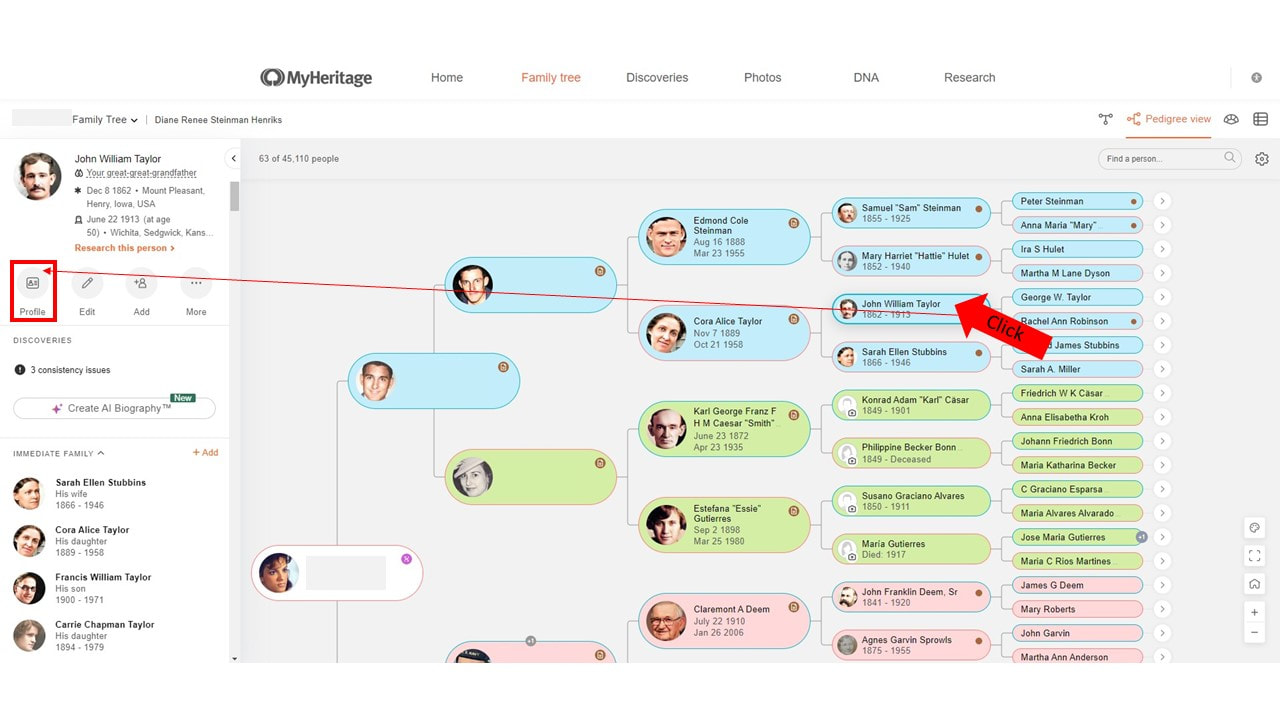
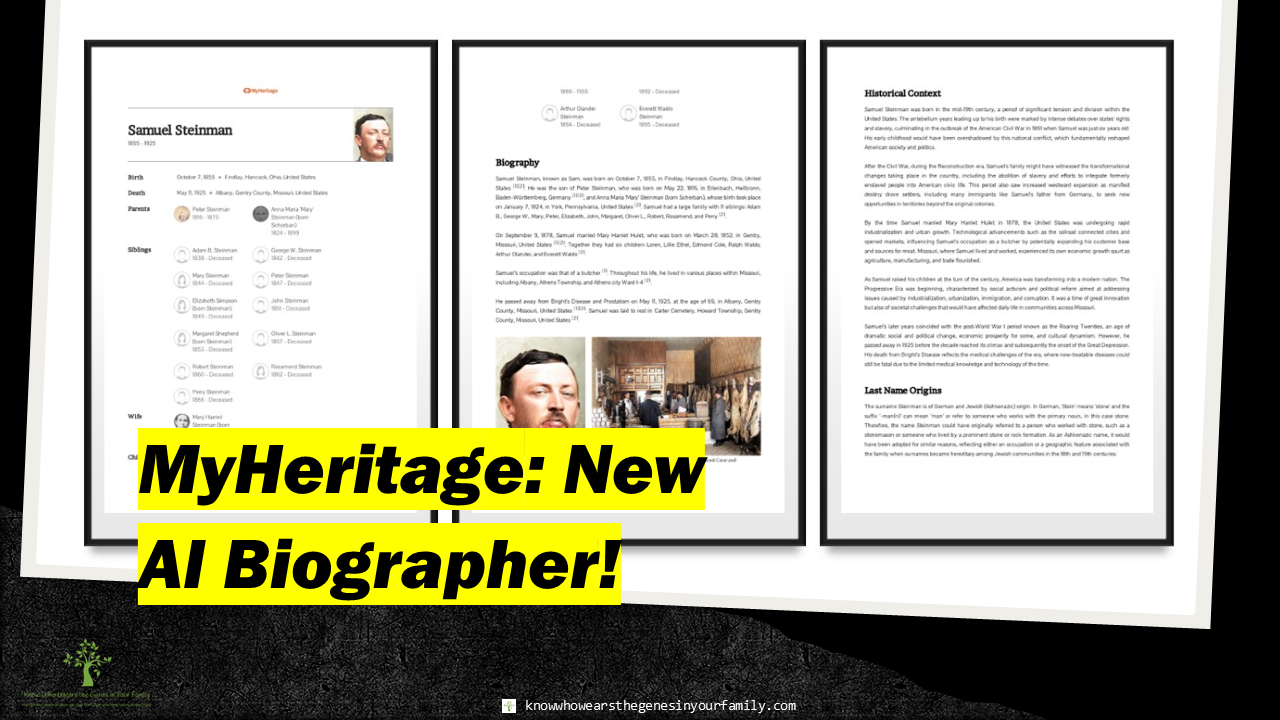
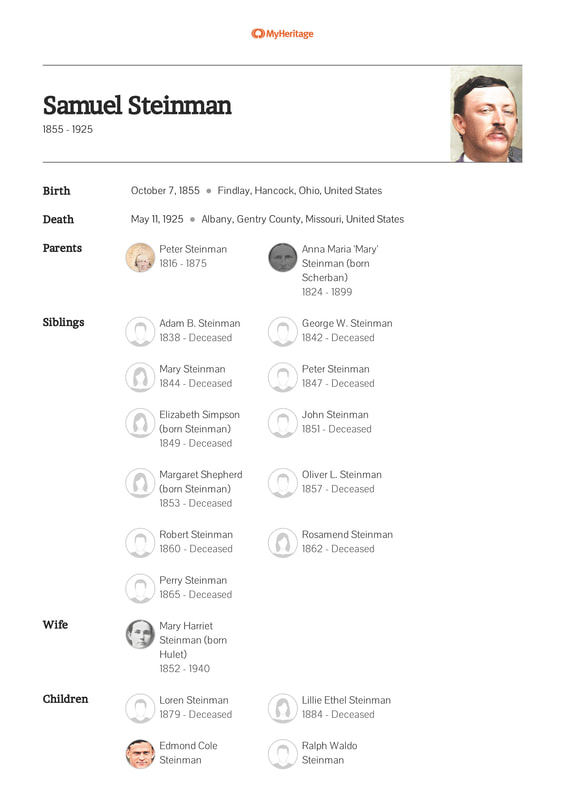
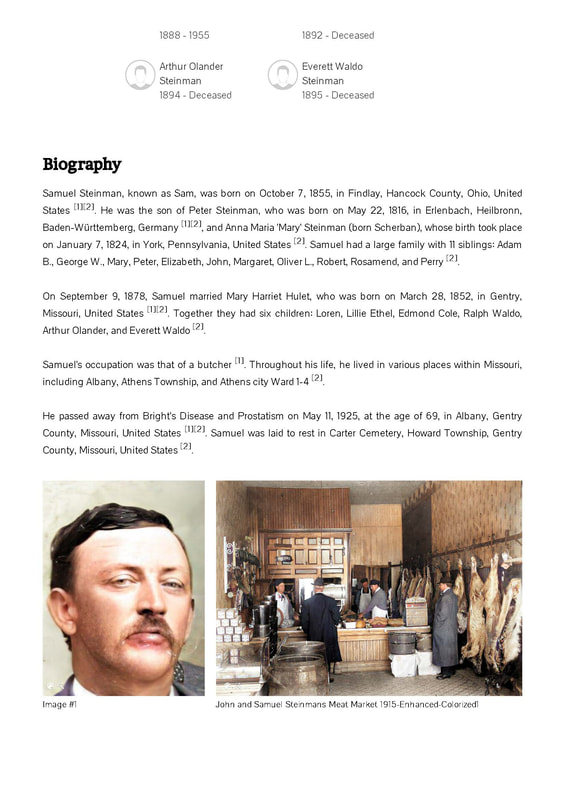
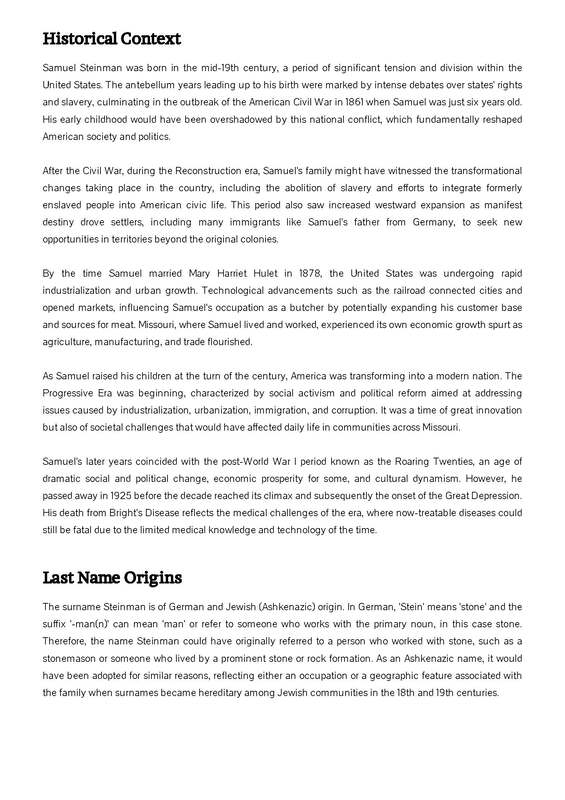
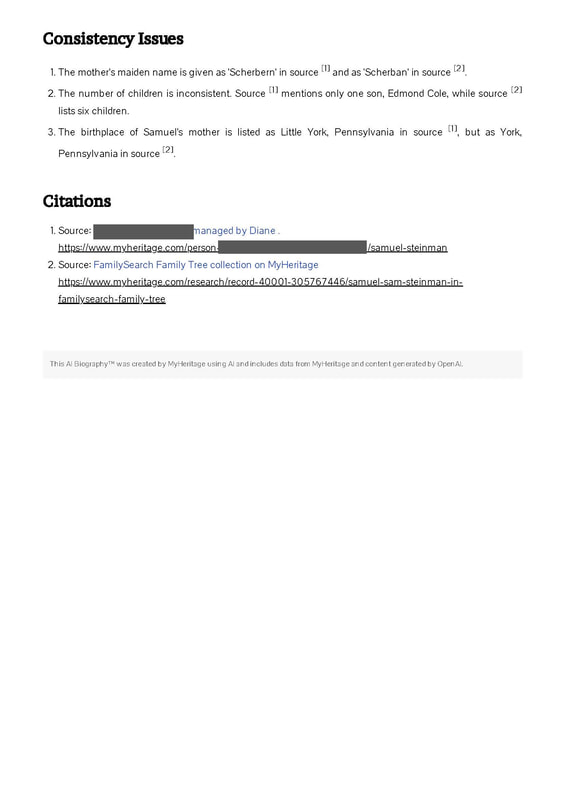
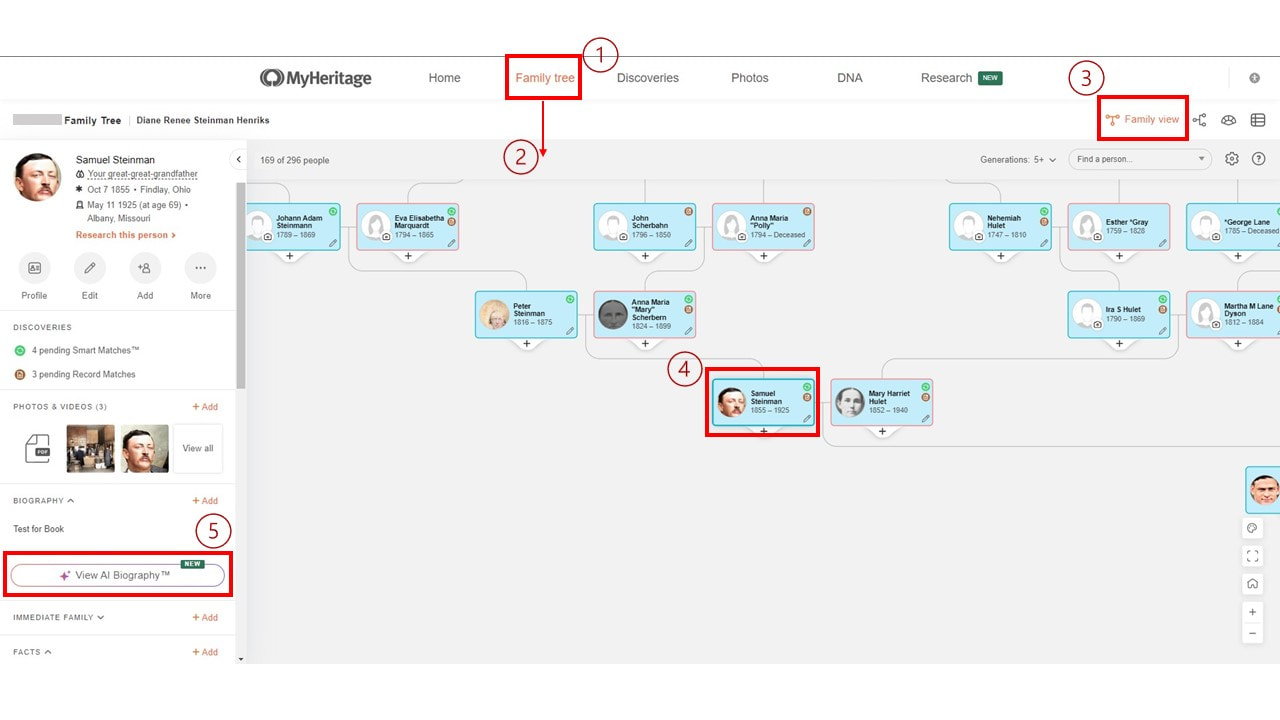
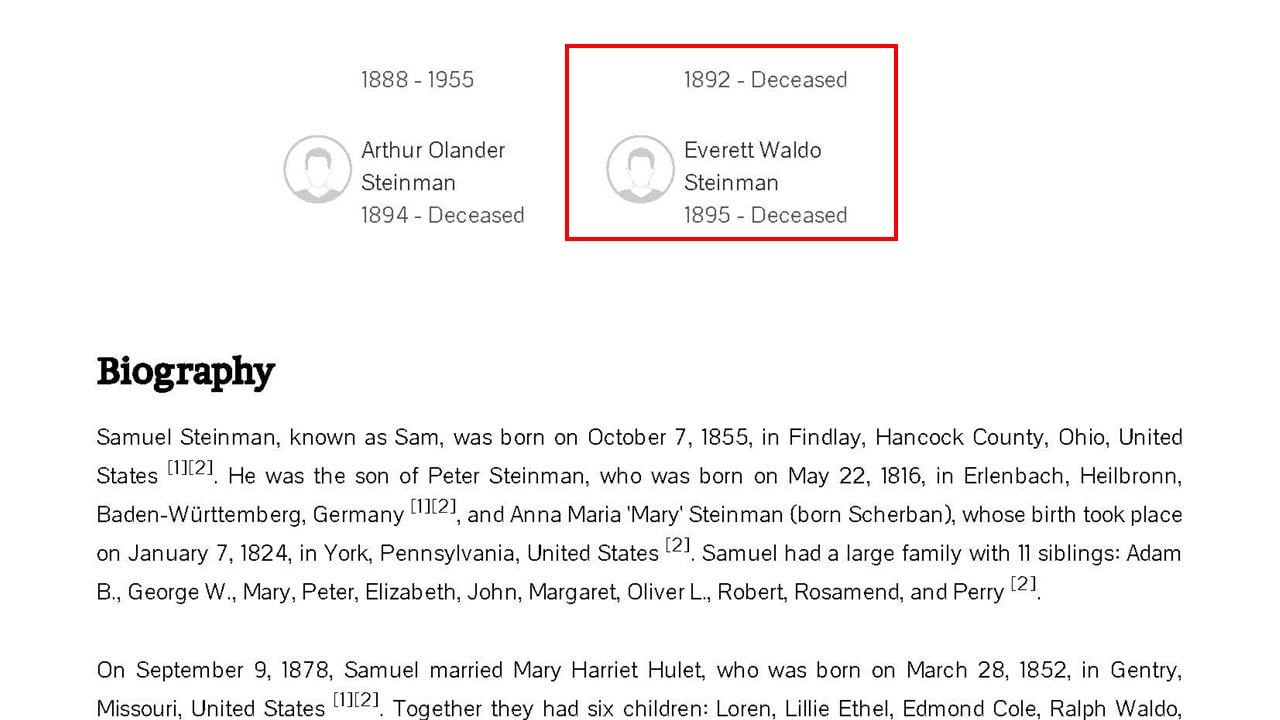
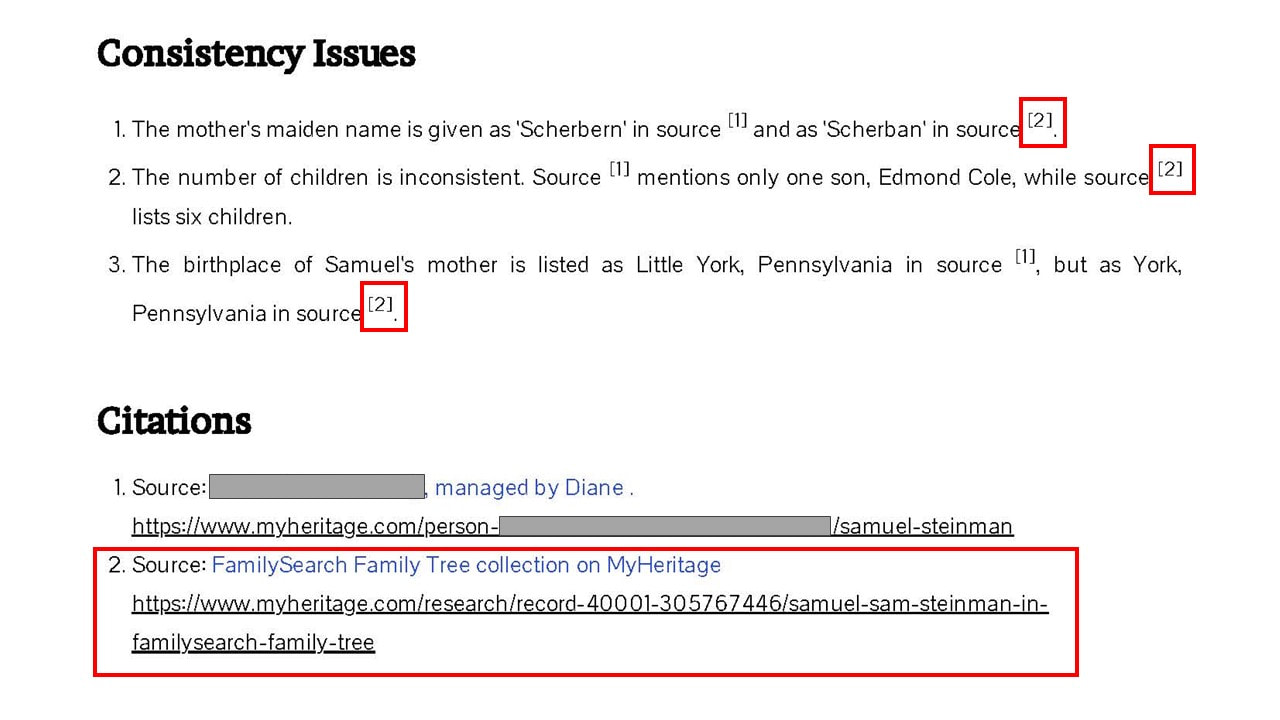

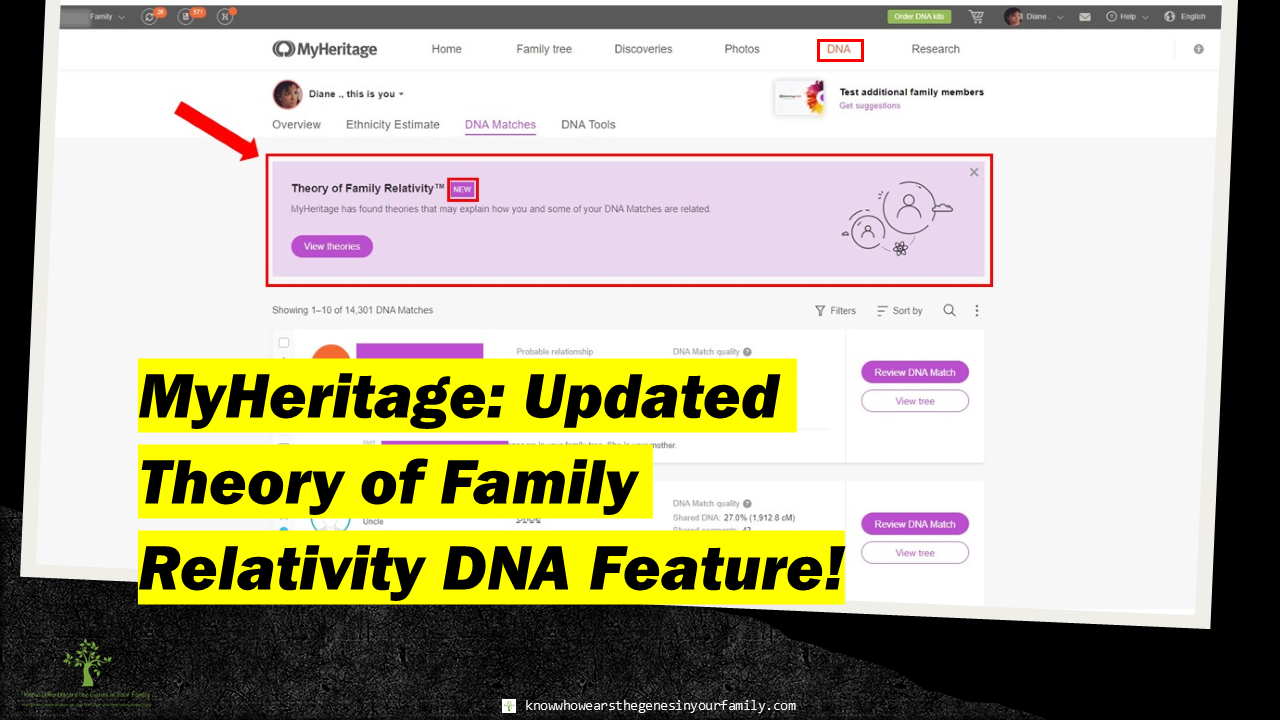
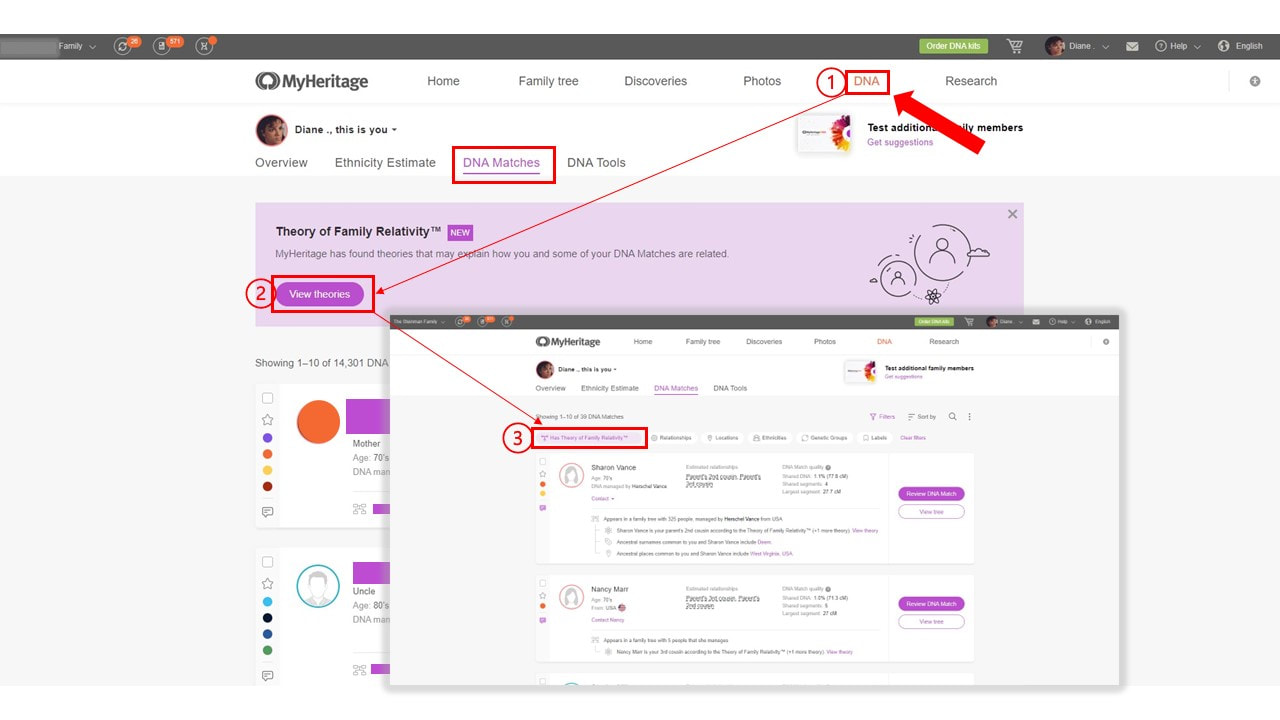
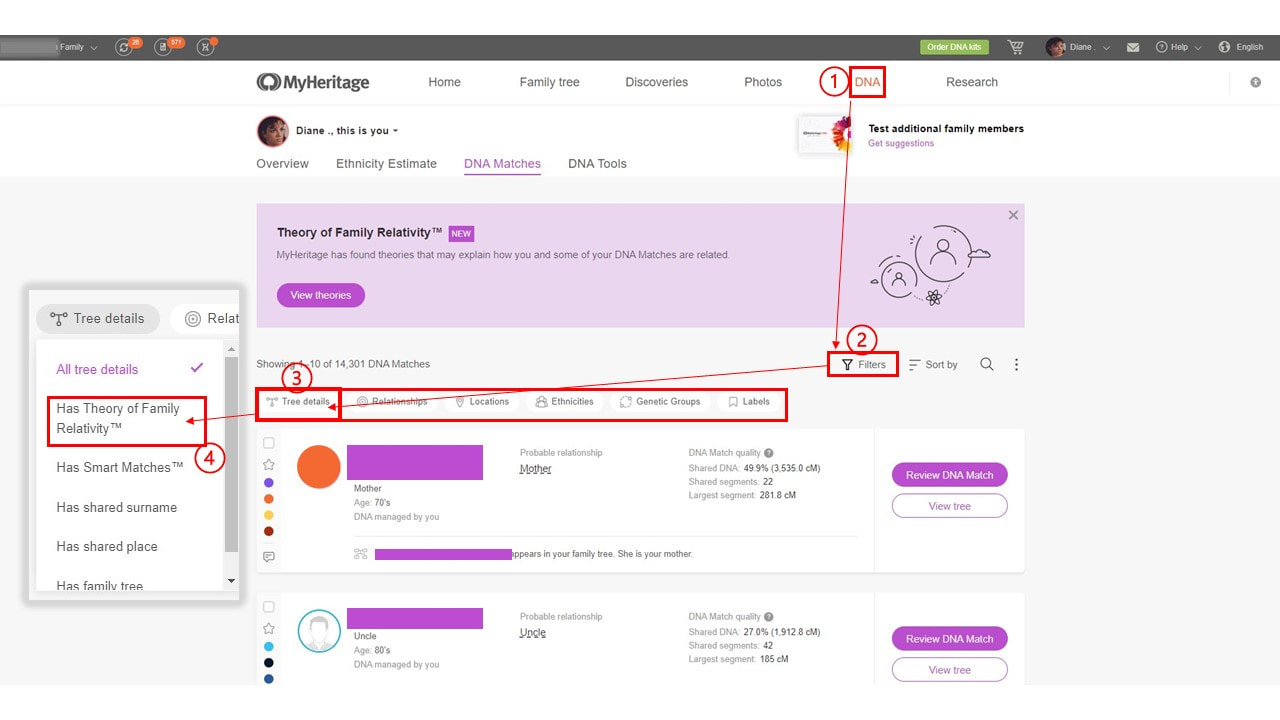
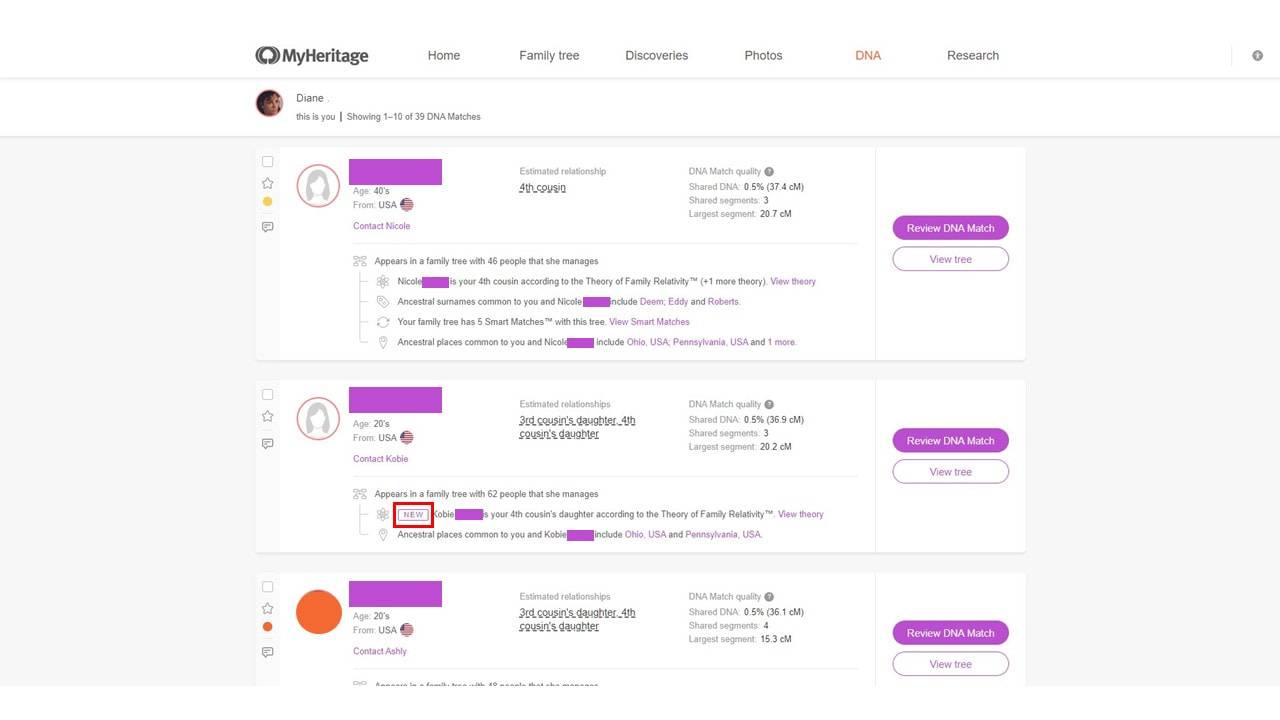
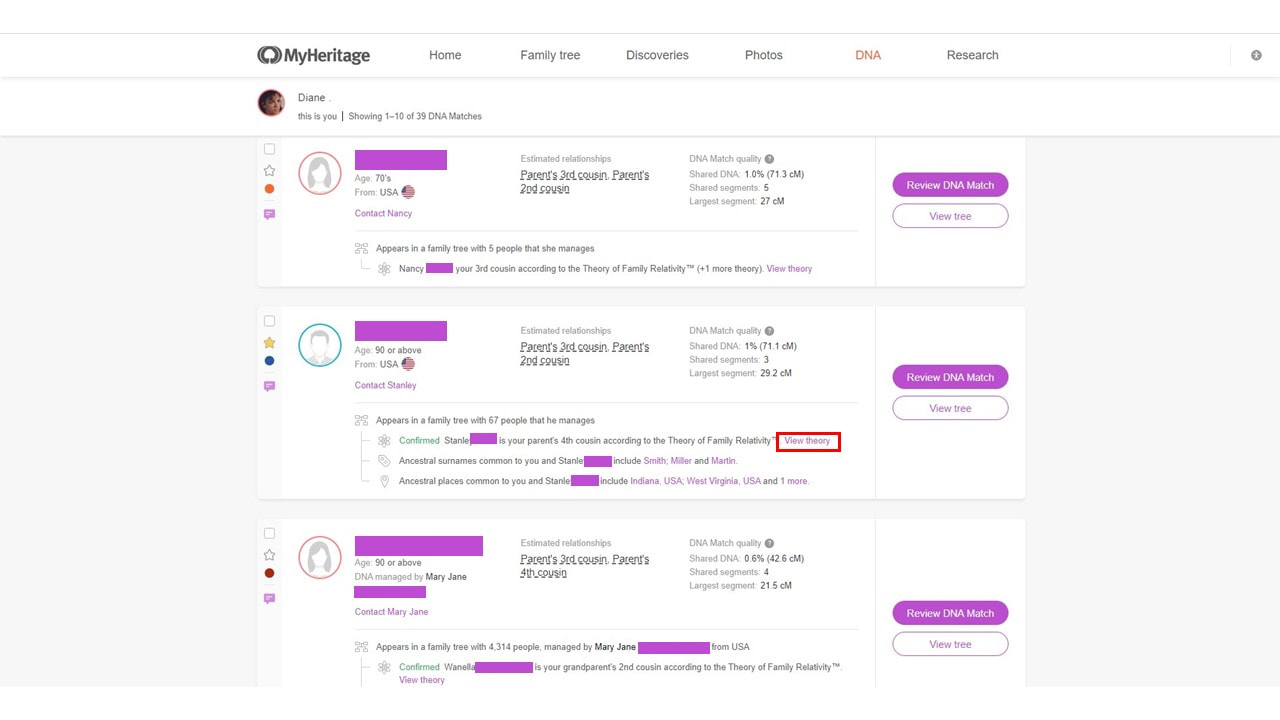
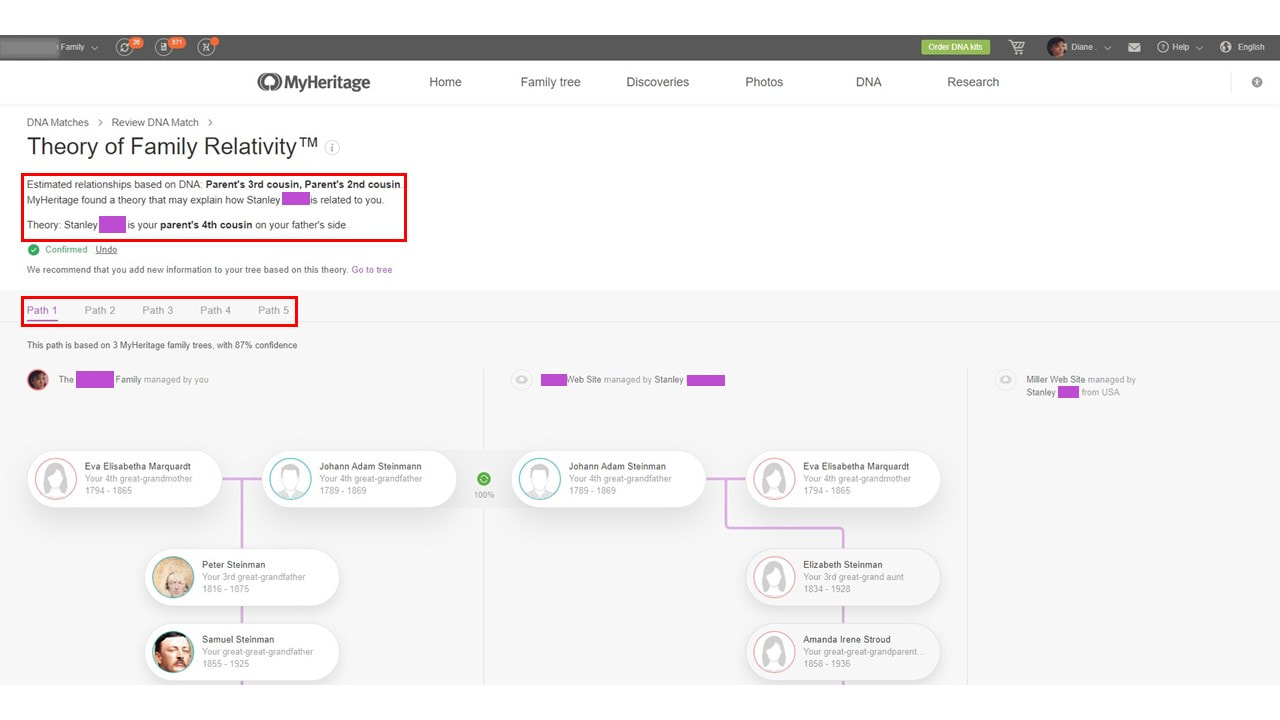
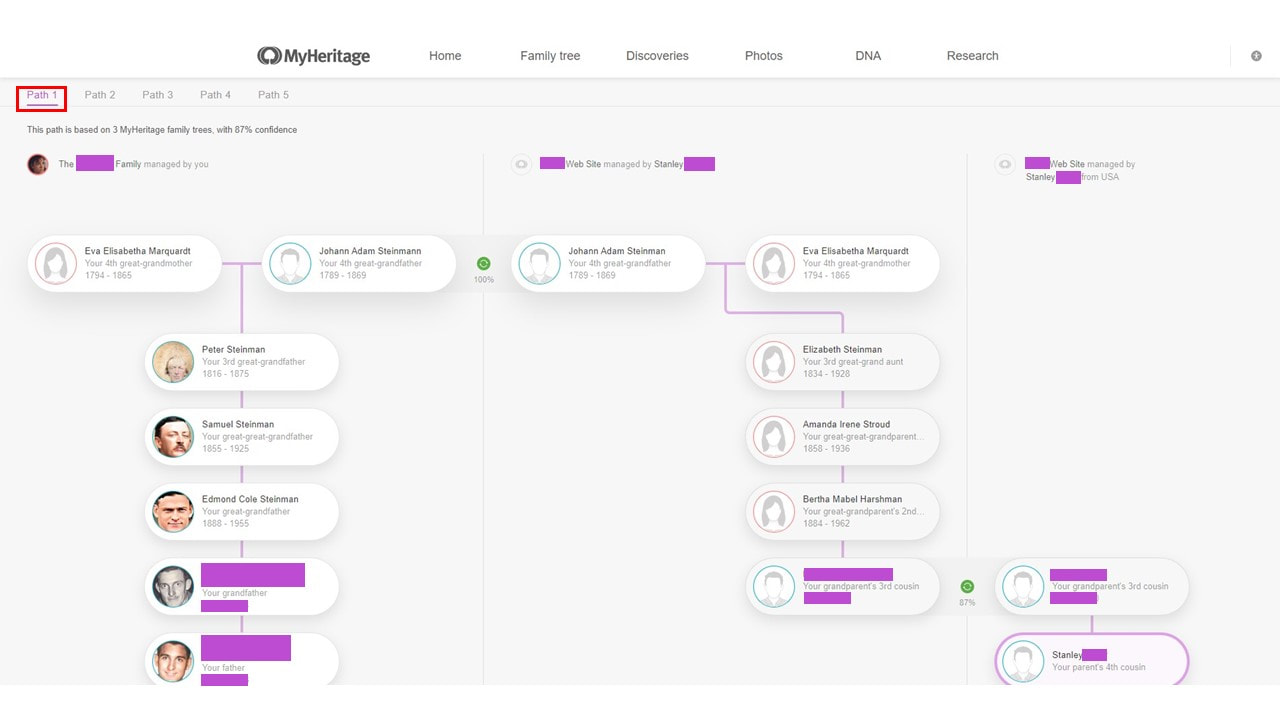
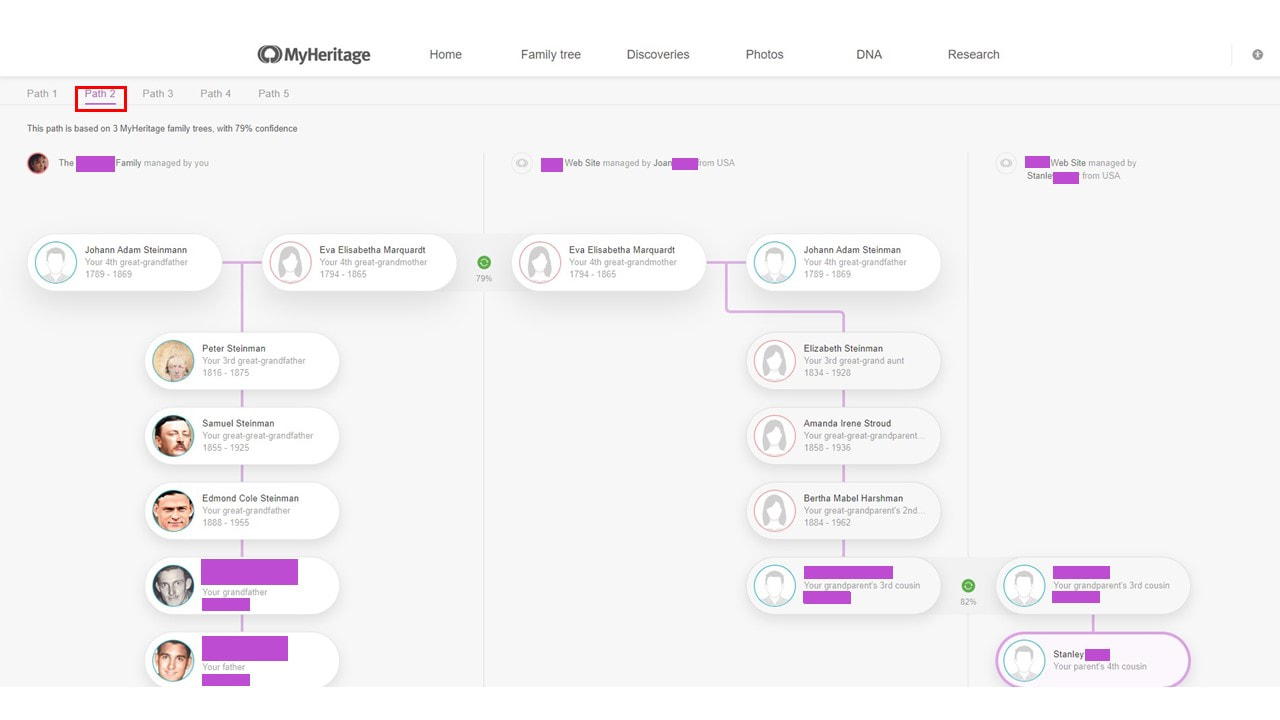
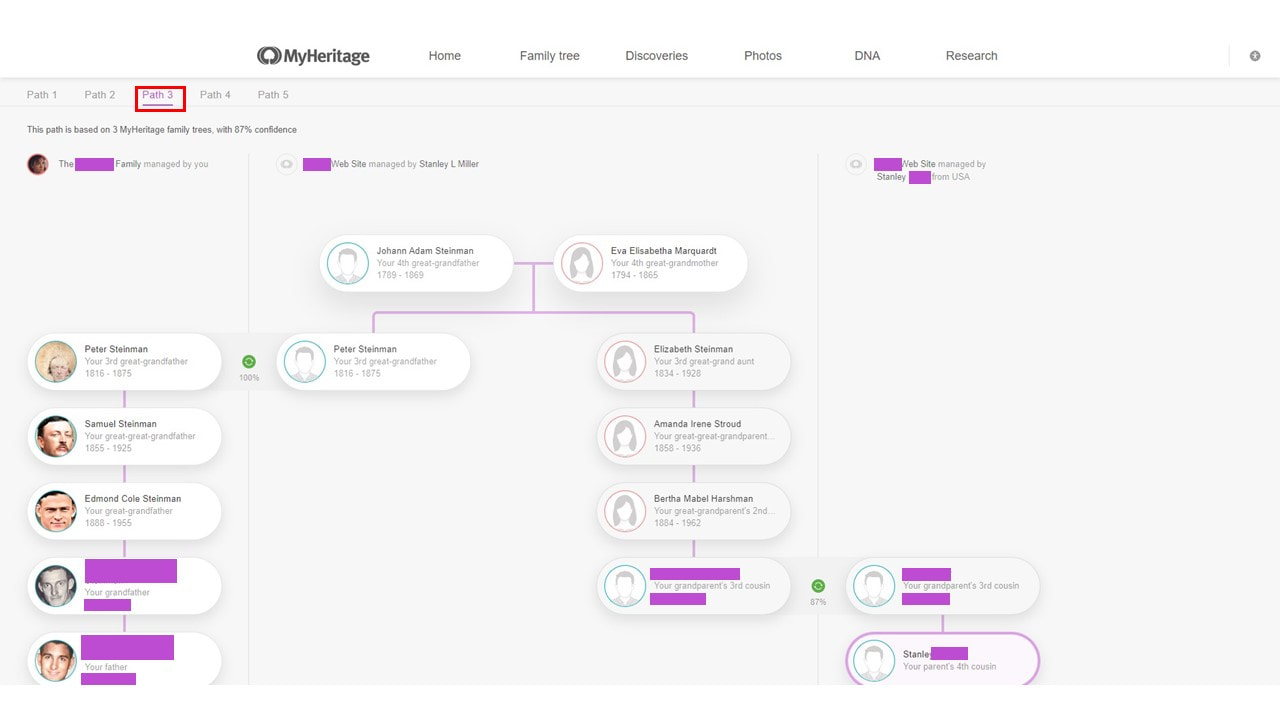
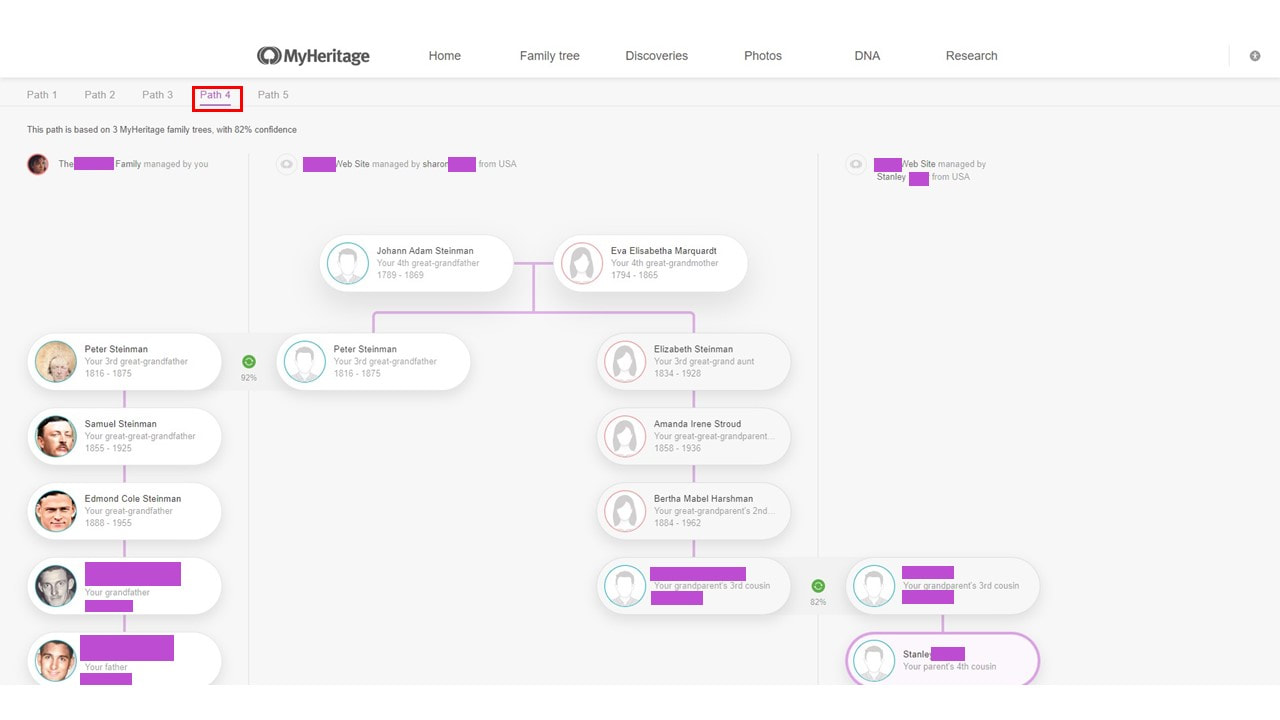
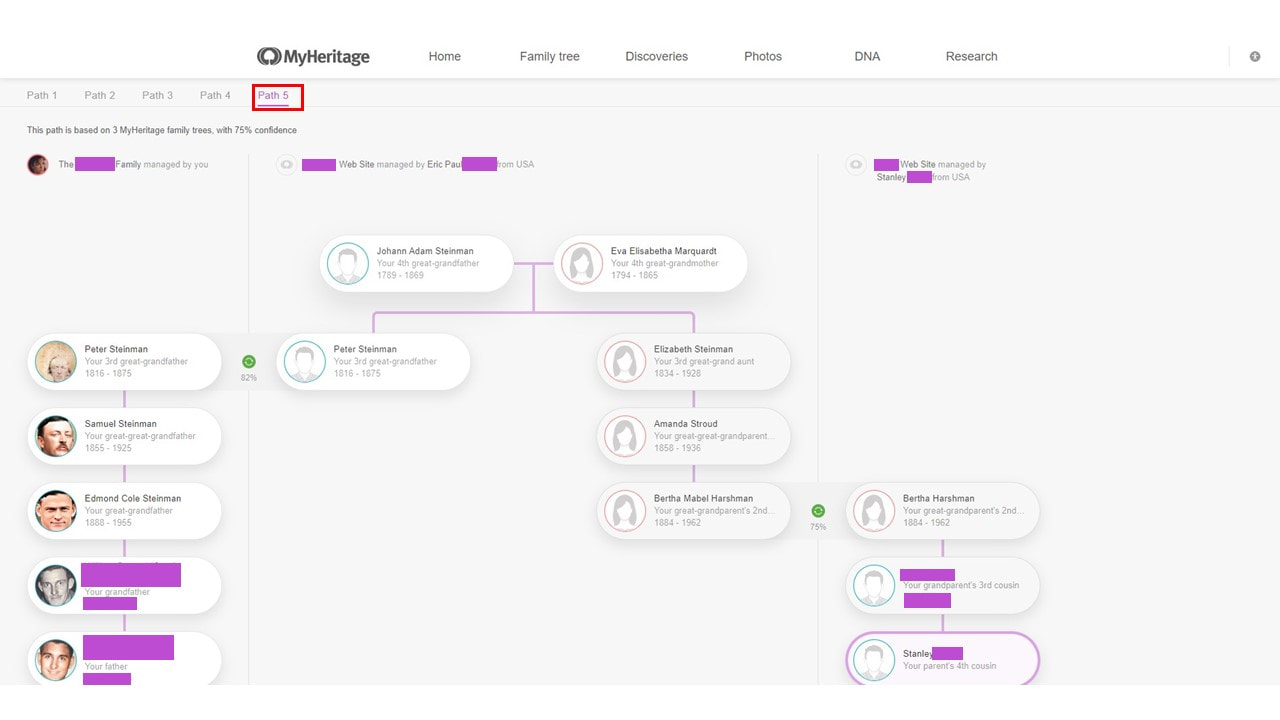
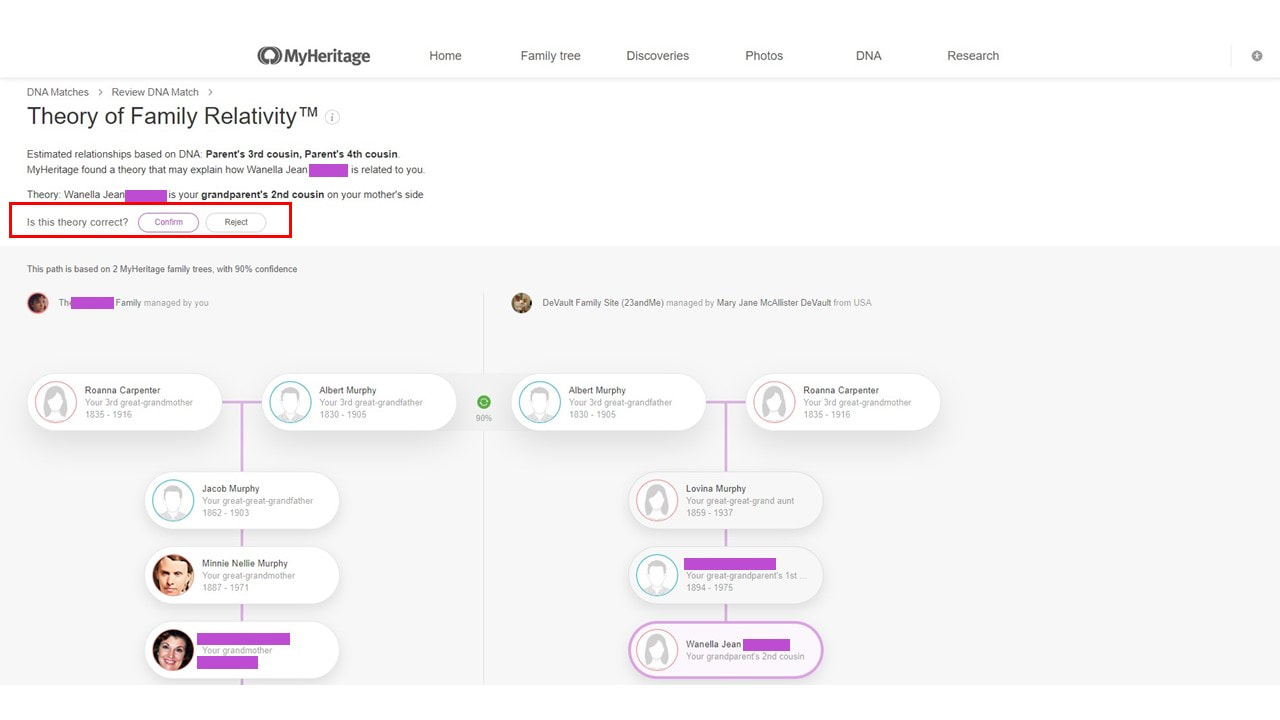
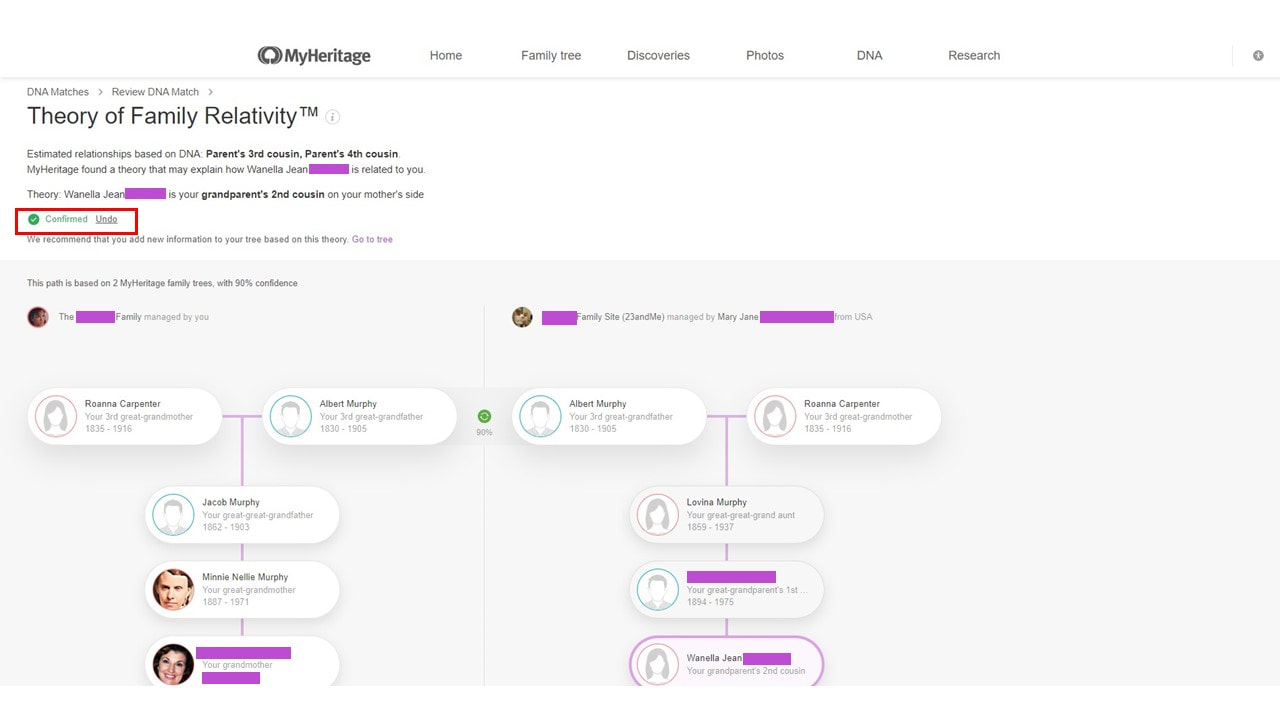
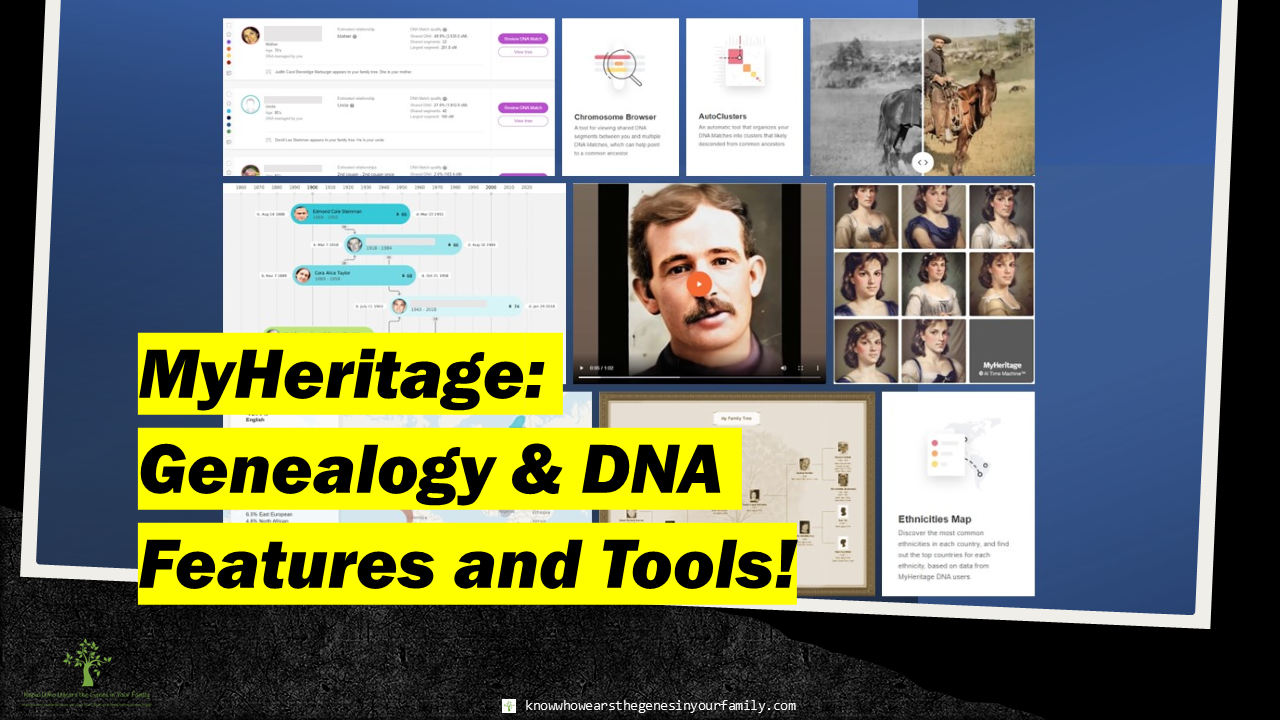
 RSS Feed
RSS Feed