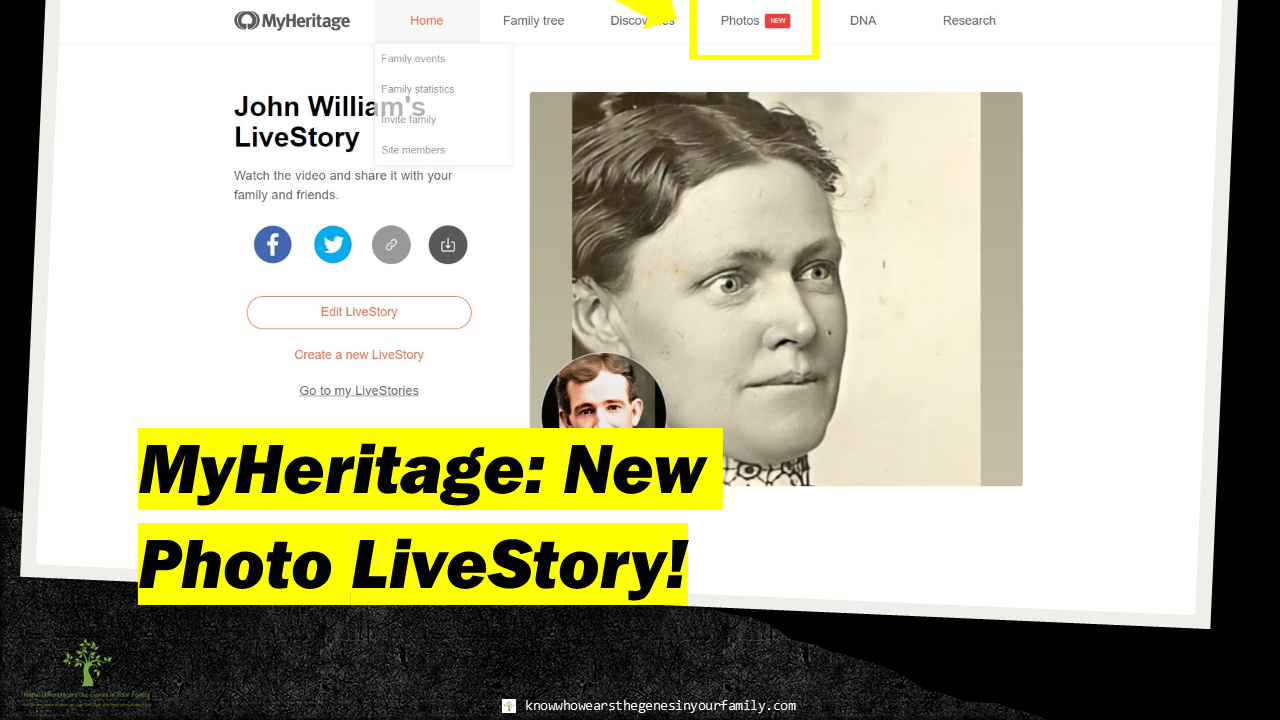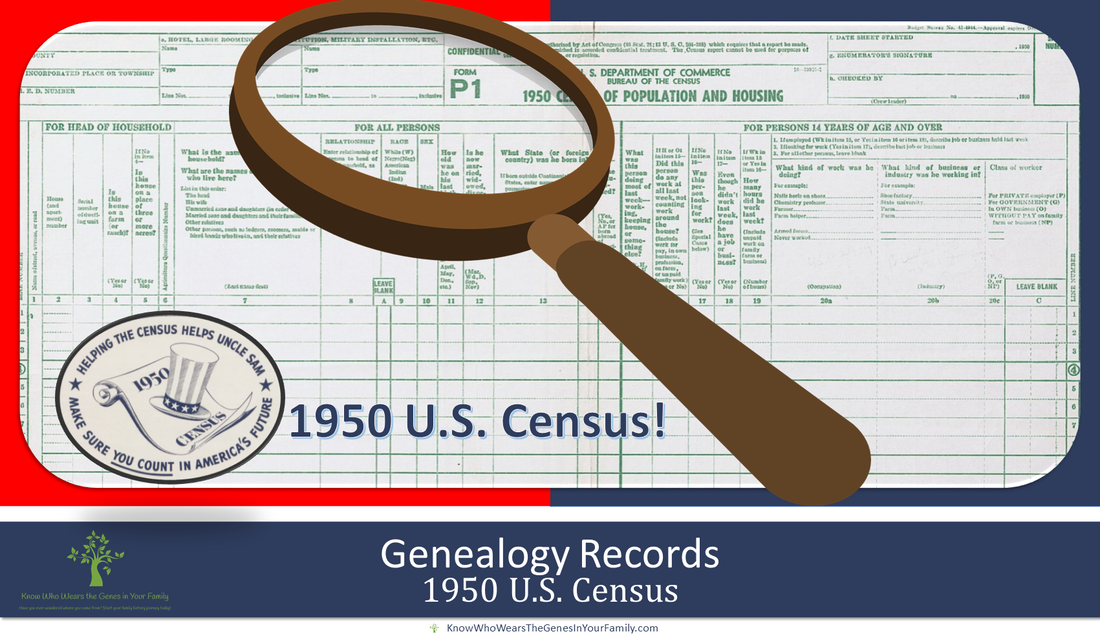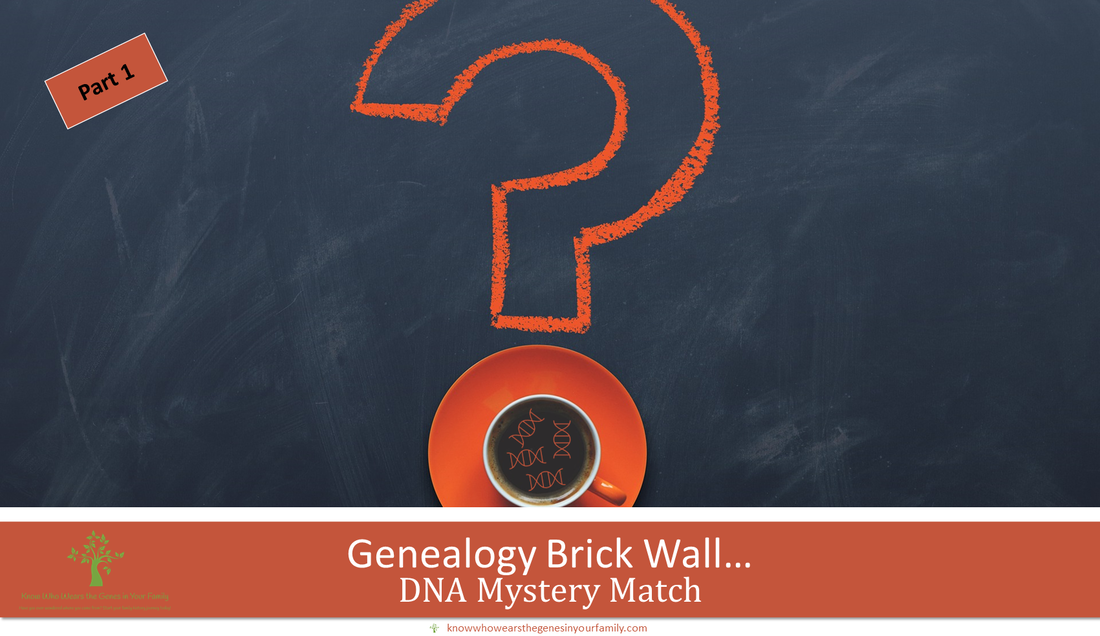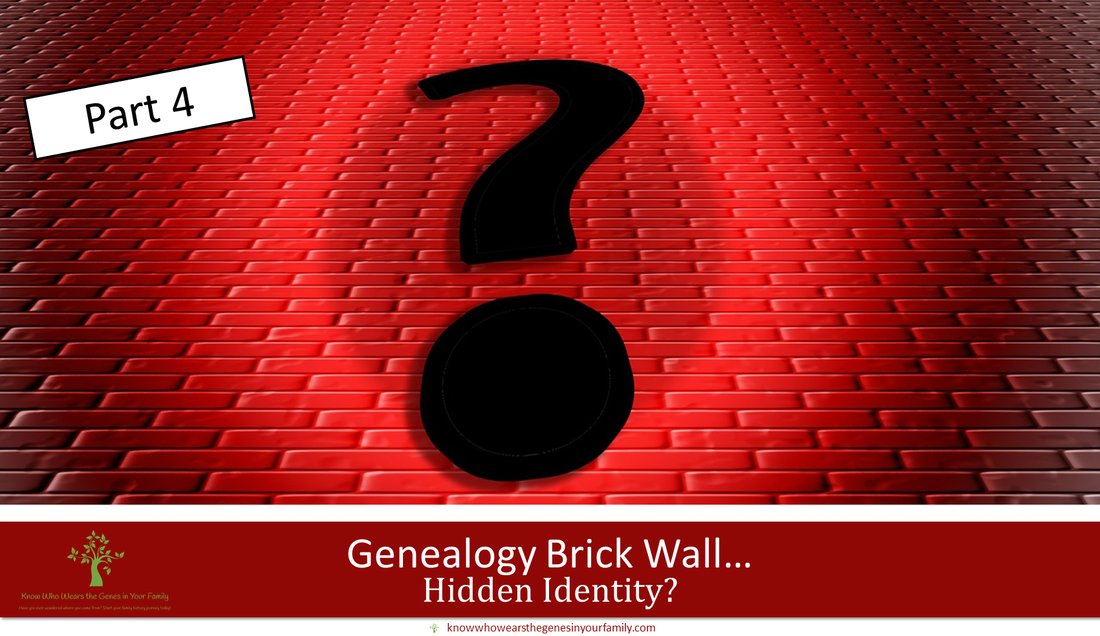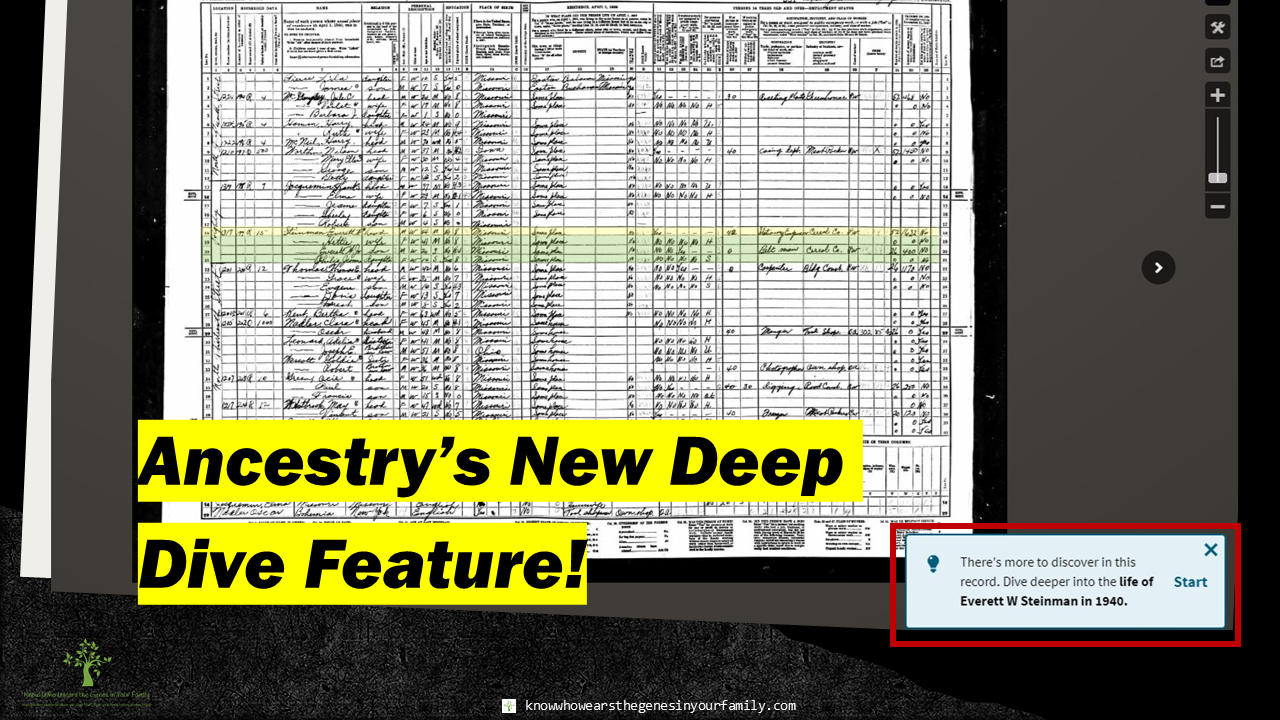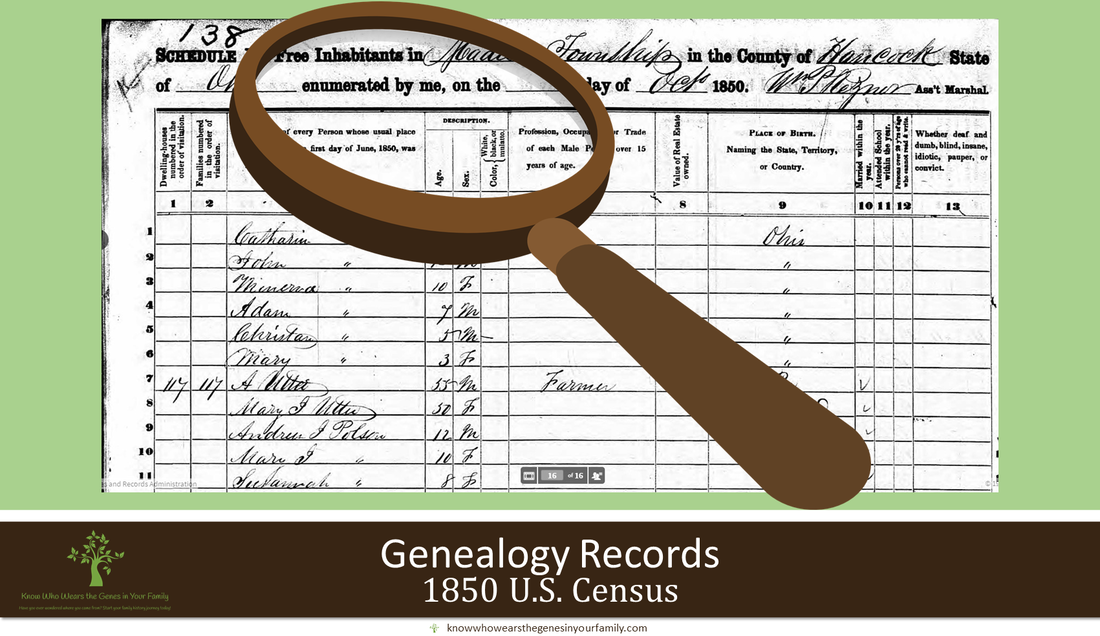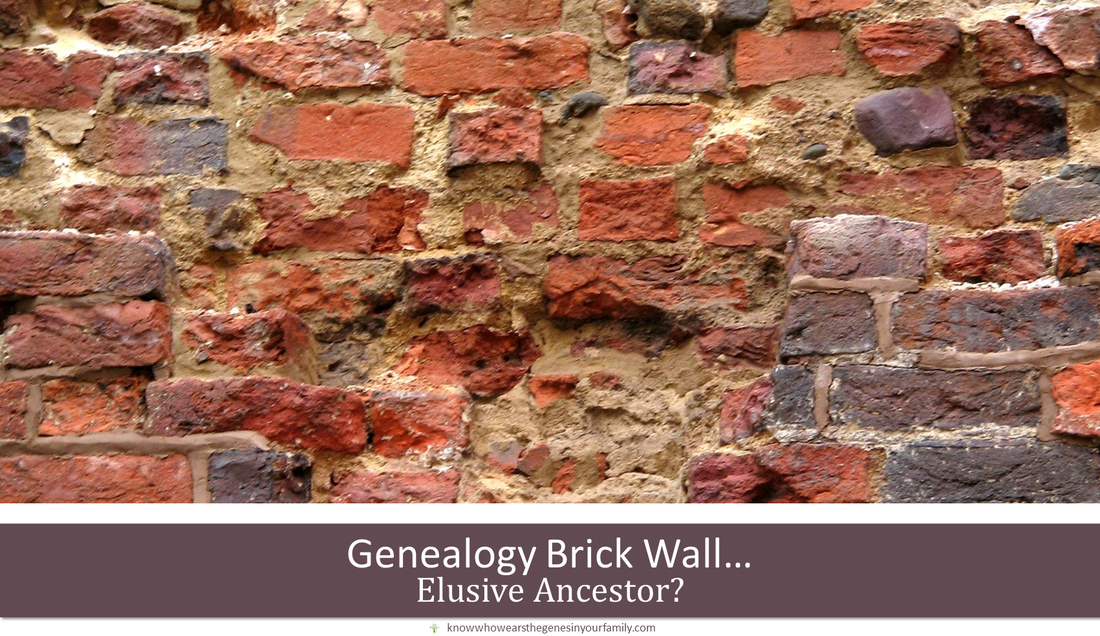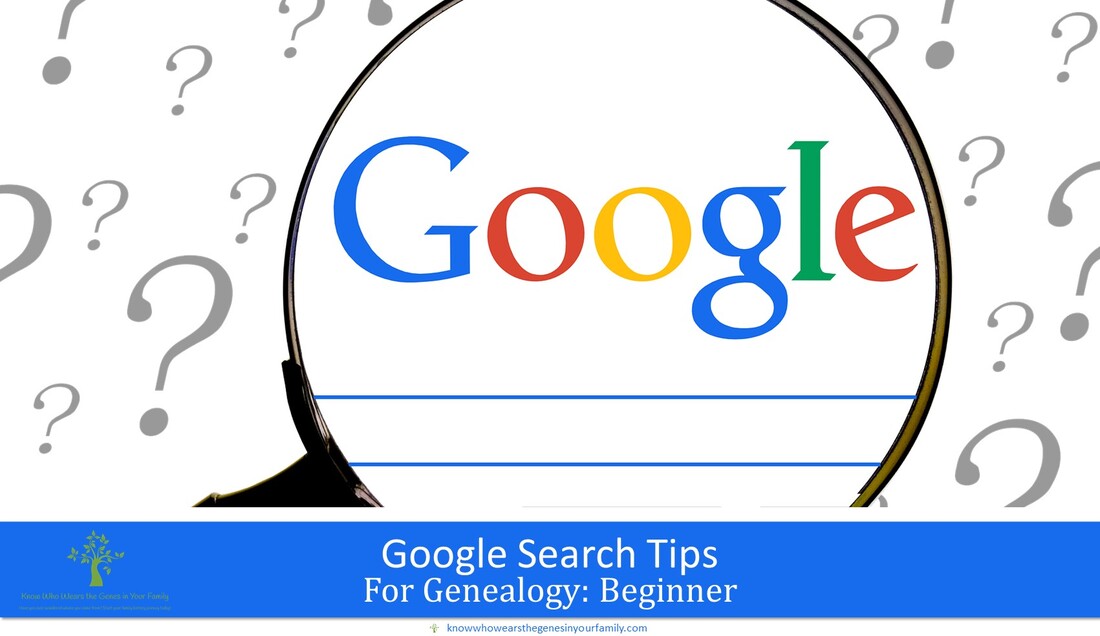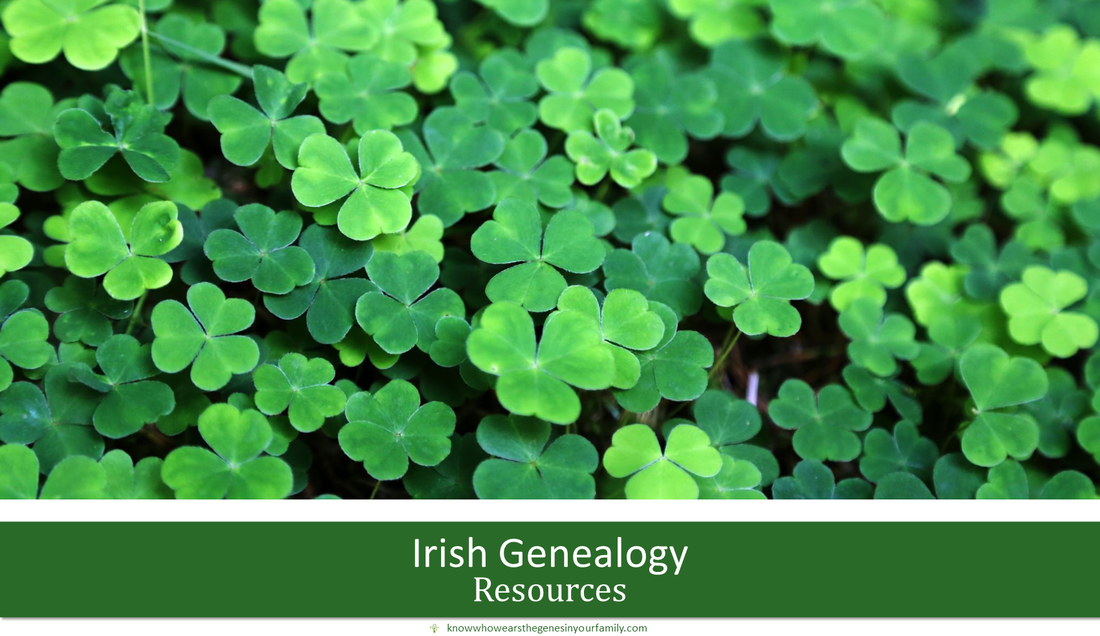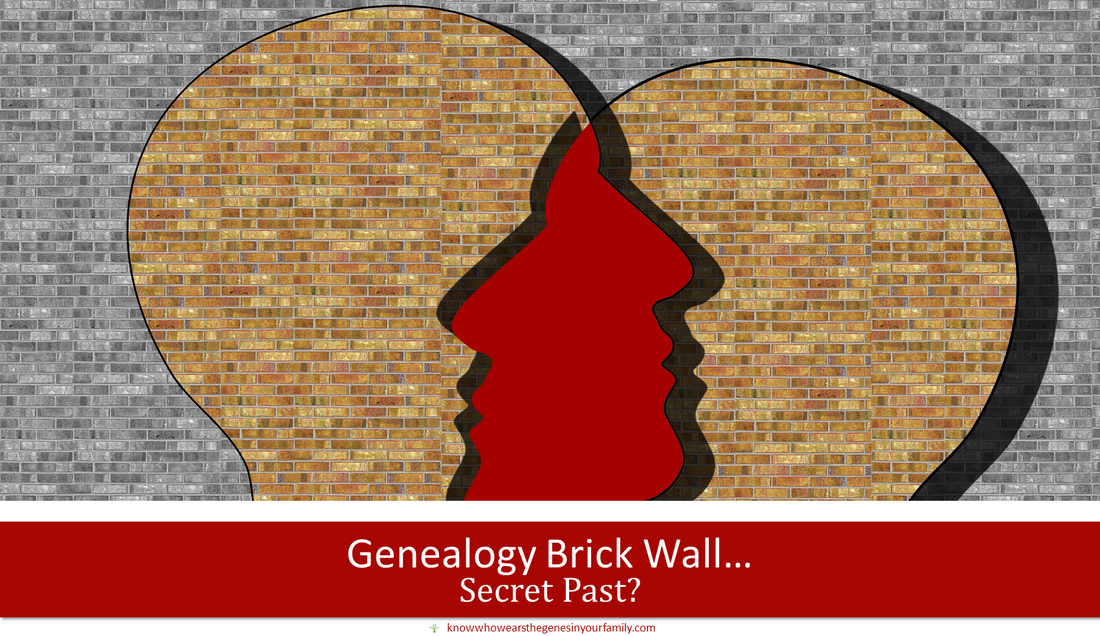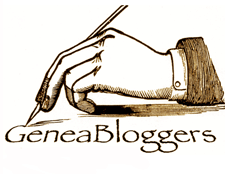Ancestry’s New Messaging Center FeaturesAs mentioned in Ancestry 2023 Updates: New Genealogy and DNA Tools and Features, one of the new Ancestry updates includes a revamped messaging center with new features and tools that brings your messaging through Ancestry to a whole new level, while also making your messaging a whole lot easier! New Messaging Center Features:
Group Messaging on Ancestry:Group chat with up to 10 people at once! From the “New” message button, you can start a group message to chat with up to 10 people at once! This is very handy if you have multiple DNA matches to a particular line or have multiple people researching the same line, making it so much easier to collaborate (share photos to the group, solve brick walls, collaborate on how everyone is DNA matched to each other, etc.), along with less individual messages in your inbox to keep up with! How to Start Group Messaging:
Message Archiving on Ancestry:Clean up your inbox! You can now archive your messages to declutter your messaging inbox, making it so much easier to find current ongoing messages! Don’t worry about not being able to find the archived messages; they make it super easy to get to them, with their new filtering! You can also add them back to your inbox at any time! There are multiple ways to archive your messages; I guess they want to make it as easy as possible for you! 😉 2 Ways to Archive Messages on Ancestry:
Message Filtering on Ancestry: You can now easily filter your messages to find your unread and archived messages, along with viewing them all at one time, making this a time saver! I really like being able to view just my unread messages; although, they are usually at the top of your inbox anyway. 😉 Photo Sharing in Ancestry Messaging: You can now attach images from any of your PUBLIC family trees on Ancestry right into the message itself! Although anyone can attach your PUBLIC photos from your PUBLIC tree anyway, this just makes it a little easier for anyone who hasn’t come across your tree yet, or a DNA match. What I am waiting for is a feature where you can share any photo from your family tree, whether from your PRIVATE family tree (as you may not want ALL your photos set to public but may be okay with sharing a few) or a family photo that is not in your tree (I understand why this one would be difficult, as it would be harder for Ancestry to make sure sharing this way follows their policy), so you don’t have to give your personal email out to email photos to share, etc. How to Photo Share in Ancestry Messaging:
There is a glitch right now that is not letting me choose any other of my public trees, which will hopefully be fixed soon. As this was just 1 of well over 100 trees that I have, and it was just a quick volunteer job tree, there are no photos. How to Get to Ancestry Message Center:
This is all still in BETA mode, so I’m sure they will be tweaking and updating these features, along with fixing any glitches! And who knows, they may even add more to it! More Ancestry and other Genealogy ResourcesLearn about more Ancestry features and other family history and genealogy resources under the Ancestry.com and Genealogy Resources categories and on my dedicated Genealogy Resources page.
7 Comments
Top 5 Scottish Genealogy WebsitesDo you have Scottish ancestors and looking for records, tools, and resources that can help in your Scottish genealogy research? Here are my top 5 Scottish genealogy websites to help you climb your family tree! 1. ScotlandsPeople ($ & FREE)
2. ScotlandsPlaces (FREE)
3. FamilySearch & FamilySearch Scotland Genealogy Wiki (FREE)
4. National Records of Scotland (FREE)
5. The National Library of Scotland (FREE)
More Genealogy Resources: Learn about more Ancestry features and other family history and genealogy resources under the Genealogy Resources category and on my dedicated Genealogy Resources page. More Top Genealogy: Find more of the best of family history and genealogy under the The Best of Genealogy category. As mentioned in Ancestry 2023 Updates: New Genealogy and DNA Tools and Features, one of the new Ancestry updates includes a DNA compare feature/tool, where you can compare your ethnicity estimates and DNA communities with that of others. This is still in BETA mode, which means they may enhance it or tweak it a bit based on feedback. It also means not all may have it yet. How to Get to DNA CompareThere are a few ways to get to the new DNA Compare feature/tool, in which some are fairly the same; I guess they want to make it as easy as possible for you and don’t want you to miss it. 😉
All three of these will get you to your "DNA Story" page where you can click on either of the blue "Compare my DNA" buttons at the end of either the "Ethnicity estimate" section or the "DNA communities" section. Ancestry's DNA Compare Tools
With both DNA Compare Ethnicity Estimates and DNA Compare DNA Communities, you can choose up to 10 people from your matches or even from DNA tests shared with you, including friends! How to Add or Remove People to Compare or Choose a Tree
Clicking on the “Add or remove” button enables a drop-down box that will allow you to select or remove people from the comparison tool.
You also have two quick options to add or remove a person you are currently comparing in the tool. There is a quick option drop-down (the 3 dots) next to each person you are currently comparing that allows you to quickly delete that person from the comparison and/or view that person, and there is a quick option to add another person, after the last person in the comparison tool, by clicking on the “+” button. There is also a drop-down box where you can choose any DNA test results shared with you and do the same. Once you choose who you want to compare with, you will not only see your ethnicity estimates or DNA communities but your match’s as well. It’s a fun feature, but I’m not quite sure how useful it is yet; I will have to play around with it a bit more. Of course, many people have the same ethnicity estimates on both sides of their families and in general. I think the DNA Compare DNA Communities feature is a little more useful, for me that is. Keep in mind that many families and lines have been in the same areas for generations. If your main two lines are of totally different ethnicities or there are recent immigrants, this will be a very useful tool! 😉 More Ancestry DNA Tools and Features Coming Soon
More Ancestry, DNA, and other Genealogy ResourcesLearn about more Ancestry features, DNA, and other family history and genealogy resources under the Ancestry.com, Genetic Genealogy and DNA, and Genealogy Resources categories and on my dedicated Genealogy Resources page. Related Content:
Ancestry 2023 Updates: New Genealogy and DNA Tools and Features MyHeritage Features: cM Explainer DNA Tool for Your Genetic Genealogy AncestryDNA New DNA Matches Split by Parent Feature! AncestryDNA’s Chromosome Painter Feature: A Closer Look into Your Ethnicity Inheritance! Ancestry’s New SideView Ethnicity Inheritance DNA Feature! Ancestry's New Tree Edit History Feature and Tool Icons As mentioned in Ancestry 2023 Updates: New Genealogy and DNA Tools and Features, one of the new Ancestry updates includes a tree edit history/recent changes feature/tool and some new family history and genealogy tools and features icons. The tools and features icons are still in BETA mode, so I have been getting different tree view looks, going back and forth, over the past few weeks, and your look may be different than someone else’s. Ancestry’s New Tools and Features Icons:For their new Storymaker feature, which I briefly touched on in Ancestry 2023 Updates: New Genealogy and DNA Tools and Features and will be talking about in more detail soon, they have a new icon to help you get to it quicker in your family tree view, along with many other ways to get to it. Stay tuned! They also have a new Activity icon in family tree view for their new tree edit history/recent changes feature/tool, that I also briefly touched on in Ancestry 2023 Updates: New Genealogy and DNA Tools and Features. Ancestry’s New Tree Edit History/Recent Changes Feature:Ancestry’s new tree edit history feature shows you all the recent changes you or any invited contributors or editors made to your tree and when they were made, with a new icon called Activity that takes you to those recent changes. This is a very useful tool that will help you keep track of changes anyone made or mistakes that were possibly made. Step #1: Click on "Activity" icon in top right panel, then click on "Recent Changes" in the dropdown box Step #2 and #3: View "Recent Changes", then click on "See Connected Changes" to take you to person and change Step #4: View connected change and person where change occured ↨ Ancestry Icons/Toolbox in Family Tree View:Ancestry’s Standard Version Icons/Toolbox: Place #1: Left Side Panel
Ancestry’s BETA Version Icons/Toolbox: Place #1: Left Side Panel
Many of these icons are redundant, but I’m sure they’ll work everything out soon. 😉 Stay tuned for more of Ancestry’s 2023 updates. More Ancestry and other Genealogy ResourcesLearn about more Ancestry features and other family history and genealogy resources under the Ancestry.com and Genealogy Resources categories and on my dedicated Genealogy Resources page.
|
Details
Categories
All
FeaturedTop PostsBlogrollEvalogue.Life, Heart of the Family, Molly's Canopy, Climbing My Family Tree, Cami Mayer, Field Genealogist, Ancestor Detective, DNA Breakthroughs, Your DNA Guide, Ancestral Findings, Genealogy Tip of the Day, Family History Daily, Genea-Musings
BlogI hope my family history and genealogy blog on genealogy research tips, resources, events, and more, along with my own genealogy journeys, will help you in your research and in building your family tree to learn more about your ancestors and family history to preserve for future generations to come! Come visit me at Know Who Wears the Genes in Your Family if you're interested in starting your family history journey, booking me for your next speaking event, or family history and genealogy heirloom products!
Archives
July 2024
|
HoursM-Su: 8am - 8pm
|
Know Who Wears the Genes in Your Family is dedicated to promoting family history and genealogy, while maintaining commitment to client care and professional service, and adheres to the Code of Ethics and Professional Practices put forth by the Association of Professional Genealogists.
|

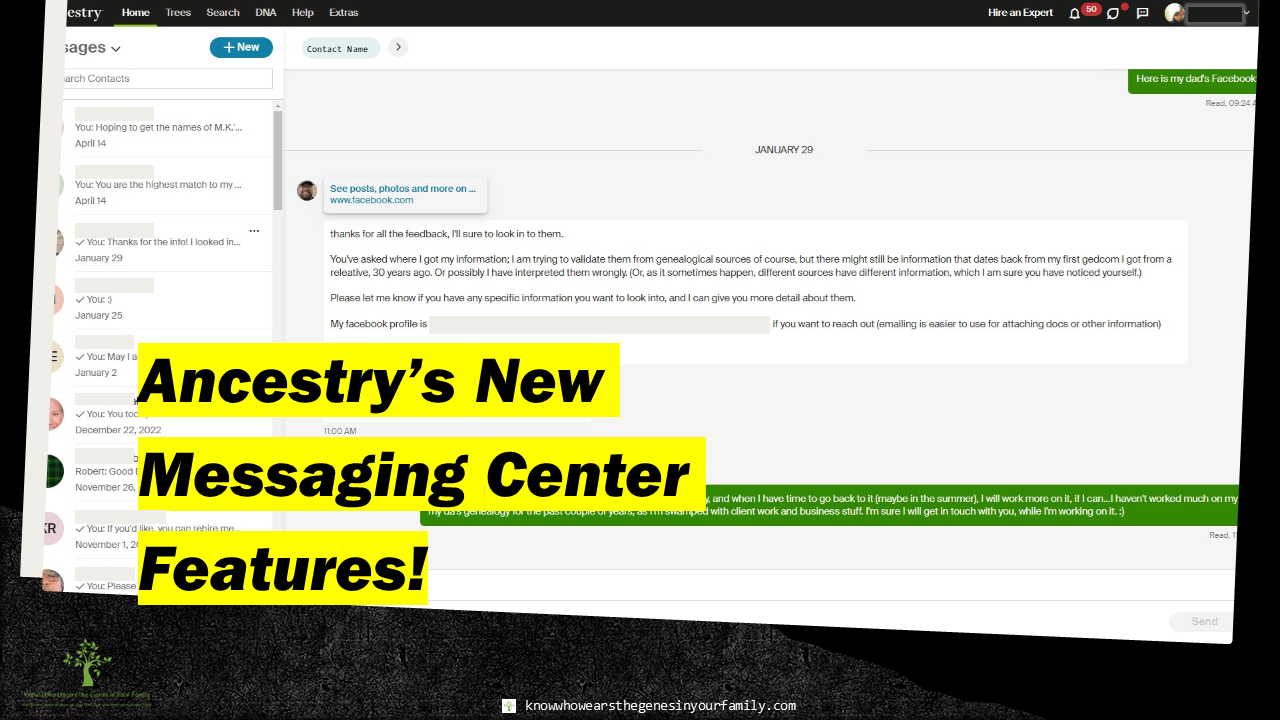
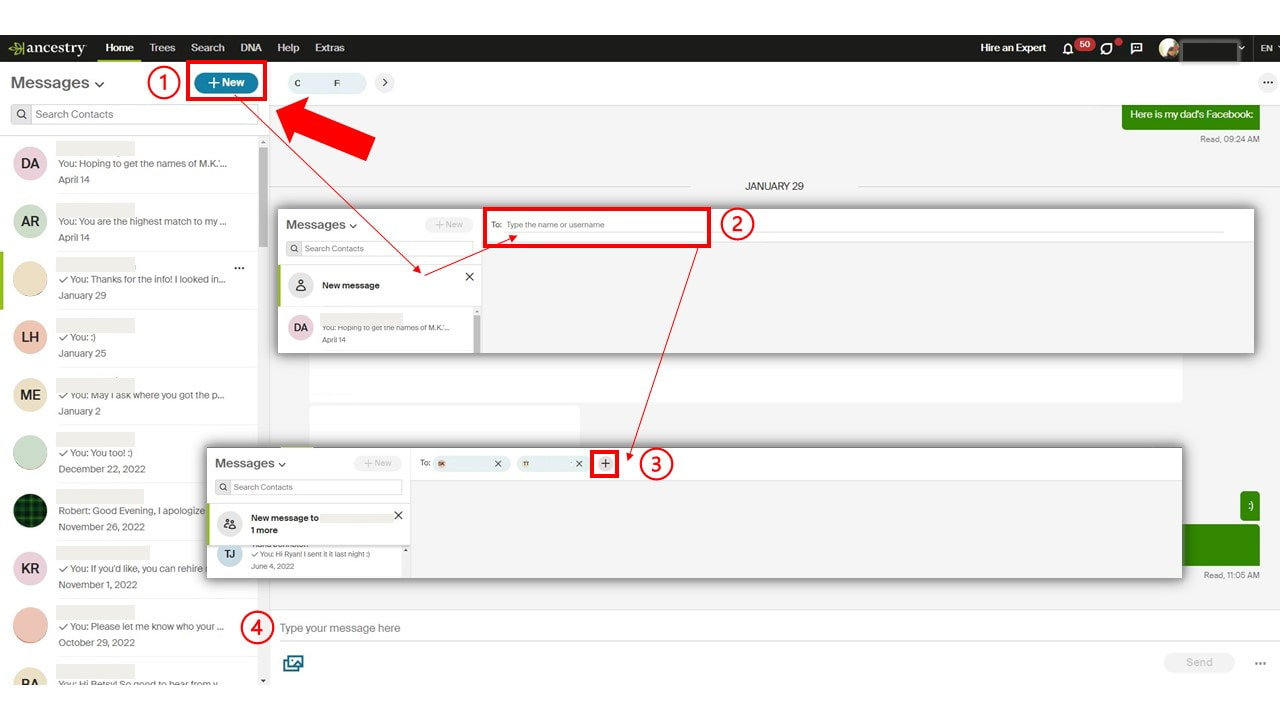
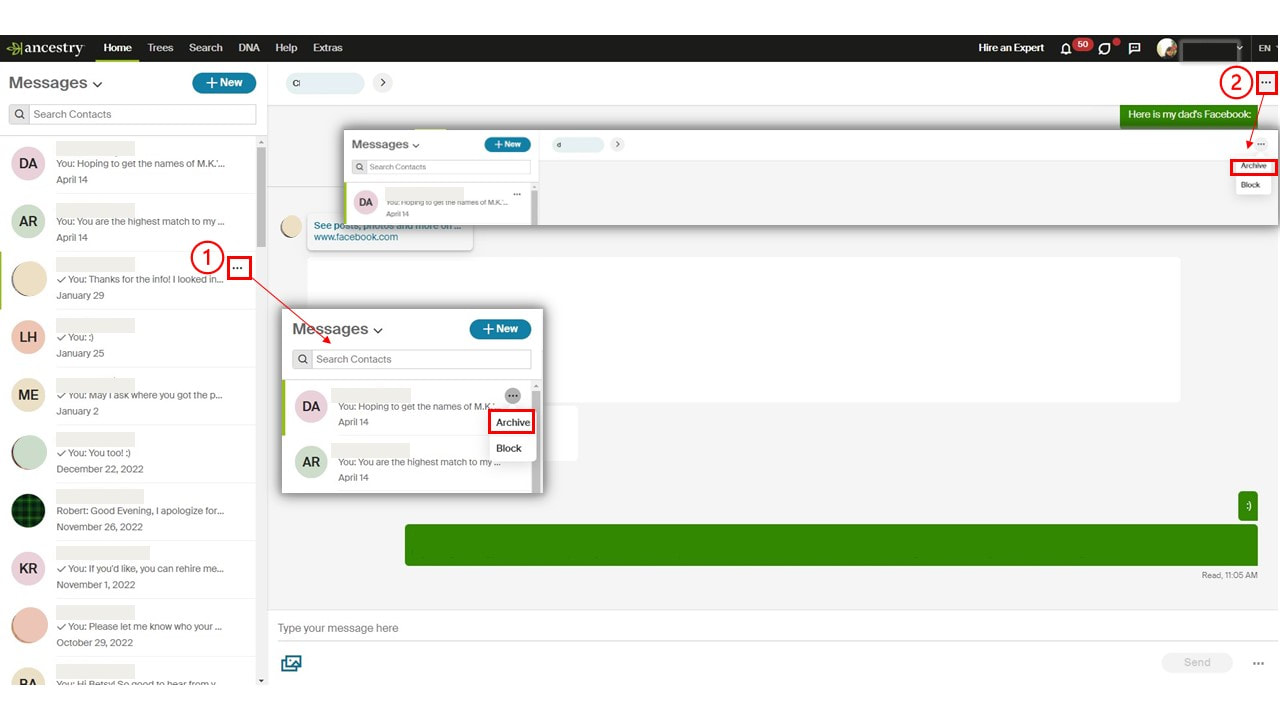
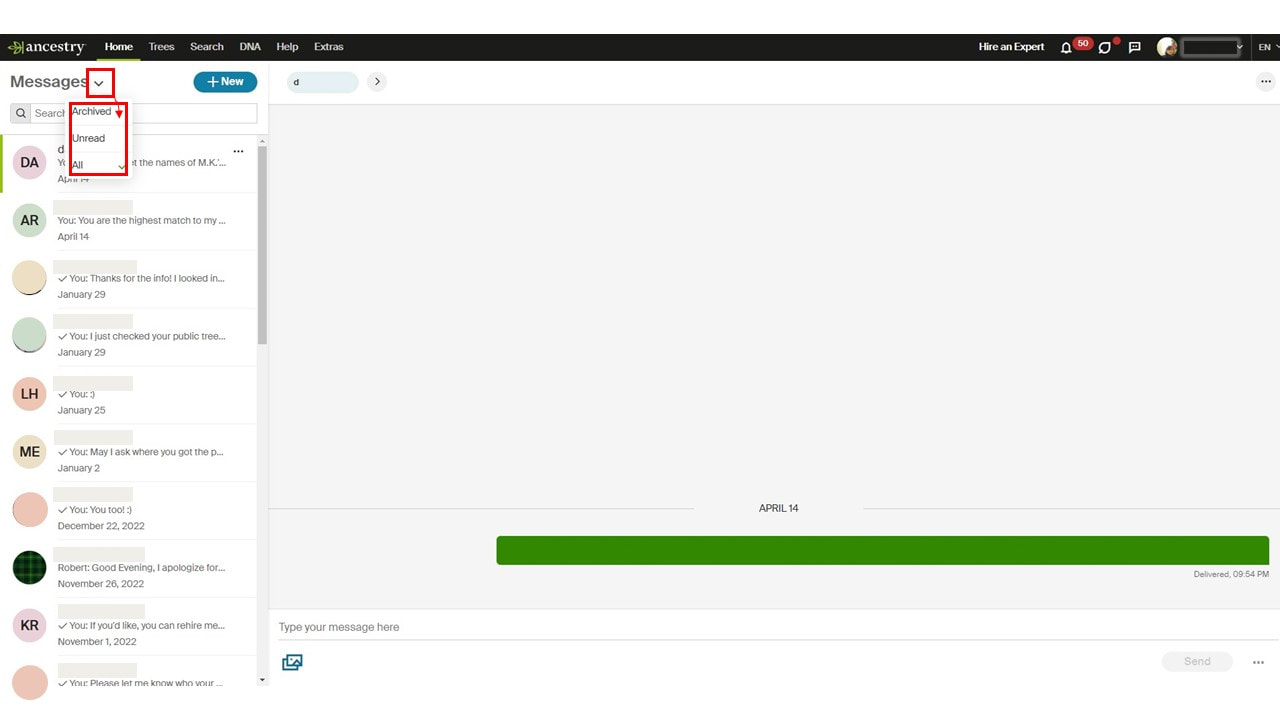
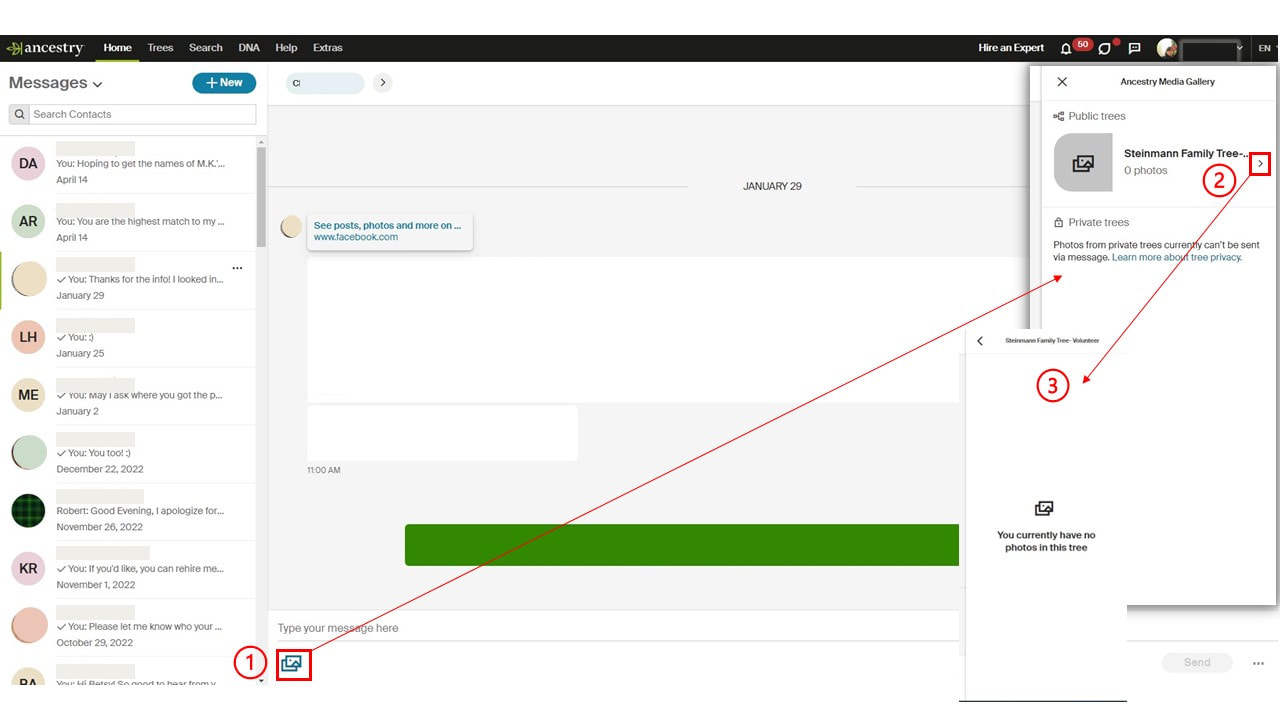

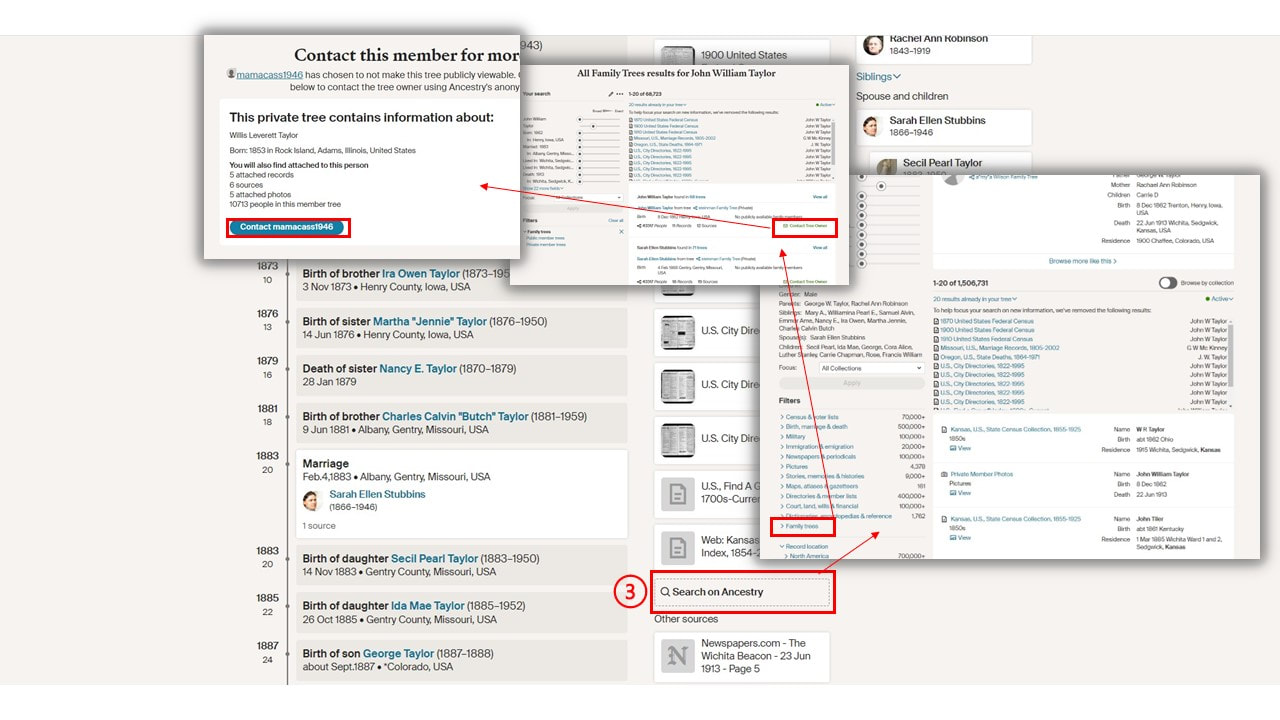
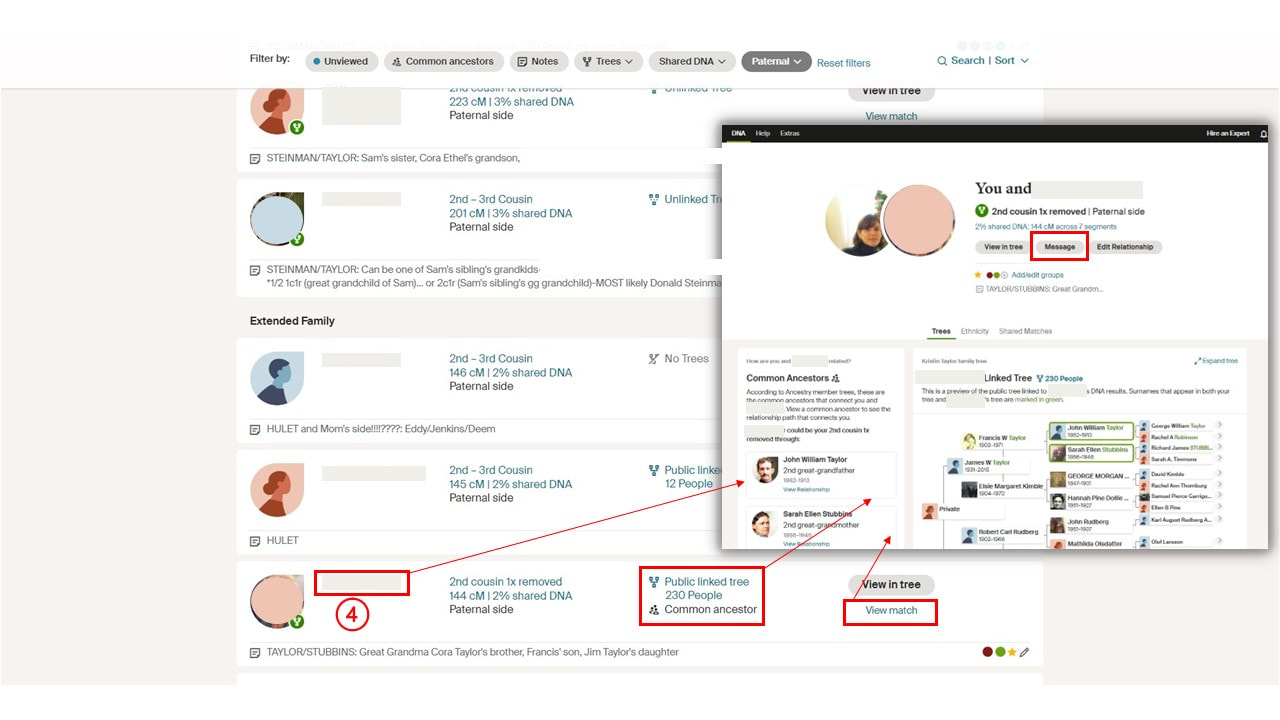

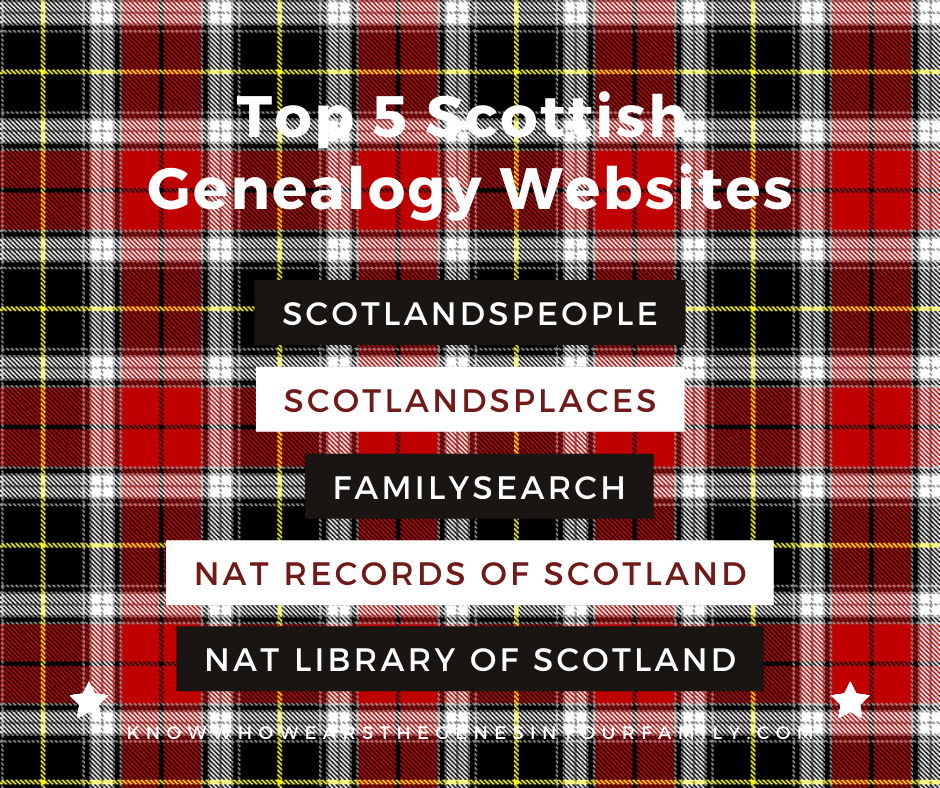
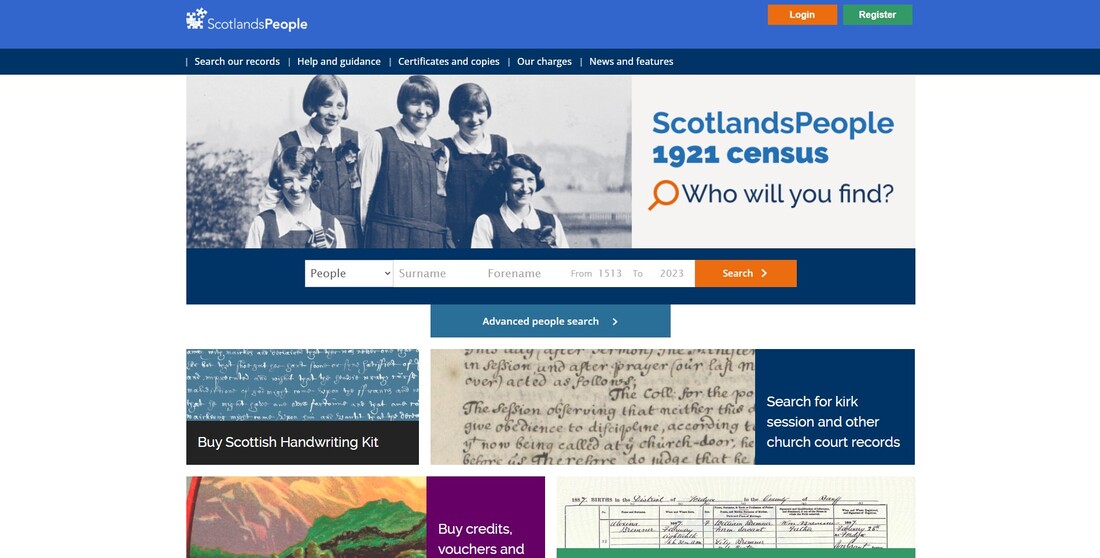
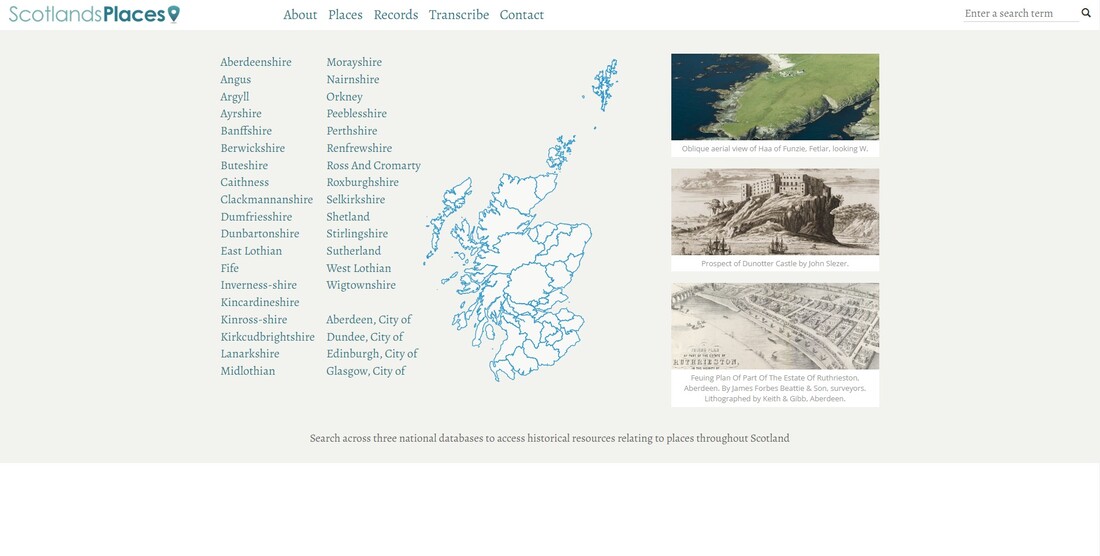
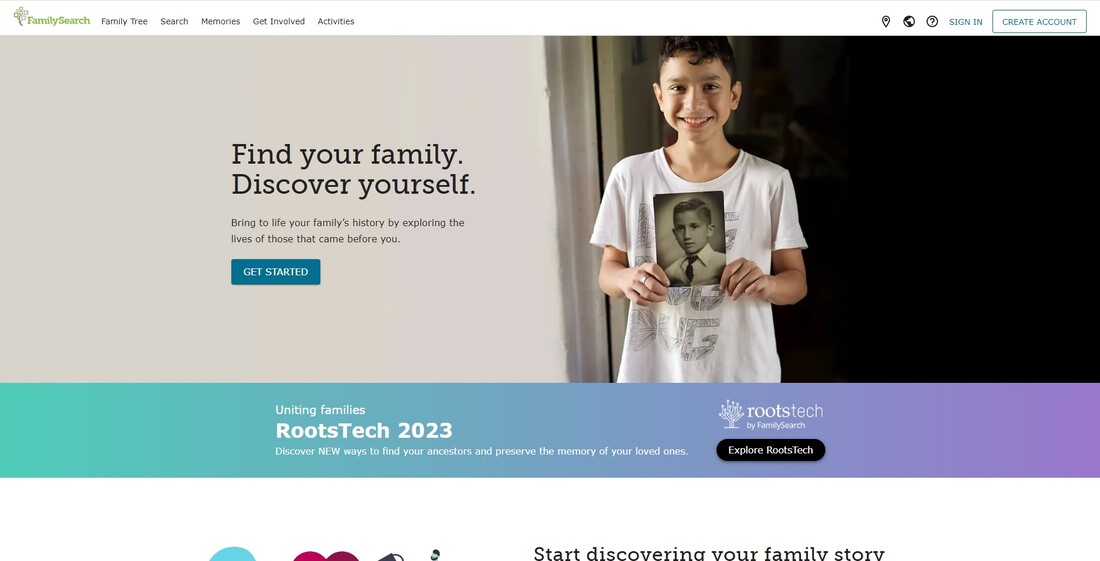
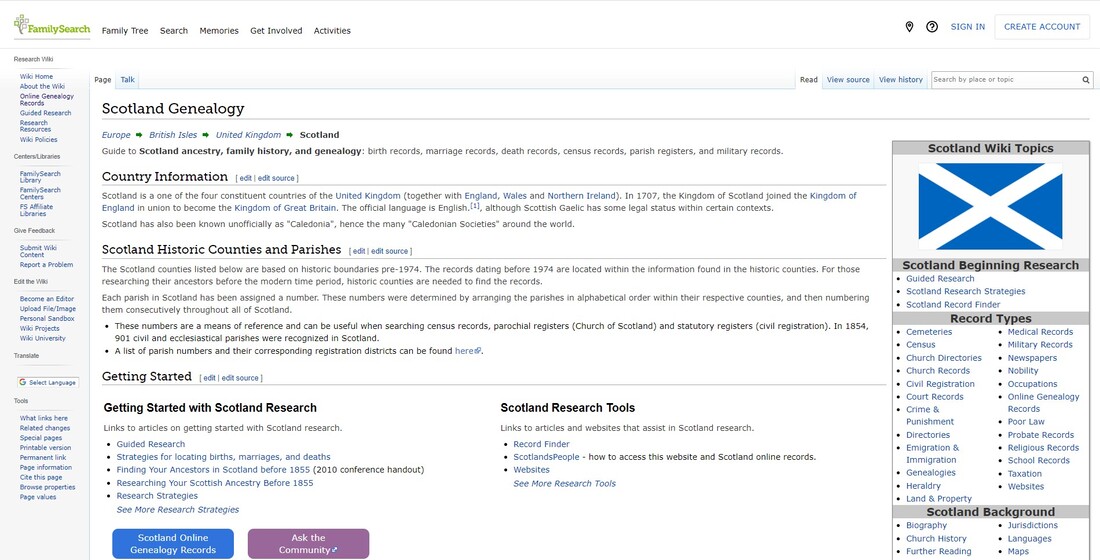
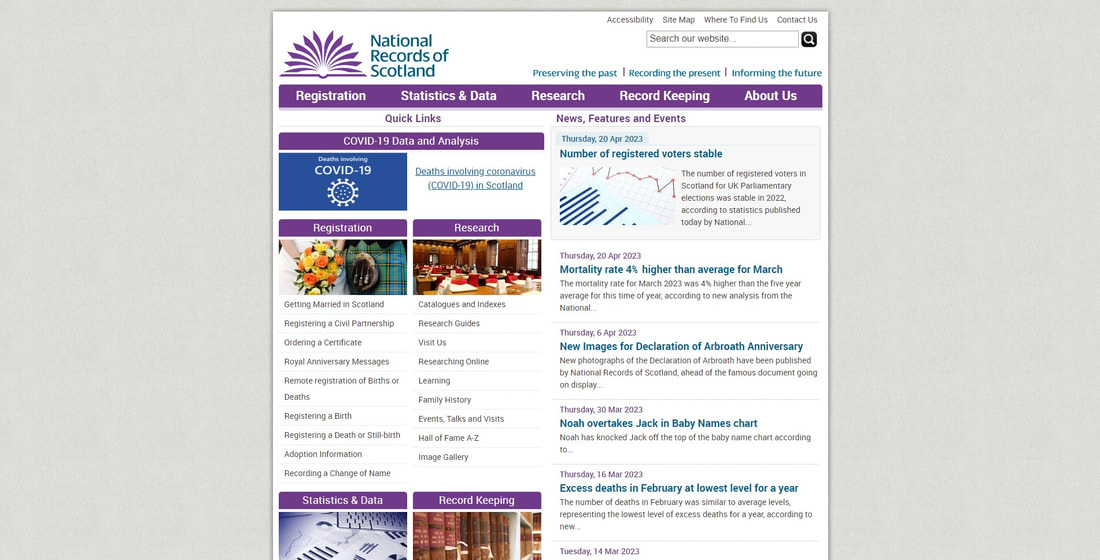
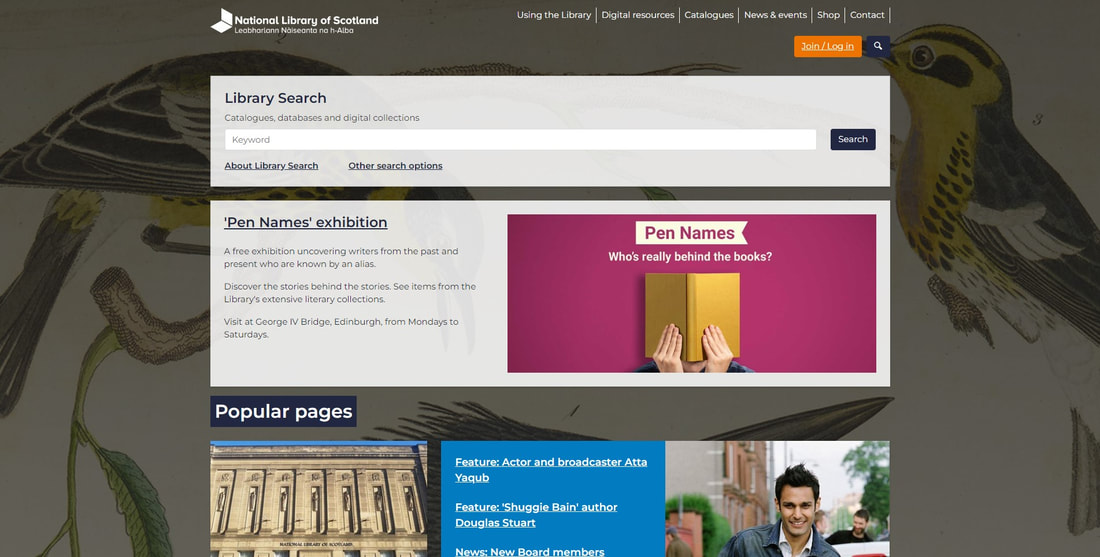
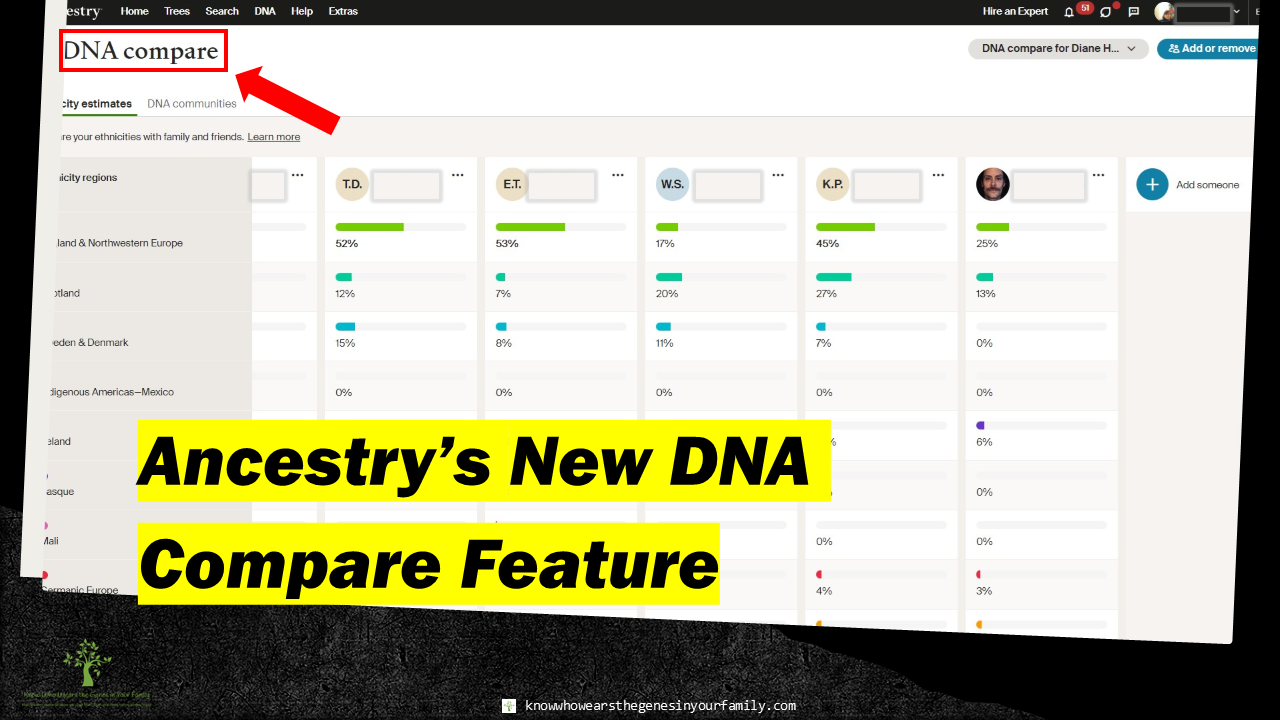
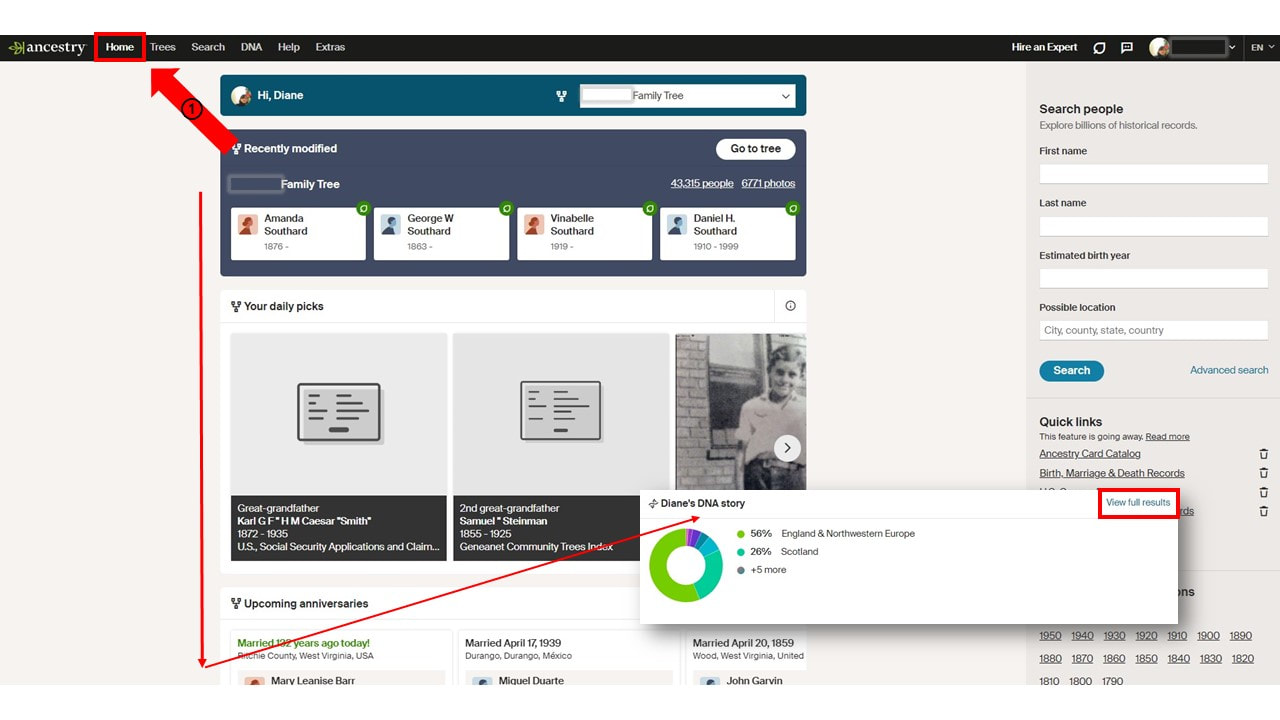
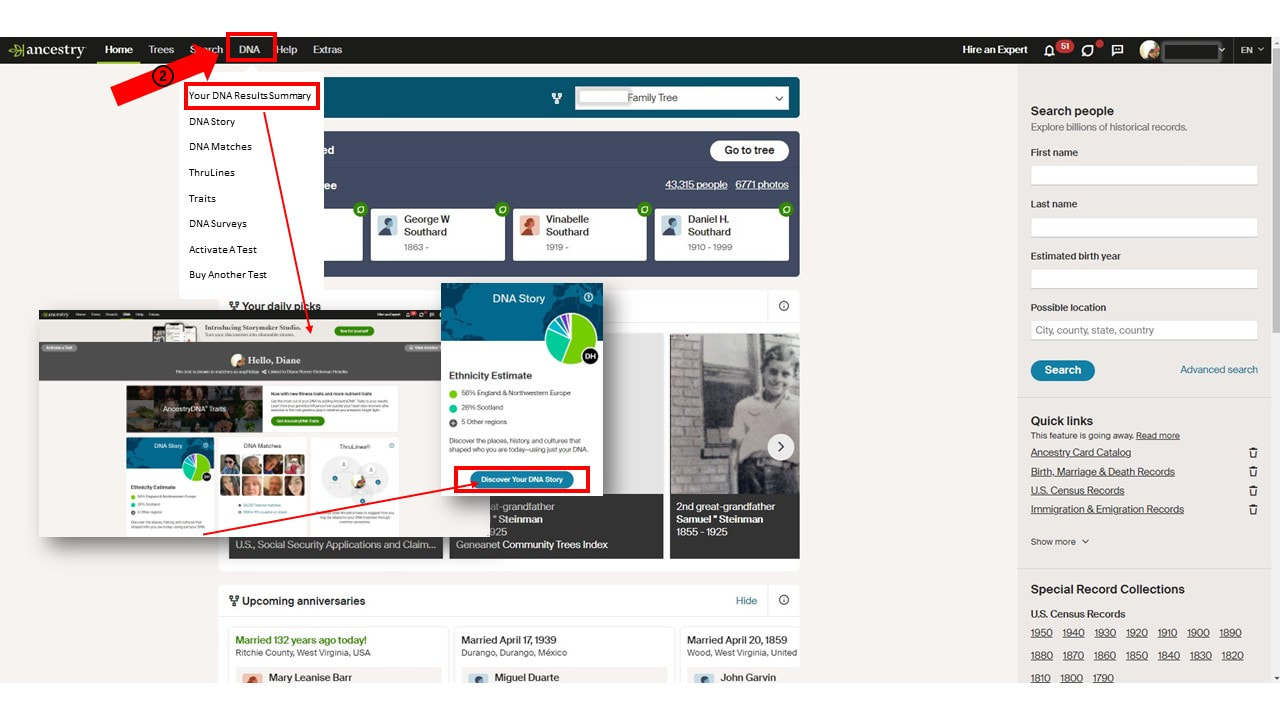
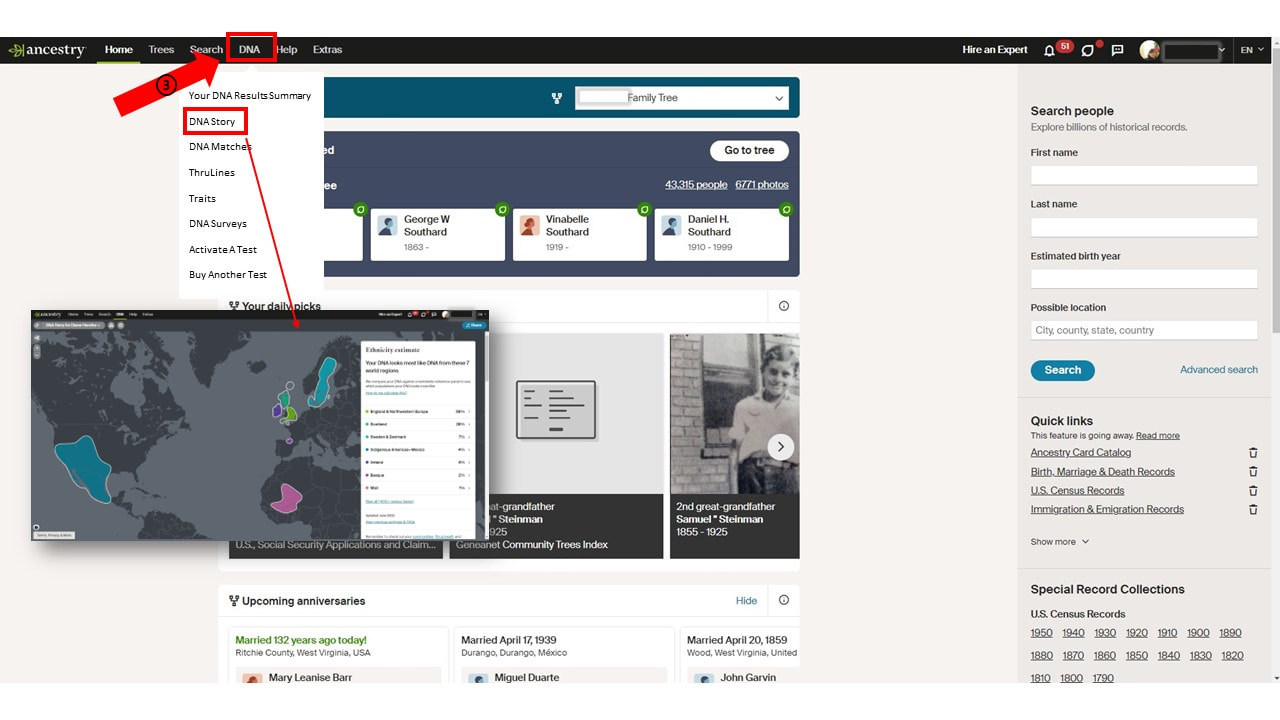
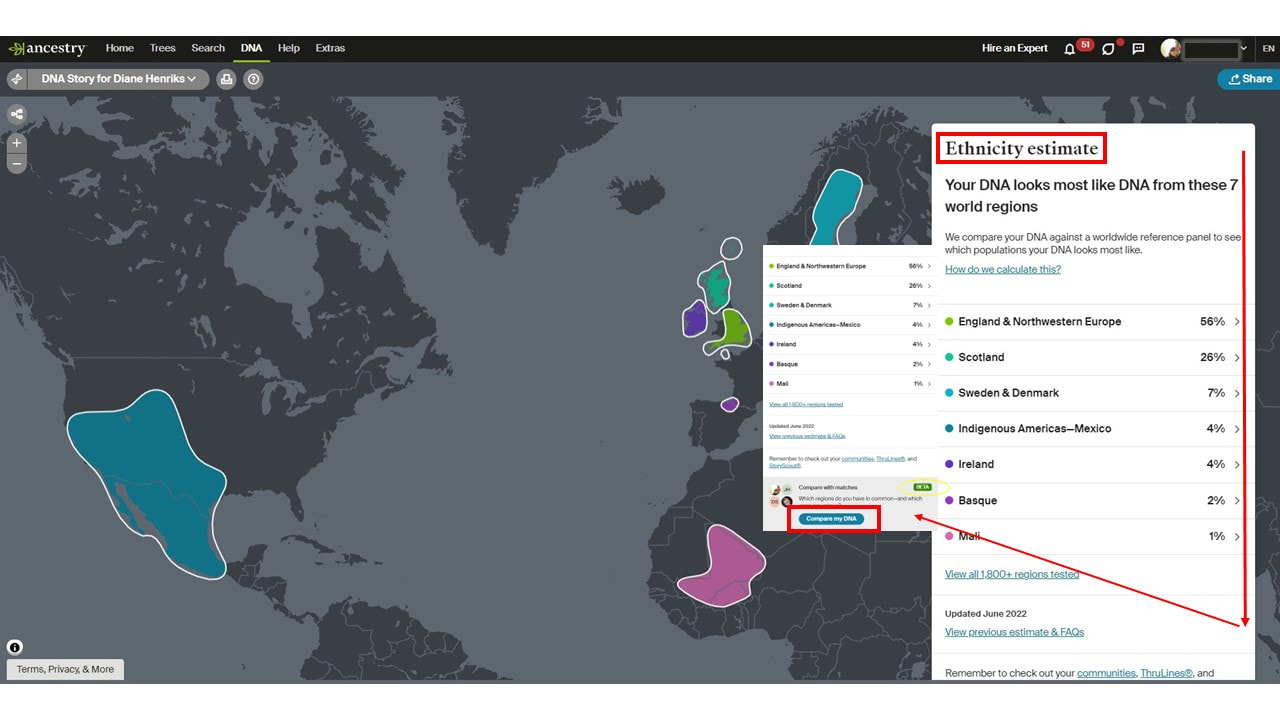
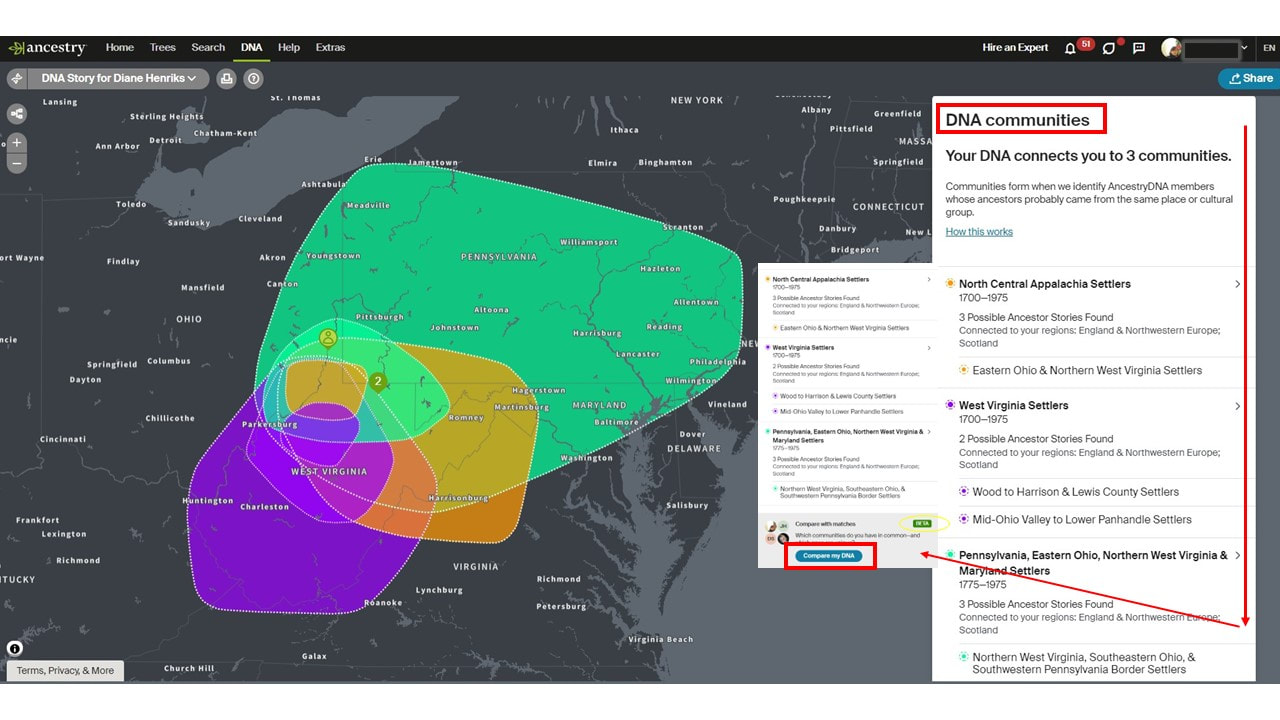
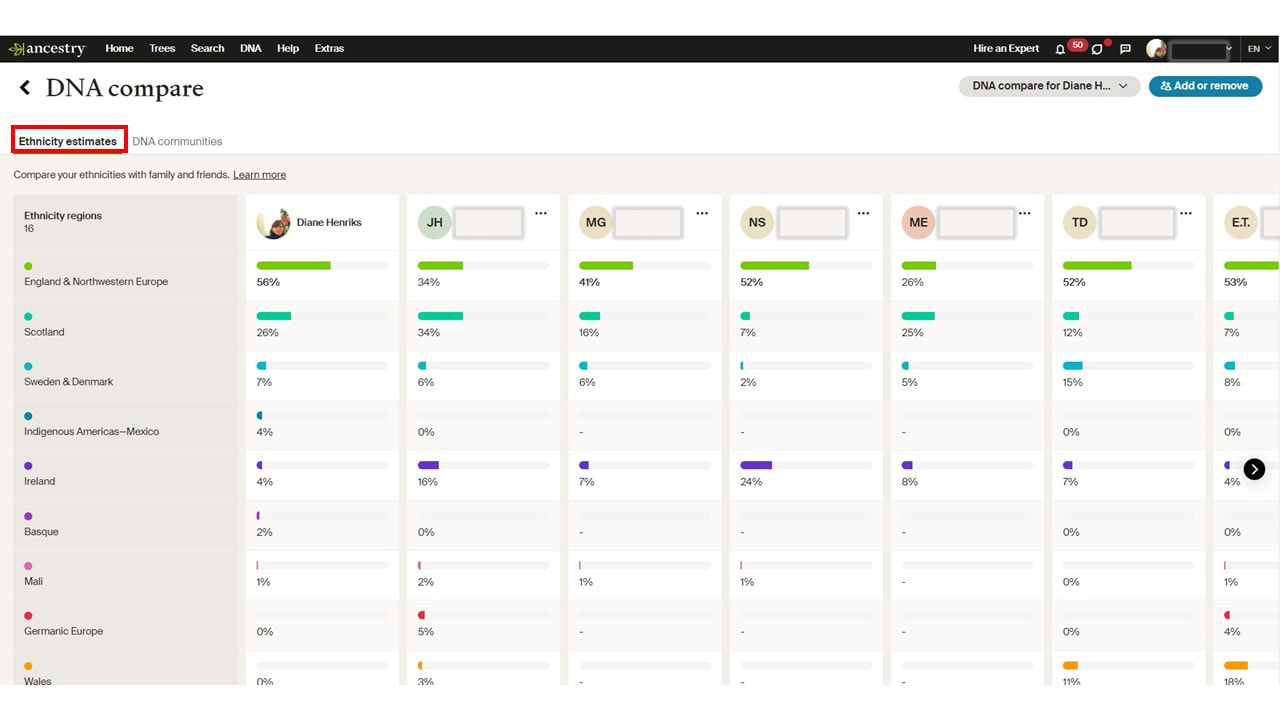
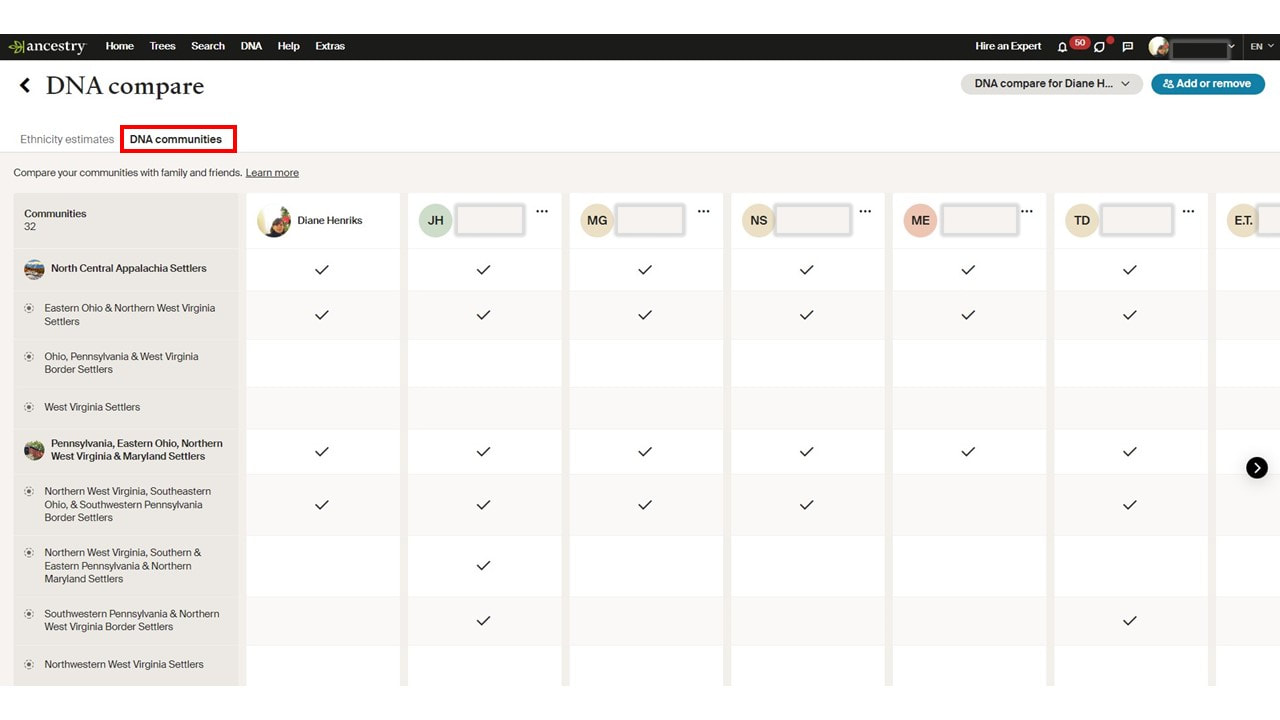
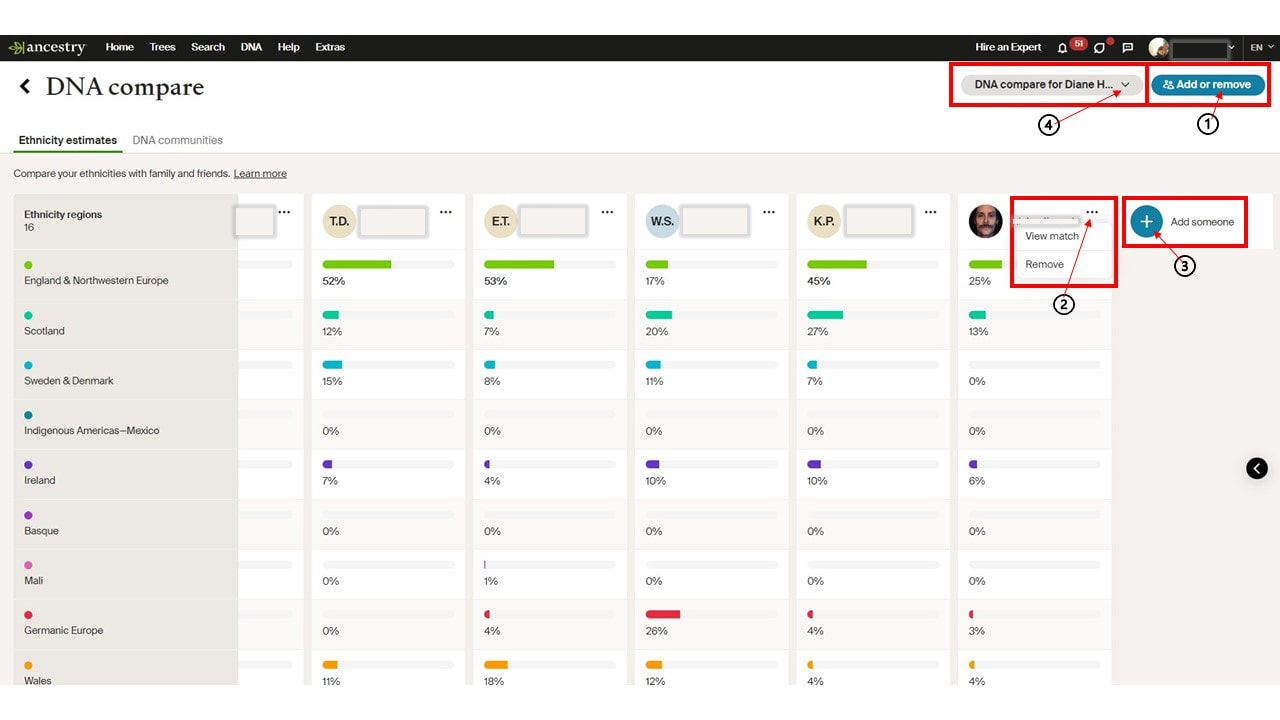


 RSS Feed
RSS Feed