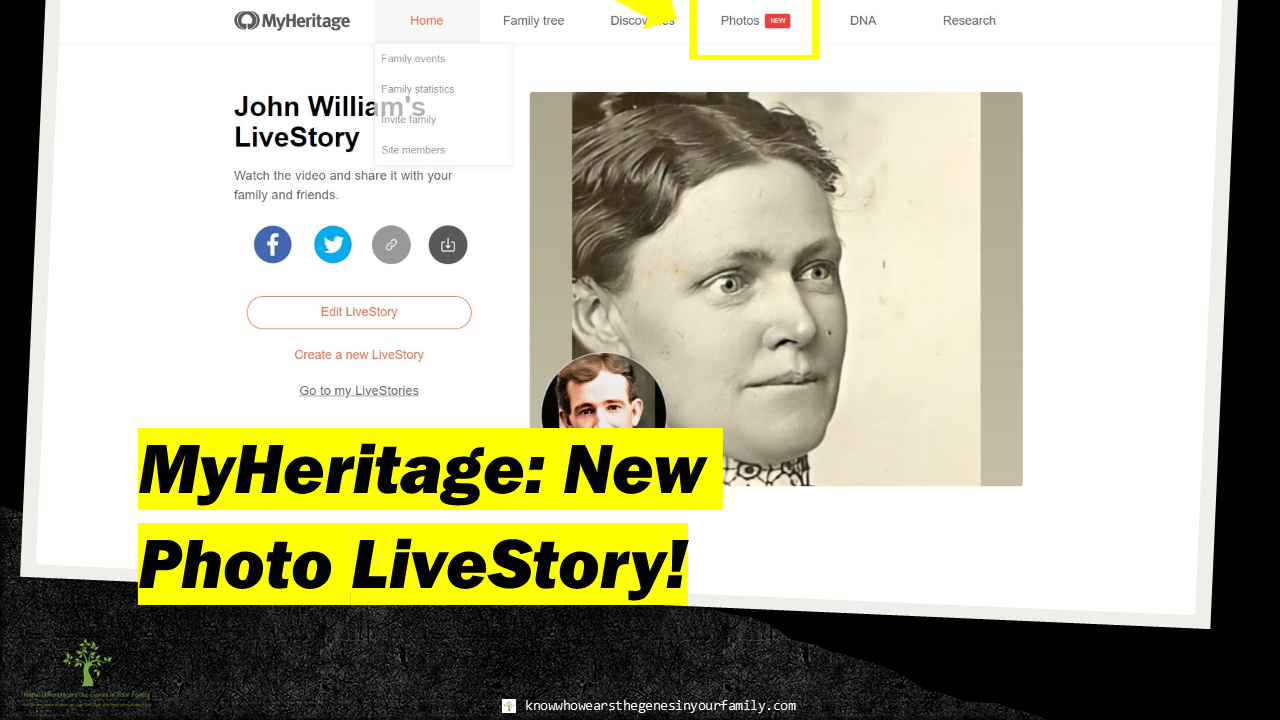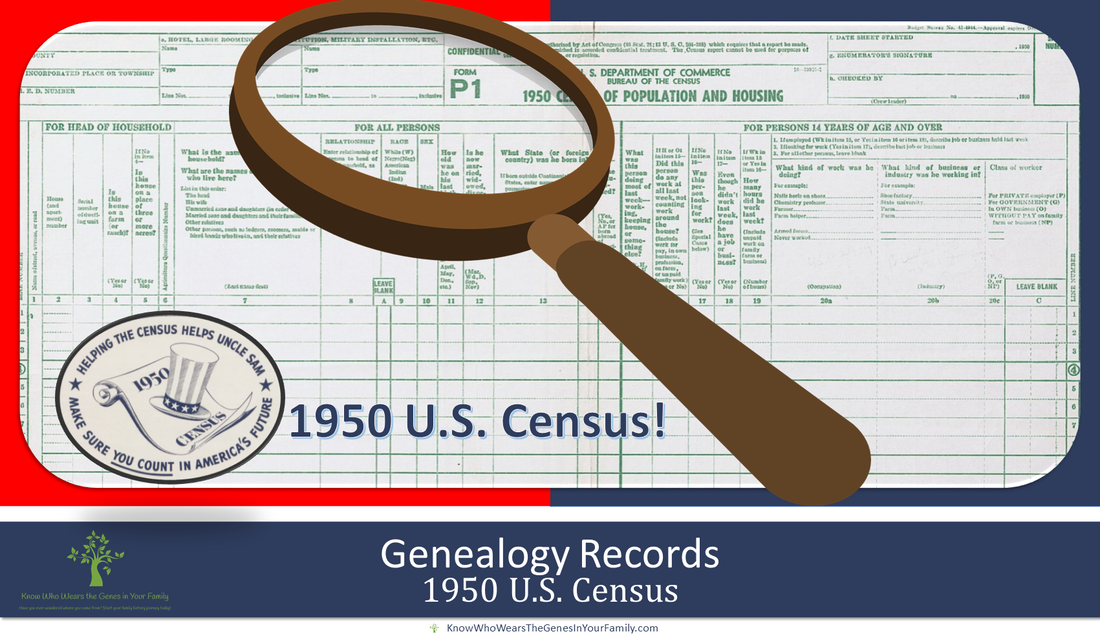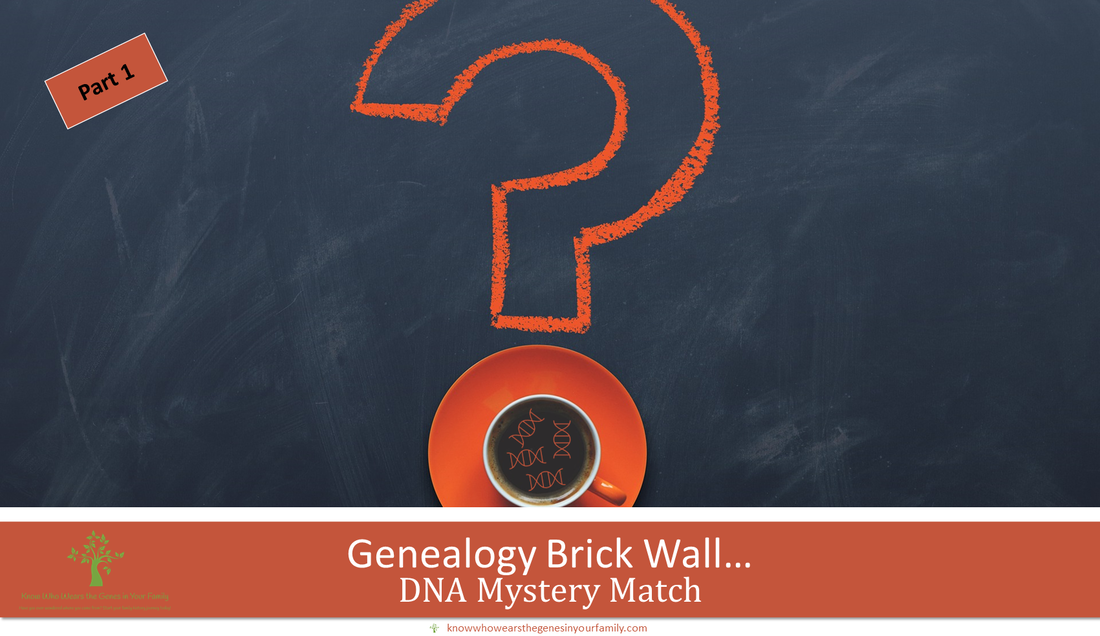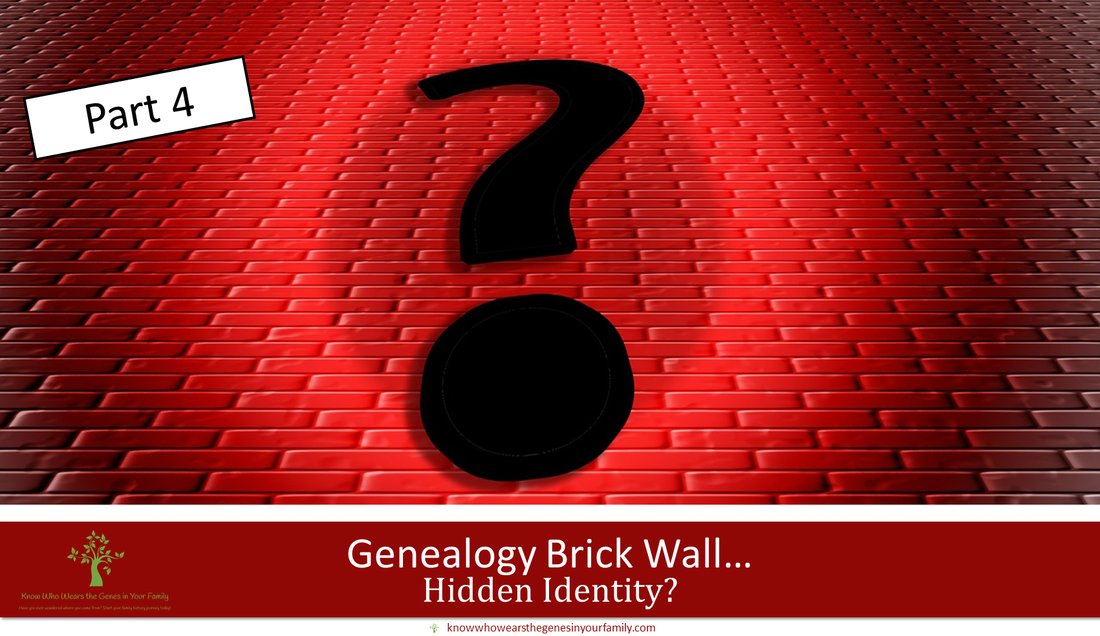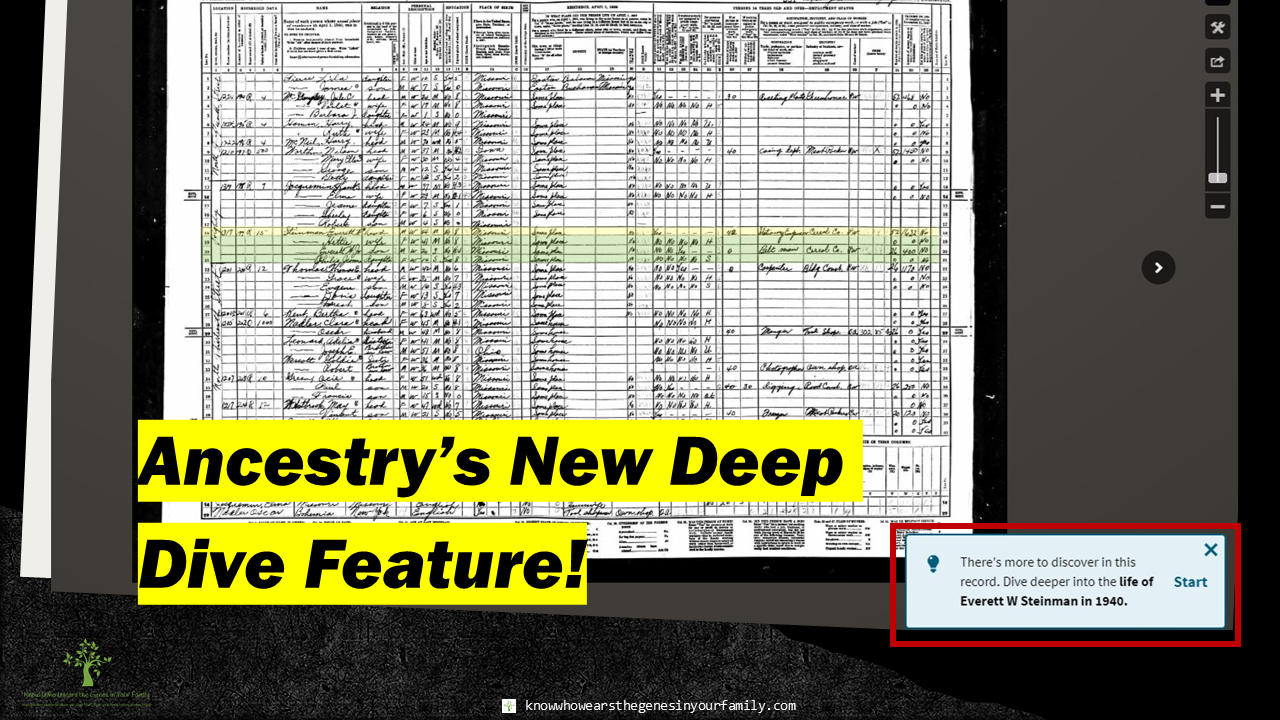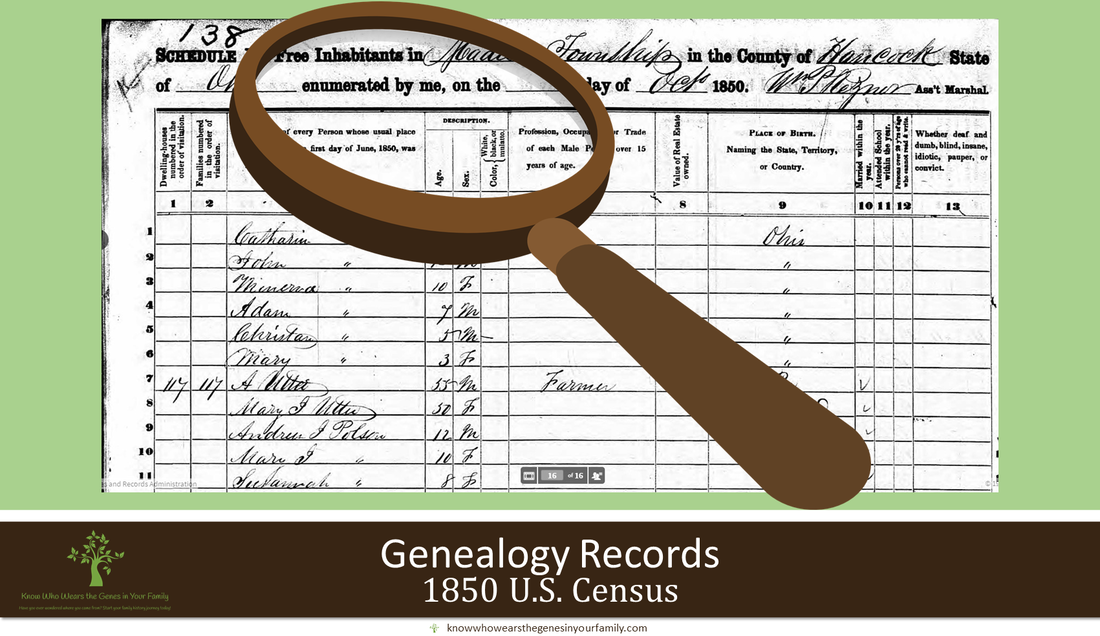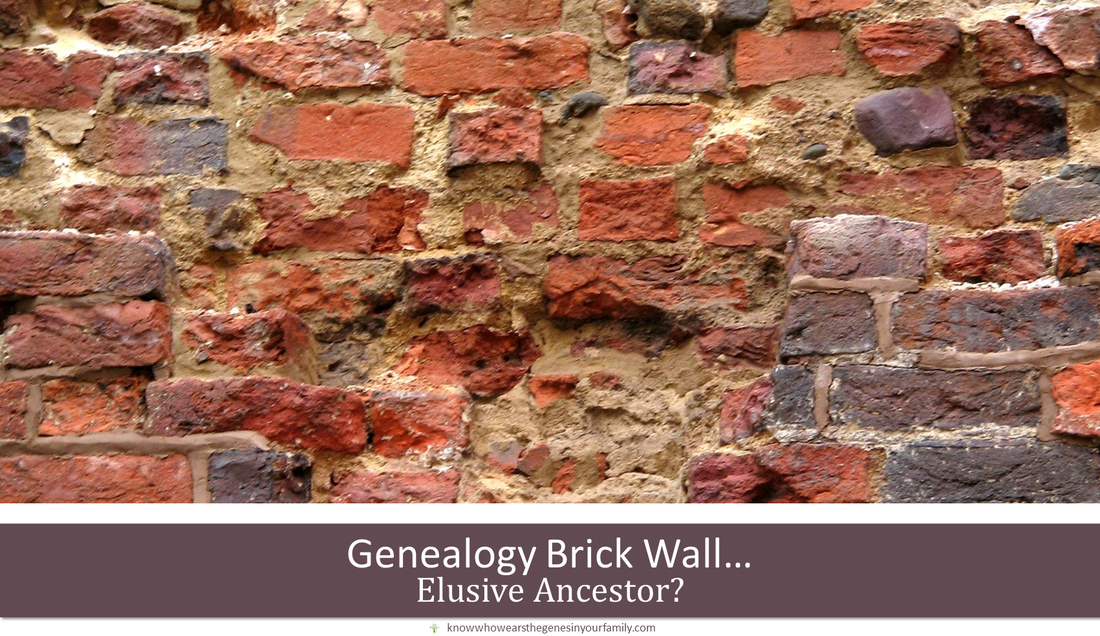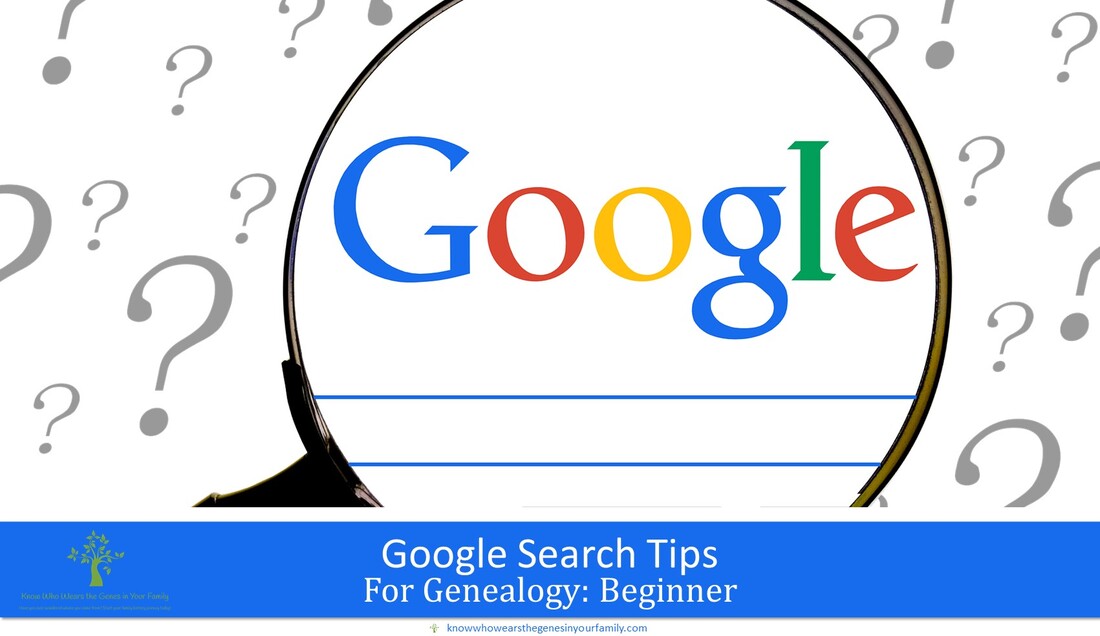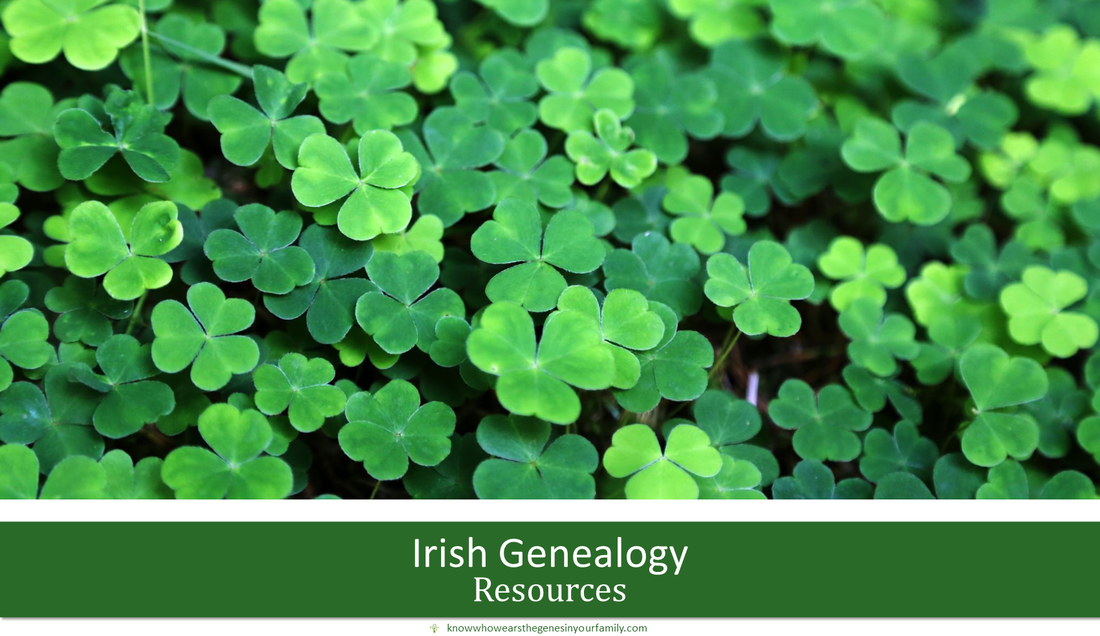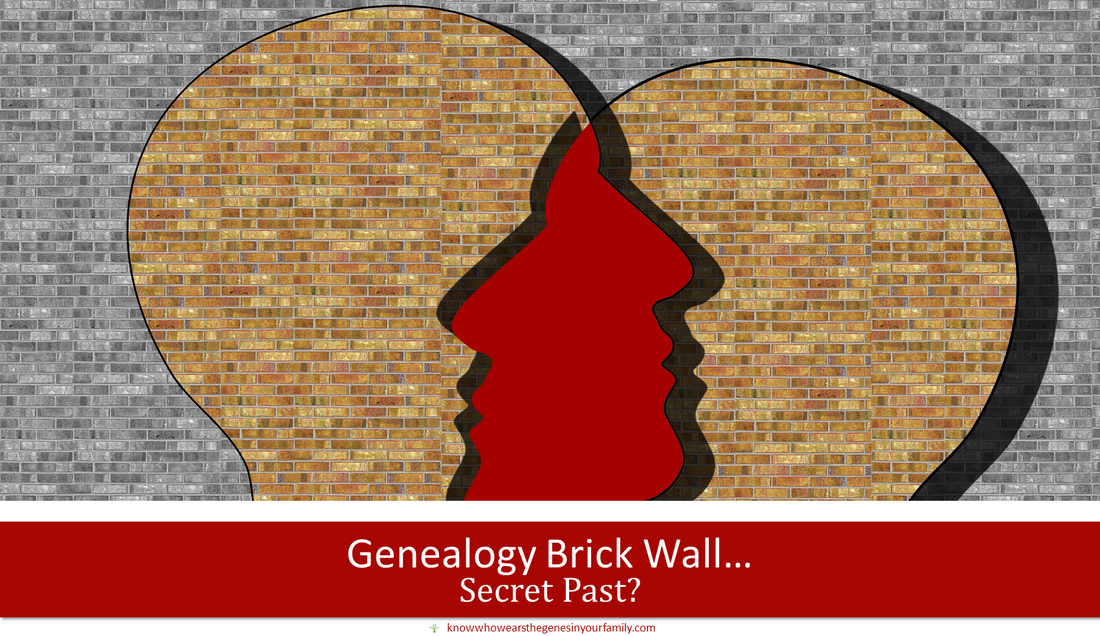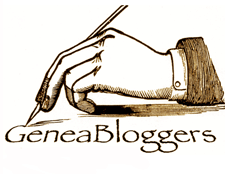Ancestry Tips: Why You Should Organize Your Managed Trees! Do you have a long list of managed family trees on Ancestry? That list can get fairly long with more than just your personal family tree; you may have DNA match trees, client trees, test trees, family trees for friends, and volunteer case trees, and more! If so, it may be time to start organizing them! Organizing your managed trees on Ancestry may be a lot more important than you may think. If your managed trees aren’t organized, you may not be able to use some of the tools and features on Ancestry with them. Some Ancestry Tools/Features That May Not Work
If you have more than 100 trees, you may not be able to use these features for some of your trees. Ancestry cuts the drop-down lists (shown in the above examples) for these features off at 100, so any trees after the first 100 will be affected. My main/personal family tree starts with an “S”; therefore, it was near the end of the list, and I couldn’t use the “save a record to someone” else feature, which was very frustrating and time consuming. This feature is meant to make things easier and save valuable time. You will want to make sure that any trees that are no longer important, such as archived clients, etc., are moved to the bottom of the list. You can think up any clever naming/labeling system that works for you. I quickly chose a temporary system, for the meantime, that allows me to use these features for the trees that I need to use them on. It is simple, but not only does it let me use these important features, but it also helps me stay organized, by knowing what types of trees they are. I may need to give it a lot more thought in the future. 😉 My temporary Naming/Labeling system
All my personal trees are scattered between, but still fall in the drop-downs. Where to Change Tree Names
*Note: Your labeling system can be changed at any time, as well as removing a name for syncing or reports, then renaming again. *Note: You can also do this for any trees shared with you, as editor. More Ancestry, Organization, and other Genealogy ResourcesLearn about more Ancestry tips, tools, and features; organization; and and other family history and genealogy resources under the Ancestry.com, Organization, and Genealogy Resources categories and on my dedicated Genealogy Resources page.
0 Comments
Help, I Can’t Find My Family History/Genealogy Stuff!Does this hit a chord? The past 2 weeks, I have spent my spare time renaming and organizing all my hard drive folders, including my business stuff and family history/genealogy stuff because I couldn’t find a thing when I needed it! Sound familiar? 😉 I am now in the process of backing everything up to new SSD drives, as my old portable HDD drives are too slow when it comes to backing up a whole hard drive and/or cloud backup, even the one I just bought last year. My HDD drives could take hours to even a whole day! So far, I have backed up just my business folder and family history folder, with the former taking about 15 minutes to back up, and the latter taking about 20. I’m not one for reading up on genealogy/family history/family tree digital organization, as I believe everyone needs to organize things the way that feels right for them, and everyone has their own method for doing things. I pretty much have this belief system for anything and everything, but I do like to learn new tips, just not follow someone else’s method for doing something. What I Did To Organize:
I am still not 100% happy with the way I organized everything, but it is WAY better than the mess it was! 😉 I must have renamed and reorganized folders over 10 times, each, before I was somewhat happy with them, especially my family history! Why did I feel the need to have to spend the last 2 weeks doing it all at once? It was time to back it up again! I’ve learned my lesson about renaming and moving folders, and then trying to back them up on the same portable hard drive! It takes LONGER, much longer, and it will stop repeatedly, asking you to confirm almost each and every thing, so you can’t just walk away, come back, and expect it to be done! Not only that, but it will miss copying many items. Like I said, lesson learned. Examples: Overall Documents FolderBusiness FolderFamily History/Genealogy FolderThings to keep in mind:No matter how messy or hard it is to find something, you can always search for something in the search bar, but keep in mind that you would have to remember what you named something, at least ballpark, to find it. 😉
Back in the day, well over a decade ago, I had just saved my downloaded, scanned, etc. family tree stuff as named into just my general family tree folder, and sometimes to a surname folder, so searching for things is extremely difficult, for the old stuff that is. I do not want, nor do I have the time, to go back and rename ALL the thousands of old family tree files, so renaming and reorganizing the folders was the best I could do, for now. |
Details
Categories
All
FeaturedTop PostsBlogrollEvalogue.Life, Heart of the Family, Molly's Canopy, Climbing My Family Tree, Cami Mayer, Field Genealogist, Ancestor Detective, DNA Breakthroughs, Your DNA Guide, Ancestral Findings, Genealogy Tip of the Day, Family History Daily, Genea-Musings
BlogI hope my family history and genealogy blog on genealogy research tips, resources, events, and more, along with my own genealogy journeys, will help you in your research and in building your family tree to learn more about your ancestors and family history to preserve for future generations to come! Come visit me at Know Who Wears the Genes in Your Family if you're interested in starting your family history journey, booking me for your next speaking event, or family history and genealogy heirloom products!
Archives
July 2024
|
HoursM-Su: 8am - 8pm
|
Know Who Wears the Genes in Your Family is dedicated to promoting family history and genealogy, while maintaining commitment to client care and professional service, and adheres to the Code of Ethics and Professional Practices put forth by the Association of Professional Genealogists.
|

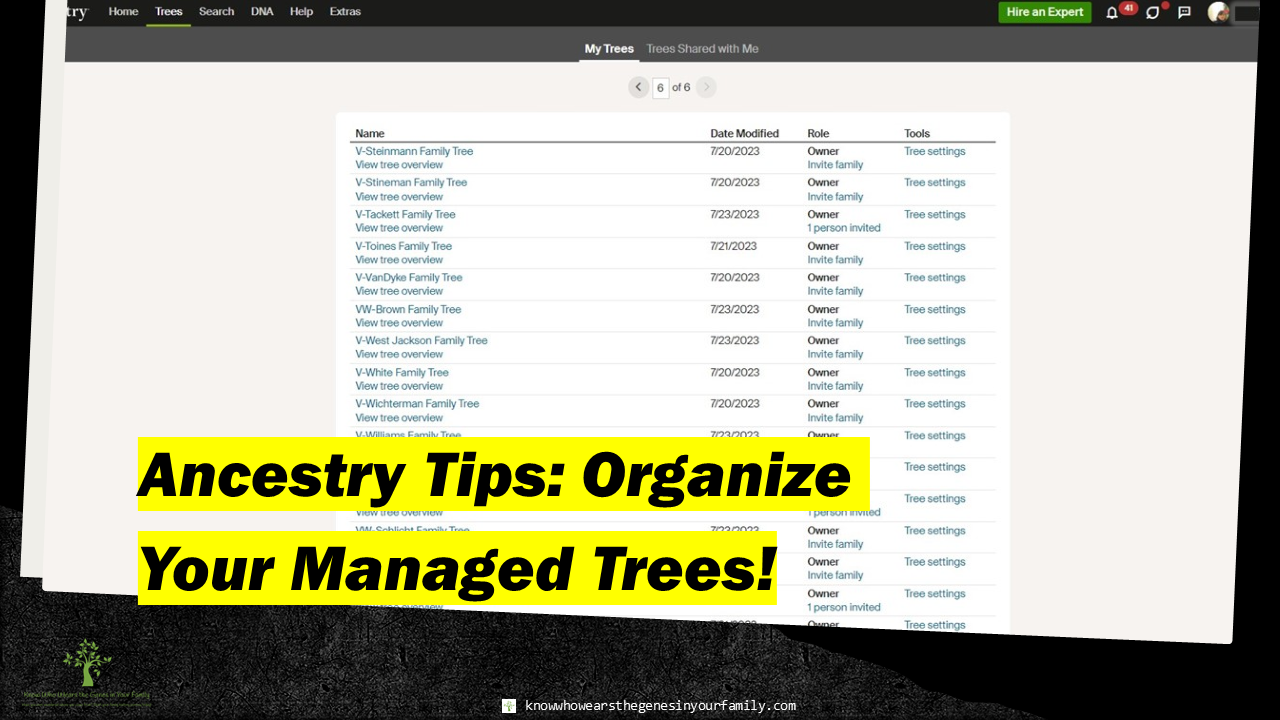
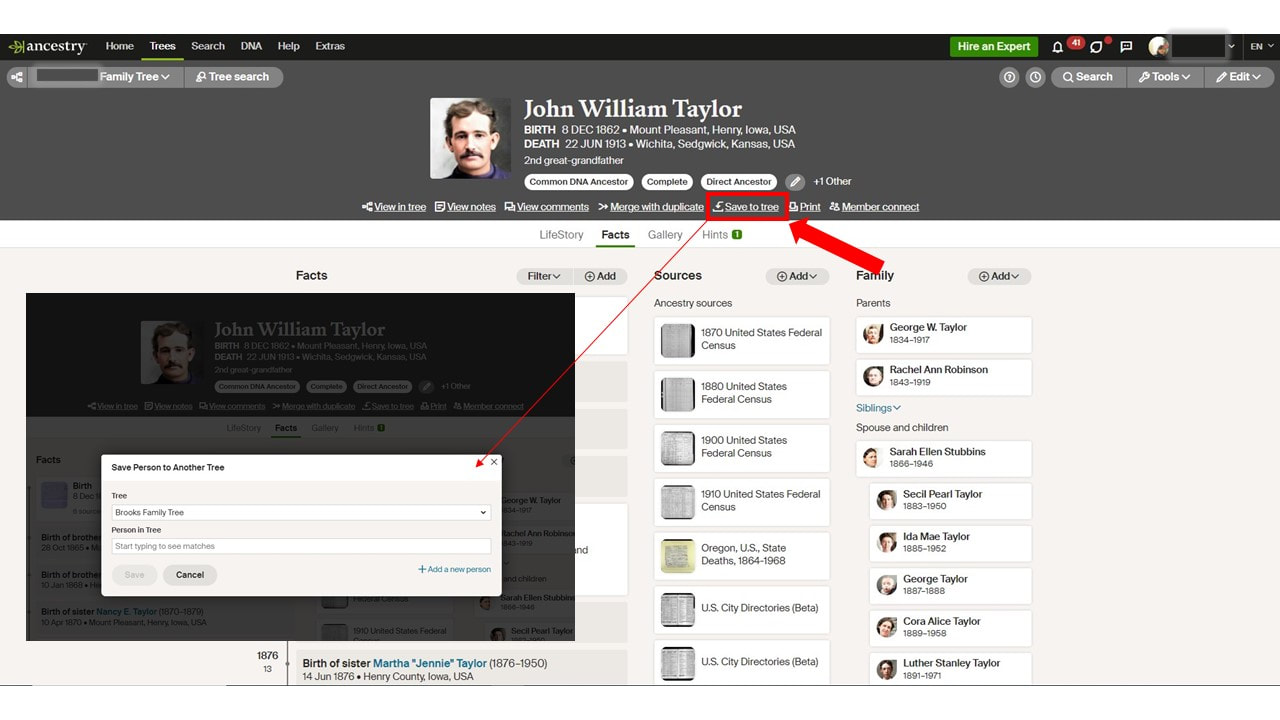
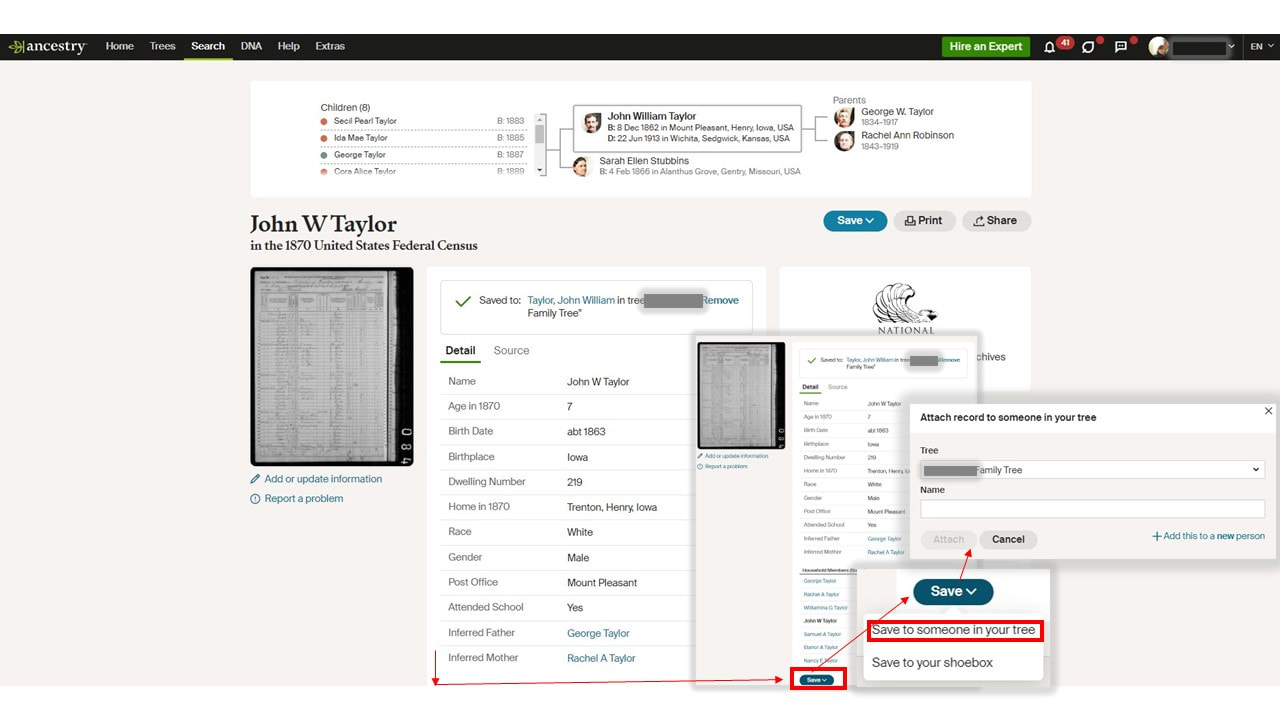

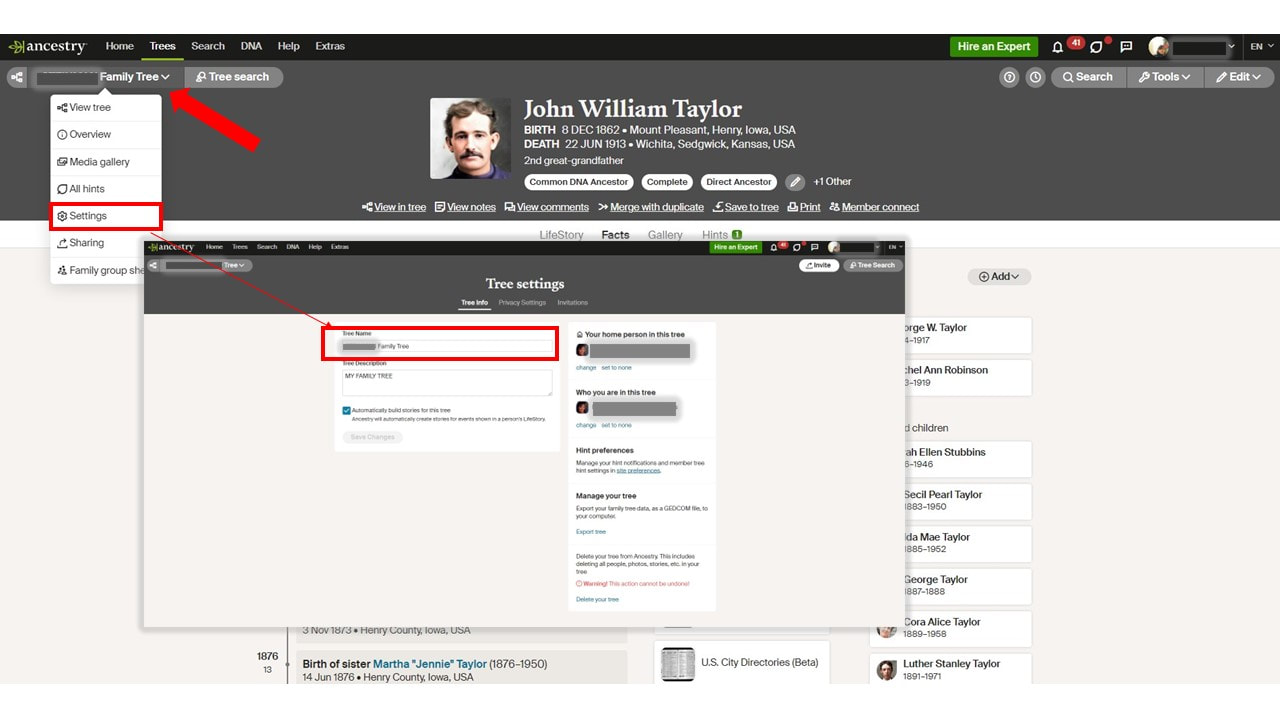

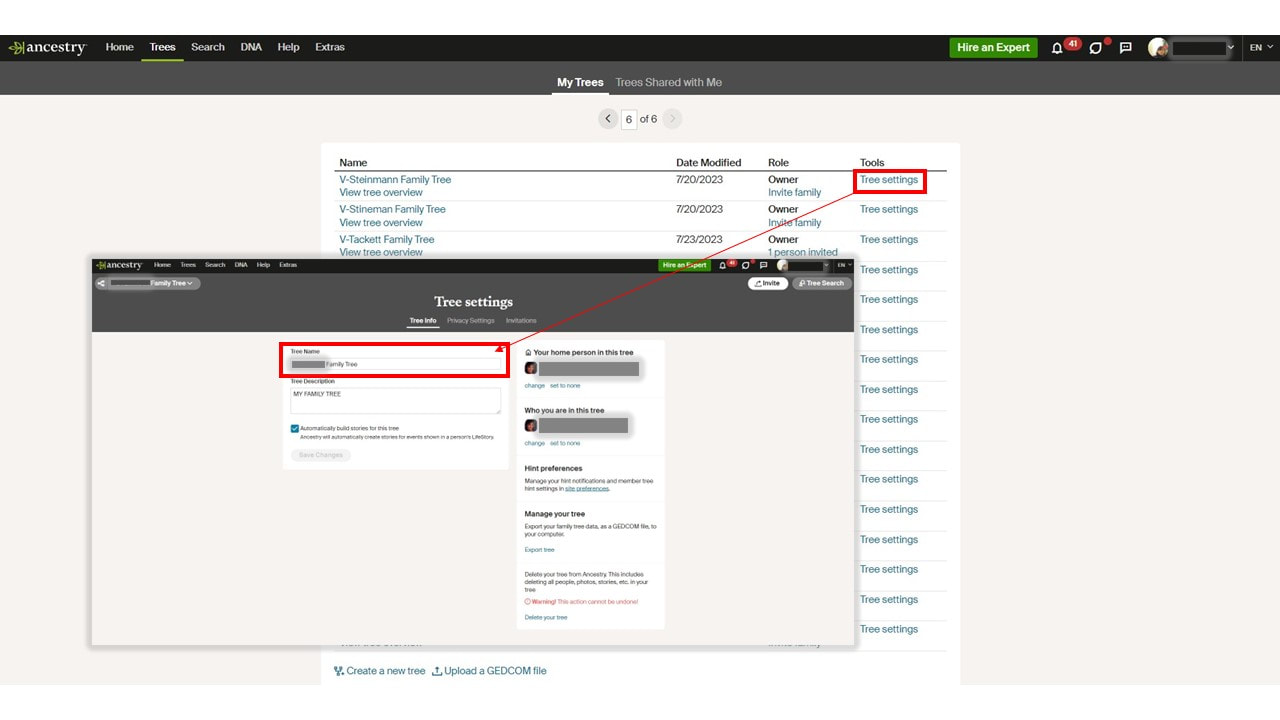
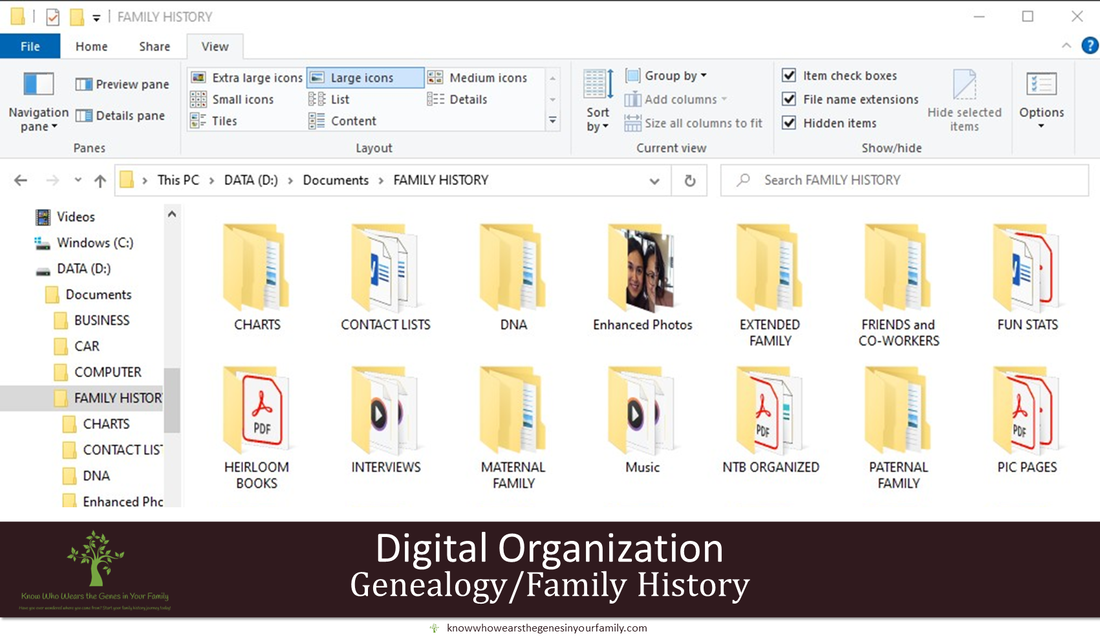
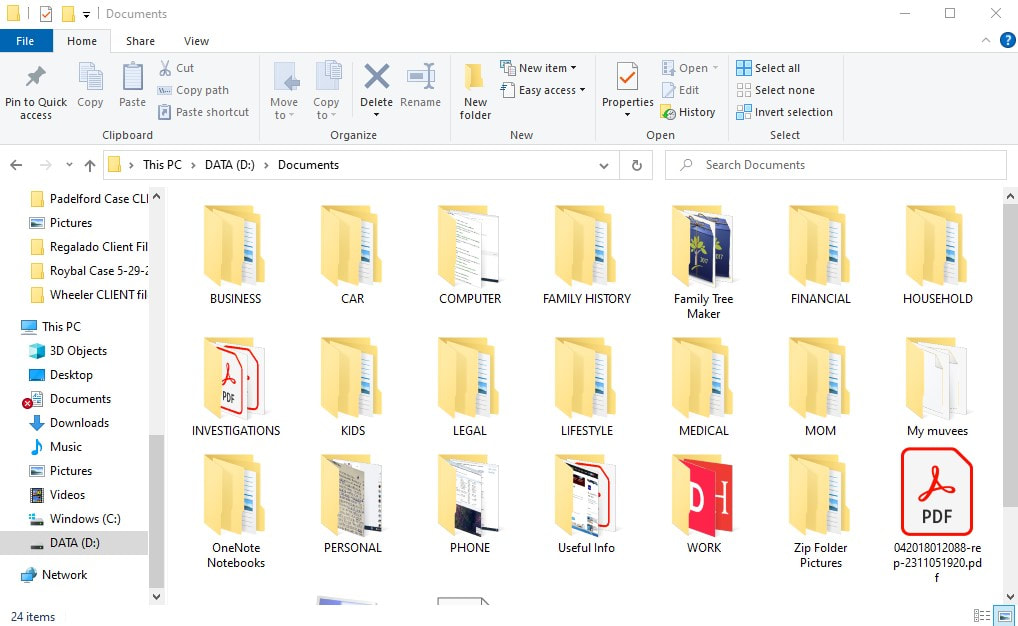
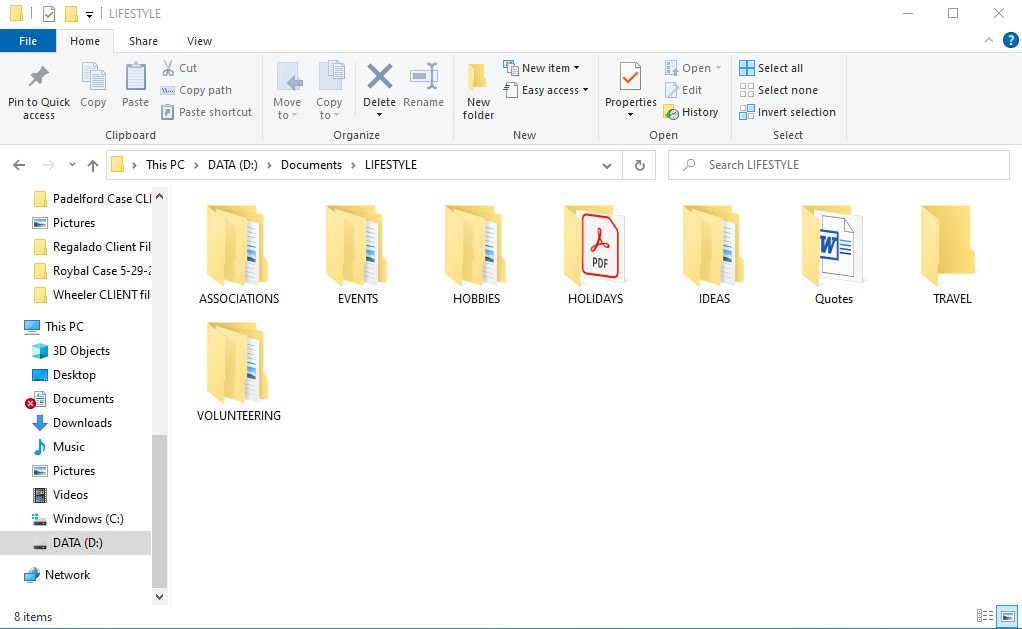
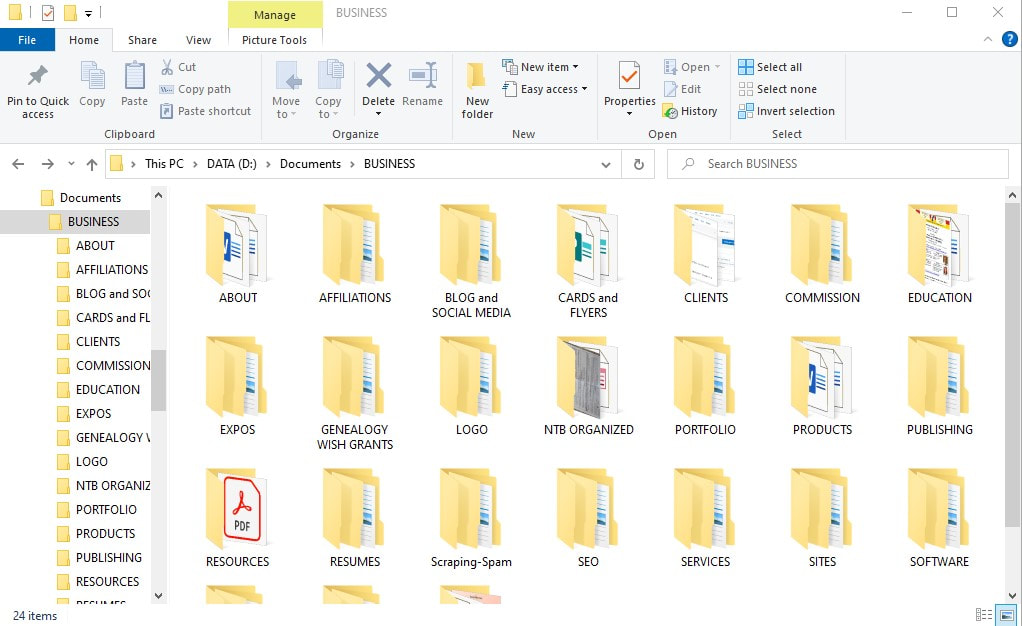
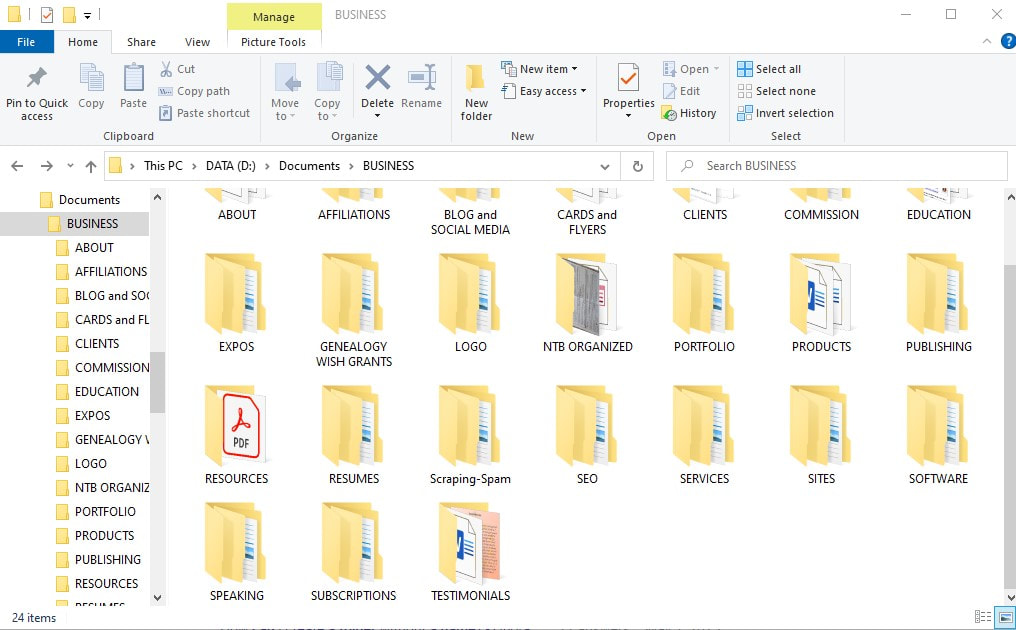
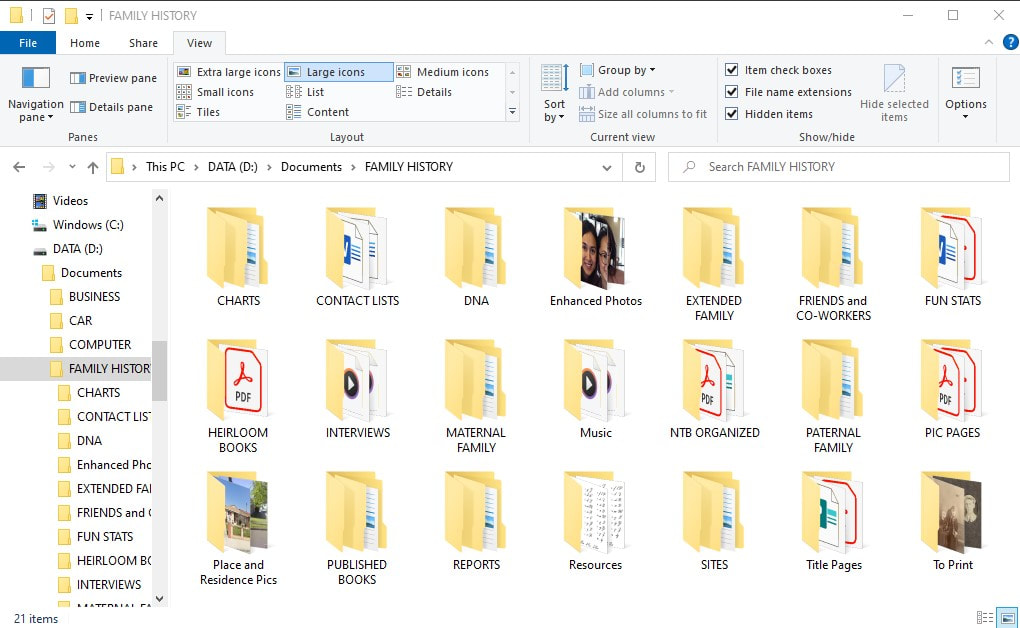
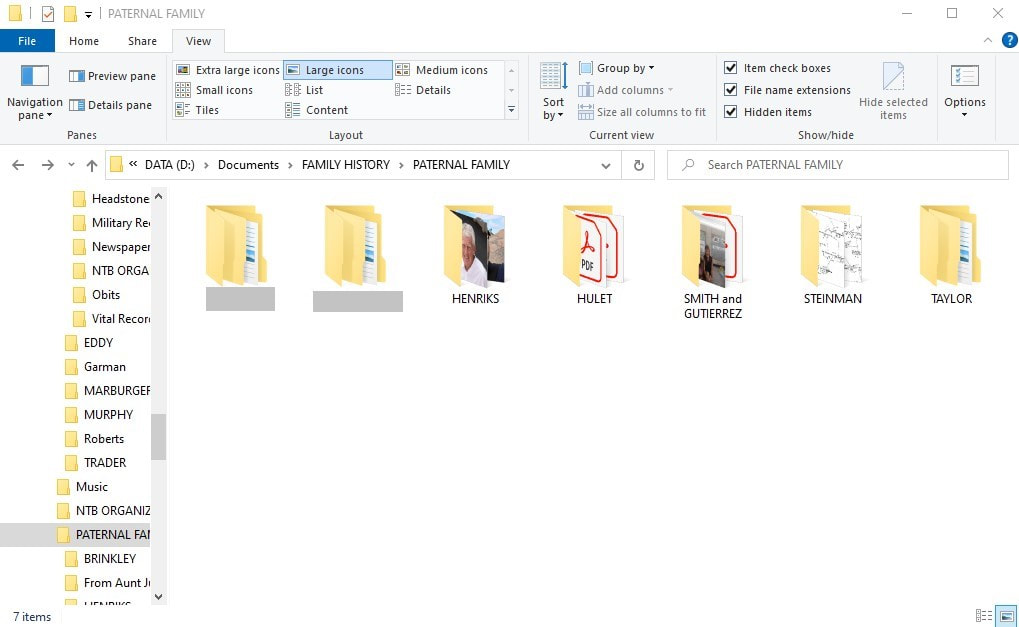
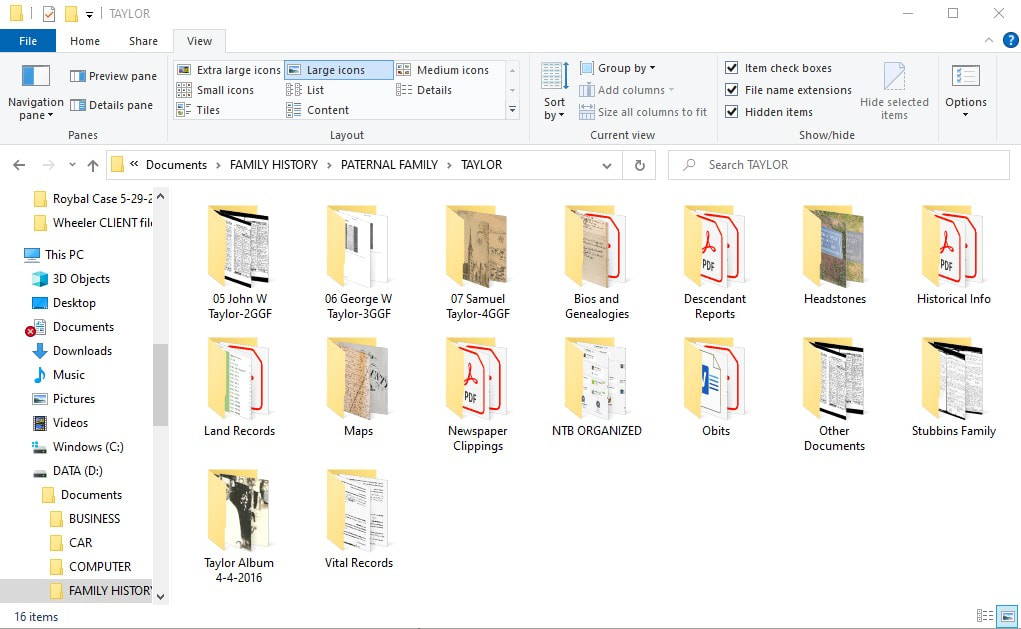
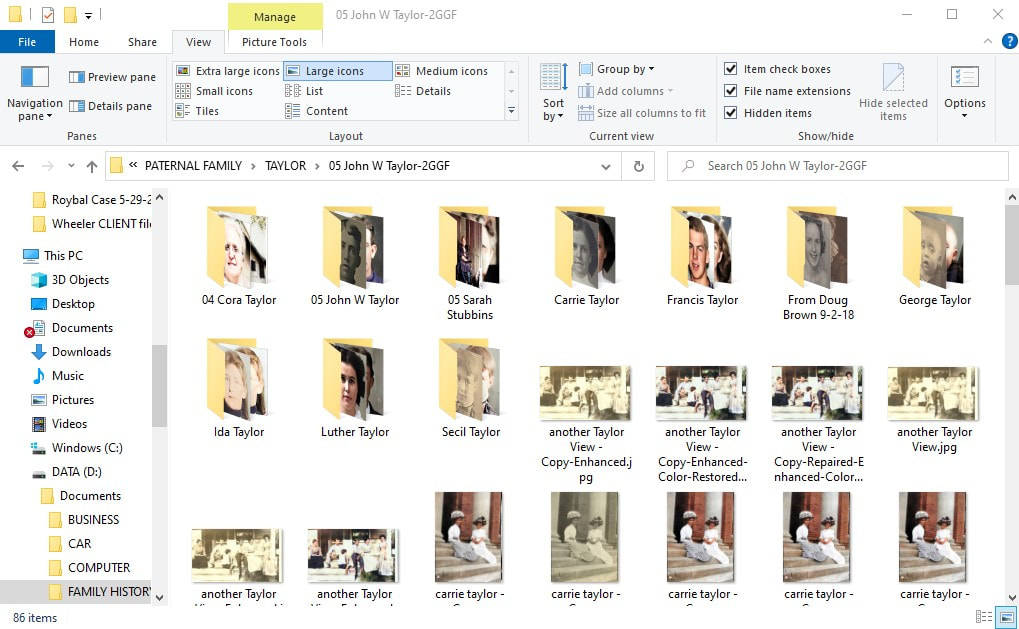
 RSS Feed
RSS Feed